Ever found yourself in that awkward moment when someone borrows your phone and stumbles upon your Facebook Watch history filled with cat videos, cooking fails, or guilty pleasure content? You’re not alone. Facebook tracks every video, reel, and livestream you watch, creating a detailed record of your viewing habits that can influence your recommendations and potentially compromise your privacy.
In 2025, with Facebook’s updated interface and enhanced privacy features, clearing your watch history has become more important than ever. Whether you want to reset your algorithm recommendations, protect your privacy, or simply start fresh, this comprehensive guide will walk you through every method to clear your Facebook Watch history across all devices.
Facebook Marketing Manage and grow your brand on Facebook. Create, schedule, and publish posts, videos, and Reels to Facebook pages and groups.
What is Facebook watch history?
Facebook Watch History is a comprehensive log of all video content you’ve viewed on the platform. This includes:
- Regular videos posted by pages, groups, and friends
- Facebook Reels (short-form vertical videos)
- Live videos you’ve watched in real-time or as replays
- Facebook Watch exclusive content
- Embedded videos in posts and comments
Facebook uses this data to:
- Personalize your video recommendations
- Target advertisements based on your interests
- Improve content discovery algorithms
- Track engagement metrics for creators
Why clear your Facebook watch history?
1. Privacy protection
Your watch history reveals intimate details about your interests, habits, and preferences. Anyone with access to your device can view this information.
2. Algorithm reset
If you’ve watched content that doesn’t reflect your true interests, clearing your history helps reset Facebook’s recommendation algorithm.
3. Reduce digital clutter
Over time, your watch history can become overwhelming. Regular clearing helps maintain a cleaner digital footprint.
4. Prevent awkward recommendations
One accidental click on the wrong video can flood your feed with similar content for weeks.
5. Data minimization
In 2025’s privacy-conscious environment, limiting the data companies store about you is increasingly important.
How to delete Facebook watch history: Step-by-step guide
Clearing your Facebook watch history is a straightforward process.
Step 1:
Log in to your Facebook account. Tap on the “Hamburger” icon at the top corner of your mobile screen.
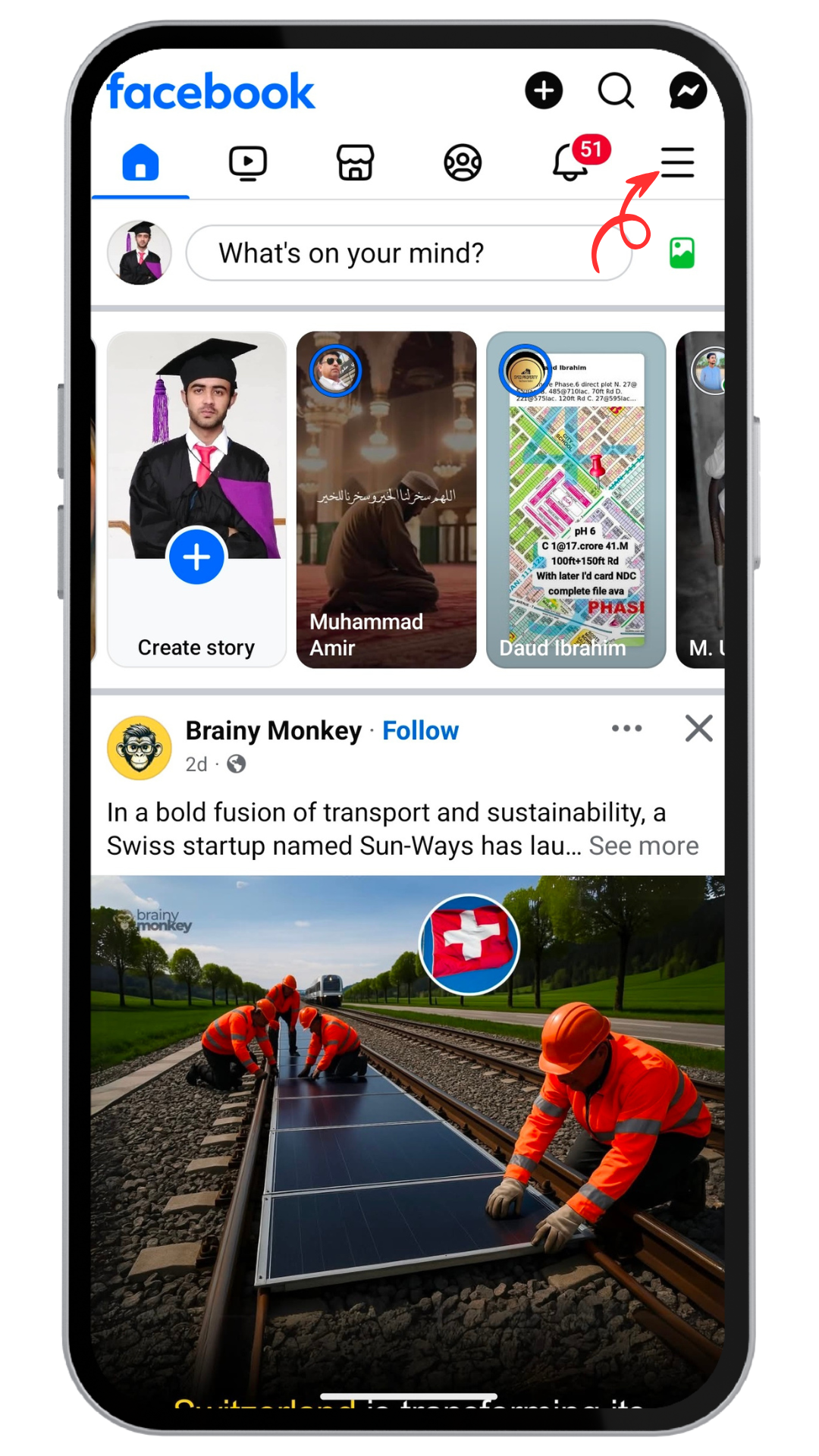
Step 2:
Scroll down the Facebook menu page and tap on “Settings & privacy.”
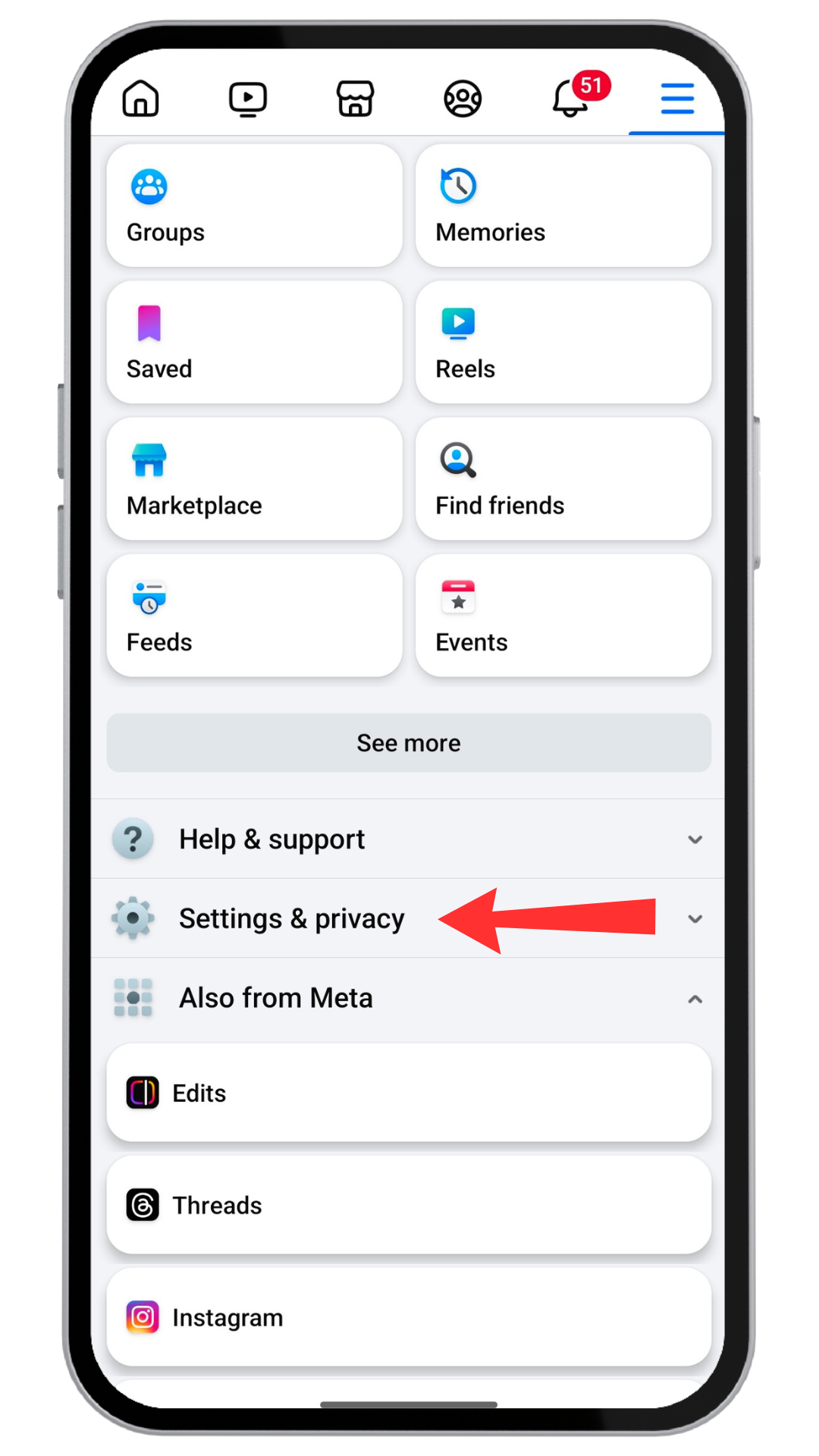
Step 3:
A sub-drop-down menu will pop up, tap on “Settings.”
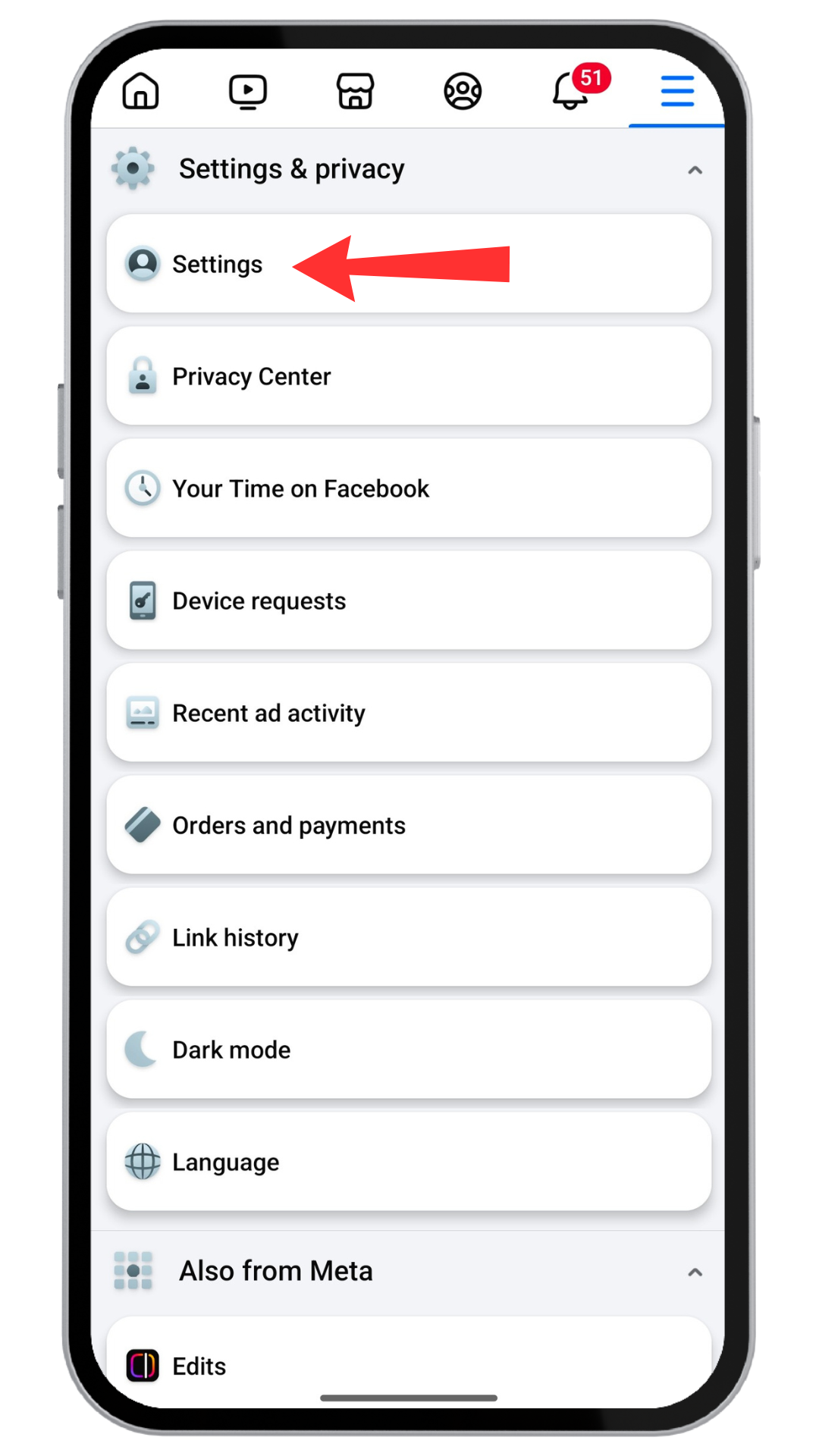
Step 4:
In the Settings menu, navigate down and find the “Your activity” section and tap on “Activity log.”
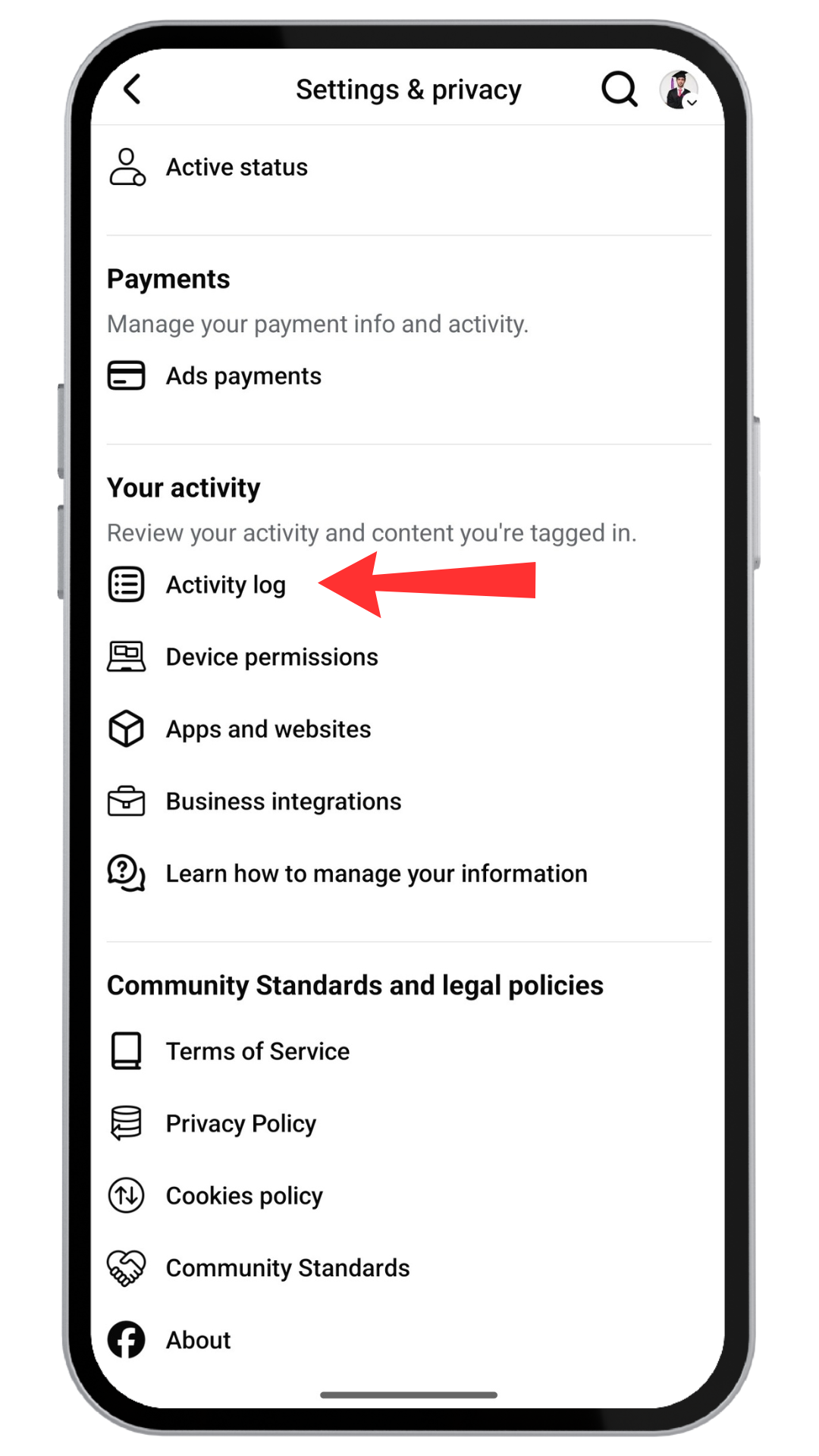
Step 5:
In the Activity Log, you’ll see a list of different types of activity in the header. Find and tap on “Videos watched.”
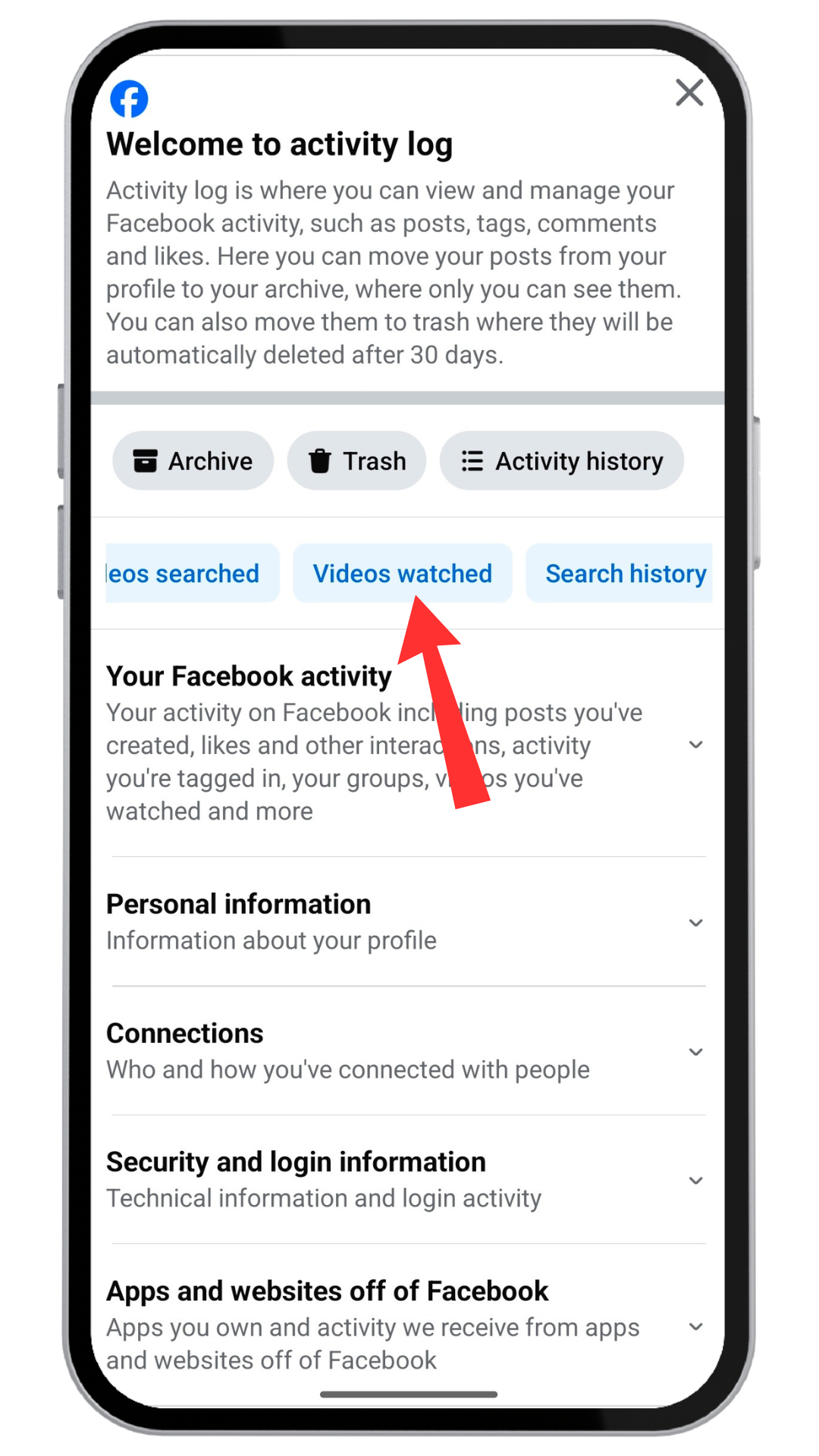
Step 6:
You’ll now see a list of videos you’ve watched on Facebook. To clear your entire watch history, tap the “Clear Video Watch History” in the middle of the page.
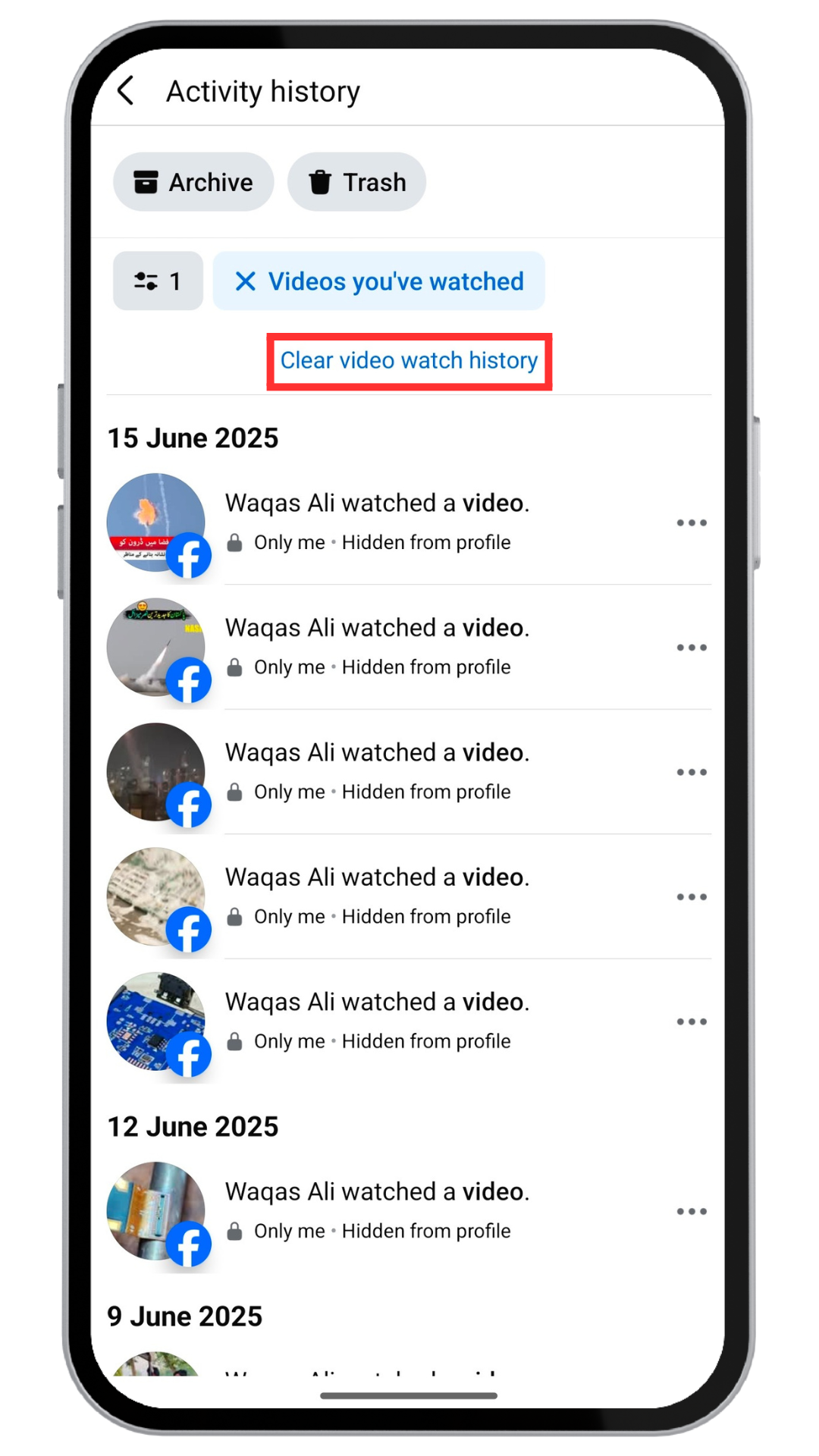
Step 7:
A confirmation dialog will appear. Tap on “CLEAR” to confirm.
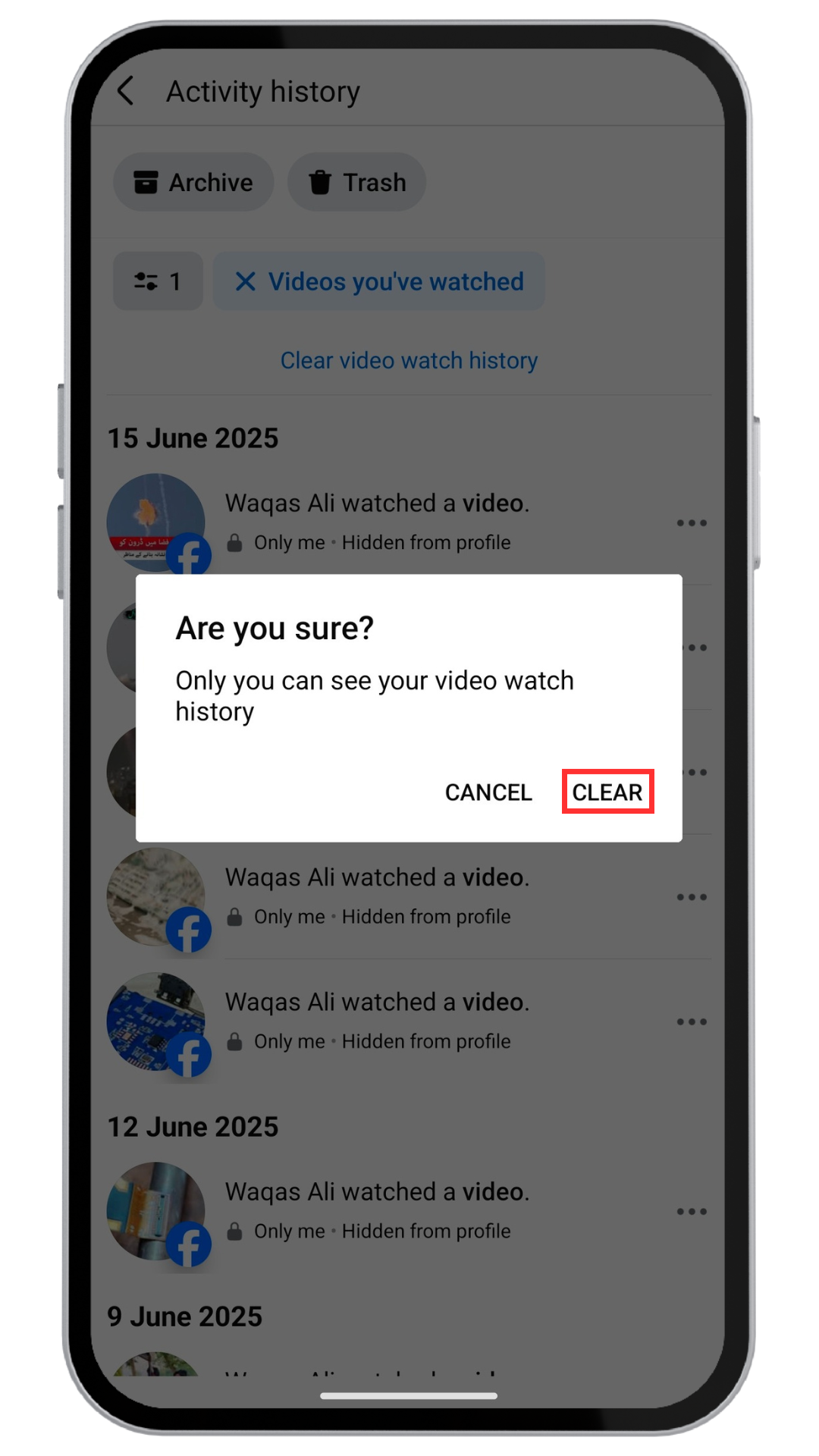
Step 8:
That’s it! Now Facebook has started clearing your video watch history, and your secret binge-watching sessions are safe from prying eyes.
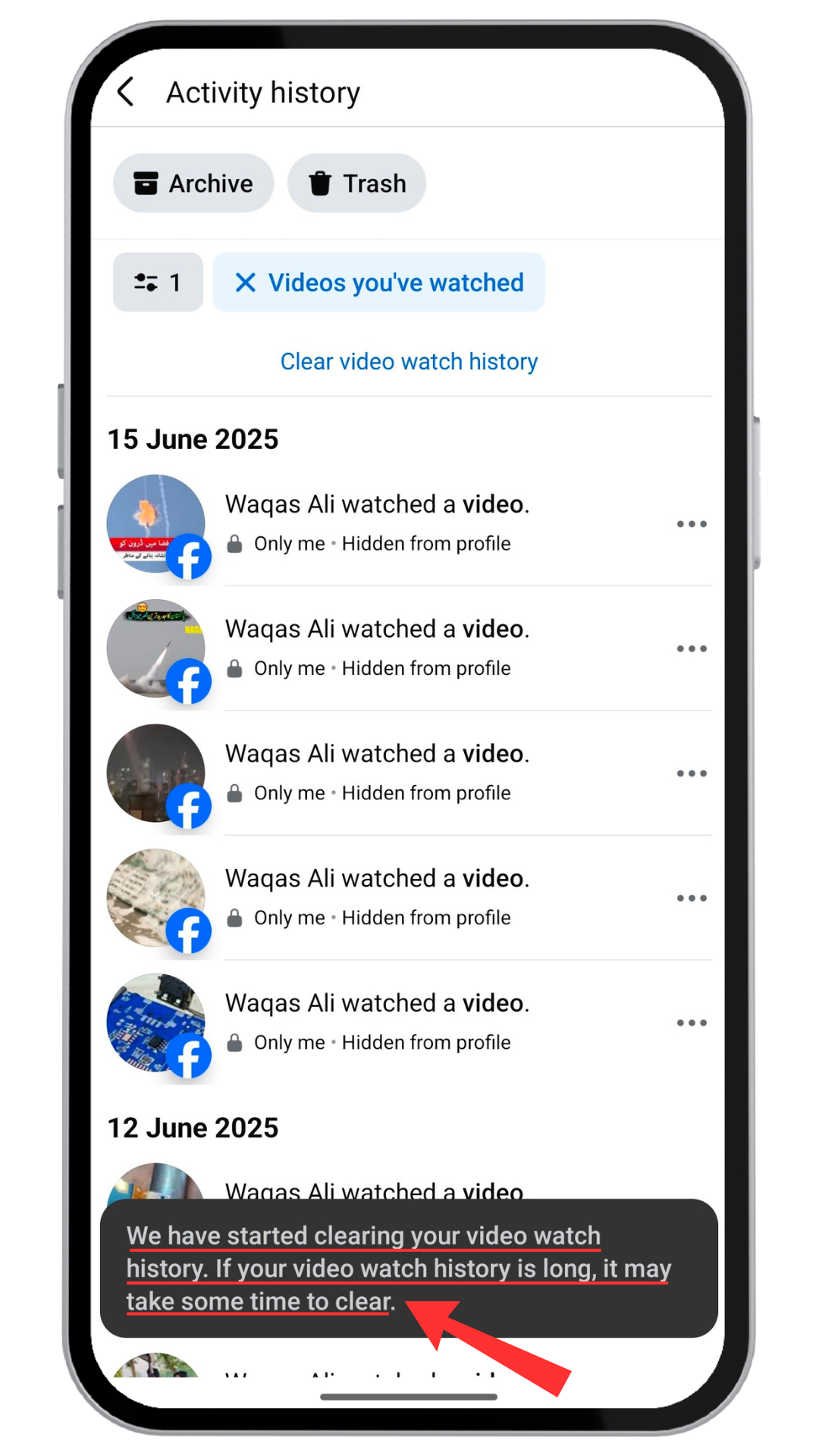
Troubleshooting common issues
Issue 1: Watch history still appears after clearing
Causes:
- Cache not updated Server
- synchronization delay
- Known Facebook bug (reported in 2025)
Solutions:
1. Force Refresh:
- Mobile: Close app completely and reopen
- Desktop: Clear browser cache (Ctrl+Shift+Delete)
2. Wait 24-48 Hours:
- Facebook servers may need time to sync
- History should disappear after this period
3. Try Alternative Method:
- Use desktop if mobile fails
- Access through Meta Accounts Center
Issue 2: “Clear video watch history” Button missing
Solutions:
- Update Facebook app to latest version
- Check if feature is available in your region
- Try accessing through different device/browser
- Use individual deletion method instead
Issue 3: Deleted videos reappearing
Steps to Fix:
- Log out of all Facebook sessions
- Clear app cache:
- Android: Settings > Apps > Facebook > Storage > Clear Cache
- iOS: Delete and reinstall app
- Log back in and check history
Conclusion
Clearing your Facebook Watch history in 2025 is a straightforward process that offers significant privacy benefits and helps maintain control over your digital footprint. Whether you’re using mobile or desktop, the tools are readily available to manage your viewing data effectively.
Also Read: How to Clear Facebook Search History?
FAQs
How do you delete watch history?
To delete your Facebook Watch History, go to “Settings & Privacy” > “Your Facebook Information” > “Activity Log,” then tap “Videos You’ve Watched” and select “Clear Video Watch History.” Confirm to delete.
Can I recover deleted watch history?
No, once cleared, your watch history cannot be recovered. Facebook doesn’t provide a restoration option.
Does clearing history affect my saved videos?
No, saved videos remain intact. Only your watch history is affected.
How often should I clear my watch history?
For privacy-conscious users, monthly clearing is recommended. For algorithm management, clear whenever recommendations become irrelevant.
Can others see that I watched their videos?
No, Facebook doesn’t show specific viewers to content creators, only total view counts.
