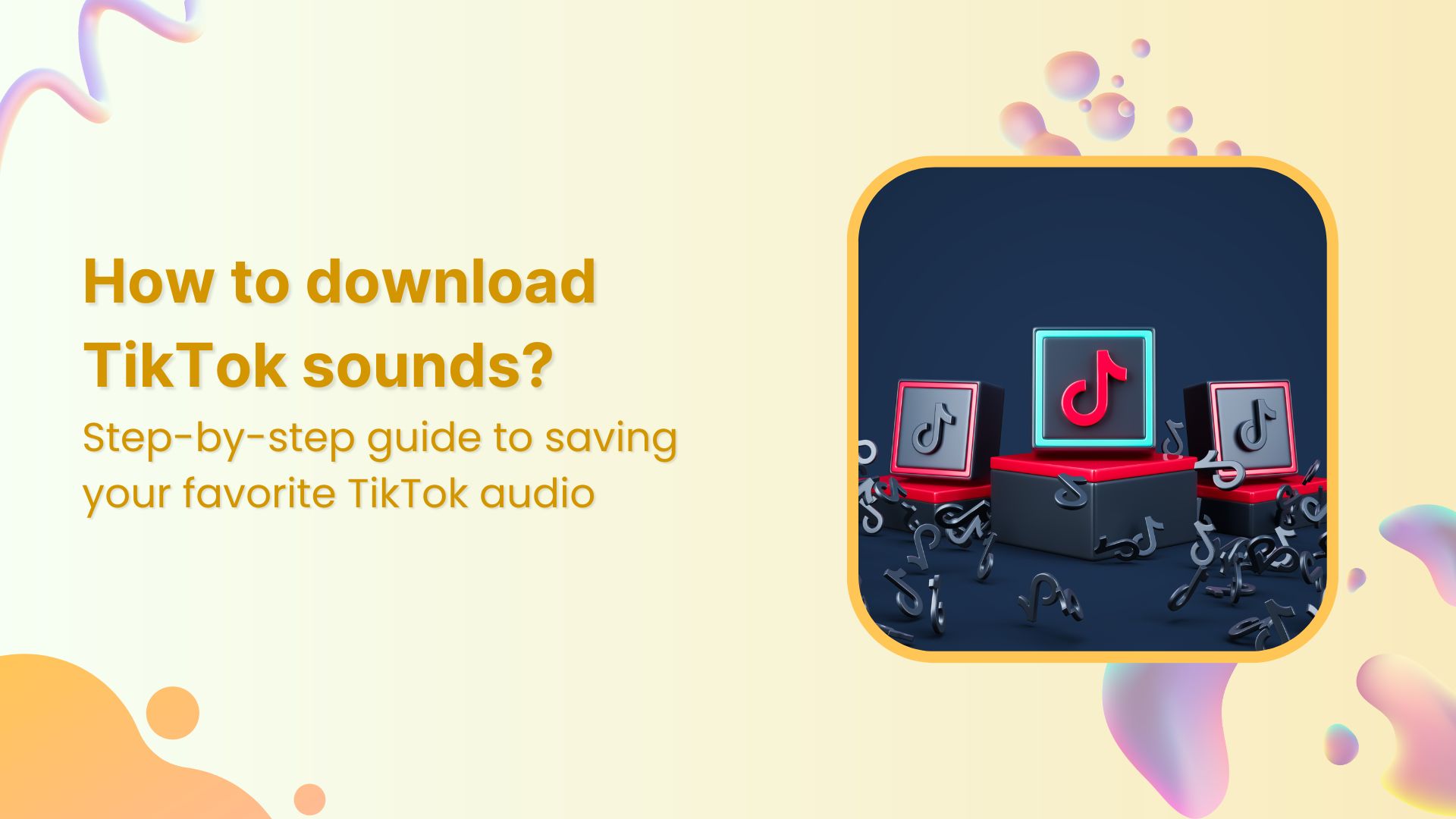TikTok has revolutionized the way we discover and share music. Whether it’s a catchy tune, a viral meme sound, or an inspiring speech, users often wish to download these audio clips for personal use. While TikTok doesn’t offer a direct download option for sounds, several reliable methods and tools can help you save your favorite audio clips effortlessly.
This comprehensive guide will show you exactly how to download TikTok sounds in 2025.
Why download TikTok sounds in 2025?
TikTok has become a powerful music discovery platform with unique sounds you can’t find anywhere else. Here’s why saving these audio gems has become essential:
- Offline entertainment: Break free from connectivity constraints and enjoy your favorite viral TikTok tracks anytime, anywhere—perfect for travel, commutes, or areas with spotty internet.
- Cross-platform content creation: Elevate your Instagram Reels, YouTube Shorts, and other social media content by incorporating trending TikTok sounds that already have proven audience appeal.
- Professional sound library: Build a categorized collection of unique sound effects, catchy hooks, and trending music snippets that can inspire future creative projects or set the perfect mood.
- Personalized mobile experience: Create standout ringtones, alarms, and notification sounds from viral TikTok clips that reflect your personality and keep you culturally current.
- Multimedia enhancement: Add emotional impact to your podcasts, presentations, videos, or personal projects with the perfect sound bite that resonates with your audience.
- Trend analysis: For marketers and content strategists, downloading and archiving trending sounds helps track audio patterns and predict future viral audio opportunities.
- Preservation of cultural moments: Save pieces of internet culture and viral sounds that might otherwise disappear as trends evolve and content gets removed.
Simplified social media marketing for individuals & agencies.
Try ContentStudio for FREE
Method 1: Mobile app method (Android & iOS)
The most straightforward approach for mobile users involves a few simple steps:
Step 1:
Open TikTok and locate a video with the sound you want to download. Tap on the sound name at the bottom right of the TikTok video.
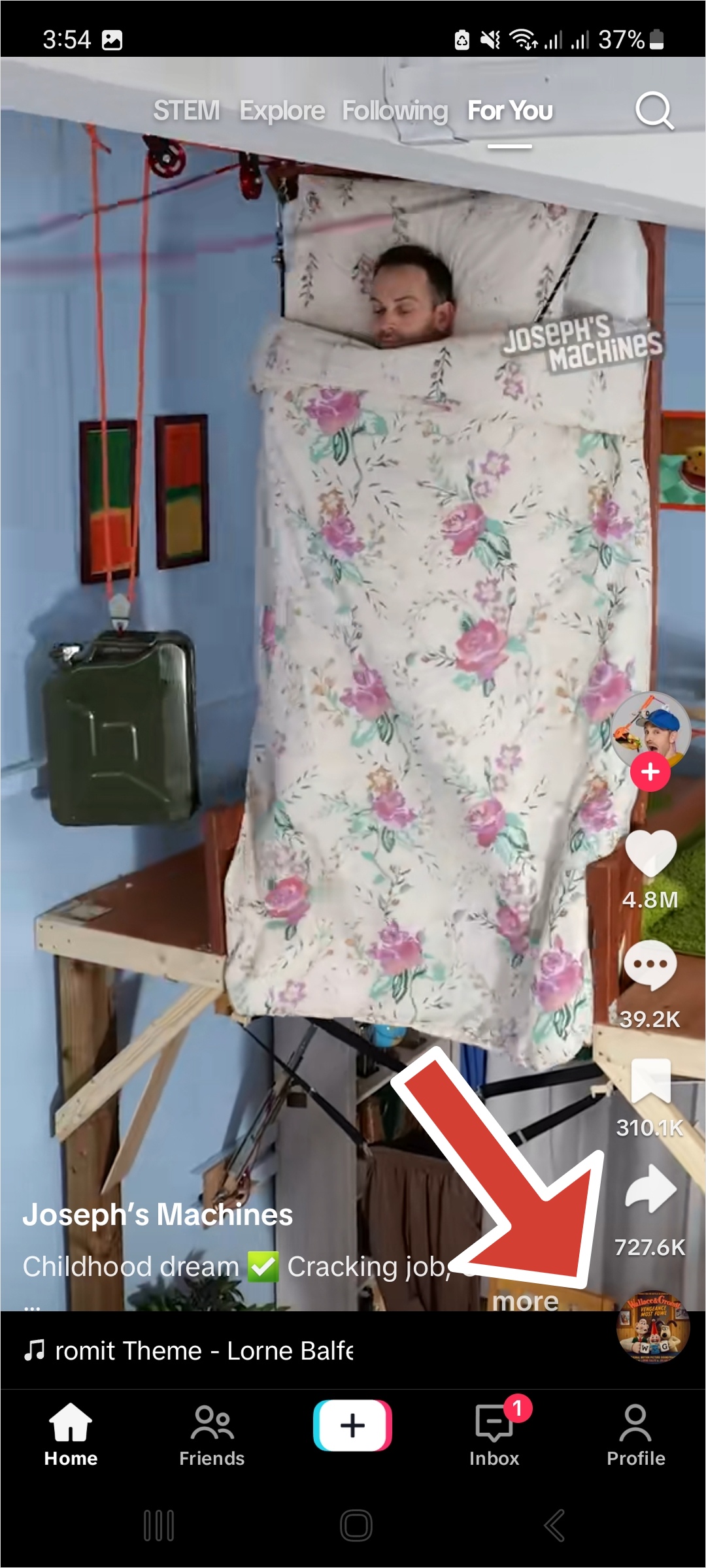
Step 2:
Tap the “Share” icon.
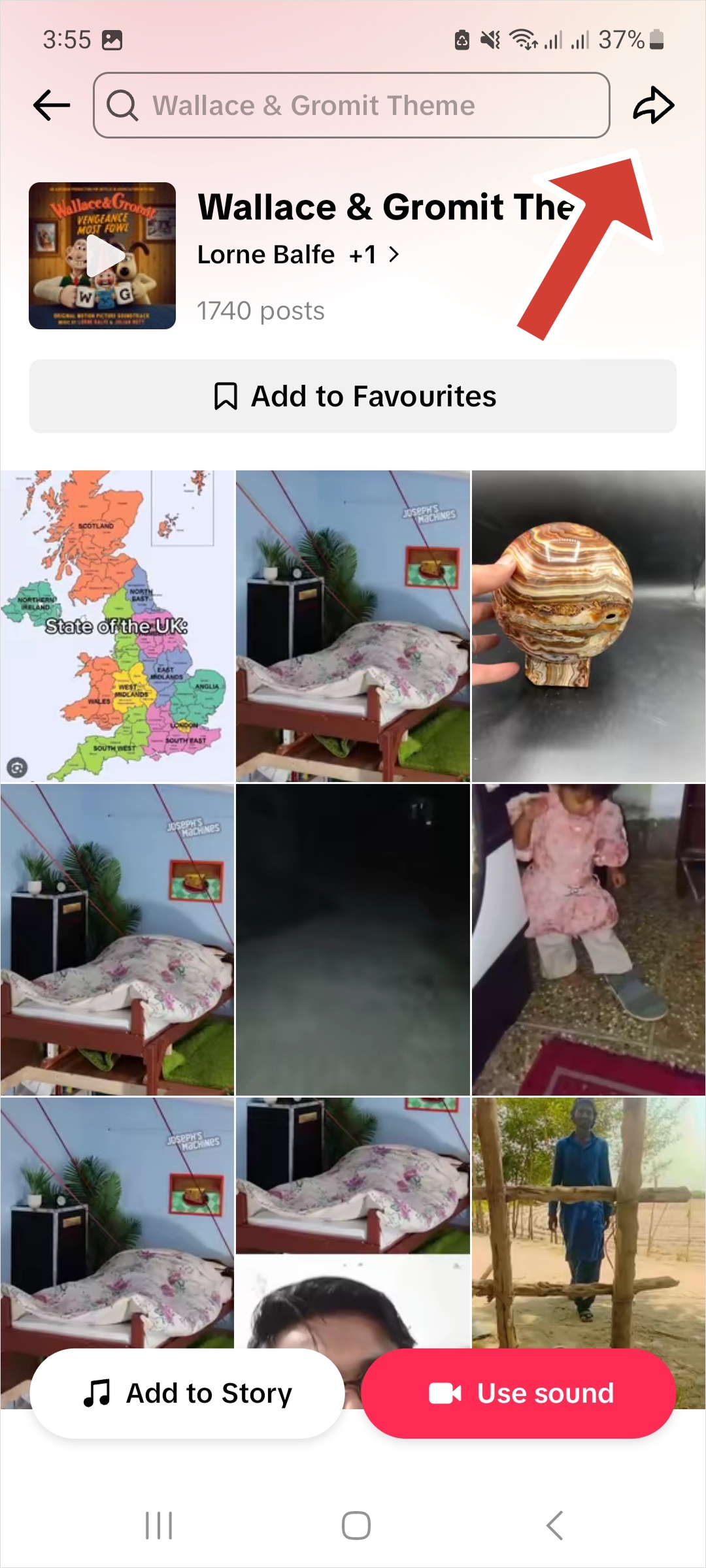
Step 3:
Select “Copy link”.
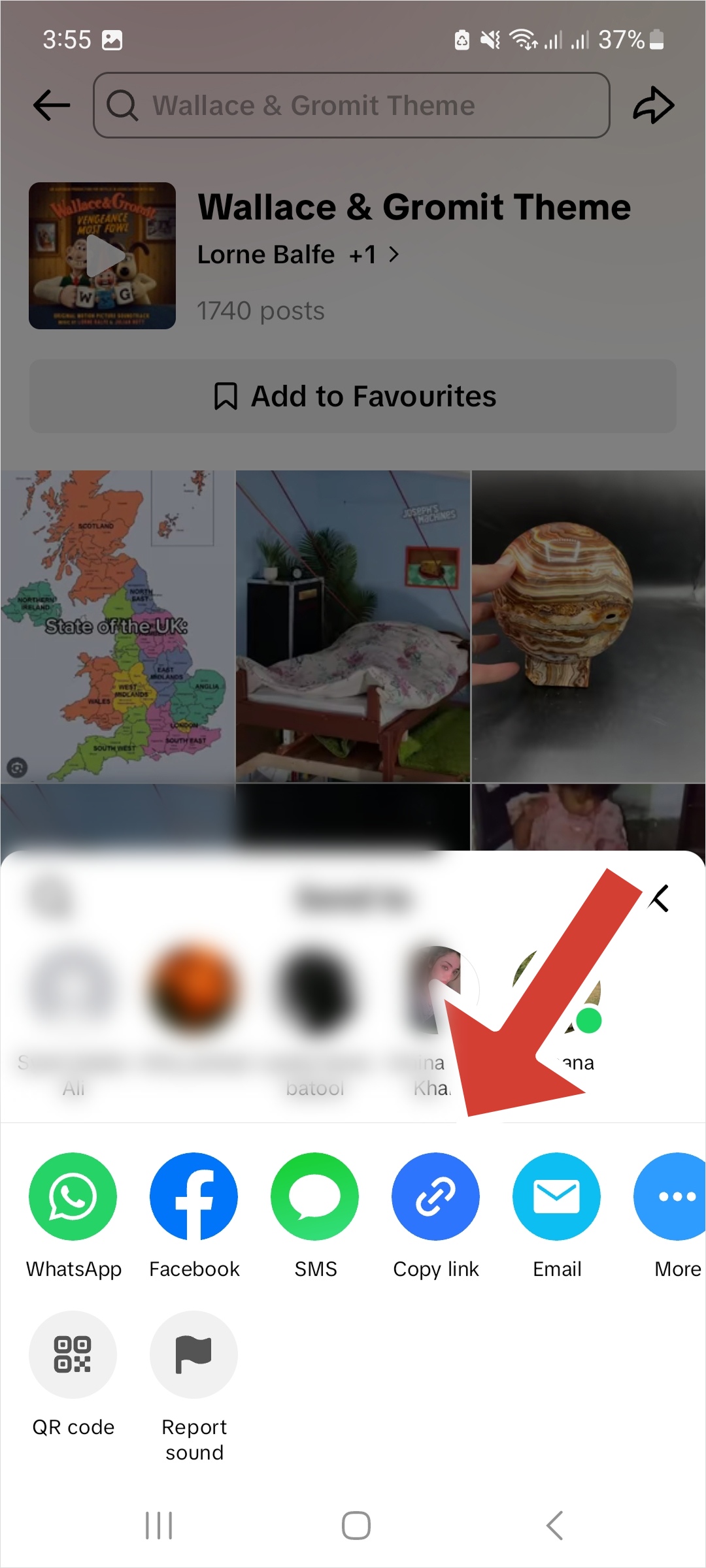
Step 4:
Install a TikTok sound downloader from the App Store or Play Store.
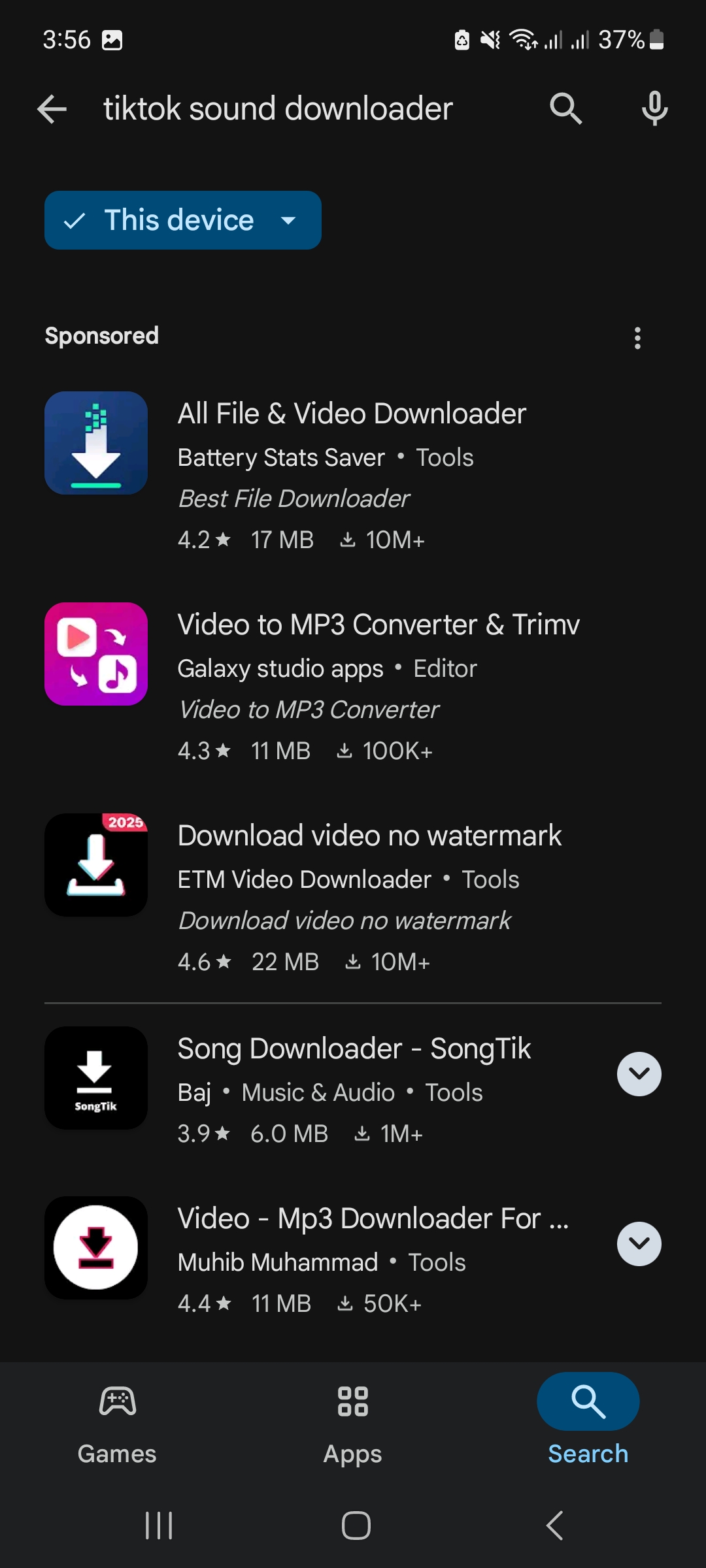
Step 5:
Open the downloader app, paste the copied URL, and download your sound.
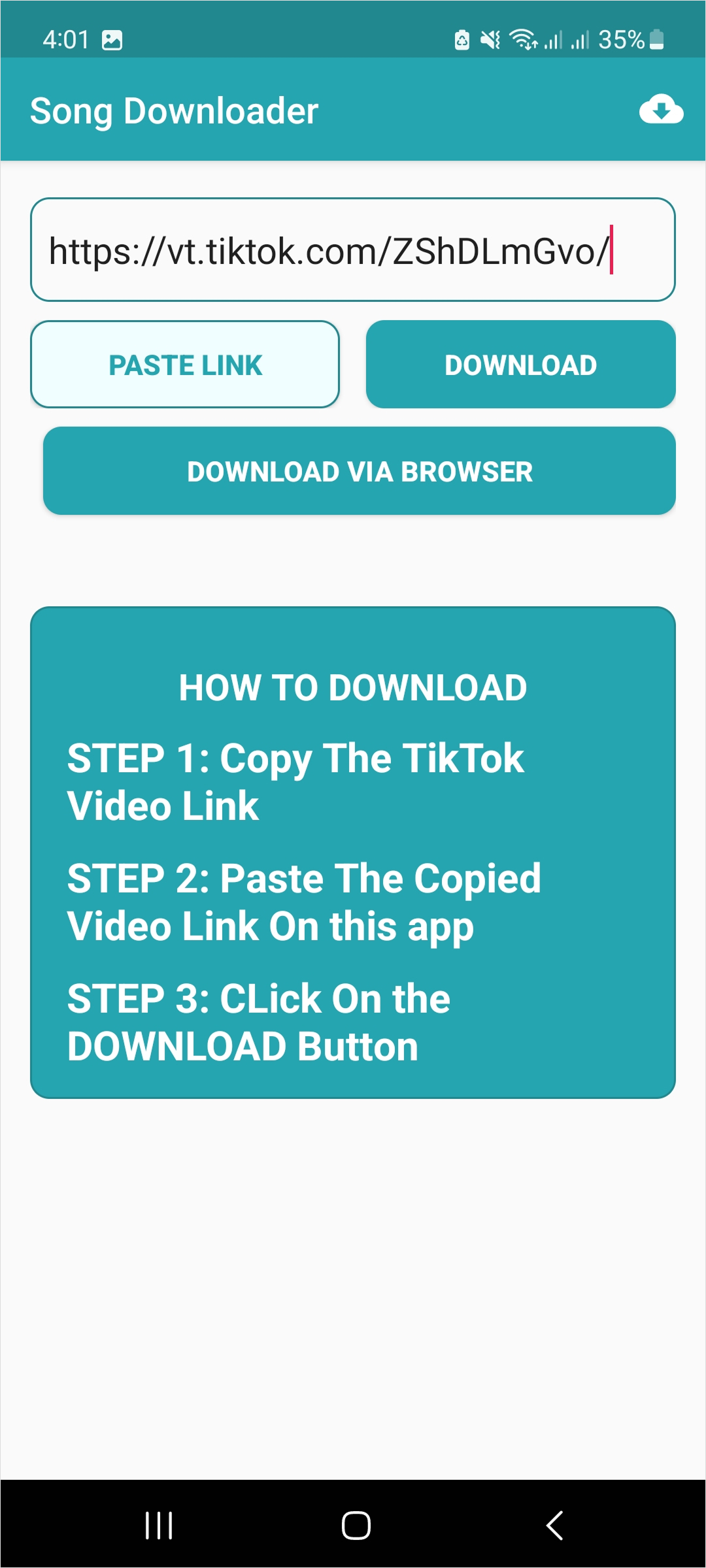
Pro tip: Before downloading any app, check reviews and ratings to ensure it’s legitimate and safe.
Method 2: Desktop method for PC users
For those who prefer working on larger screens:
Step 1:
Open TikTok in your browser or app and find the video with your desired sound.
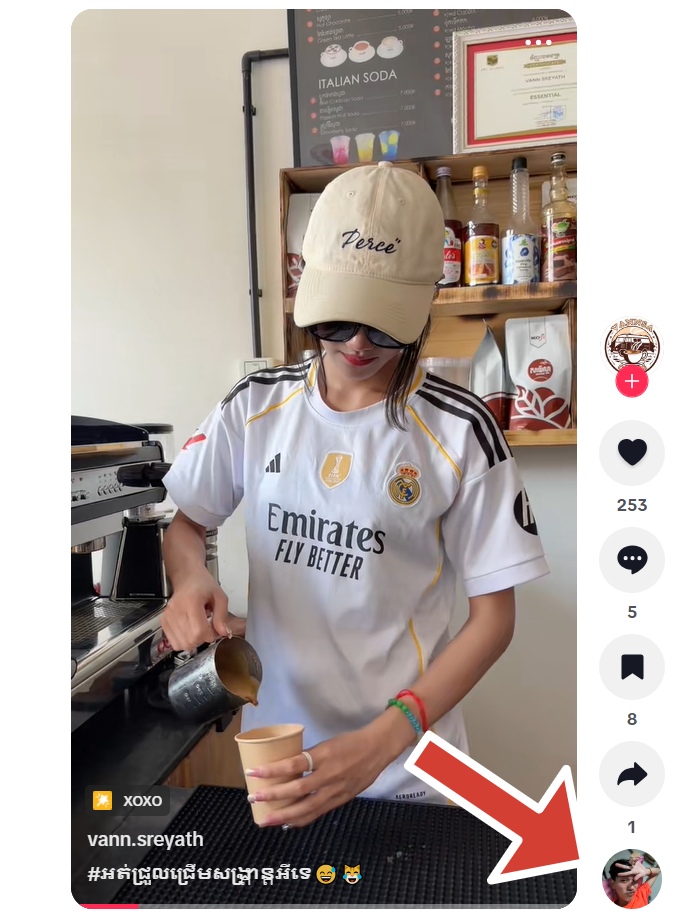
Step 2:
Use the share button to copy the sound.
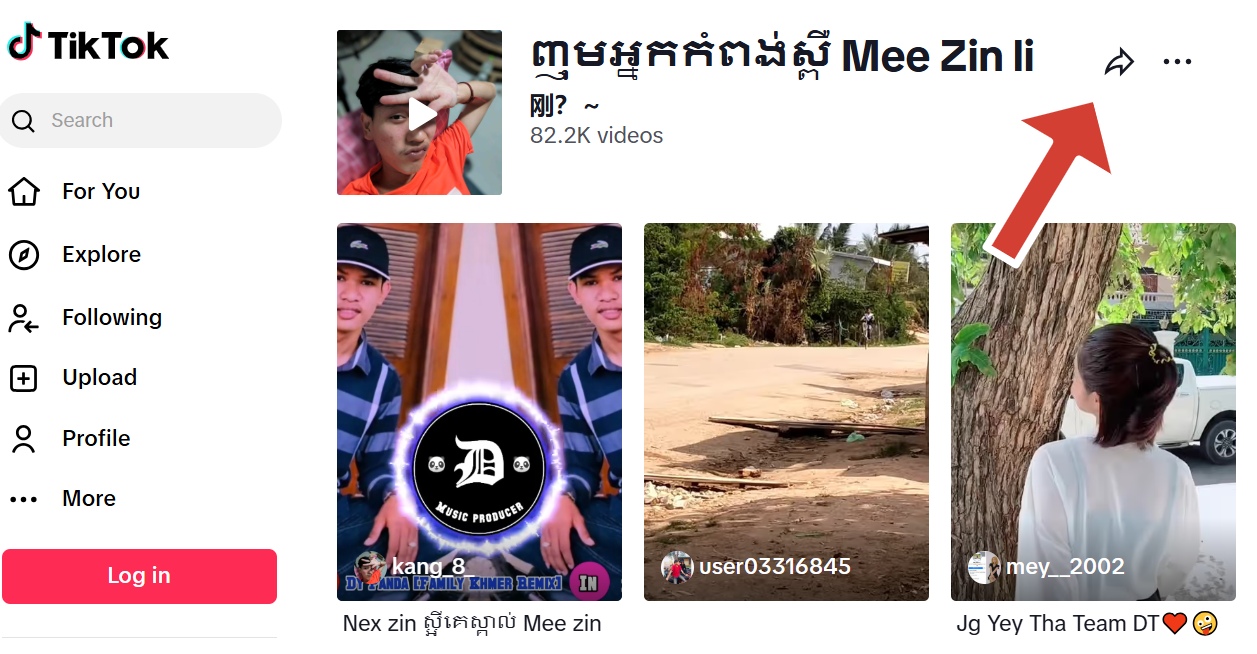
Step 3:
Copy the sound URL.
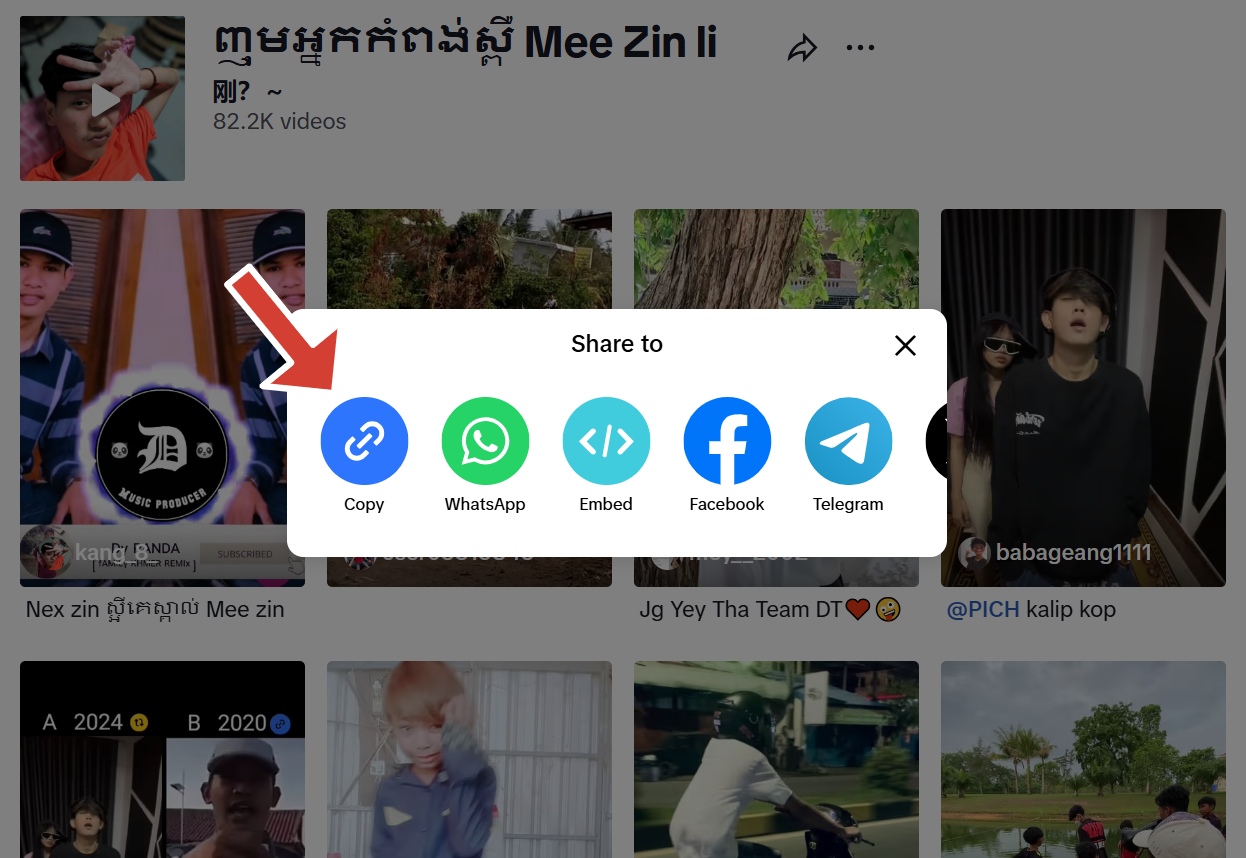
Step 5:
Visit a TikTok sound downloader website. Choose a downloader.
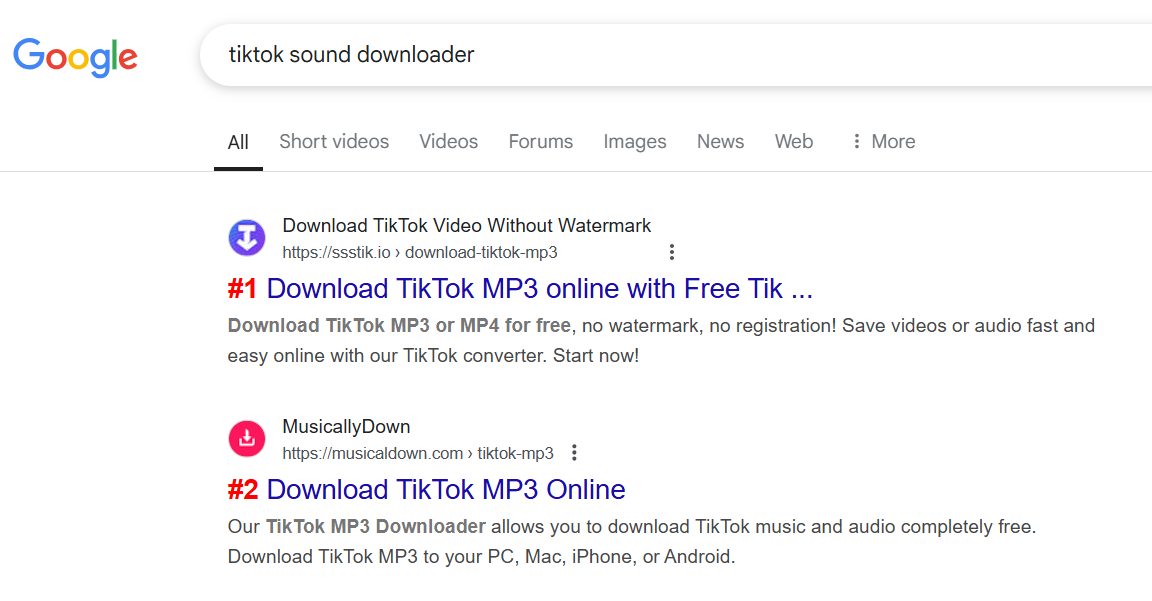
Step 6:
Insert the URL into the downloader. Click the download button to save the sound to your computer in your desired format.

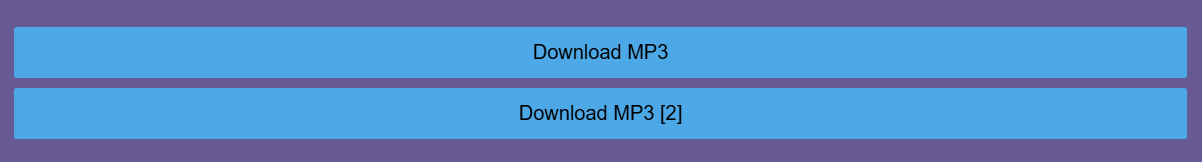
Top TikTok sound downloaders in 2025
Based on reliability, safety, and user experience, here are the best tools for downloading TikTok sounds this year:
For mobile devices
- TikTokio: A user-friendly app that allows seamless downloads of high-quality TikTok sounds. It works on Android and iOS devices with a clean interface and no intrusive ads.
- MusicalDown: This service offers unlimited TikTok sound and MP3 downloads without requiring registration. It is compatible with all mobile platforms and consistently updated to work with TikTok’s latest version.
- SSSTik: A reliable option for extracting audio from TikTok videos without compromising quality. The app is free to use and provides a straightforward download process.
For desktop
- 4K Video Downloader Plus: A premium desktop application for Windows, Mac, and Linux that allows you to download TikTok videos and extract their audio in various formats, including MP3, OGG, AAC, and WAV.
- SnapDownloader: This software lets users download high-definition TikTok videos and convert them to audio format. It supports batch downloading, perfect for saving multiple sounds.
- StreamFab TikTok Downloader: Known for its clean interface and reliable performance, this tool supports downloads from over 1000+ sites, including TikTok, offering direct audio downloads without conversion steps.
Download, edit, or share any TikTok video without watermarks like a pro with a free TikTok downloader.
Important copyright considerations
When downloading TikTok sounds, it’s essential to understand the copyright implications:
- Personal Use: Downloaded sounds are generally acceptable for personal enjoyment
- Content Creation: Using sounds in your own videos may be subject to copyright restrictions
- Commercial Use: Using TikTok sounds for business purposes without proper licensing could lead to copyright claims
- Platform Differences: Sound libraries available on TikTok may not be licensed for use on other platforms
TikTok has licensing agreements with many artists and record labels, but these licenses specifically cover use within the TikTok app. If you’re a verified business, you’ll typically have access to TikTok’s Commercial Music Library with royalty-free tracks.
For creators, the safest approach is to:
- Use sounds only for personal entertainment
- Give proper credit when repurposing sounds
- Consider licensing music legitimately for commercial projects
- Be aware that copyright laws vary by country
Conclusion
Downloading TikTok sounds has never been easier with the various tools available in 2025. Whether you’re a content creator looking for the perfect soundtrack, a music enthusiast building your collection, or someone wanting to enjoy TikTok’s vibrant audio library offline, this guide provides everything you need to save your favorite sounds securely and efficiently.
Remember to respect copyright laws and use downloaded content responsibly. Happy downloading!
Downloading TikTok sounds can enhance your content creation and personal media library. By following the above methods and adhering to legal guidelines, you can enjoy your favorite TikTok audio clips anytime, anywhere.
FAQs
Can I legally download TikTok sounds?
Yes, you can download TikTok sounds for personal use. However, using them for commercial purposes without proper rights or licenses may violate copyright laws. Always respect the creator’s rights when reusing content.
What is the best format for saving TikTok audio?
MP3 is the most recommended format for saving TikTok sounds. It offers broad compatibility across devices and apps, efficient file size and good audio quality.
Do I need a third-party app to download TikTok sounds?
Since TikTok does not offer a native audio download feature, you’ll need a third-party tool or website—such as MusicallyDown, SSSTik.io, or SnapDownloader—to extract and save TikTok sounds.
Can TikTok detect if I download sounds?
No, TikTok cannot detect when you download sounds from their platform using third-party tools.
Can I download sounds from private TikTok accounts?
No, most downloaders only work with publicly available TikTok content.