Are you searching for people on Twitter who share similar interests or work in the same industry? Well, it is easy to find anyone on Twitter with a few simple steps.
Find Someone on Twitter
Step 1:
Open your Twitter app and tap the “Magnifying glass” icon at the bottom.
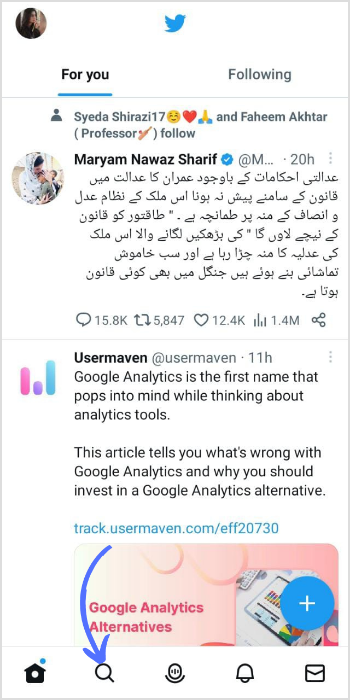
Step 2:
Tap on “Search Twitter” and enter the username.

X (Twitter) Marketing
Schedule perfectly crafted tweets and manage your X (Twitter) content with a unified content calendar.
Get Started for FREE
Step 3:
Results will be filtered. Now tap & visit your targeted profile.

Twitter also sends suggestions “who to follow” that appear next to the home timeline tab.
Remember, it’s good to find and connect with people, but it’s even better to respect the privacy and boundaries of others.
FAQs
Can I find someone on Twitter with a phone number?
No, you cannot find someone on Twitter with a phone number. Twitter does not provide a feature to search for users by phone number.
Why can’t I find someone on Twitter?
If you are unable to find someone on Twitter, the person might have changed their username or deleted their account. Their account can also be set to private.
How can I find someone on Twitter without knowing their username?
If you don’t know the username, try to find someone by a nickname or real name. Try to sync Android or iOS contact to find friends and family on Twitter.
You may also like:
How to Start a Twitter Space in 2023?
How to See Sensitive Content on Twitter?
Top 15 Tweet Schedulers to Grow Your Twitter Account
How To Change Your Twitter Header?
5 Reasons To Start Using Link Shortener For Twitter
