Is Facebook autoplay annoying? Do you want to control and limit your Facebook reels & videos? Worry no further! This guide will help you eliminate Facebook reels, disable autoplay and customize privacy on your own reels.
Hide reels from your Facebook account
Step 1:
Open your Facebook app and scroll down to the reel section.
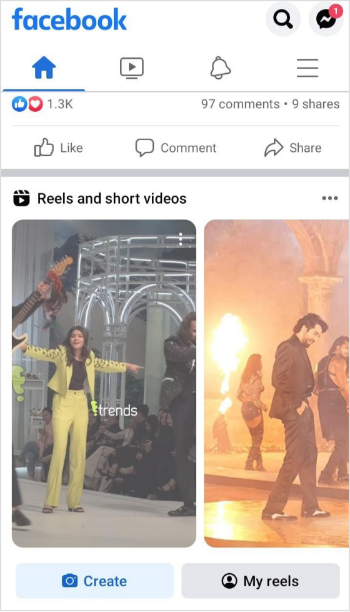
Step 2:
Tap on the “Three dotted” icon on the right-hand side at the bottom of the reel.
![]()
Step 3:
Tap on “Hide reel.”
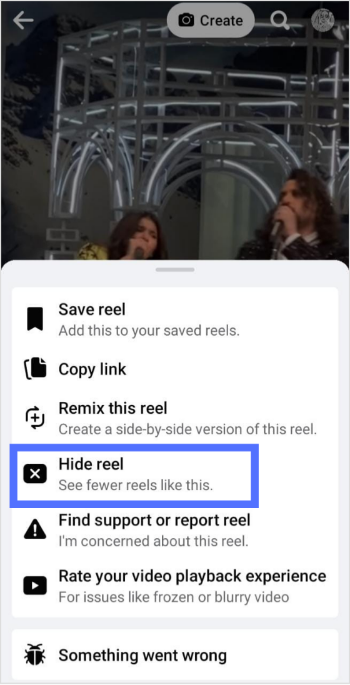
How to disable autoplay Reels in the Facebook App
If you get distracted by reels autoplay in your Facebook app, you can put it off by following the below steps.
Step 1:
Tap on the “Three lines hamburger” icon.
![]()
Step 2:
Tap on the “Settings” icon.
![]()
Step 3:
Scroll down the page, and tap on “Media.”
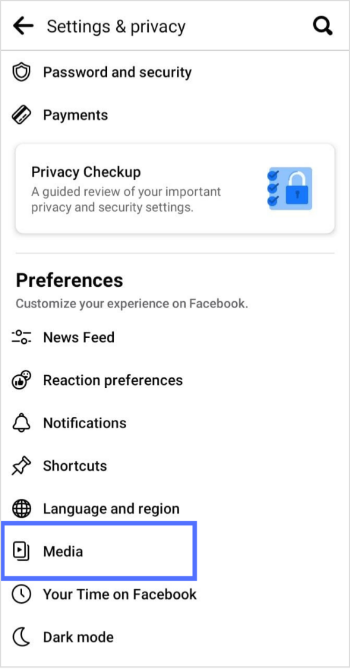
Step 4:
Checkmark on “Never autoplay videos.”
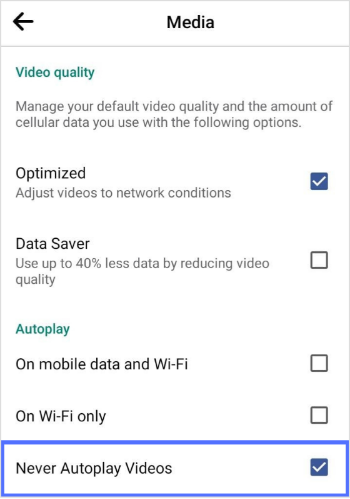
How to turn off Facebook Reels Autoplay on a PC
Here is how to remove reels or videos from your Facebook account on a web browser.
Step 1:
Click on your “Profile image” in the top right corner and click “Settings and Privacy.”
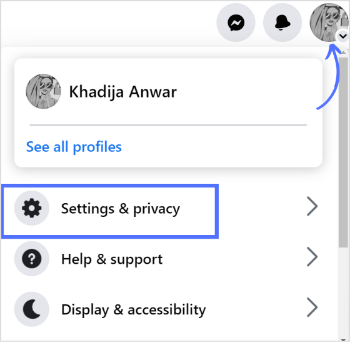
Step 2:
Click “Settings.”
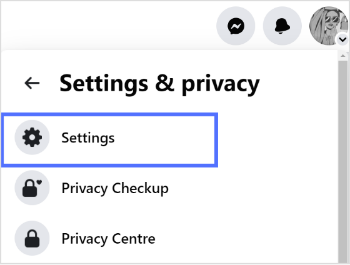
Step 3:
Scroll down the menu on the left side and click “Videos.”
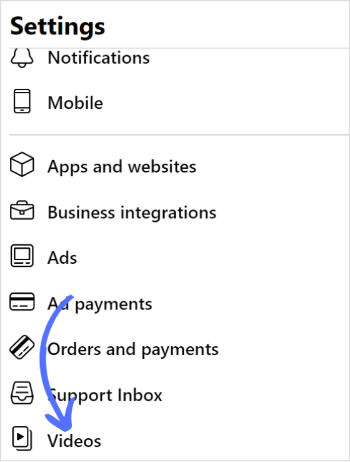
Step 4:
Click the “Drop-down menu” next to the autoplay video section. Initially, it will be automatically marked as default.
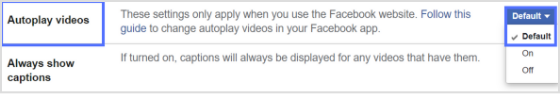 Step 5:
Step 5:
Click “Off” to stop videos from autoplay.

Related Read: How to Remove Stories from Facebook in 2023?
How to hide your own Reels from the Facebook App
If you don’t want to allow others to share your reels, here are the simple steps to change privacy:
Step 1:
Tap on the “Hamburger” icon in the right corner above.
![]()
Step 2:
Tap the “Settings” icon.
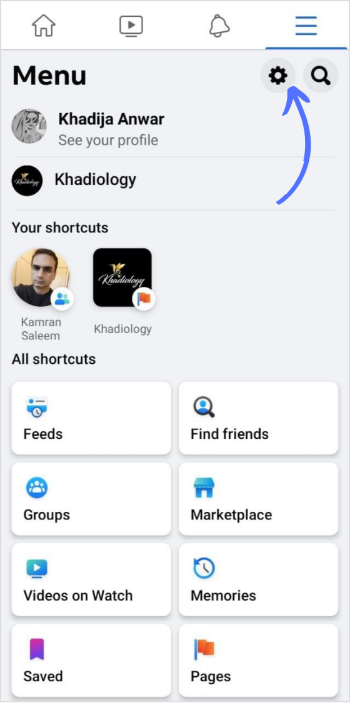
Step 3:
Scroll down the page and tap on “Reels.”
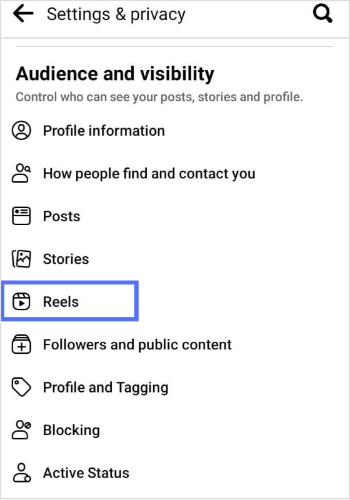
Step 4:
Select the privacy option which suits you best.
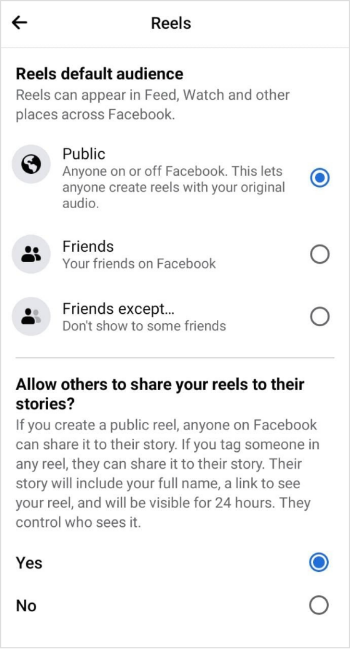
There is no way to cut down Facebook reels completely. Therefore, this help center guide devised four ways to eliminate Facebook Reels and make them fewer on your Facebook feed.
FAQs
Why can’t I see reels on Facebook?
Make sure that you have not disabled the reel appearance in the feed. However, if you haven’t disabled reels, then update your Facebook app.
How do I search for reels on Facebook?
You can’t search for specific reels on Facebook. You can look with the help of hashtags. Enter a search term to see tagged reels.
