Isn’t it a nightmare for every TikTok user to get a notification “your account is banned”? It will rip apart someone with many followers, account reach, likes & engagements. Years of hard work can be undone by silly mistakes. If you have faced something like this or feel your account reach isn’t what it used to be, keep reading.
Related Read: How to Schedule TikTok Post?
This help center guide outlines how to get unbanned from TikTok without losing account activity.
Why did you get banned from TikTok?
All social media platforms have pretty much the same community guidelines. If you read TikTok guidelines, you might acknowledge the root of the problem and why you get banned in the first place.
TikTok banned your account because:
- You use a third-party app to get engagement and followers.
- You are underage.
- TikTok received a complaint against you.
- Your content has violated community guidelines.
Types of TikTok ban your account can experience
Every time you are under the ban, you will receive a bar notification from TikTok customer support. Moreover, the duration of the ban depends on the offense you have committed.
Manage your brand’s social presence by monitoring and managing incoming messages and comments across your social networks.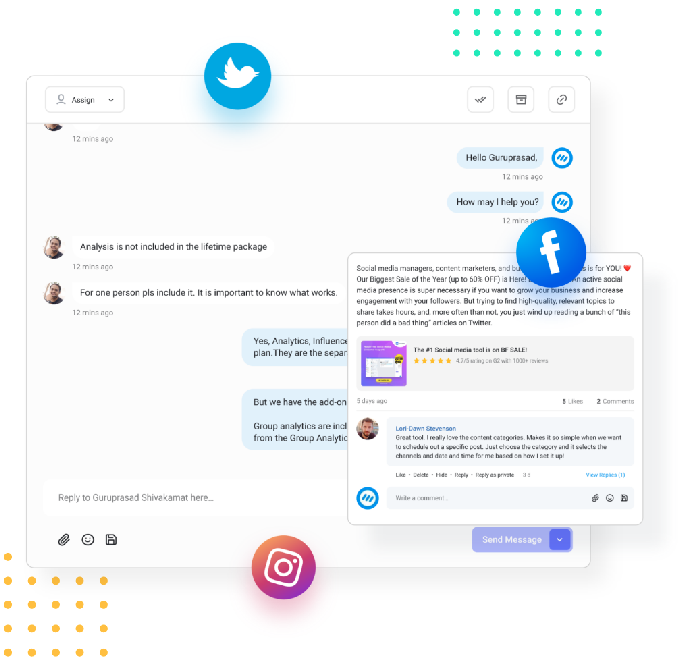
Master Social Customer Care and Support
Here are four types of bans you might experience in TikTok.
- Shadow ban: A shadow ban can limit your engagement and reach of new posts in the news feed.
- Ban on live streaming and comment: You will lose the privilege of adding comments or doing a live stream.
- Temporary ban: When you make a minor violation, your account will get a temporary suspension.
- Permanently banned: Your account will permanently be suspended, and you will lose all your followers and account activity.
Good News, every temporary ban can be uplifted once you submit a help appeal & clear all the confusion with the TikTok support center. Unfortunately, there is no way of uplifting a permanent ban.
How to get unbanned from TikTok?
A temporary or permanently banned account won’t be able to post content, add comments, or interact with the audience. The best way is to wait for 1 to 5 days or the time limit TikTok has imposed on you. However, you can also fill complaint form as well.
An appeal form is a feedback form an employee can review.
Fill Appeal Form
Step 1:
Open your TikTok account and tap on your “Profile” icon.
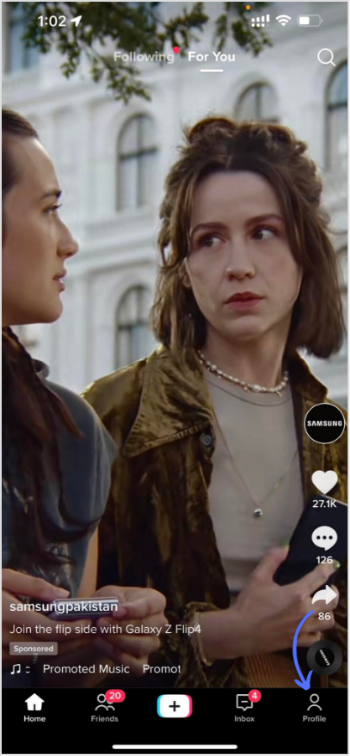
Step 2:
Tap on the “3 Lines Hamburger” icon and tap “Settings and Privacy.”
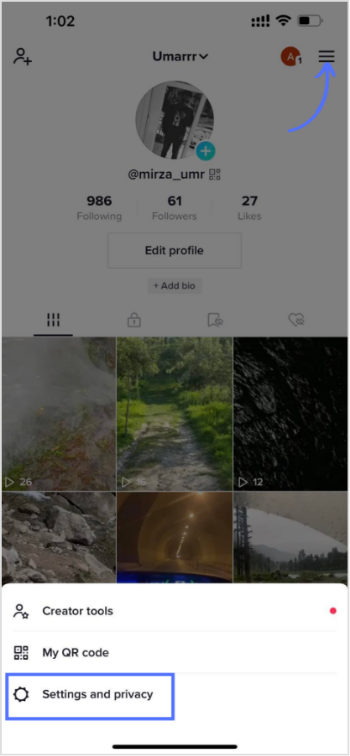
Step 3:
Tap on “Report a problem” in settings and privacy.
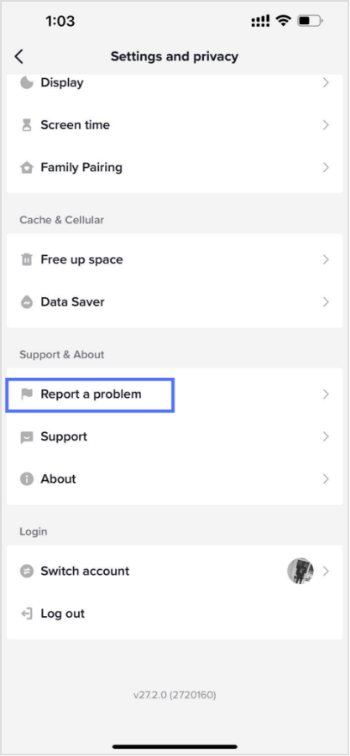
Step 4:
Scroll down the page and tap on “Submit a Report.”
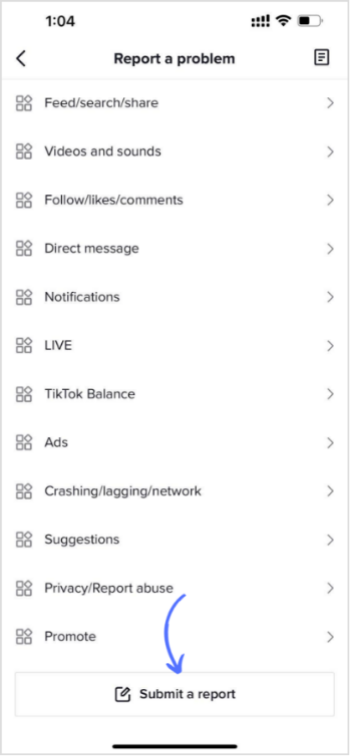
Step 5:
You can write a complaint and add a picture or video for proof.
Submit your feedback and wait for a reply.
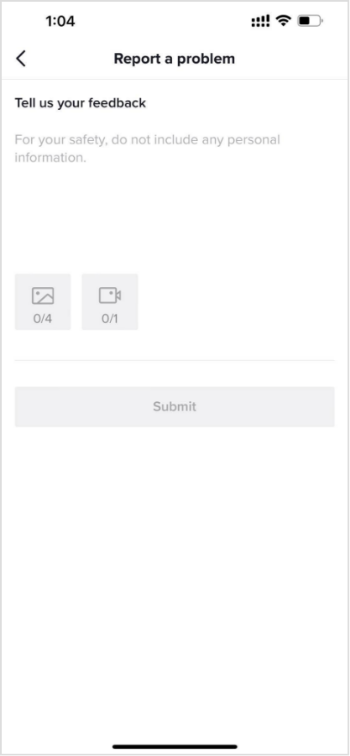
Write an email outside the App
You can also send an email to [email protected] or [email protected]. Explain the problem and share screenshots. However, before submitting, make sure you have explained your problem in detail.
Also Read: How To Download TikTok Sounds?
Write a compelling & effective email by considering the followings:
- Account username.
- Keep your tone professional in email.
- Attach photos and videos as evidence.
- Briefly explain what an issue is.
Once you highlight your problem, read it well and send your email. All you have to do is hope for the best.
FAQ
How do I get my TikTok account back after being banned?
You need to make an appeal. Write your feedback and submit it to customer support.
How does a permanent ban last on TikTok?
A permanent ban is an ever-lasting restriction; you can’t do anything to bring your account back.
