Tap the profile icon > tap on the hamburger menu > tap on “Your activity” > tap “Interactions” > tap “Likes”
Are you looking for an interesting post that you really liked and hit the heart icon but it’s lost in your Instagram feeds? Well, worry no further. You can check your old & new likes on Instagram feeds in a few easy steps.
Steps to look at your Instagram likes
Check out the quick preview on how to check your liked posts on Instagram.
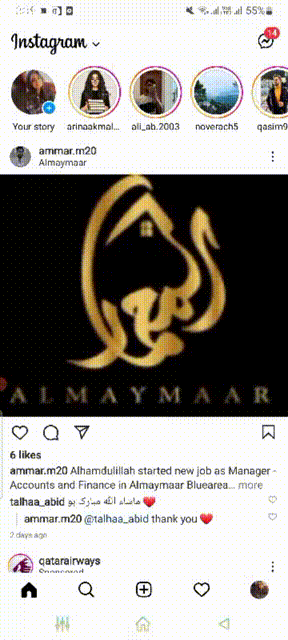
Step 1:
Tap the profile icon in the right below corner.
![]()
Step 2:
Tap 3 lined hamburger menu
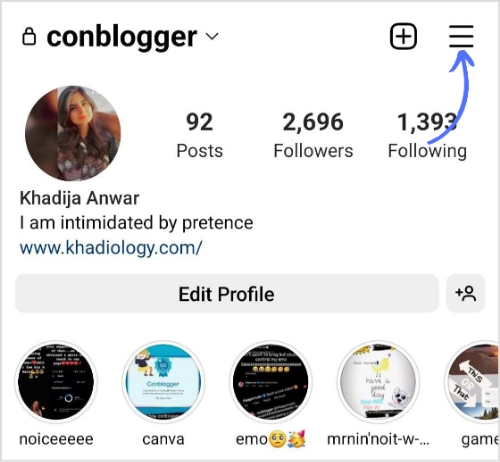
Related: What Does RestrictMean on Instagram?
Step 3:
Go to “Your Activity”
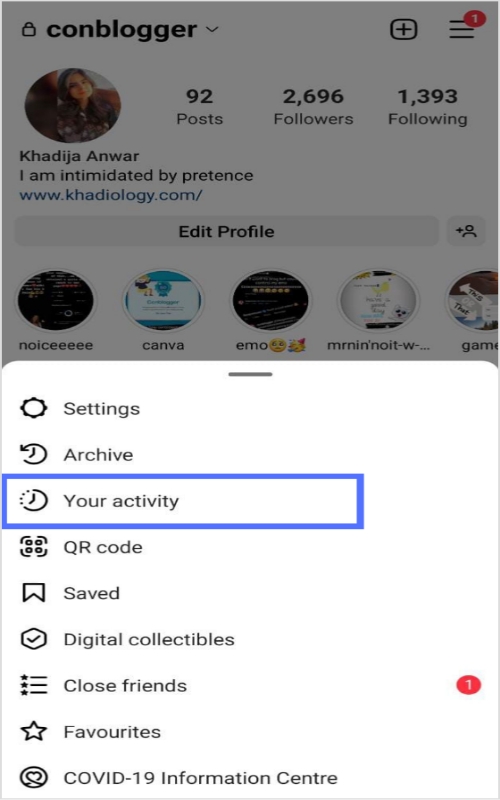
Related: How To Turn Off Vanish Mode On Instagram?
Step 4:
Tap “Interactions”
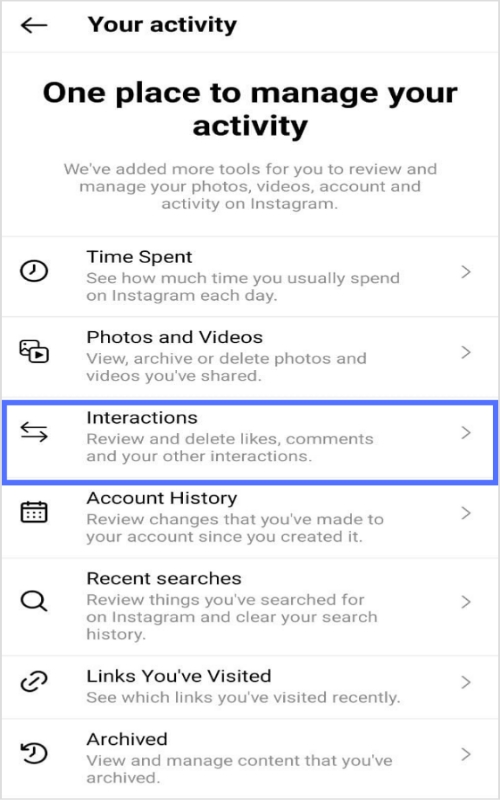
The easiest way to manage & grow your social channels
Trusted by 80,000+ forward-thinking agencies & brands worldwide
Discover MoreStep 5:
Tap “Likes”
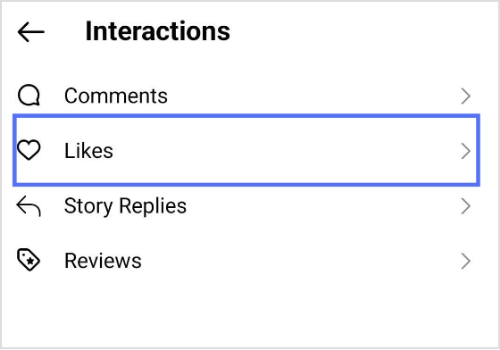
Related: The Ultimate Guide to Instagram Automation
Step 6:
In this gallery, you can view the posts/videos you’d liked.
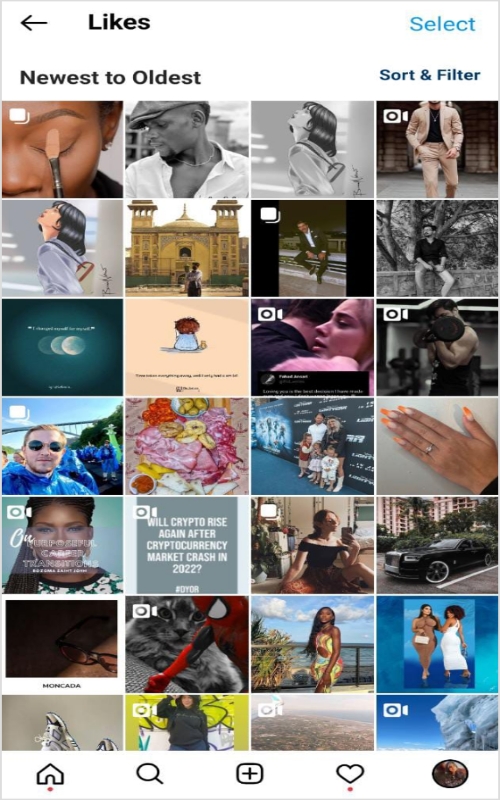
E.g. We have selected a post to see your likes.
Here’s the preview of the selected liked post

Related: How To Look At Instagram Without An Account?
FAQS
How do you see your like on Instagram in 2022?
You go to activity on your Instagram profile. Tap interaction and likes. Preview all your liked posts.
How do you remove posts you liked on Instagram?
Go to post and press the heart icon, unlike the post.
Why can’t I see my likes on Instagram?
Some Instagram users might not be able to see how many likes they have posted anymore. This is because Instagram has started rolling out a new feature that hides the number a post gets.
