Instagram Story is a popular way to share updates with friends and followers. One way to make your stories stand out is by creating a collage.
Instagram collages can showcase multiple images or videos in a single frame, allowing you to tell a complete story or convey a specific message.
In this guide, we’ll walk you through the steps to make a stunning collage on Instagram Story. So, let’s get started!
Steps to make a collage on Instagram story
Making a collage on Instagram Story is easy and can be done in just a few simple steps. Here’s how to do it:
Step 1:
Open the Instagram app and tap on your “Create” icon in the top left corner to upload a new story.

Step 2:
Tap “Select” in the top right corner and choose the images or videos from your device’s gallery that you want to include in your collage.
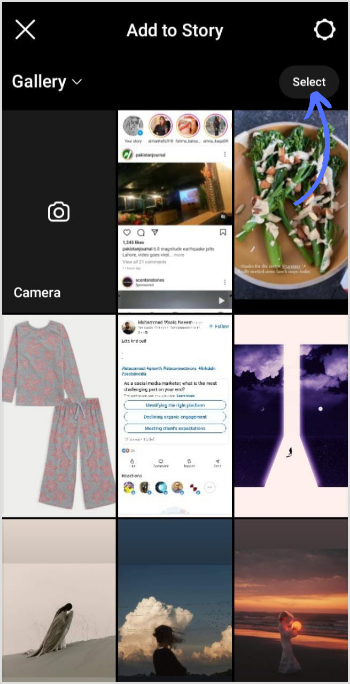
Instagram Marketing
Schedule your Instagram posts, Reels, and Stories, and get recommended best time to publish for maximum engagement.
Get Started for FREE
Step 3:
Once you have selected images/video, tap on “Next”.
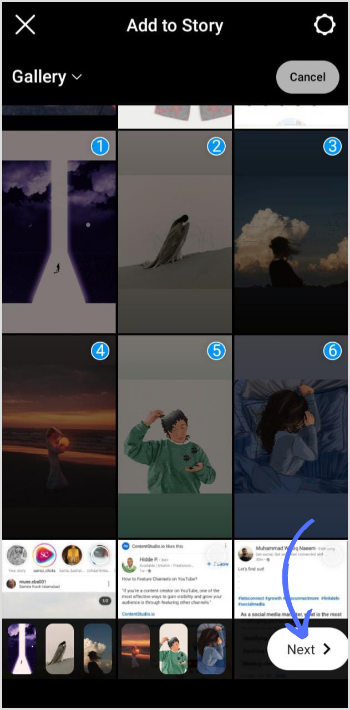
Step 4:
Two options will pop out, one is the layout and the other is separate. Tap on the “Layout”.
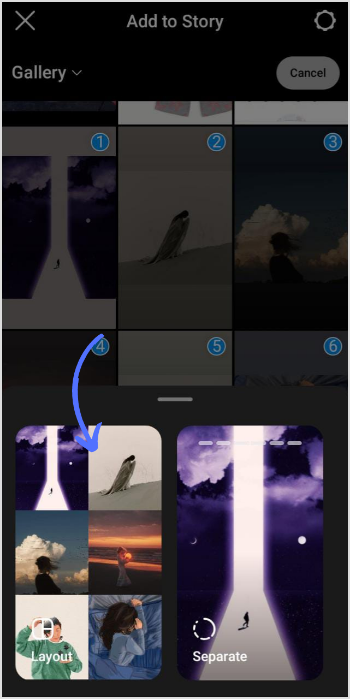
Step 5:
Now you will have your pictures in basic college design. To change college design, tap on the “layout” icon located in the top left-hand corner of the screen. This will bring up the different layout options available for creating a collage.

Step 6:
Choose the layout that best fits the number of images you want to include in your collage. Once you select a college, tap “Done” in the top right corner.

Step 7:
Use the editing tools provided to add filters, text, stickers, and other creative elements to your collage. Once the final outlook is ready, tap on “Arrow” to move forward.

Step 8:
Tap on “Share” to upload your Instagram college.
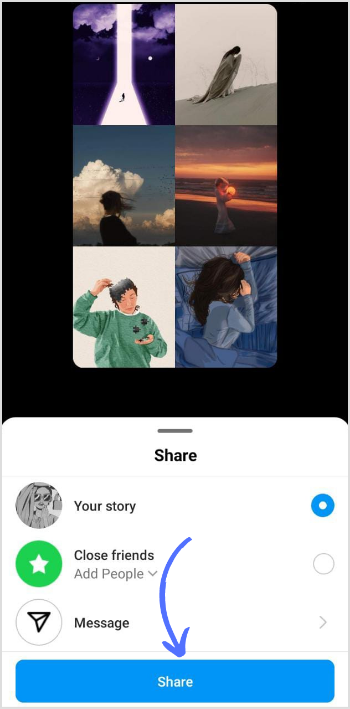
That’s it! With these simple steps, you can create a beautiful collage to share with your followers on Instagram Story.
Social Media Content Calendar
Stay consistent and organized with Contentstudio’s social media content calendar for marketers and agencies.
Get Started for FREE
FAQs
Can you make a photo collage in the Instagram post?
No, you can’t make a photo collage in an Instagram post. This feature is available only on Instagram stories.
What app makes Instagram collages?
Instagram offers its own in-app feature called “Layout” which allows you to create a collage using up to 10 photos. But this feature is only available on Instagram stories.
You can use the following picture editing apps to create a layout.
- Canva
- PicCollage
- Layout from Instagram
- Moldiv
- Pic Stitch
- Diptic
- PhotoGrid
These apps offer a range of layouts, filters, and editing tools to help you create beautiful collages to share on Instagram. You can download these apps from the App Store (for iOS devices) or Google Play Store (for Android devices).
How to combine two photos into one?
You can easily combine two photos into one using various photo editing apps or software. Pictures layout and college are easy to design with free tools. You can download these apps from the Google Playstore or Apple store.
You may also like:
How Many Photos Can You Post on Instagram?
How to Change Background Color on Instagram Story?
How To Add Music To Instagram Story?
Top 15 Ideas for Fun Instagram Story Games
