Making Facebook posts shareable is a great way to reach a wider audience. You can share your thoughts, photos, and videos with friends, family, and followers.
Related Read: Ultimate Guide to Schedule Facebook Posts, Reels & Stories
Well, If you don’t know how to make Facebook posts shareable, worry no further. Walk with us to share your post in a few clicks.
Make Facebook Posts Shareable on Your Timeline
Step 1:
Create a new post or go to an existing post on your Facebook profile or page. Tap on the “Three Dots” (ellipsis) in the top right corner of the post.
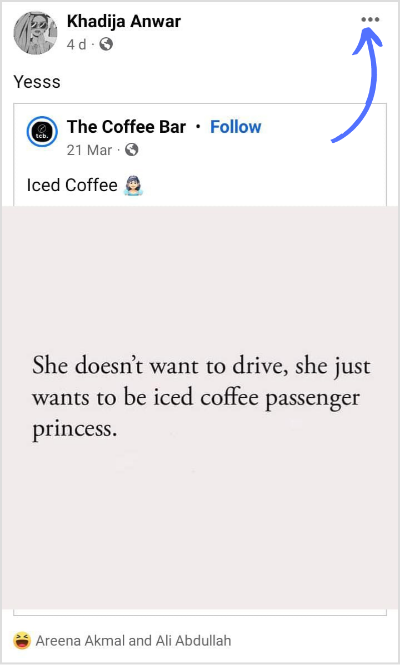
Step 2:
Select “Edit Privacy” from the dropdown menu.
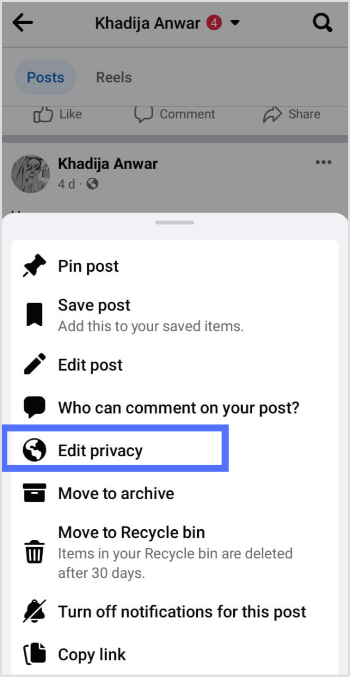
Facebook Marketing
Manage and grow your brand on Facebook. Create, schedule, and publish posts, videos, and Reels to Facebook pages and groups.
Get Started for FREE
Step 3:
Select “Public” if you want anyone on Facebook to be able to share your post. Select “Friends” if you want only your Facebook friends to be able to share your post. Go back to apply the changes.
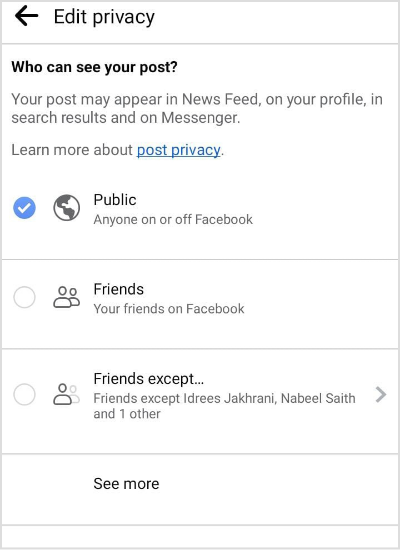
Note: It is important to remember, uploaded Post on a Facebook page & closed Facebook group is always public. Anyone can comment, tag or share their timelines.
FAQs
Why can’t I make my post shareable on Facebook?
If you are unable to share posts, make sure to change your privacy settings from only me to public. There can also be a technical issue. Clear your cache or contact Facebook customer support.
How do I share a post on Facebook when there is no share button?
If there is no share button try to;
- Comment or tag someone
- Copy link
- Take a screenshot and post it to your timeline
