TikTok is a powerful social media platform with 1.677 billion users as of 2023 worldwide. If you’re a social media manager, you understand the significance of being active on TikTok to boost your online presence.
In this blog, we’ll explore a convenient method to publish TikTok videos directly from ContentStudio, an all-in-content scheduling and publishing tool that streamlines your content distribution process across social media platforms.
Also Read: How to schedule TikTok videos with ContentStudio
Steps to Publish TikTok Videos Directly from ContentStudio
Step 1:
Go to the ContentStudio platform and log in to your account. If you don’t have one, signup for 14 days of free trials.
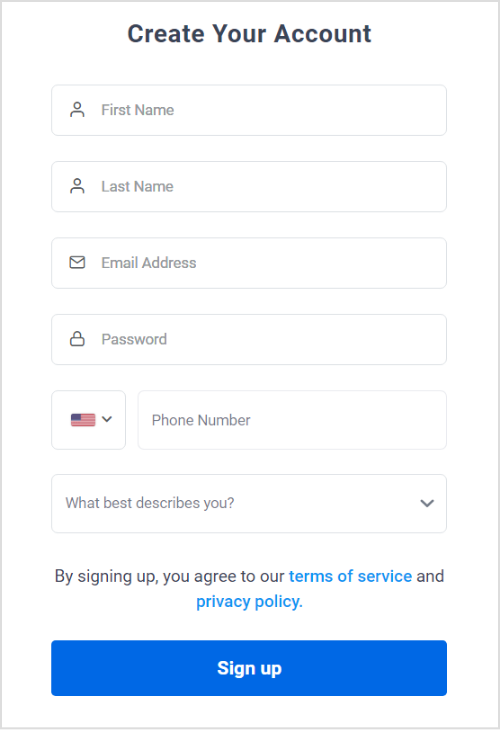
Step 2:
After logging in to your ContentStudio account, scroll down the main page. Look for “TikTok” in the list of supported social media platforms and click on it. Follow the prompts to authorize ContentStudio to access your TikTok account.
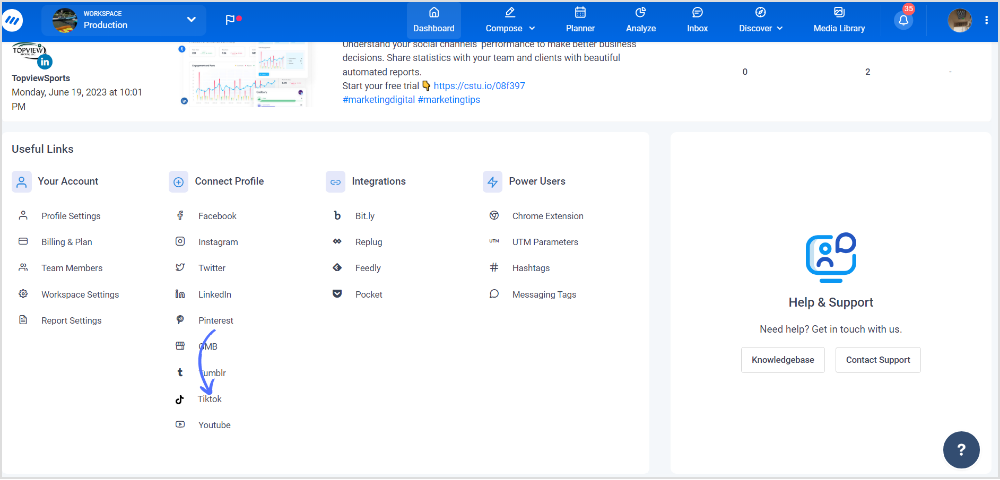
Step 3:
Now that your TikTok account is connected, it’s time to publish an attention-grabbing video. On the dashboard, click the “Compose” option in the header. A drop-down menu will pop up. Click on “Social Post.”
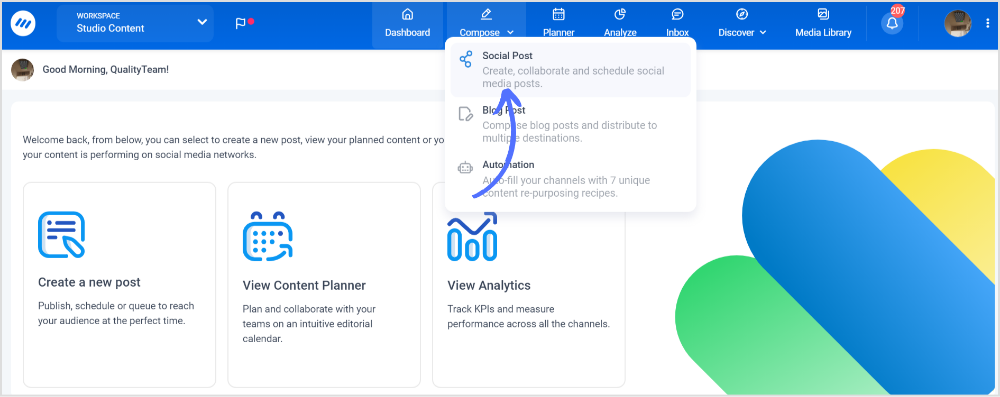
Step 4:
A composing tab will open up. On the left side, under the account’s category, select your “TikTok” account. You can also checkmark multiple accounts to publish your content. Now, Tiktok settings would appear. Checkmark allows users to “Comment,” “Duet,” or “Stitch.”
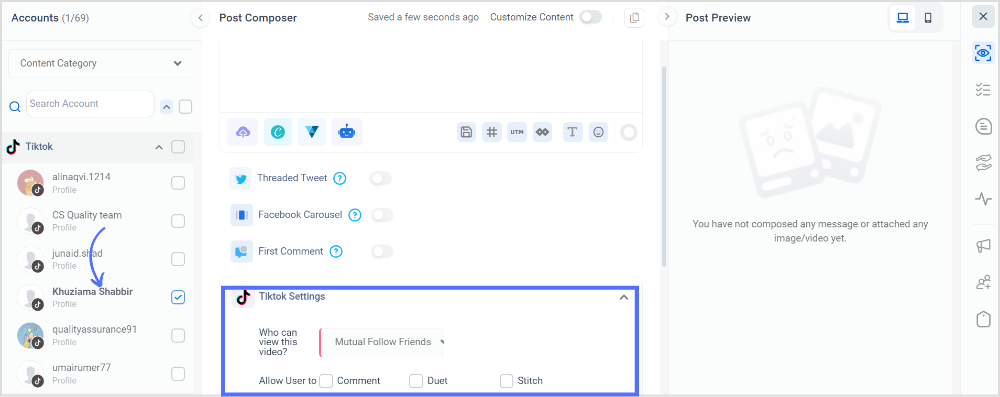
Step 5:
Drop your video from the device’s gallery by clicking the “Upload Icon.” Craft a catchy caption that resonates with your target audience using ContentStudio’s AI caption generator.
Don’t forget to include relevant hashtags to increase discoverability. ContentStudio’s hashtag suggestions feature is another real-time save. It provides you with popular and trending hashtags related to your content.
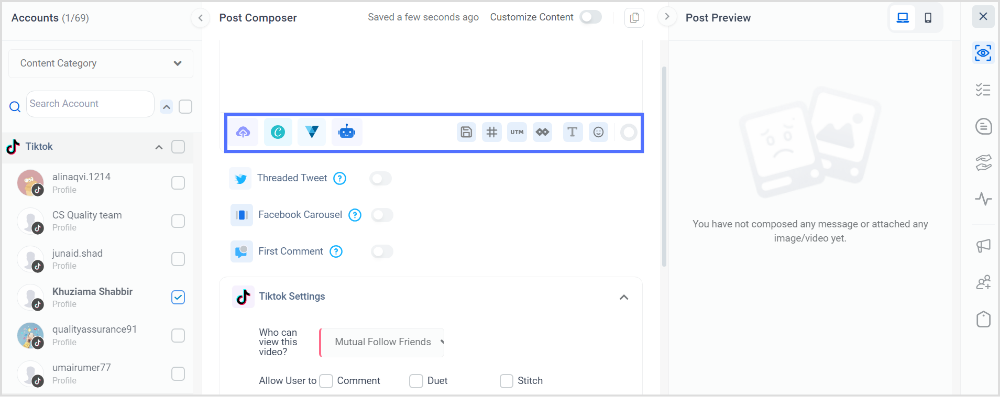
Step 6:
Once you upload media, write captions and add hashtags, you can preview your content outlook in PC and mobile mode in the top right corner.
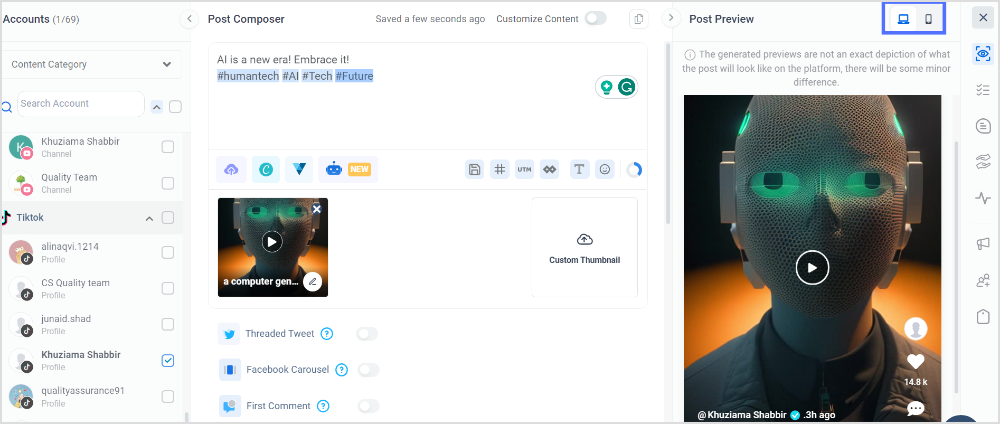
Step 7:
Move your slider, and select Post Now. Before hitting the Publish button, make sure to review your TikTok video, captions, hashtags, and posting schedule.
Once you are satisfied with your TikTok video and settings, click on the “Post Now” button, and ContentStudio will take care of the rest.
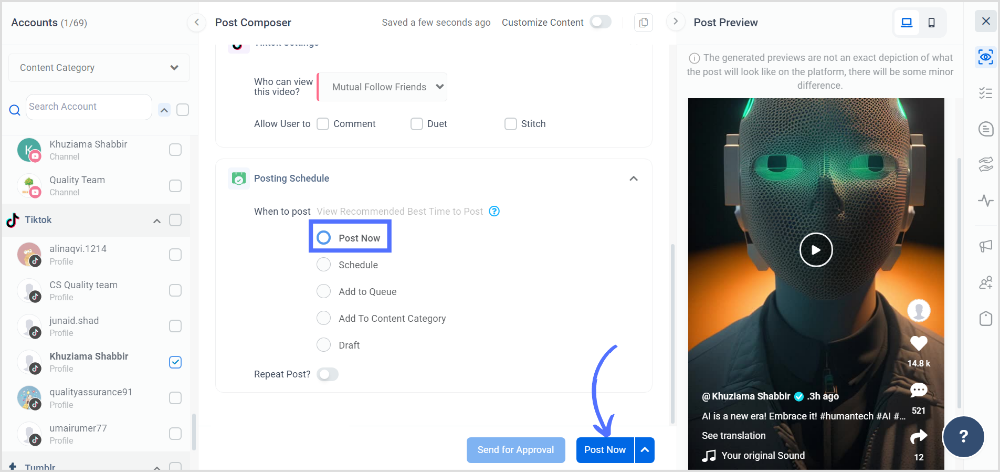
That’s it! Your TikTok video will be automatically posted on your TikTok account. By following these simple steps, you can create and publish attention-grabbing content with the help of ContentStudio. You can also leverage the scheduling and analytics features to optimize your TikTok presence.
Hoped it helped! And Happy TikToking!
