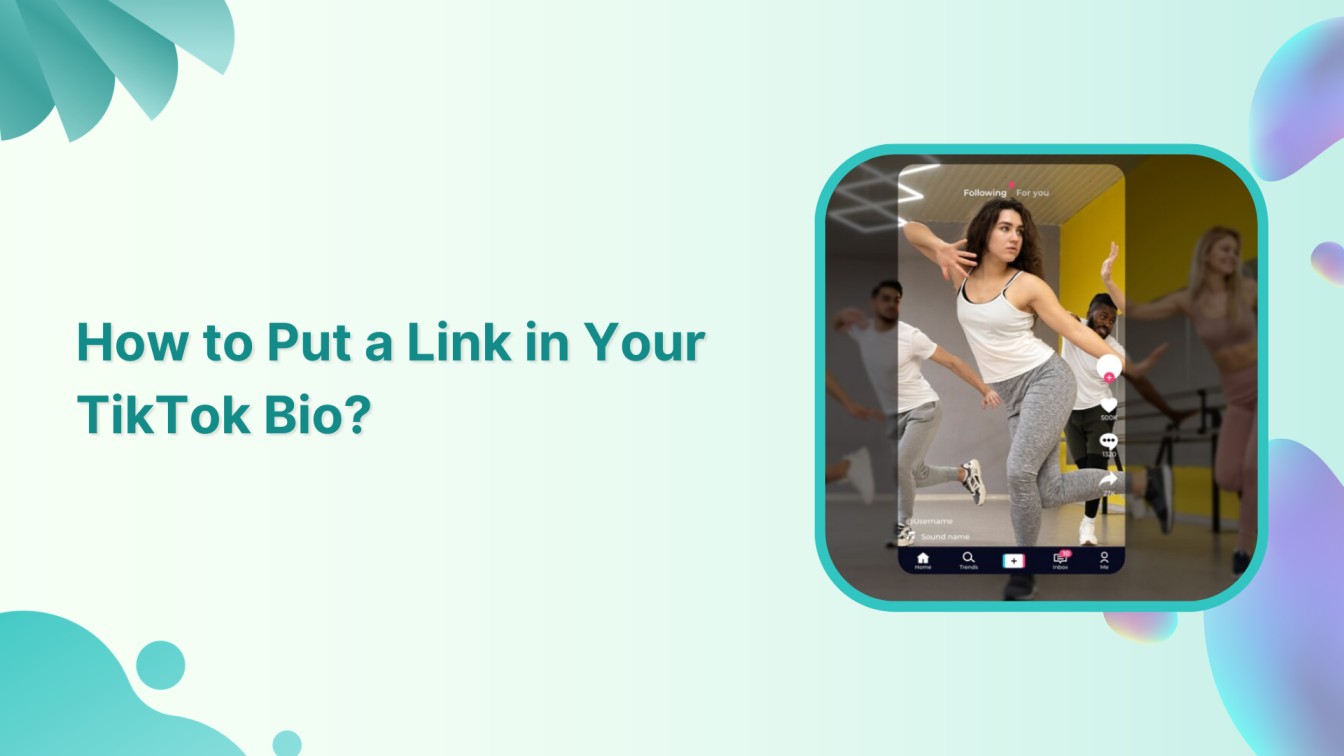Ready to jazz up your Tiktok profile? Add a clickable link to your TikTok bio. Whether it’s your blog, the latest YouTube video, or a cool website, it’s easy to make your profile stand out. Let’s walk through the simple steps to get your profile link-ready!
Plan, schedule, share, and analyze content for 15+ social media channels.

Steps to put a link in your TikTok bio
Highlighting a link to your TikTok bio can give your profile an extra boost. Here’s how to do it:
Step 1:
Launch the TikTok app on your device. Tap on the “Me” icon at the bottom right corner to access your profile page.
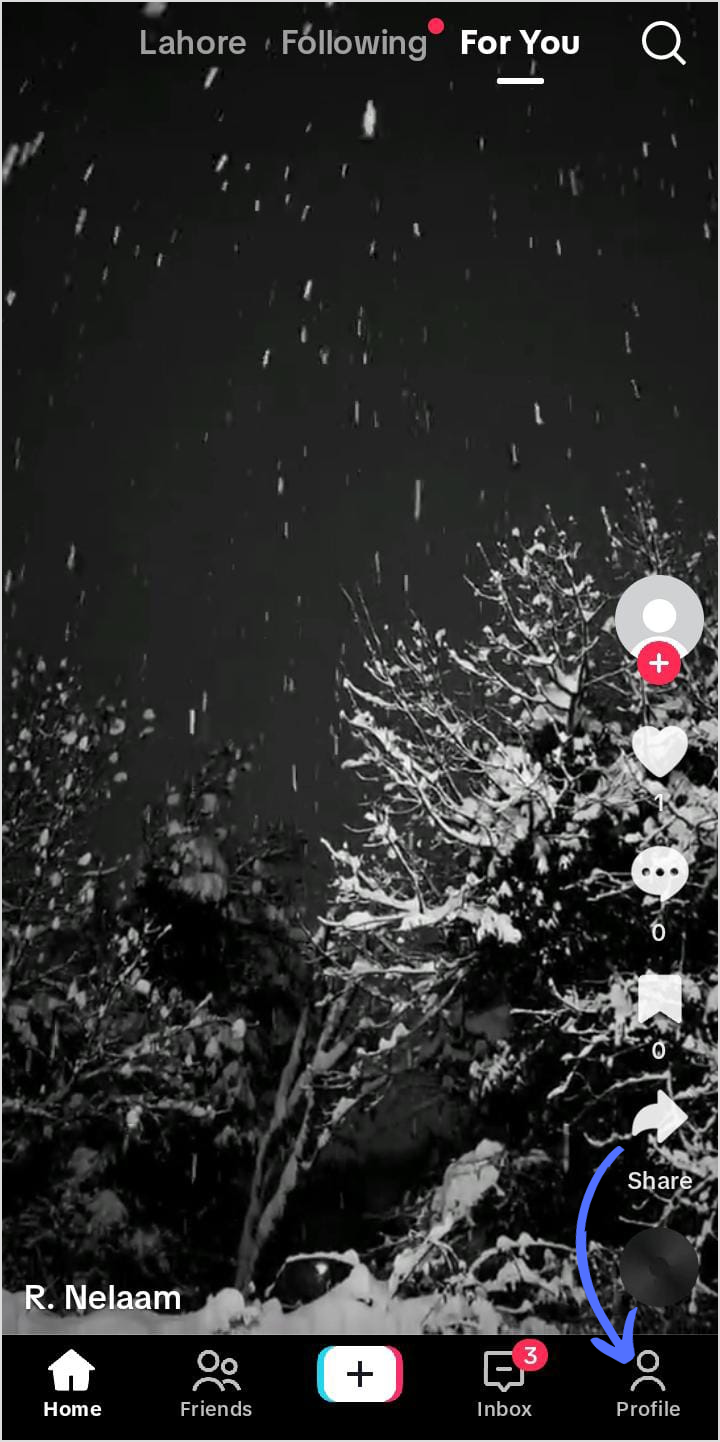
Step 2:
On your profile page, tap on the “Hamburger” icon in the top right corner of your mobile screen. A drop-down menu will pop up. Tap on “Settings and privacy.”
![]()
Step 3:
On the settings and privacy page, tap on “Account.”
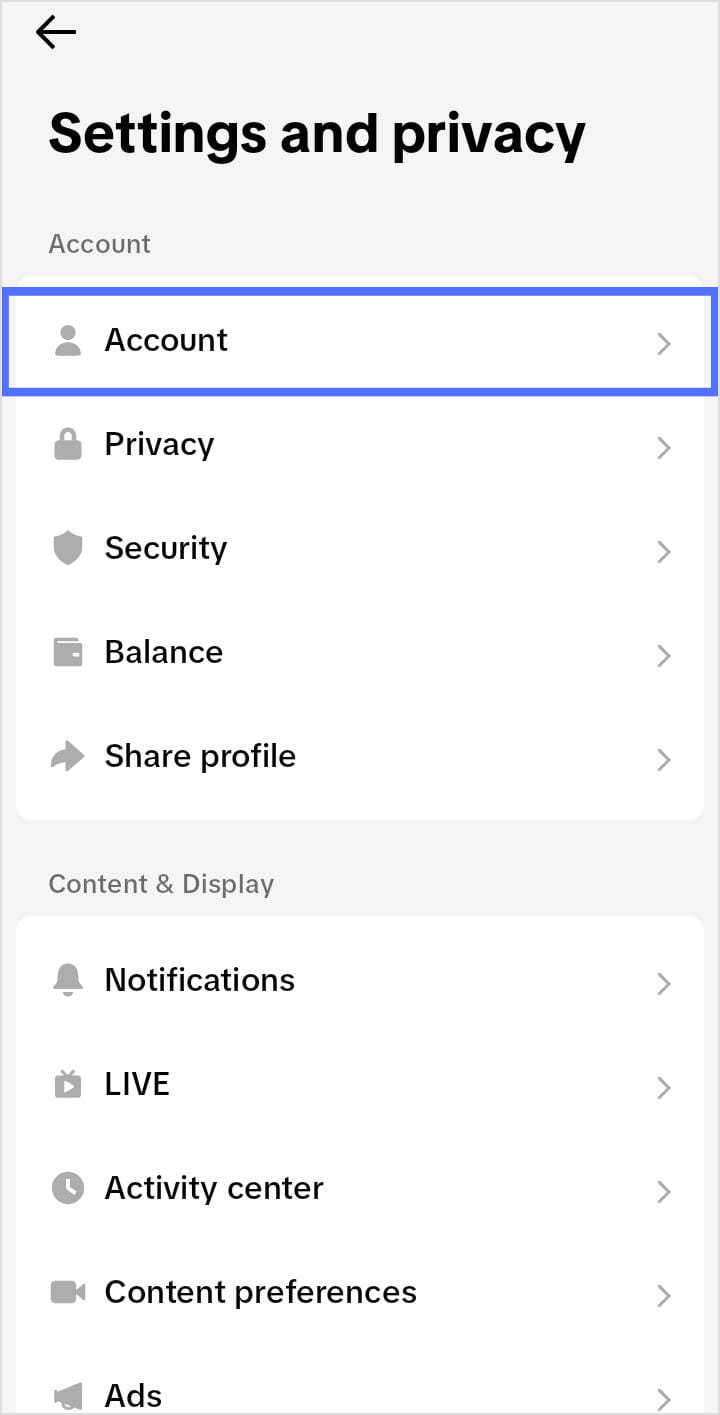
Step 4:
From the menu, tap on the “Switch to Business Account.”.
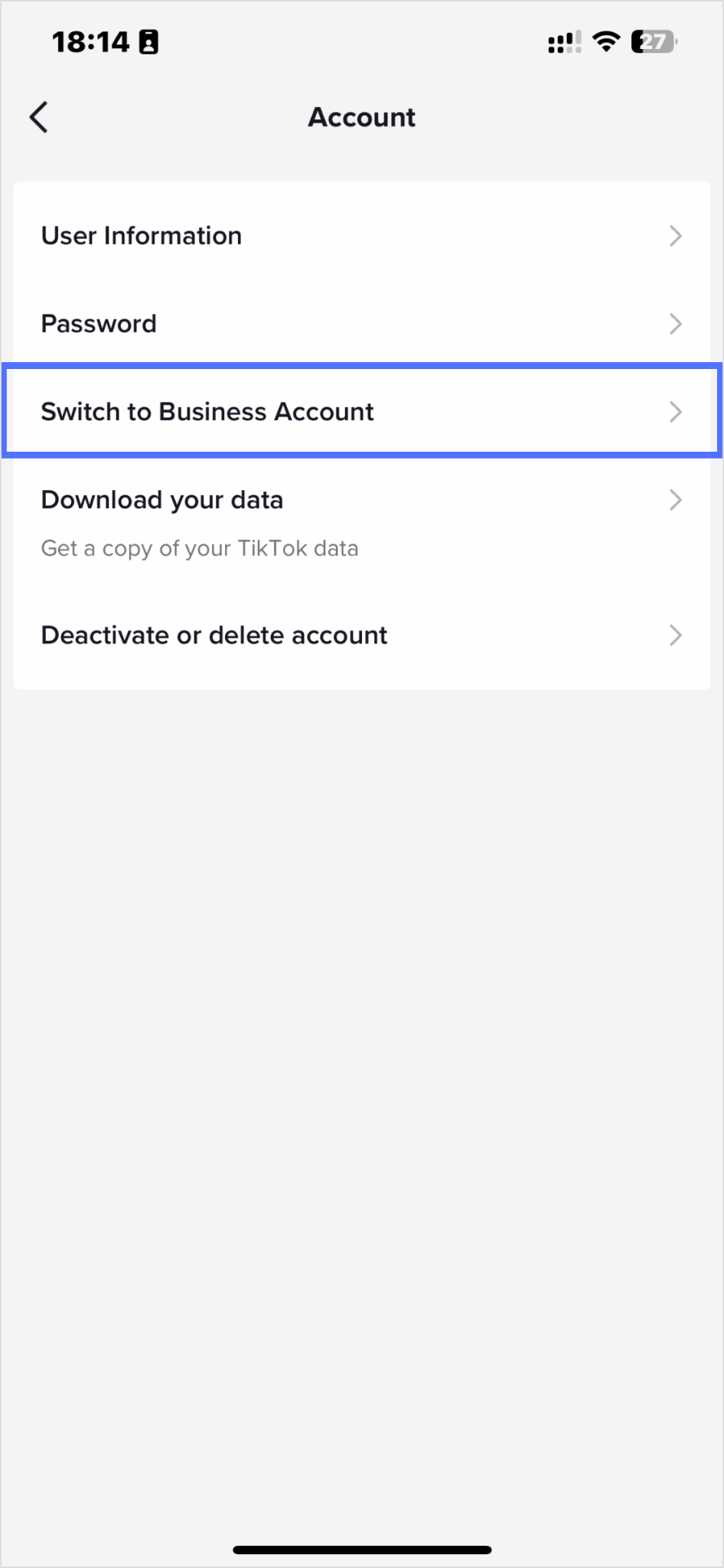
Step 5:
Tap on “Next.”
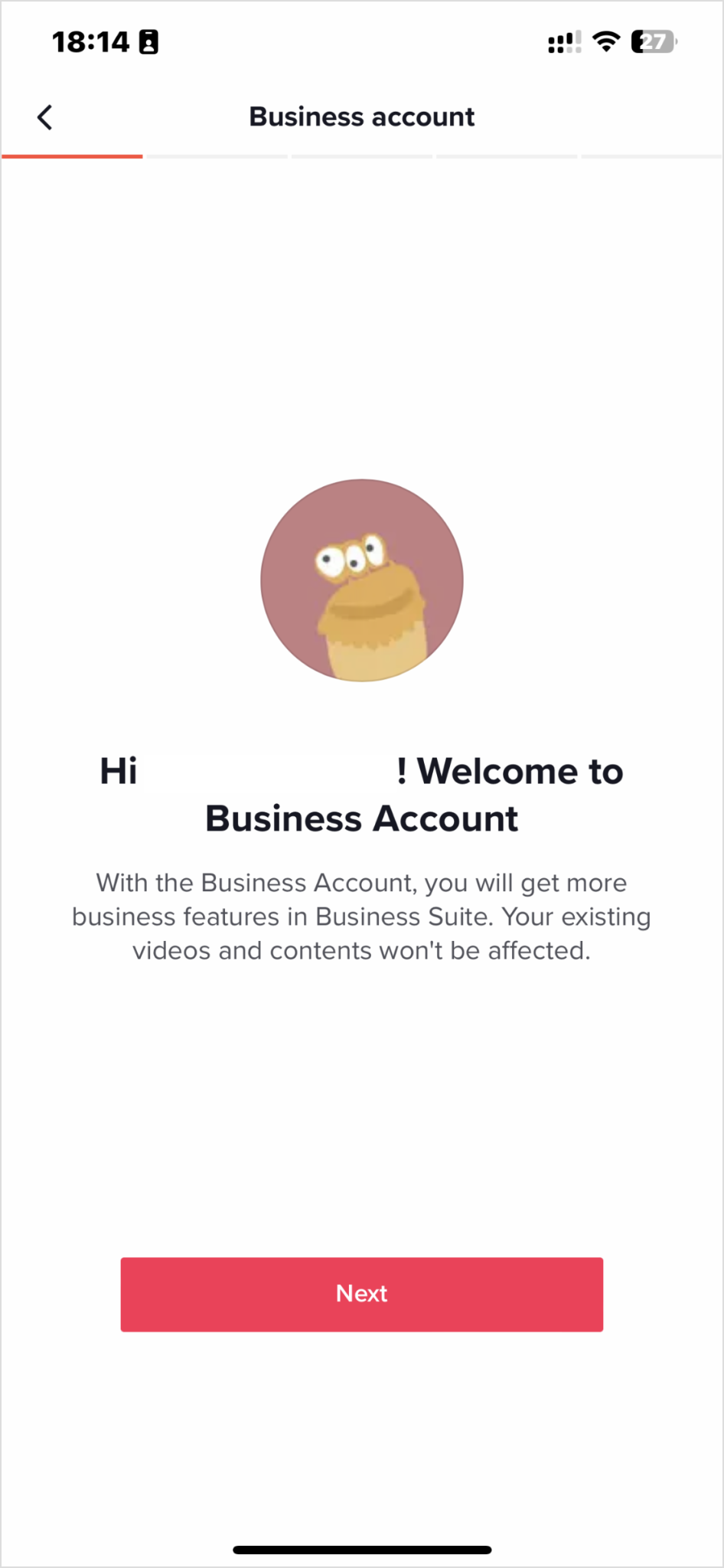
Step 6:
You can type or paste the link you want to include in the section provided for your website.
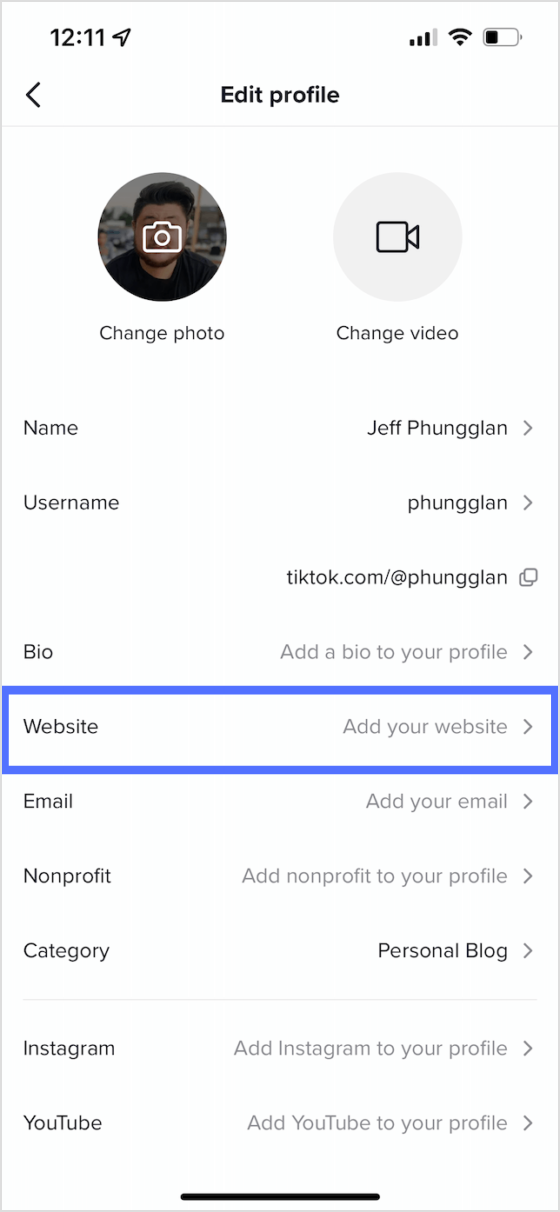
Step 7:
Once you’ve added the link, save your changes by tapping “Save.”
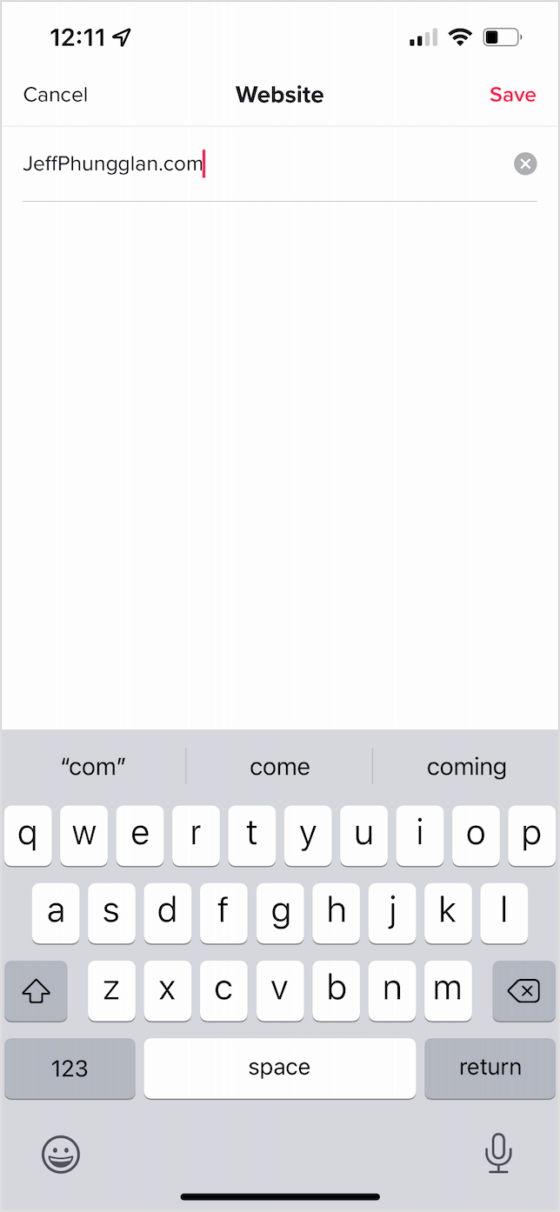
Remember, it’s important to have a tiktok business account before you add a link in your bio. Moreover, TikTok might restrict certain types of links, such as those leading to adult content or sites that violate its community guidelines.
P.S. Sizzle your TikToks with unique captions – Get started today with our free TikTok caption generator!
FAQs
Why can’t I put a link in my TikTok bio?
You might not be able to add a link if you don’t have a business account or if an account isn’t verified. This error can also be possible if you don’t meet specific follower count criteria set by TikTok.
How many TikTok should I post?
Post as frequently as you’re comfortable with maintaining quality—consistency matters more than a specific number.
Is posting 3 TikTok a day too much?
It depends on your content quality and audience engagement; some creators find success with this frequency, but it might overwhelm others.
When can you add a link on TikTok?
Your account needs verification or must meet TikTok’s specified follower count criteria to add link.
How do I increase views on TikTok?
Engage with trends, use hashtags, post consistently, and create captivating content to boost TikTok views.