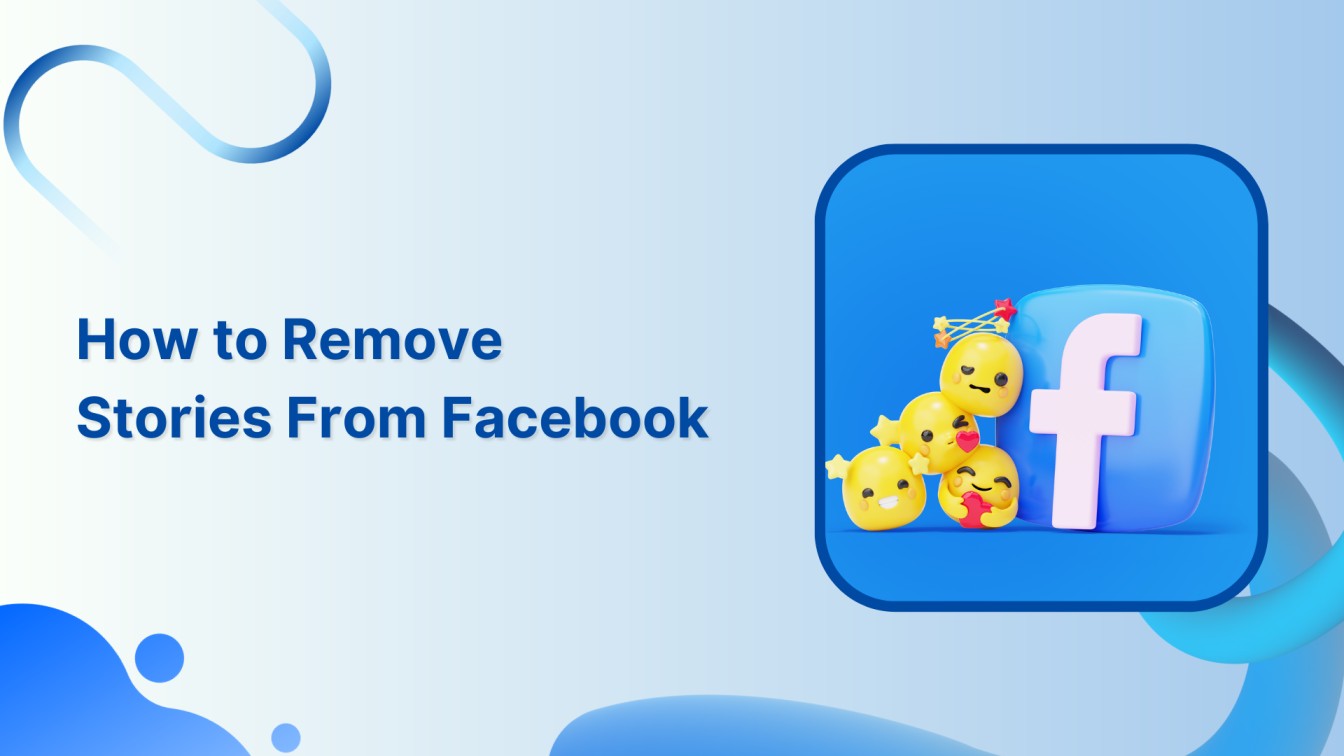Facebook Stories are a great way to share your daily experiences and thoughts with your friends and family. However, sometimes you may want to remove a story that you’ve posted. Whether it’s because of a mistake, or you’ve changed your mind, Facebook makes it easy to delete stories that you no longer want to be visible on your profile.
Once you delete a story, it will be removed from your profile and from the feeds of the people who have seen the story. It’s important to note that once you delete a story, you will not be able to see it again and it cannot be restored.
Keep in mind that you can only delete stories that you have posted, you cannot delete stories posted by others.
What are Facebook Stories?
Facebook Stories are short videos or photos that are shared on the platform for a limited time. They appear at the top of the Facebook app, above the News Feed, and can be seen by your friends and followers.
They are similar to Instagram Stories, in that they disappear after 24 hours and are a way to share more candid, behind-the-scenes moments with your friends and family. You can add text, stickers, and drawings to your stories, and also use Facebook’s camera effects to enhance them. You can also share Stories to specific friends or facebook groups, or make them public to all of your followers.
Ways to remove facebook stories
There are several ways to remove a Facebook Story:
Remove a story from your profile:
- You can remove a story from your profile by going to your profile and finding the story you want to delete.
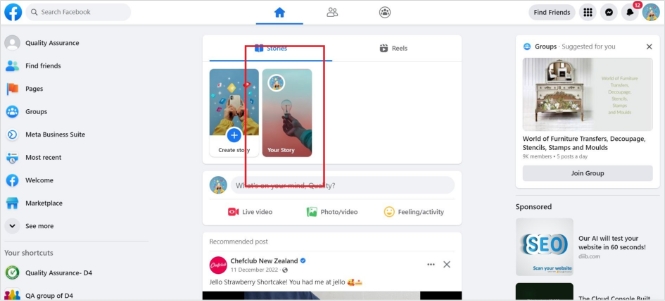
- At the top right corner of the story, you will see the three dots.
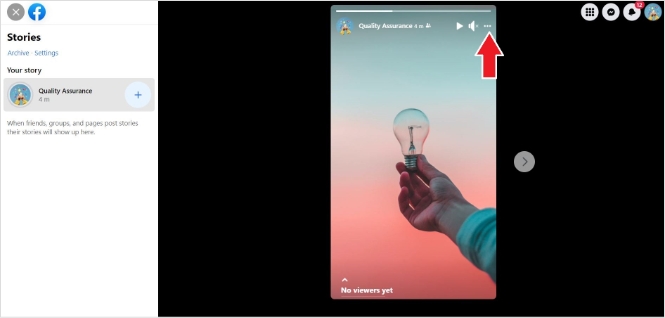
- Simply select “Delete” and it will be removed from your profile and from the feeds of the people who have seen the story.
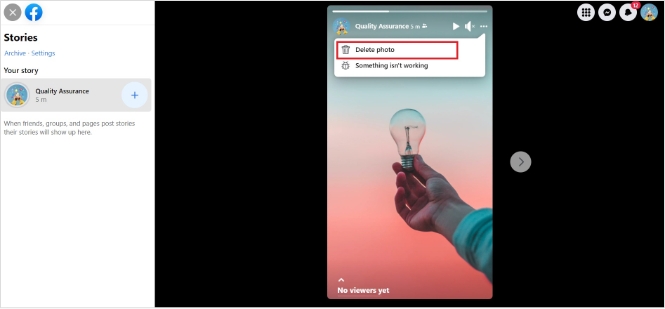
- Once you tap on delete, it will ask for confirmation.
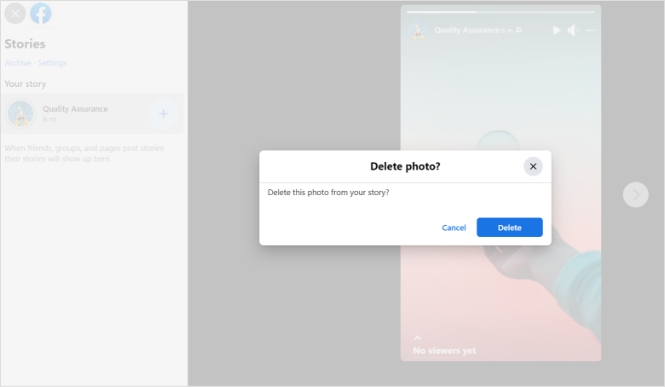
Remove a story from the archive:
After 24 hours, your story will be removed from the Story section, but it will be saved in the Story Achieve. However, in order to save your stories in the Story Achieve, you must keep this feature enabled. You can control which stories you want to save and which you want to delete entirely this way.
- If you have archived a story, you can remove it from your archive by going to your profile, go to the three lines on the top.
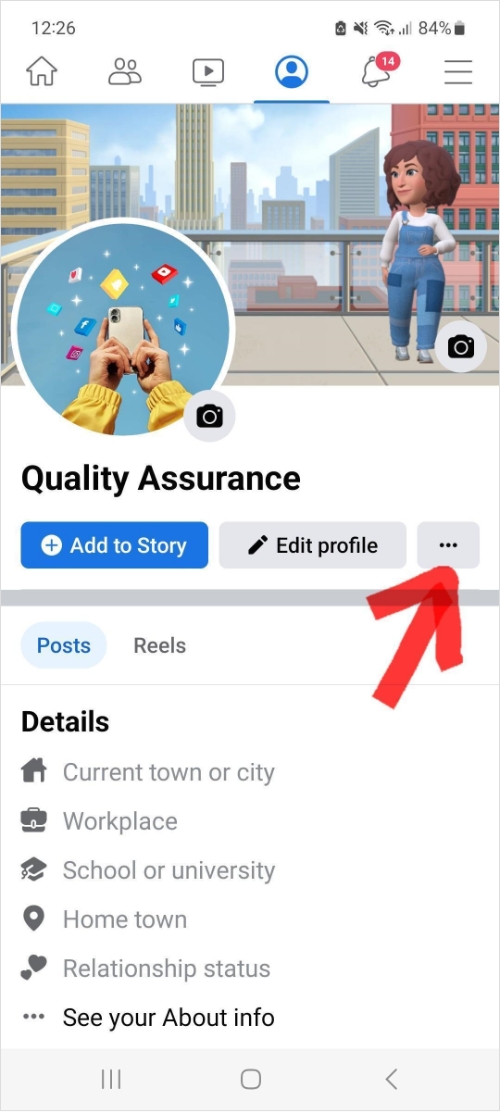
- Then tap archive.
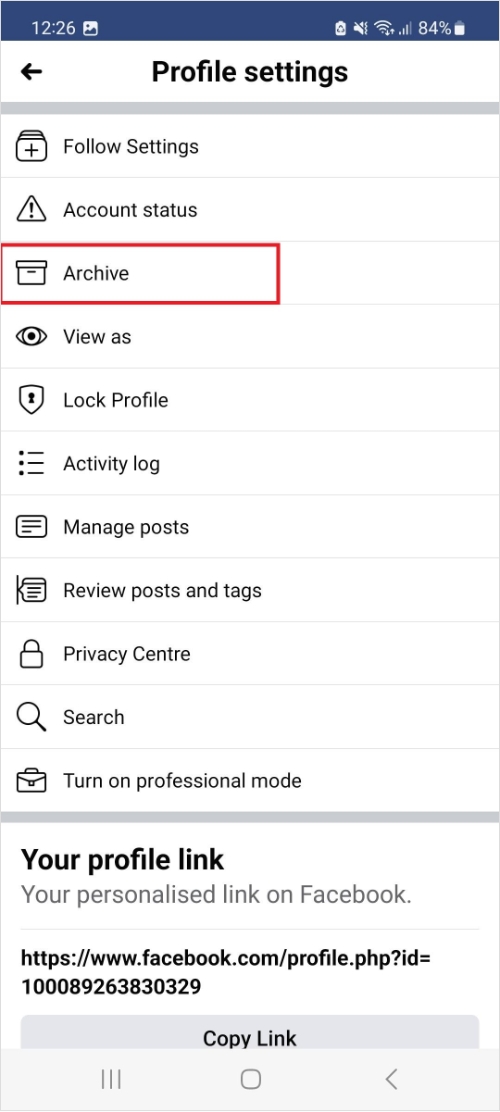
- Go the archieved stories.
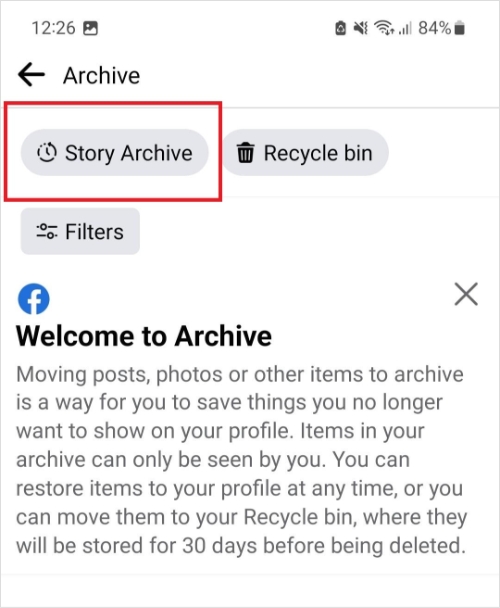
- Find the story you want to delete.
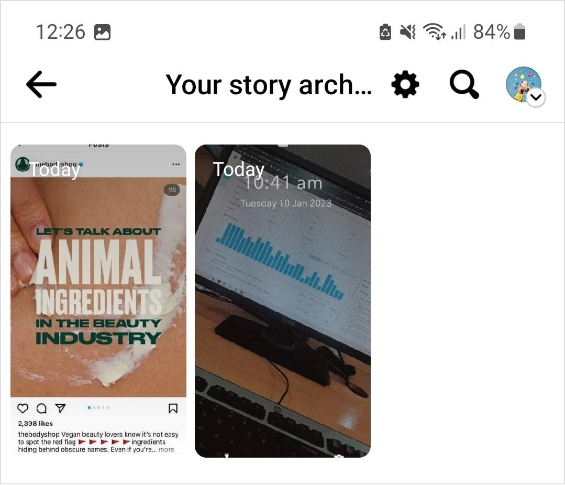
- Select delete by tapping on the three dots in the top right corner.
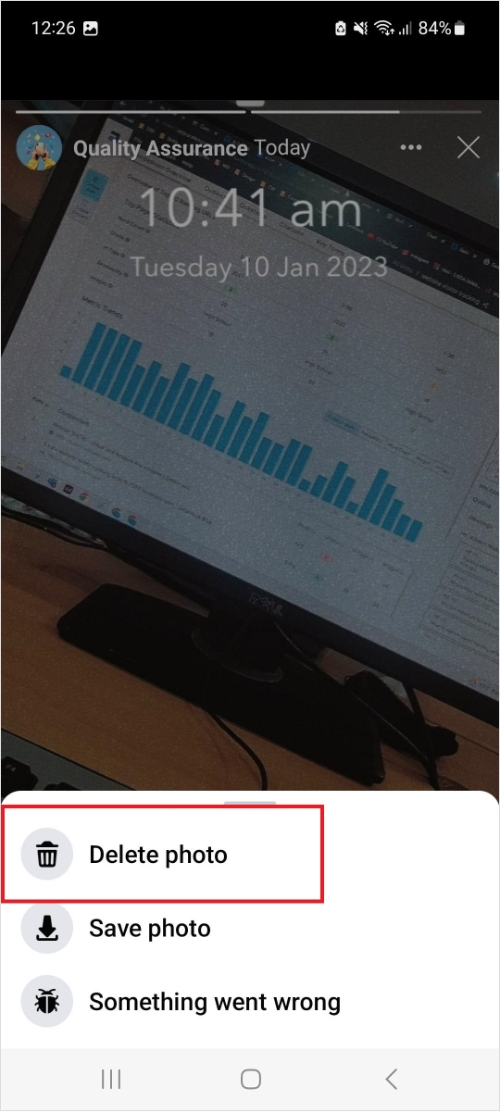
- Then confirm to delete.
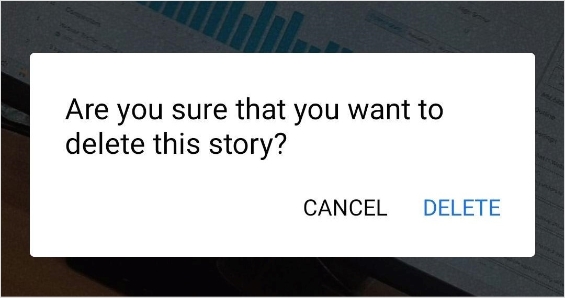
Remove a Facebook story from Messenger:
Facebook stories appear not only on your Facebook home page, but also on Facebook Messenger. So, you have to remove separately from mesenger as well.
- Go to Stories section of your Facebook Messenger & open your story.
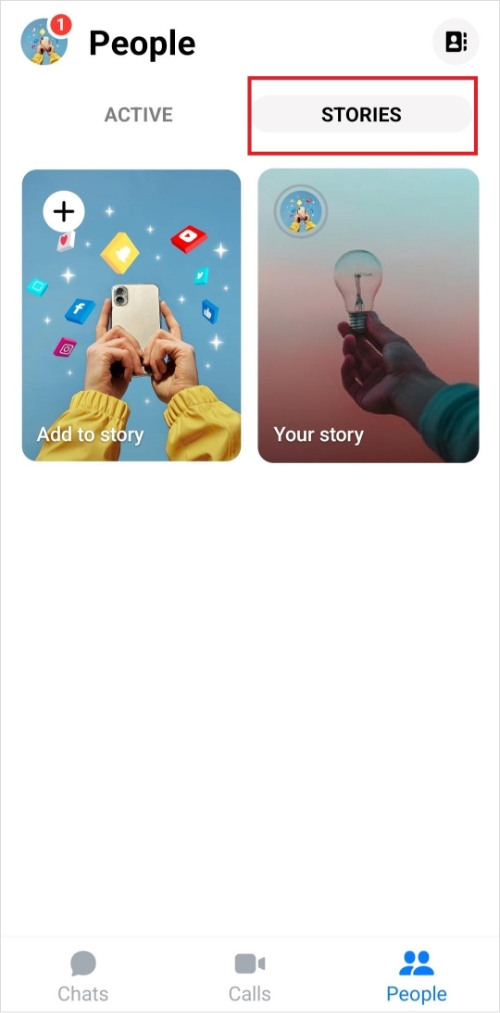
- Select delete by clicking the three dots.

- Then Tap on delete.

- A pop-up window will appear. You must select the delete option once more.
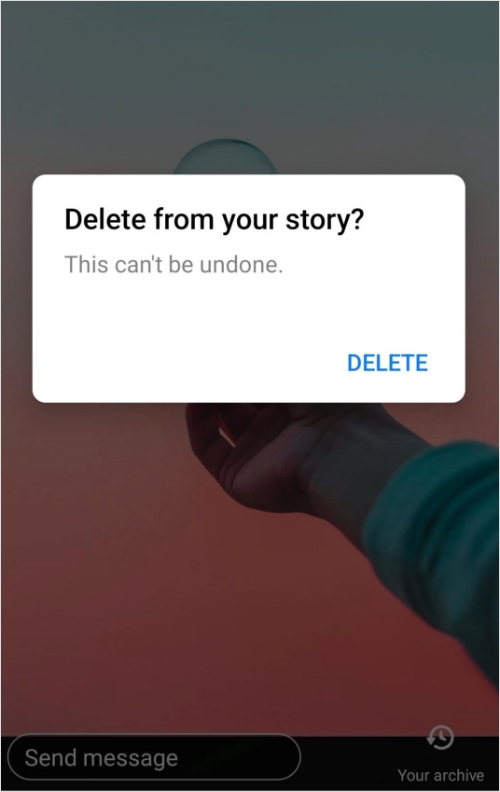
Are Facebook stories recoverable?
Once a Facebook Story is deleted, it cannot be restored or recovered. Facebook does not have a feature to recover deleted stories, and once they are removed, they are permanently gone. So, it is important to be cautious when deleting stories, and double-check that you actually want to delete them before confirming the deletion.
Also, it would be a good idea to save a copy of the story before deleting it, in case you change your mind later. This can be done by taking a screenshot, downloading it or using a third-party app.
How to use Facebook Stories for business
Facebook Stories can be a valuable tool for businesses looking to connect with their customers and promote their products or services. Here are a few ways that businesses can use Facebook Stories as well as Facebook reels:
- Share behind-the-scenes content: Use Facebook Stories to give your customers a glimpse into your business and the people behind it. Share photos and videos of your employees at work, your products being made, or special events happening at your business.

- Promote new products or services: Use Facebook Stories to showcase new products or services that your business is offering. This can be a great way to generate interest and drive leads & sales.
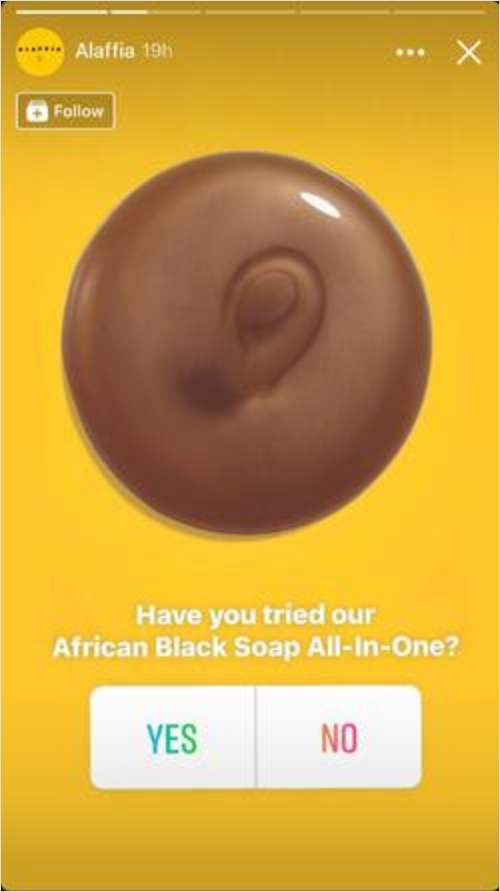
- Run promotions or contests: Use Facebook Stories to run promotions, contests, or giveaways. Engaging your audience and building buzz can be great ways to increase social media engagement.
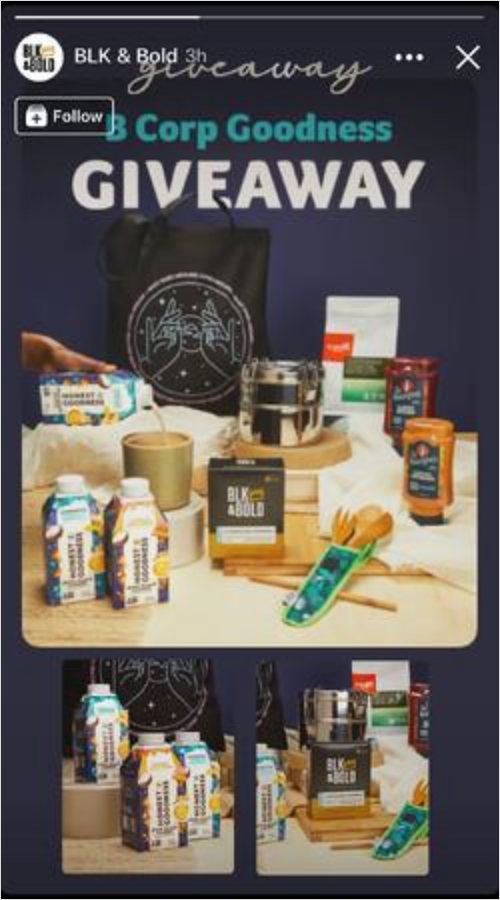
- Live streaming: Use Facebook Live to stream events, product launches, or Q&A sessions. This can be a great way to build a sense of community and interact directly with your followers.
- Also Read:
- Collaborate with influencers: Create stories about your products with influencers in your industry. This can be a great way to reach a wider audience and build brand voice.
- Use call-to-action: Use Facebook Stories to drive traffic to your website or landing pages. With the “swipe up” feature, you can add a link to your story that directs customers to your website or Facebook page.
- Measure and analyze your performance: Use Facebook’s Insights to track the performance of your stories. This will allow you to see how many views, clicks, and engagement your stories are getting. You can use this information to adjust your strategy and improve the performance of your future stories to fit the criteria’s of Facebook algorithm.
Frequently Asked Questions
1. Can I remove all stories from Facebook?
You can delete individual stories by going to your profile, finding the story you want to delete, and selecting the delete option. However, there is no option to delete all stories at once.
2. How to remove stories from the Facebook bar completely?
You can’t remove the stories bar completely, but you can choose to mute stories from specific people or groups.
3. Can I unmute the Stories once I hit the mute button?
By going to the person’s profile, tap on the three dots, then tap on Unmute Story, you can unmute a story.