Reporting someone on Facebook might not sound like the most exciting task, but ensuring everyone has a good online experience is crucial. If you encounter someone who’s causing trouble, pretending to be someone they’re not, or spreading false information, reporting them is the way to go. Let’s learn how to do it step by step!
Facebook Marketing Manage and grow your brand on Facebook. Create, schedule, and publish posts, videos, and Reels to Facebook pages and groups.
Steps to report someone on Facebook
Reporting someone on Facebook is like telling the teacher when someone is being mean in the playground. Follow these steps to report someone on Facebook.
Step 1:
Visit the profile you want to report. You can do this by finding their profile on the search bar. Tap the “Three dots” icon in the top right corner of your mobile screen.
![]()
Step 2:
A drop-down menu will open up. You’ll see various options. Tap on “Report profile.”
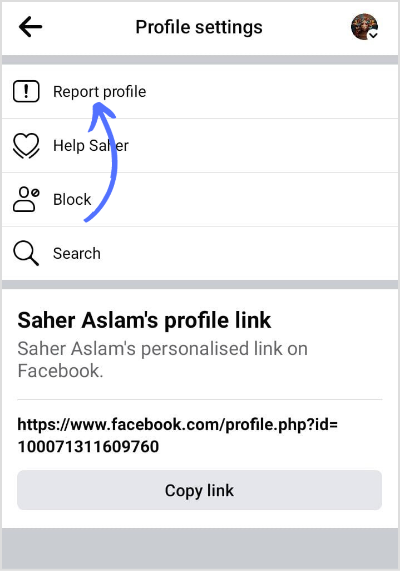
Step 3:
Facebook will redirect you to why you’re reporting the particular profile. Select the most appropriate reason from the list, such as “Harassment,” “Fake Account,” or “Hate Speech.”
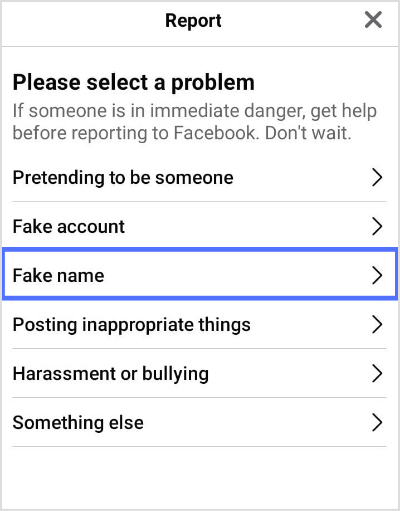
Step 4:
After providing the reason, a confirmation page opens; tap “Done” to send your report to Facebook’s support team.
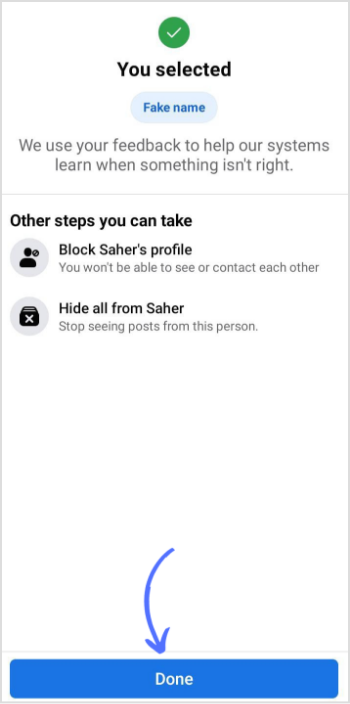
That’s it! You’ve successfully reported the person or content in question to Facebook.
Also Read: How to Fix a Hacked Facebook Account?
FAQs
What happens if you report someone on Facebook?
When you report someone on Facebook, Facebook’s moderation team reviews the reported content or user. If it violates their community standards, appropriate actions include content removal, warnings, or account suspension.
How can I report someone’s Facebook account?
To report someone’s Facebook account, go to their profile, click the three dots (…) on their cover photo, and select “Find support or report profile.” Follow the on-screen instructions to complete the report.
