Instagram doesn’t allow scheduling Instagram posts, but there are tools that assists through automation and scheduling posts on the social calendar.
The scheduling tool is helpful when it comes to social media marketing. It saves your time on the actual platform and helps you to focus on content creation and organic engagements, much attention-needed tasks.
If you are looking for how to schedule posts on Instagram, ContentStudio is your answer.
This tool makes your Instagram journey hustle-free and helps you avoid login into the app multiple times a day.
In this blog, I will guide you on how to create and schedule content with your audience while sitting in your cozy chair.
Steps to schedule Instagram posts on ContentStudio
Step 1:
Sign-in ContentStudio
Once you are on a dashboard, click “Compose.”
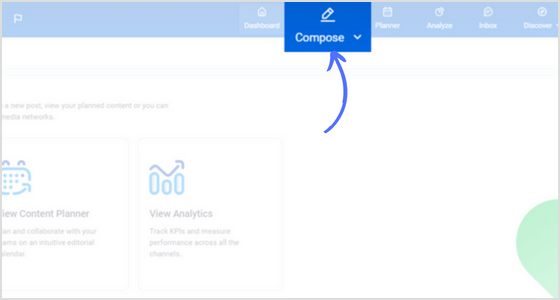
Step 2:
Click on “Social posts”
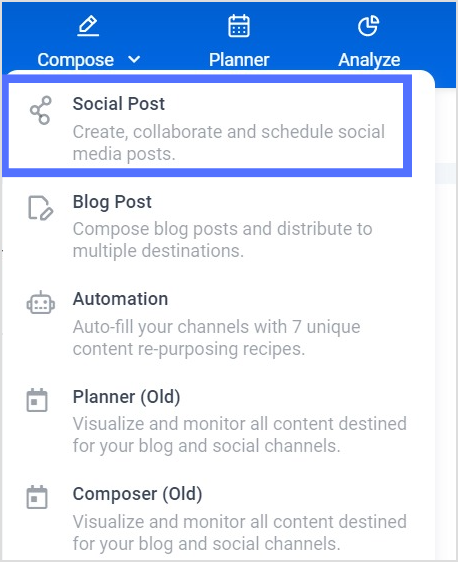
Step 3:
Tick mark insta bar in account category
Tick mark the account you want to schedule on.
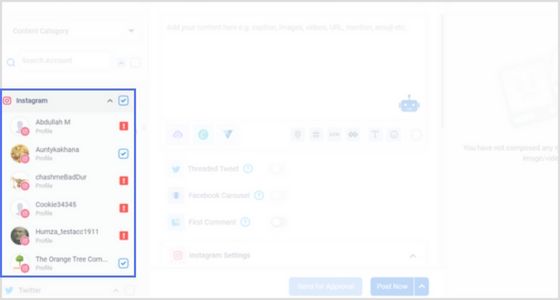
Note: you can manage multiple Instagram accounts on the ContentStudio dashboard

Plan, Organize and Schedule Your Social Content
Experience an organized workflow to streamline your social media posts. Increase your productivity and boost social engagement.
14 days free trial – no credit card requiredStep 4:
You can preview your post in the desktop or mobile version on the right-hand side top corner
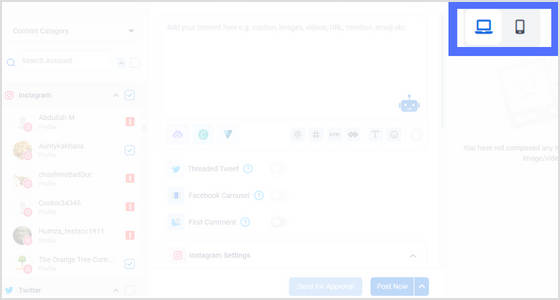
Step 5:
Upload any media of your choice, or design your own unique posts.
Now add various elements, such as caption, hashtags, location, or emoji.
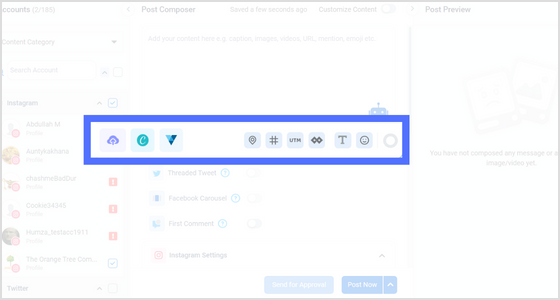
Step 6:
Scroll down the page and click on “Schedule” to open the scheduling options
Further, set post time and date through the calendar
Click schedule to add a post to the planner
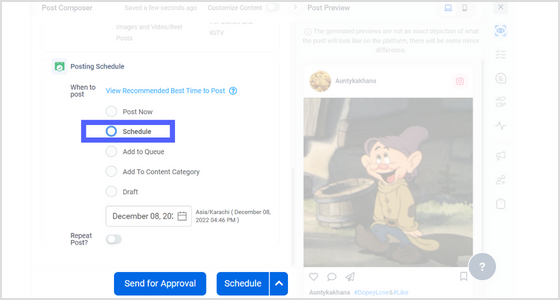

Analyze, Understand, and Improve Your Social Strategy
Stack your key social metrics against those of your competitors and make targeted steps towards social media success.
14 days free trial – no credit card requiredStep 7:
Go back to the dashboard and click “Planner.”
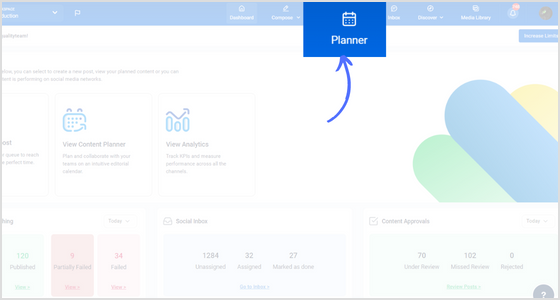
Step 8:
Here, you can preview all Instagram scheduled content on ContentStudio’s social media calendar.
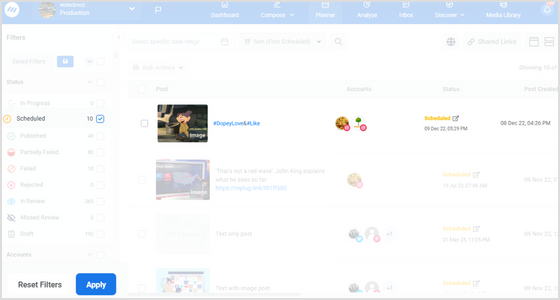
FAQs
How can you schedule posts on Instagram?
You can schedule posts on Instagram with the help of ContentStudio. It is a social media management tool that helps you create, schedule, and share content with your audience in real time.
Does Instagram allow scheduled posting?
Yes, Instagram allows scheduled posting. You can schedule posts, using the ContentStudio tool.
Trending
How to Schedule Instagram Posts, Reels & Stories in 2022?
How To Turn Off Likes On Instagram From Other People & Businesses?
Instagram Notes: All You Need to Know
What Does Restrict Mean On Instagram?
