Have you ever wondered who’s engaging with your posts, when your followers are most active, or what content resonates the most with your audience? These are the questions Instagram analytics can answer, and we’re about to show you how to access Instagram analytics.
Instagram Marketing Schedule your Instagram posts, Reels, and Stories, and get recommended best time to publish for maximum engagement.
Steps to see Instagram analytics
Remember: To access insights; you must possess either a business or creator account on Instagram.
Step 1:
Open your Instagram app and tap on your “Profile” picture at the bottom right of your mobile screen.
![]()
Step 2:
Tap the “Hamburger” icon (Three horizontal lines) at the top of the profile page.
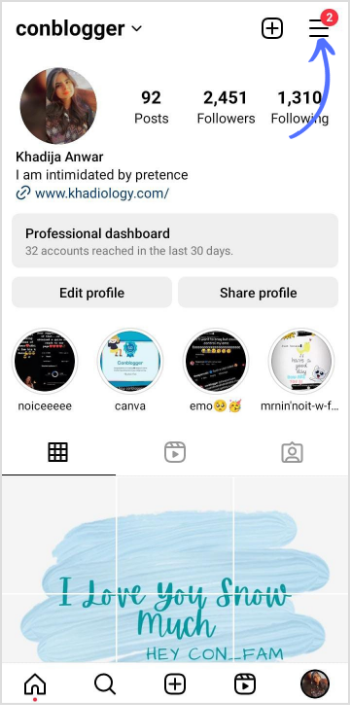
Step 3:
A drop-down menu will appear. Tap on “Insights.”
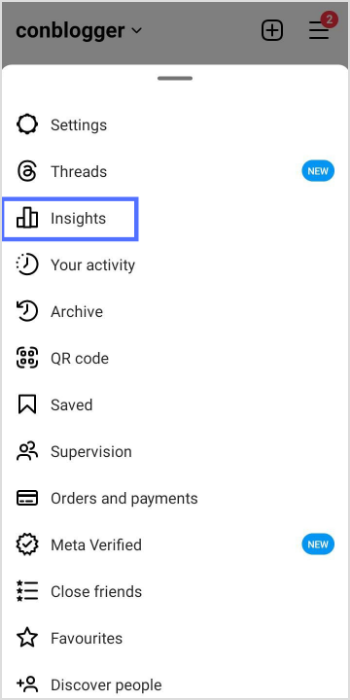
Step 4:
This section provides insights into the performance of your account (reach engagement and followers).
Account Reach Section: impressions, profile visits, call button taps
Accounts engaged: Content interaction & likes
Total Followers: Growth, top locations, age range, gender & most active times.
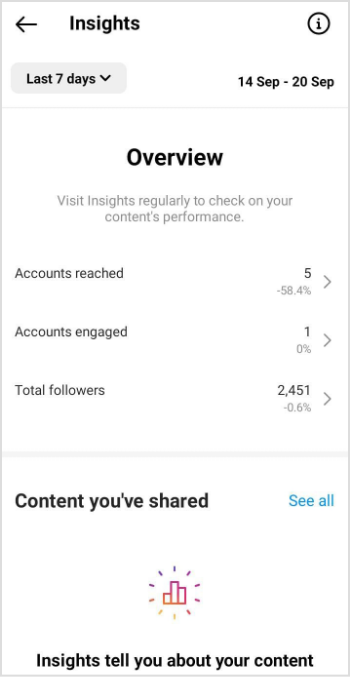
That’s it! You’ve successfully accessed your Instagram analytics. Now, use this valuable information to refine your content strategy, engage with your audience effectively, and grow your presence on Instagram.
FAQs
How do you see someone’s Instagram analytics?
To see your insights, tap the “hamburger” icon and tap “Insights.” If you’ve promoted your posts, you’ll find two parts: promotions and regular views and interactions.
How do I see my yearly Instagram Analytics?
You can view insatgram analytics of the past 7 days, 14 days, previous month, 30 days, and 90 days.
