Hey there! Ready to learn how to become a Snapchat ninja and turn off your active status? Well, you’ve come to the right place! Whether you’re trying to dodge a persistent friend or simply want some me-time, we’ve got you covered.
Related Read: How to Turn Off Active Status on TikTok?
Plan, schedule, share, and analyze content for 15+ social media channels.

In this quick guide, we’ll walk you through the simple steps to turn off your active status on Snapchat. So, without any delay, let’s get down.
P.S. Want to know how to turn off active status on Facebook?
Steps to Turn Off Active Status on Snapchat
If you’ve enabled your live location, people can see when you were last online. To turn off the active status, you must disable your Snapchat location.
Step 1:
Open your Snapchat account and tap your “Profile” icon in the top left corner. It’s the little ghost that represents your Snapchat identity. This will take you to your profile page.
![]()
Step 2:
Look for the “Gear” icon (Setting icon) in the upper-right corner of your profile page. Tap on it to access the Snapchat settings menu.
![]()
Step 3:
Tap on “See My Location.”
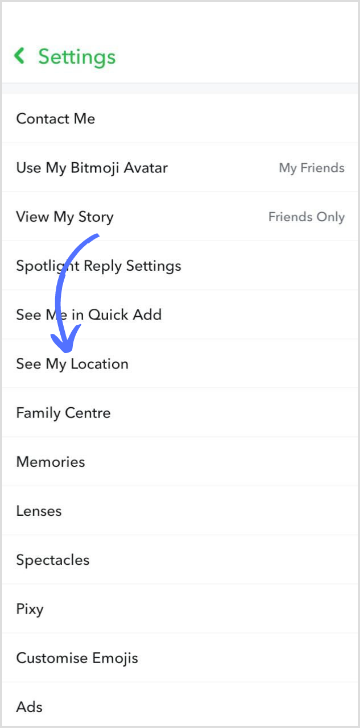
Step 4:
On the “See My Location” screen, you’ll see three options: “Ghost Mode,” “My Friends,” and “Select Friends.” To turn off your location completely, tap on “Ghost Mode.”
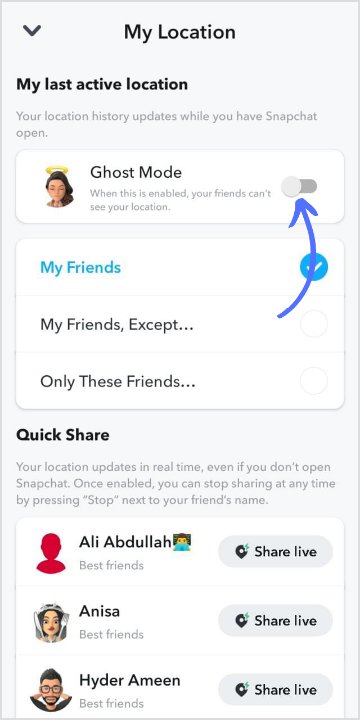
That’s it. By turning off your Snapchat location, you also turned off active status. From now on, your friends won’t be able to see when you are active on Snapchat.
It’s important to note that disabling location on Snapchat will not affect the filters or location-based features within the app. It only hides your precise location from other users.
Now you can enjoy using Snapchat without broadcasting your every move. Stay in control of your privacy, and have fun snapping!
Also Read: How To Know If Someone Has Blocked You On Snapchat?
FAQs
How long do you stay active on Snapchat?
Your location will go off on Snapchat after 24 hours or as soon as you go into ghost mode.
What happens if you are inactive on Snapchat?
It is assumed that if your account remains inactive for an extended duration, Snapchat will proceed to delete it.
