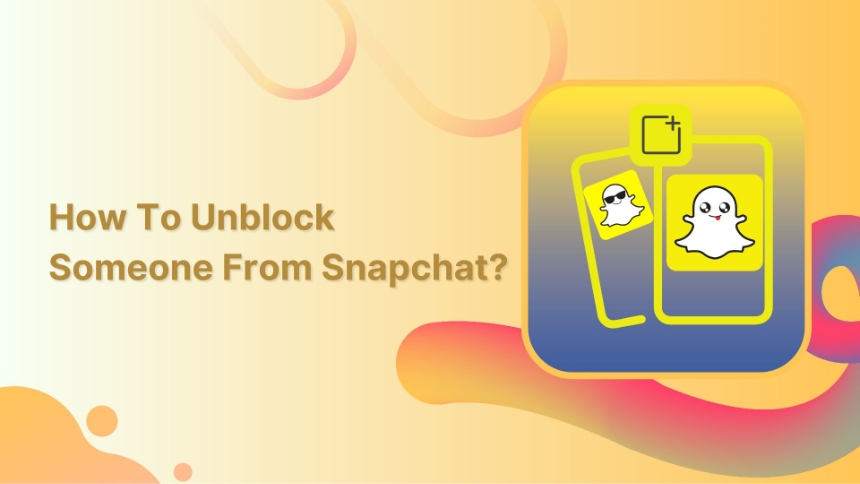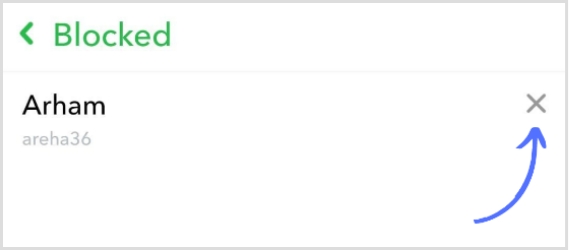We often block many people on social accounts, some are creeps and stalkers that we want to send at another planet. While sometimes we have blocked someone on Snapchat that maybe intentional due to a heated conversation or teasing of a loved one.
Now you want to unblock them as you have cooled down and want to reconnect with them, but are unable to find your way through it.
Just follow the given steps and set your loved ones free to start streaking again with you.
Steps To Unblock Someone on Snapchat:
Play the video below to get a quick preview of the steps.
The easiest way to manage & grow your social channels
Trusted by 80,000+ forward-thinking agencies & brands worldwide
Discover MoreStep 1:
Open Snapchat and tap on the “Profile icon” in the left-hand corner.
![]()
Step 2:
Navigate to the settings icon and tap it.
![]()
Step 3:
Scroll down the setting page and tap “Blocked.”
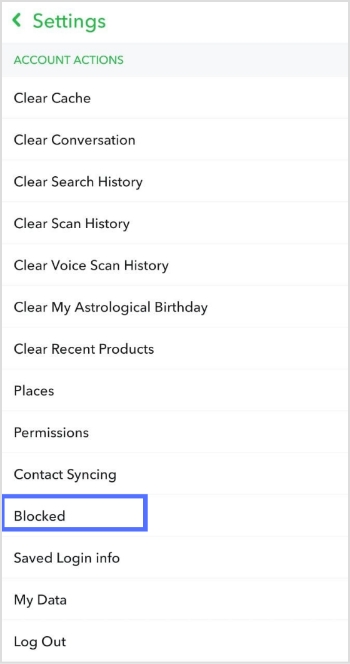
Step 4:
Tap on “X” next to the name to unblock that Snapchatter
FAQs
Where is the block list on Snapchat?
Go to settings and scroll down the page. You will find the block option at the bottom.
Why can’t I unblock someone on Snapchat?
You can always unblock someone on Snapchat. But if you are facing the problem, there are two main scenarios, either the person has deleted his Snapchat account, or the person has removed you from the Snapchat friend list.
How do I unblock and add people on Snapchat?
You can scroll down the setting page. Go to the blocked option and tap X to unblock. If you want to add them back to your Snapchat. Tap “add.”
Read More:
Why Is My Instagram Feed Not Loading?
What Does Restrict Mean On Instagram?