Knowing how to use hashtags effectively can be a true game-changer when it comes to maximizing your reach across all social media platforms.
Hashtags, a type of social media tag, are quite popular in making brands more discoverable. However, it is not always easy to use the right hashtags that can help you engage your target audience. Hence, the key is to get familiar with the right tags and use them strategically.
Now, this is easier said than done. Why?
Because users on different social platforms have varying behaviors. This means you’ll want to use hashtags in the way your audience uses them.
For instance, Twitteratis (or X users) rarely use hashtags nowadays in their posts because every word of the post is searchable. On the other hand, Instagrammers often tap into all 30 of the allowed hashtags (though that isn’t recommended). Similarly, folks over at LinkedIn keep it to 3-4 hashtags per post. See the difference?
Therefore, it is vital to discuss the working and usage of hashtags in detail to ensure you are utilizing them in the most effective manner. By the end of this comprehensive guide, you will also familiar with some of the trending hashtags for each platform and the process to use them correctly.
Let’s get on with it.
What is a hashtag?
Any word, number, keyword, or phrase preceded by a hash (#) symbol is called a hashtag. It is used in a social media post to categorize and track content as per a specific niche or keyword, such as #socialmediamarketing, #upcomingmovies, etc. Using hashtags is also useful to capture the attention of your target audience and promote higher interaction.
The majority of the leading social media platforms like X, TikTok, Facebook, Instagram, Pinterest, and LinkedIn allow users to use hashtags in comments, social media posts, bios, etc.
Examples of hashtags
Here are a few different examples of using hashtags:
1. Using hashtags in a Twitter (X) post.
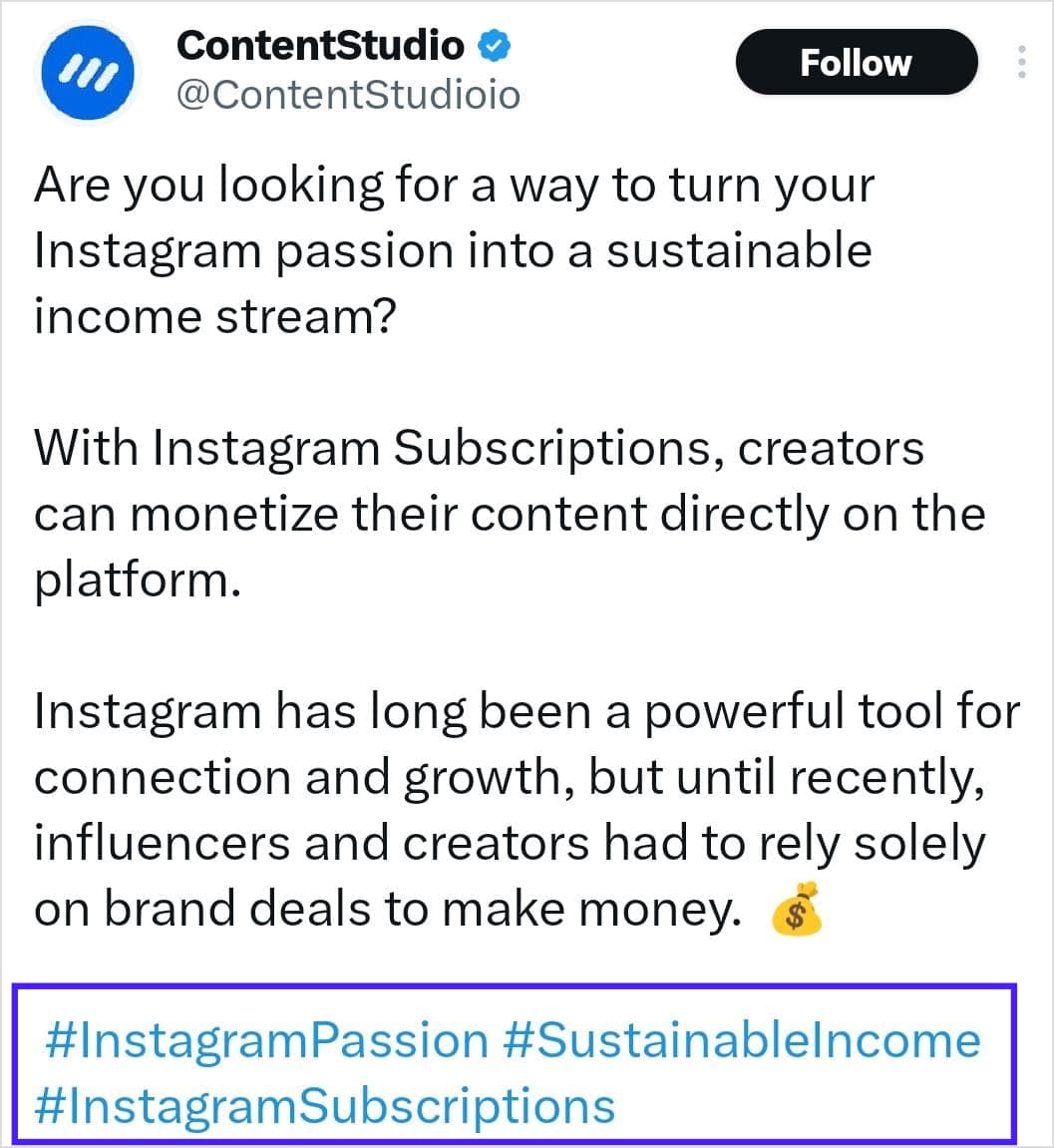
2. Using hashtags in an Instagram post.
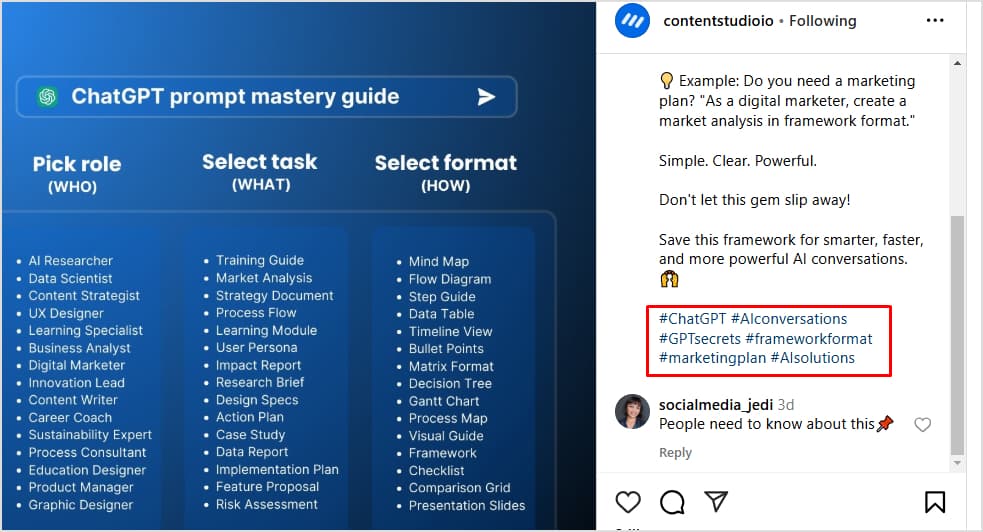
How to use hashtags?
Using a hashtag is not rocket science. All you need to do is add a # symbol before the word or phrase you want to use as a hashtag.
However, a few things you need to keep in mind are:
- Don’t add spaces in your words
- You can include numbers, but adding symbols or punctuation in hashtags is not allowed.
- You can add your hashtags at the start, middle, or end of the comment or post.
Ultimately, when you place a keyword into your social media post, it can easily be searched and found by users who are not necessarily following your account, but browsing a specific topic.
This is the general working and usage of hashtags. Now, before we move towards the process of using hashtags in specific social media platforms, let’s discuss why you need to use these tags in the first place.
Why add hashtags to social media posts?
We’ve already briefly touched upon the importance of using hashtags in social media posts. Let’s review the detailed reasons for using hashtags:
Hashtags make your content searchable
Hashtags make sure everyone can find your content by clicking on a trending hashtag or simply by searching it. Hence, they play a vital role in increasing the brand’s discoverability.
In other words, hashtags organize content under hashtag-based categories. So when people surf those hashtags, they end up finding your posts.
Create a well-organized library of content
Posting with particular social media tags and trending hashtags means all your social content gets automatically organized under those categories. This way, you can easily find all the content you’ve shared.
This is specifically helpful on LinkedIn and Instagram where custom hashtags can help you create a collection of your posts that others can easily search and follow.
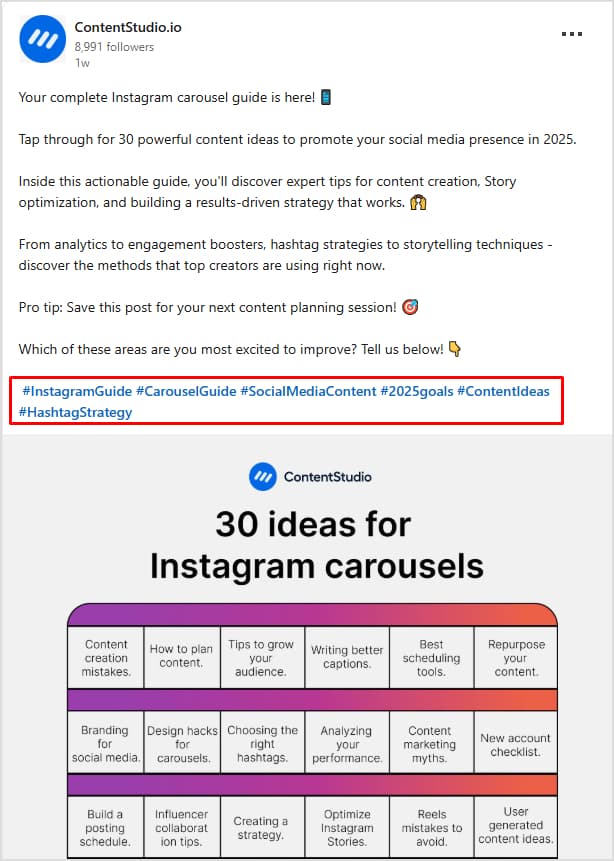
Gather user-generated content (UGC)
The importance of user-generated content (UGC) has been on the rise. Adding hashtags in UGC content is important to drive engagement across social media platforms and run successful campaigns.
For instance, a brand can ask their followers to share a picture of them using a product to get featured on the social media page or enter a giveaway contest.
Chewy hosted one such campaign using the #PetsBringUsTogether tag.

Help you reach your target audience
Lastly, adding the same hashtags your audience uses helps you reach them better. Let’s say you are shopping for Christmas. In this case, you can reach more people by using relevant hashtags for the specific day or event.
Look at this example post from a user who bought a new Christmas sweater and posted it by tagging the brand and also incoporating relevant hashtags:

Now that you know about the various benefits of hashtags let’s see how exactly you can use them on different platforms.
How to use hashtags on Twitter (X)?
Hashtags enjoyed massive popularity on Twitter back in the day. However, using hashtags is more popular on other platforms than Twitter because every word in a Twitter or X post is searchable through the search bar.
Nevertheless, hashtags are still useful, especially when you are posting tweets related to trending topics and events.
Tip: Add a maximum of 2 hashtags in your tweets as per X’s best practice of posting content.
Here’s an example of a tweet post that perfectly uses only two hashtags:
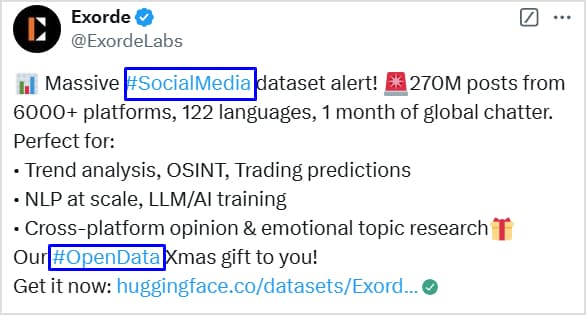
Other than the tweets, hashtags are also useful on Twitter (X) in the following ways:
- Hashtags in your bio
Adding hashtags to your Twitter (X) bio profile can boost discoverability. So, if you are looking for a particular person or an account revolving around a certain topic, you can easily search for them, such as in the following example:
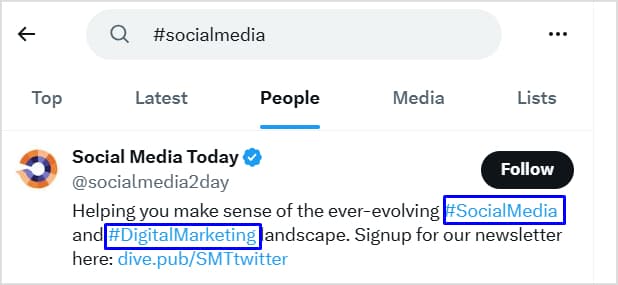
- Trending hashtags
Trending hashtags have always been popular on Twitter and now X. They are helpful in keeping the users up to speed with whatever’s happening around their locality as well as in the world.
You can discover the trending hashtags by clicking on the Explore option and choosing a relevant niche:
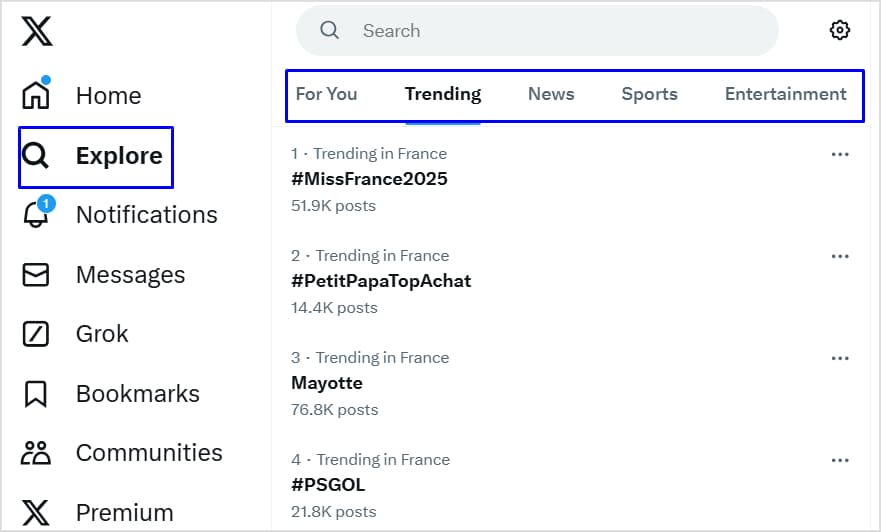
- Hashtags to host and participate in Twitter chats
Custom hashtags are used on Twitter in this way. Want to join a Twitter chat? Use the hashtag and share your answers while engaging with other participants. Want to host your Twitter chat? Again, create a hashtag and encourage people to join you.

So how do you find the right hashtags on Twitter? Head over to your Twitter dashboard and click on Explore in the left-hand menu. Then, select Trending to find hashtags trending in your region.
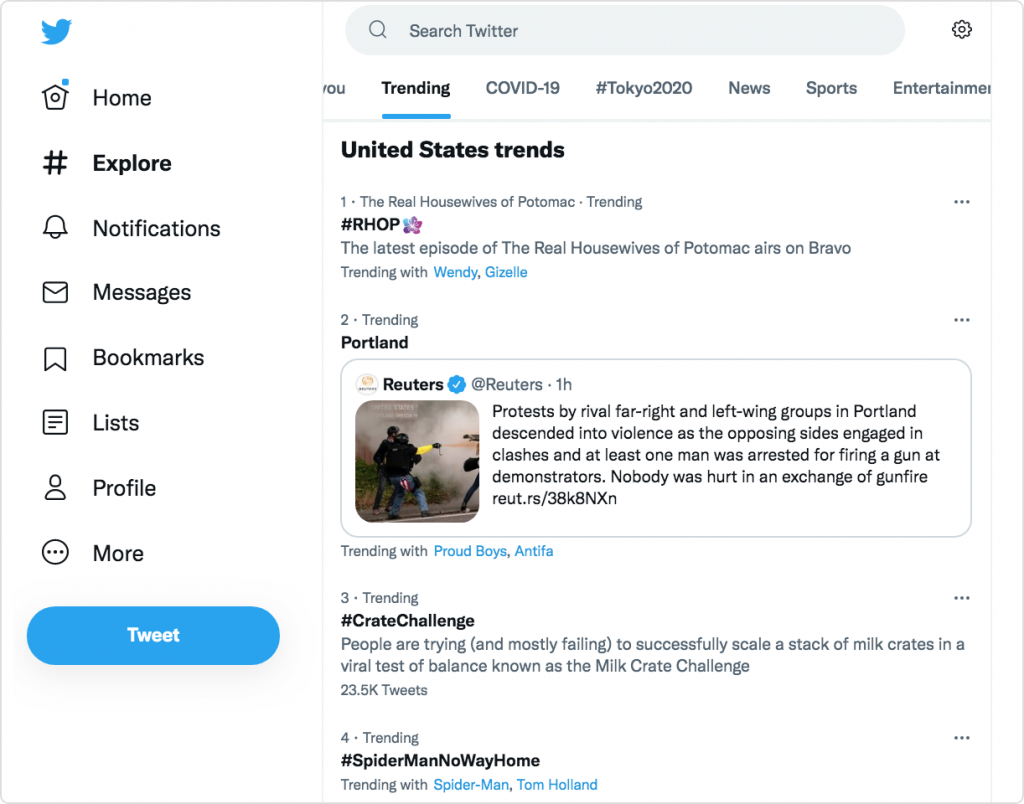
Targeting an overseas audience? Change your location preference and you’ll start seeing relevant trending hashtags.
Pro tip: Use the free Twitter (X) hashtag generator to get engaging and relevant hashtags that can help you reach a wider audience on X.
How to use hashtags on Instagram?
Instagram allows up to 30 hashtags in each post – though you don’t need to add all 30 of them since that can come across as spam. 5-10 hashtags are optimal on the visual network.
As for where to add hashtags, you can add them both to your caption or in your first comment. The latter is a better option, as most posts often get greater reach when a suitable hashtag is added in the first comment.
In addition to captions and comments, you can also use hashtags in Instagram Stories. It is possible by either using the hashtag sticker or the text tool to write a specific hashtag, such as #SocialMediaTool.
It is also recommended that you use hashtags in your bio to enhance reach. It’s a good way to get your custom hashtags or any campaign that you’re running eyeballed.
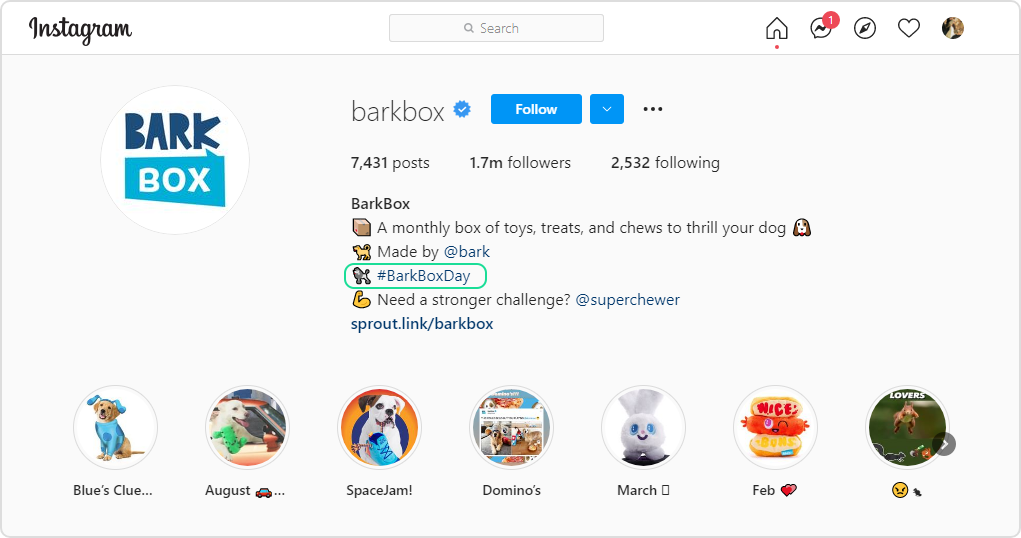
When it comes to selecting the specific hashtags to use on Instagram, you have multiple options:
1. Analyze the hashtags your top followers are using
With every post you publish, you have some followers who are always interacting with your content. There are also followers with an engaged audience.
So, when you are trying to find the perfect Instagram hashtags in your niche, you should take some time to study your followers and zero down on hashtags that are relevant to the business they are using.
2. Identify hashtags used by competitors and influencers
Another effective way of identifying hashtags is by analyzing the competitors and relevant influencers in your niche. You can easily analyze your competitors’ Instagram accounts to make a list of the hashtags included in their posts and stories.
Once you have prepared an extensive list of hashtags, start incorporating them in your Instagram posts organically. But you should not
But be sure to not use any custom hashtags that your competitors or influencers use, as those are often specific to their brand.
3. Use ContentStudio to source the right hashtags
When composing your Instagram posts in ContentStudio’s dashboard, you’ll see recommendations for hashtags to add as you start typing the # symbol.
The tool pulls out trending and high-volume hashtags so you can instantly add them to your posts. Simply head over to Compose at the top of your dashboard and select Social Post from the drop-down menu.
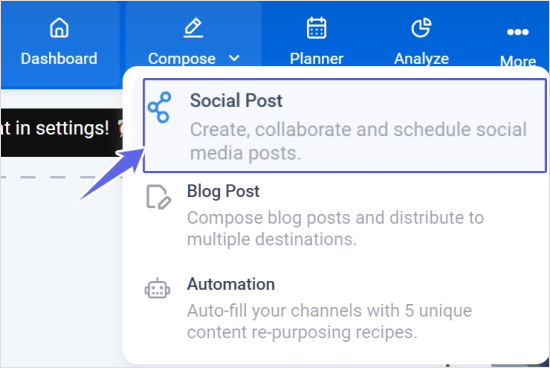
This will pull out the Post Composer for you. Once you’ve written your caption, open the AI hashtag generator.
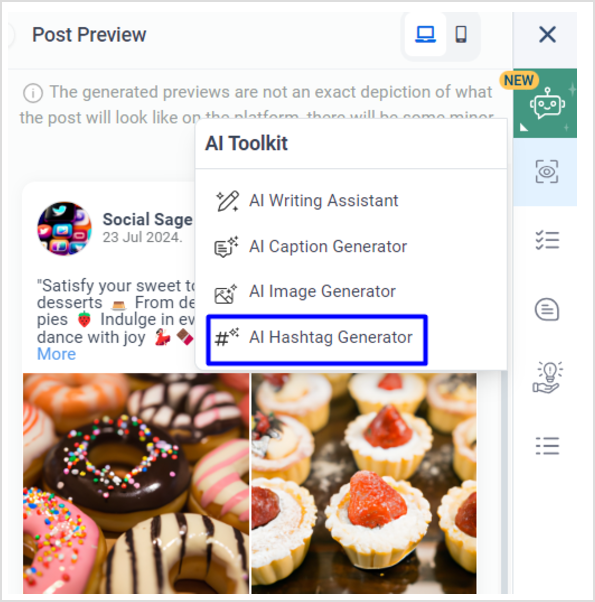
Review the generated hashtags and add them to your post.
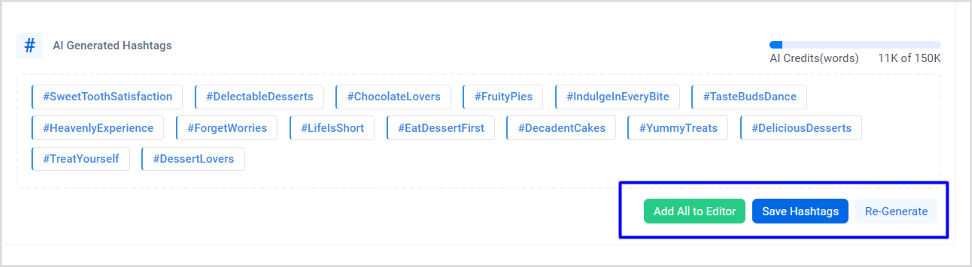
The best part? You can save the hashtags as a set and use them later for more of your posts without having to search again and again for them.
4. Leverage Instagram’s native search
Lastly, you can find hashtags by searching for a broad keyword relevant to your brand (example: writers). For this, head over to the search bar and type in your keyword – with or without a hashtag sign accompanying it. Next, tap Tags and you’ll find a huge list of hashtags that you can experiment with.
But be sure to not pull all the hashtags from one keyword. Type in multiple keywords (example: writing, creative writing, content writing – depending on your target audience) to get your hand on a variety of hashtags.
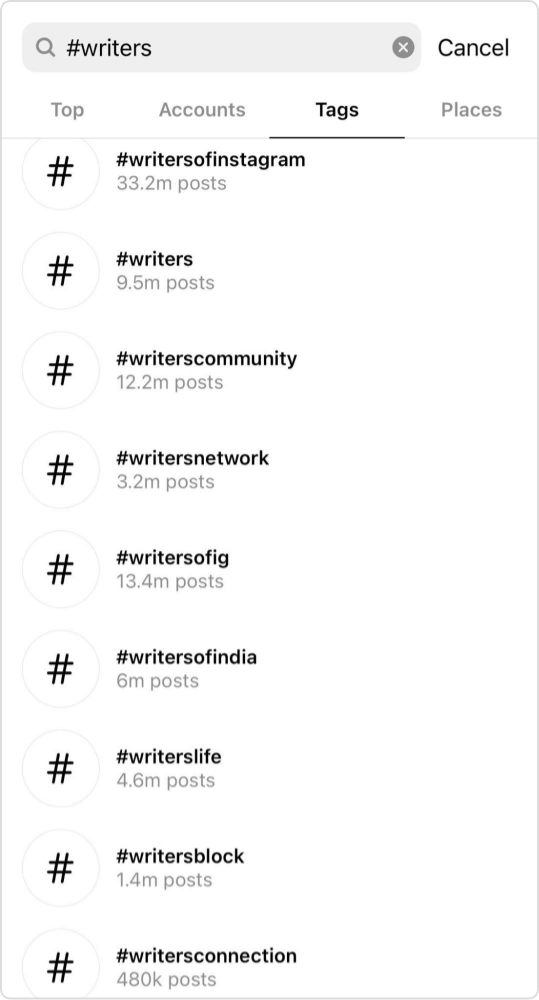
Pro tip: Use keywords with a medium-use volume. Adding a widely-used hashtag only means your post is likely going to get buried under the storm of posts using the same hashtag.
On the other hand, using a slightly used hashtag won’t get you much exposure. The ideal way then is to use hashtags with an average number of posts. For the example above, this would be #writers, #writersnetwork, #writersblog instead of #writersofinstagram and #writerscommunity.
Social Media Content Calendar
Stay consistent and organized with Contentstudio’s social media content calendar for marketers and agencies.
Get Started for FREE
How to use hashtags on LinkedIn?
Hashtags are super useful on LinkedIn to get your content noticed and shown by the algorithm.
However, it’s worth keeping in mind that you should limit your hashtag use to three hashtags.
Why?
Because too many hashtags come across as spam. Plus, LinkedIn influencers suspect that the algorithm favors three hashtags.
With this in mind, work on adding two broad and one niche hashtags at the end of your post. Or, one broad, one niche, and one custom hashtag. Basically, when it comes to LinkedIn, it’s best to go niche to get in front of the right audience.
So, if you were to target the social media industry, #socialmedia would count as the broad hashtag, and #socialmediatips would be the niche one.
To find these hashtags:
Look for trendy hashtags
This is the same as finding hashtags to use on Instagram. Look into what hashtags your competitors, target audience, and influencers are using. Search for people in any of the categories shared above and start creating a list of hashtags to use.
Use LinkedIn organic search
Type a broad hashtag in your LinkedIn search bar. There, you’ll find a suggested list of hashtags to use.
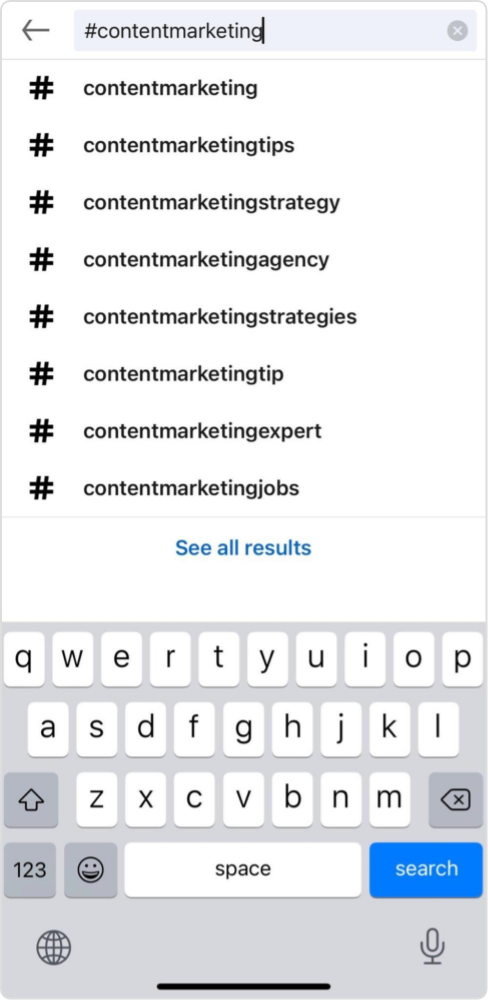
If you click on a hashtag, you’ll see the people using them. This gives a good idea of what to post as you plan your LinkedIn content strategy. Plus, if you’re strategic, you can use the same hashtags that your target audience uses to make your way into their LinkedIn feeds.
How to use hashtags in Facebook?
Again, less is more when it comes to using hashtags on Facebook. What’s more, finding Facebook hashtags is similar to sourcing hashtags on LinkedIn and Instagram – tracking and learning what hashtags your target followers, competitors, and industry influencers are using.
Some things that you need to keep a note of though: hashtags in Facebook Groups have been on the rise as private Groups are gaining popularity. Often, these are used to categorize content shared in the Group by theme and topic.
This way, if you run a Facebook Group, you can use hashtags to organize content so it’s easy for your group members to find them. You’ll find hashtags useful yourself when you need to repurpose the content or grab the link to share it with someone asking about a topic previously covered.
To find your Facebook hashtags organically, search for a hashtag in your search bar. This will deliver a list of similar hashtags.
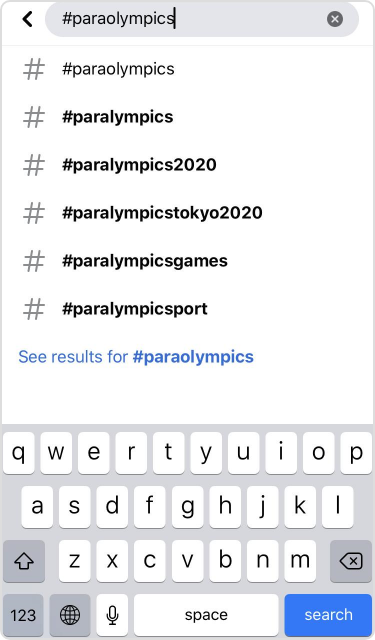
By exploring these hashtags, you can easily find out what’s being posted under specific hashtags – getting ideas for what content to create for your Facebook account.
How to use hashtags in TikTok?
As in the case of other social networks, adding hashtags to your TikTok video makes you discoverable. If your followers use the hashtag to find and watch your videos, the platform’s algorithm is also more likely to show your videos to those folks.
Additionally, if you create engaging videos for trending hashtags, the algorithm is likely to show your video to more of your followers and to others on their ‘For You’ page. So add 4-5 hashtags to rank better on TikTok and drive more engagement to your content. Any more, and you might confuse the algorithm regarding what your content is exactly about.
With that, here’s how to find relevant TikTok hashtags:
Use the Discover tab
Open the Discover tab on the bottom of your screen to see video previews under different hashtags.
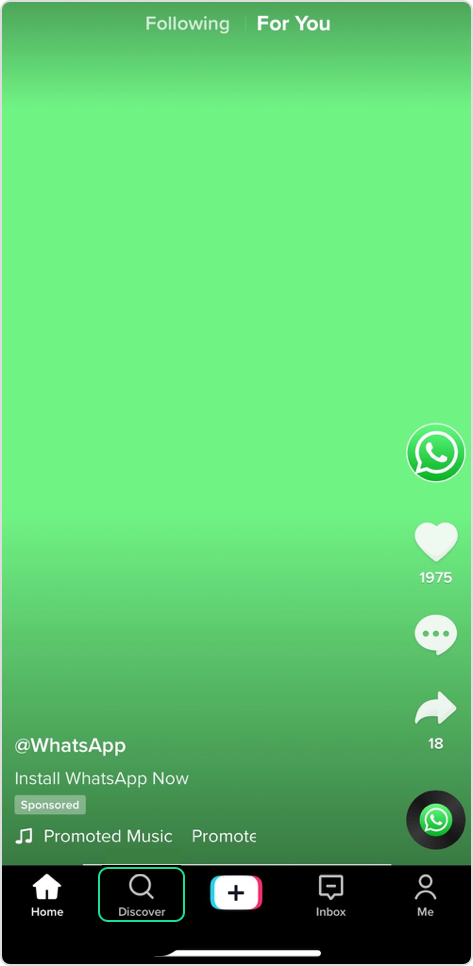
Not only will this give you trending hashtags, but it’ll also spark ideas for creative content as you view videos using the hashtag.
Take to the search bar
As with other social channels, search for a broad hashtag relevant to your brand in the search bar. This will give you a list of related hashtags used on the platform.
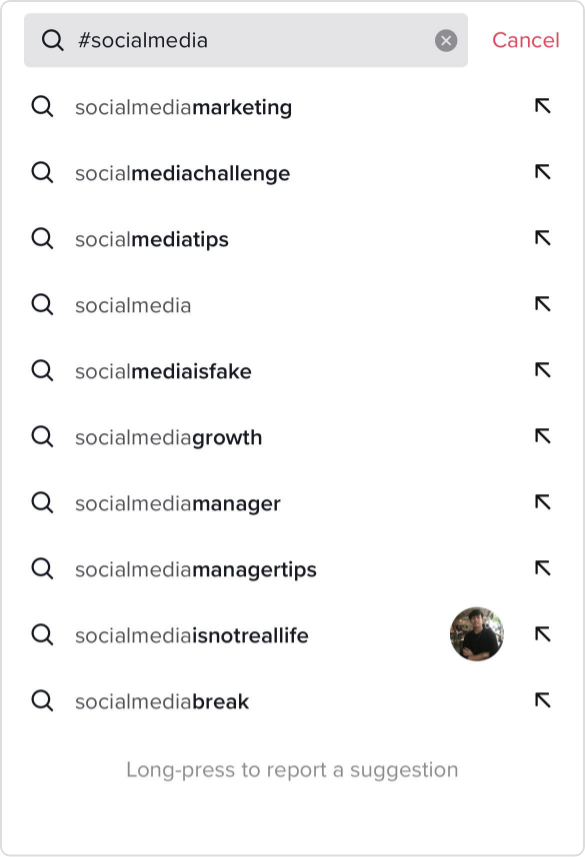
As you select a hashtag from these, you’ll get more related hashtags and the content using them. You also see which hashtags get the most views.
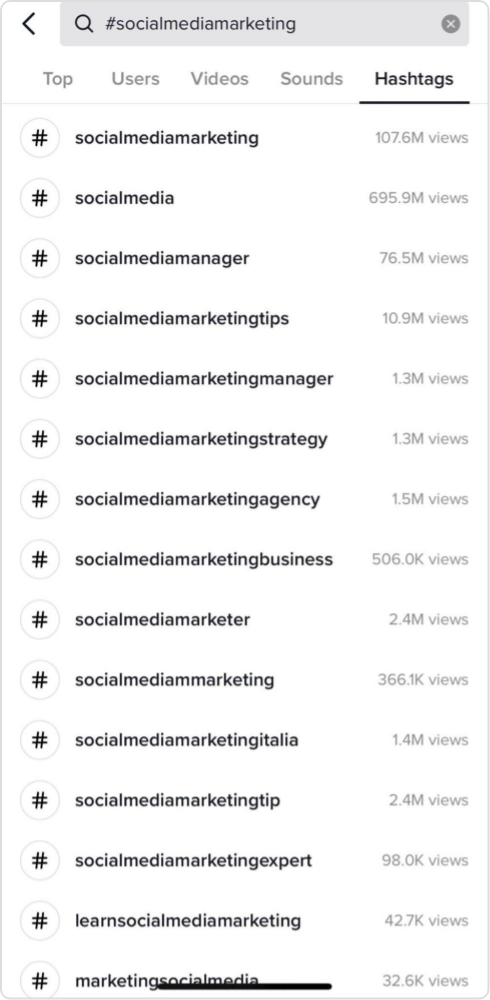
How to use in YouTube?
YouTube hashtags or tags can help you get more views on your videos. Adding them to your video title and description also helps YouTubes’ algorithm understand what your video is about, therefore, improve its discoverability.
But it’s best not to overuse hashtags. In fact, YouTube says it ignores all the hashtags on a video if it has over 15 hashtags.
When adding hashtags though, try the following mix:
- A broad hashtag or keyword related to the video (example: social media)
- A few keywords related to the main keyword (social media marketing, social media management)
- Keywords that explain a broad category (example: social media caption writing, social media captions)
To find trending hashtags on YouTube, simply type the hashtag in the search bar and you’ll get your answer. You can also take this to another level by trying #a, #b, and so on – the search results will pull up trending hashtags under each alphabet.
And, to continue using the right hashtags, go to your YouTube Analytics, then pick Traffic Sources, followed by YouTube Search to identify the hashtags that people used the most to find your videos.
Bonus: Best practices to use hashtags on social media
Before we wrap this up, let’s look at some hashtag best practices that may help you notch up your social media marketing game.
#1. Be consistent with the hashtags you use
Most social media platforms show recent content published under the hashtag. This is true in the case of Instagram and Twitter – also with LinkedIn except for cases when people apply filters to the content they want to see.
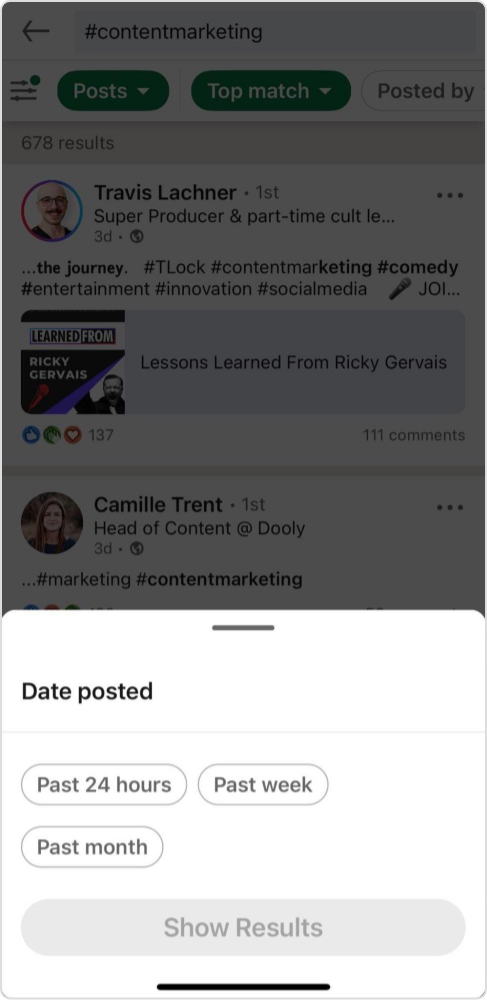
Whatever the case may be, it’s helpful to use, reuse, and then recycle hashtags relevant to your brand. This way, you’ll start showing up more frequently in your audience’s feeds, thus, leaving a memorable impression (that’s worth a follow).
Heads-up: reuse hashtags by mixing them with others and adding them with breaks on Instagram. Never use the same hashtags or set of hashtags on a daily basis as that is against Instagram’s community guideline and can get you shadowbanned. You’ll find using saved sets of hashtags in ContentStudio a safe solution for this concern.
#2. Carefully review custom hashtags that you create
Or better yet, get a fresh pair of eyes to review your hashtag since you don’t want it to come across as wrong.
Take this example hashtag: #Susanalbumparty. It surfaced in 2009 when Susan Boyle auditioned for Britain’s Got Talent. Everybody loved her voice and she quickly became a known singer around the world with her first album topping the charts.
But, the hashtag got all wrong. Instead of coming across as Susan album party, it came across as an*l bum. Save yourself from such a failure.
Should you use hashtags in your social posts?
To tie it all together, you need to use hashtags for your social media posts to boost their discoverability. But to make sure you’re using these tags the right way, don’t overuse them.
Identify the ones that your audience uses regularly, and mix up your hashtag pool regularly. Here’s to your social media marketing getting you more customers.
Plan, schedule, share, and analyze content for 15+ social media channels.
Try ContentStudio for FREE
It is recommended that you use 3 to 5 hashtags for an Instagram post. The platform, however, allows up to 30 hashtags but you should not use the hashtags excessively.
You can use a variety of hashtags on TikTok, such as trending hashtags in your region. You can also use branded hashtags or niche-specific hashtags to reach a specific target audience.
Using too many hashtags on a TikTok post can make it look cluttered, so you should use only 3 to 5 hashtags.
