Hey, LinkedIn fans! Have you ever wondered how to create those fantastic articles that catch everyone’s eye? Here’s the question: Want to learn how to write and publish perfect LinkedIn articles? Keep reading, and we’ll show you the way.
LinkedIn Marketing Establish your brand’s profile on LinkedIn by consistently posting engaging content and engaging with the community.
Steps to write and publish perfect LinkedIn articles
If you’re new to writing LinkedIn articles, this help center guide will give you a quick tutorial on how to make the most of the publishing tool and create the perfect LinkedIn article.
Step 1:
Start by logging into your LinkedIn account. Once on your home page (not your profile), click “Write article” to open the publishing tool and begin writing.
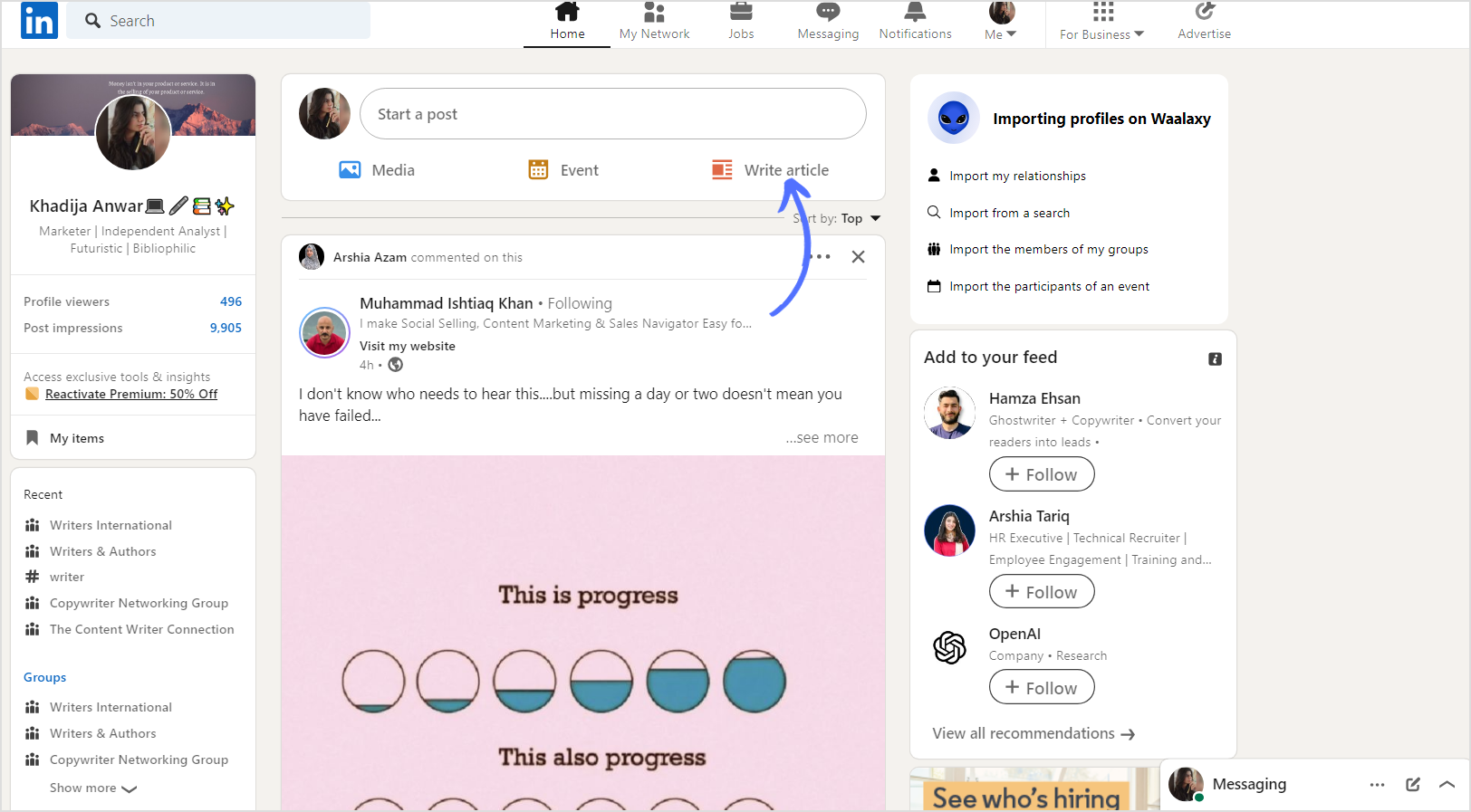
Step 2:
Your headline is crucial, as it’s the first thing people see. Make it catchy and concise, ideally between 40 to 49 characters. “How To” or numbered headlines tend to perform well.
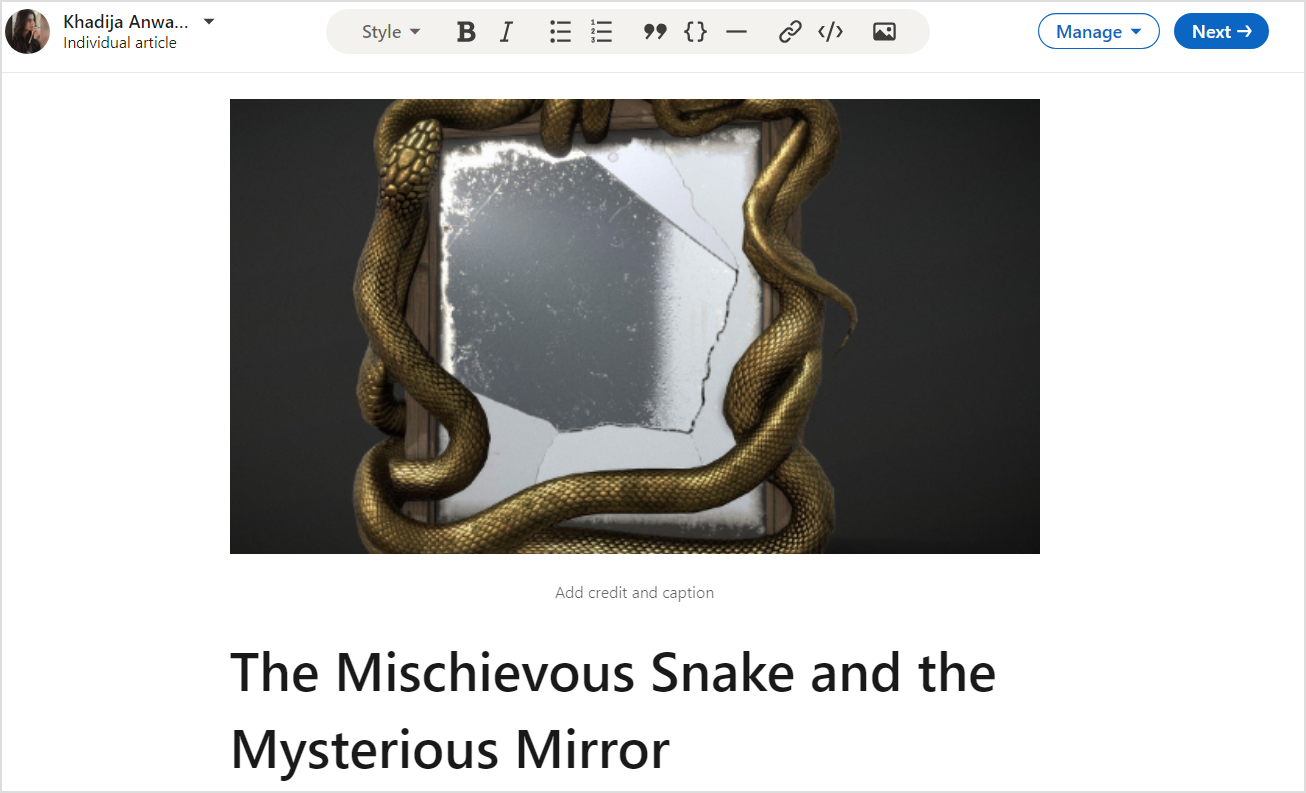
Step 3:
LinkedIn articles are like blog posts. Share your professional and personal knowledge, life experience, stories, and personality, and keep your article’s length from 1,500 to 2,000 words. Don’t pad it – keep it informative and engaging. Use subheadings to break up your content, employ bullet points where necessary, and use bold font sparingly to highlight critical sections for improved readability.
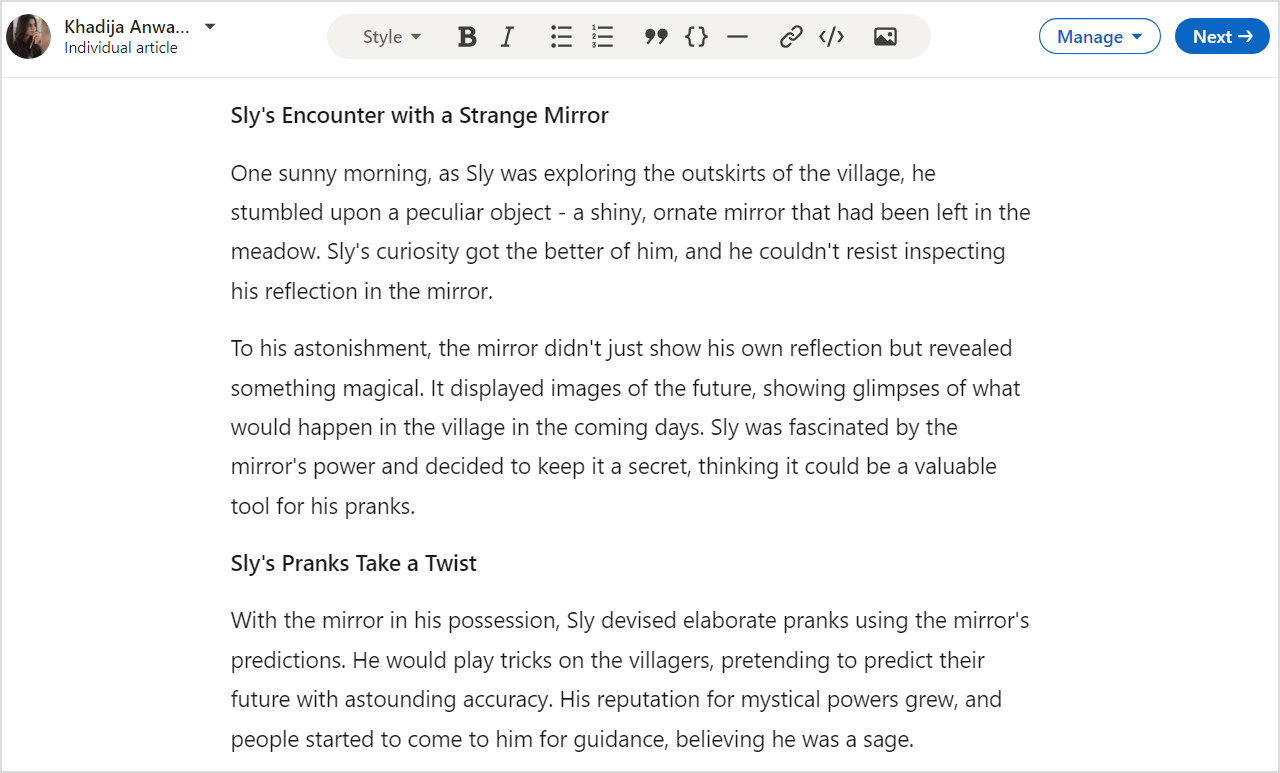
Step 4:
Images that support your content engage readers. Look for copyright-free images on sites like Pexels and Unsplash.
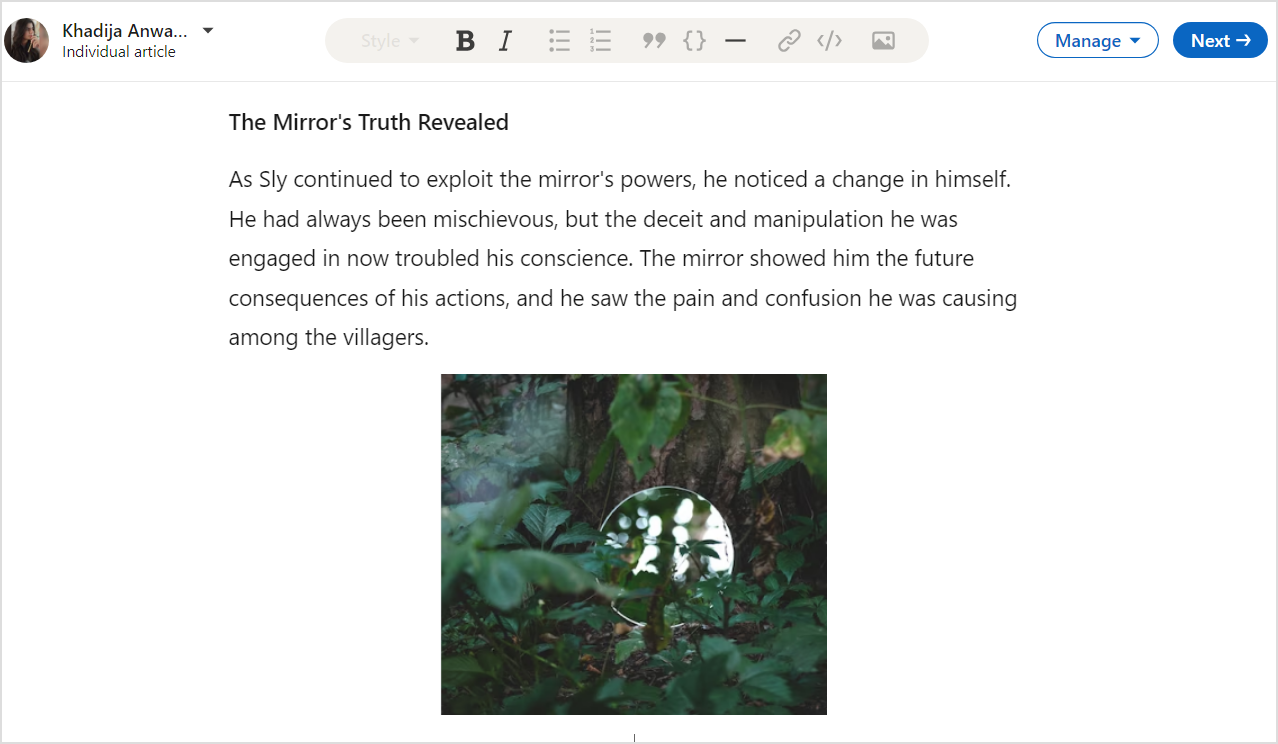
Step 5:
Conclude with a strong CTA, encouraging reader interaction. Also, provide a brief bio to introduce yourself to readers outside your immediate network. Click on “Next.”
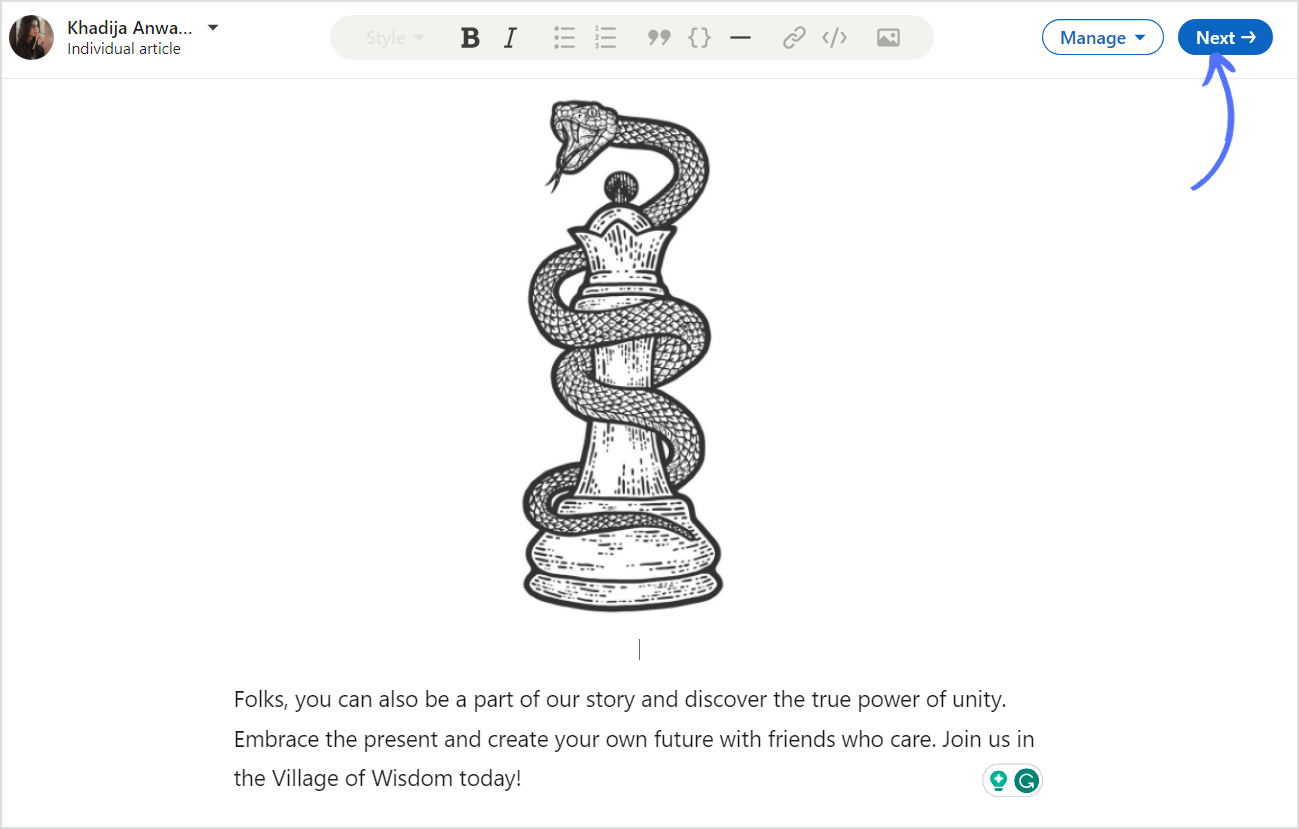
Step 6:
Before hitting the “Publish” button, proofread for errors, check your formatting, and ensure all images are in place. If everything looks good, publish your first LinkedIn article and pat yourself on the back.
P.S. If you want to make the most of your LinkedIn experience or stand out in your industry? Try ContentStudio’s LinkedIn Post Generator and LinkedIn video downloader. Your future self will thank you for it.
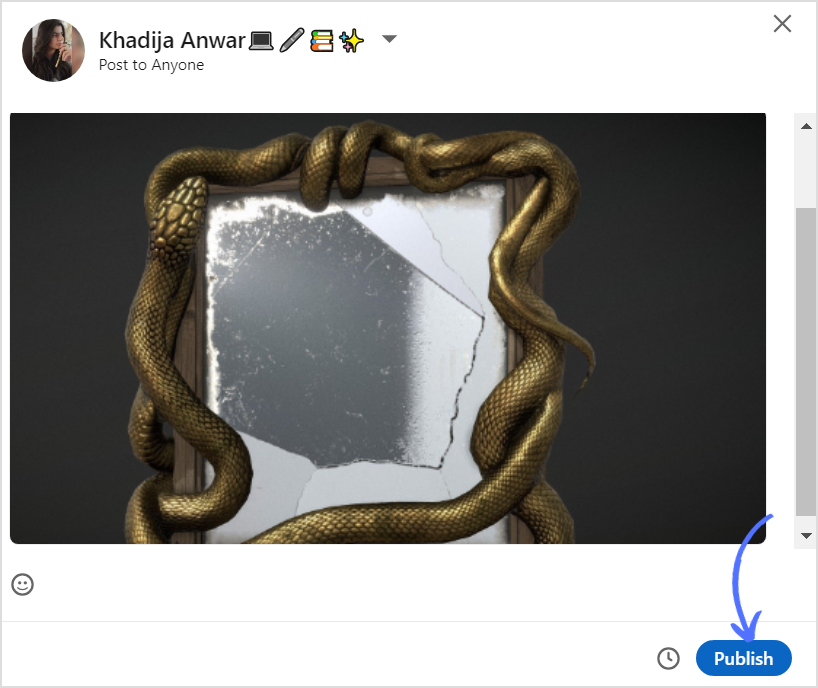
Now that you’ve got the basics, it’s time to tap into LinkedIn’s full potential by sharing your content.
Also Read: A Complete Guide to Schedule LinkedIn Posts in 2023
FAQs
What is the best format for LinkedIn articles?
The best format for LinkedIn articles is a clear and engaging headline, followed by concise and well-structured content with relevant images and a call to action. Aim for articles that are informative, professional, and visually appealing.
Is it worth publishing articles on LinkedIn?
Yes, publishing articles on LinkedIn can be worth it for building your professional brand and network, as it can showcase your expertise and reach a broad audience in your industry.
