Looking for Instagram Story templates?
Search no further because this soup to nuts guide to Instagram Stories will not only give you 20 free Instagram Story templates, but also teach you how to create your own Story templates.
We also got examples of brands who are crushing it with their Instagram Stories so you know where to look for inspiration.
Since we’ve got a lot of ground to cover, let’s get started.
Read More: Top 10 Instagram Planning Apps You Must Have In 2024
What are Instagram Stories?
Instagram Stories are an Instagram feature that allows you to post ephemeral or short-lived content – videos and images that disappear after 24 hours.
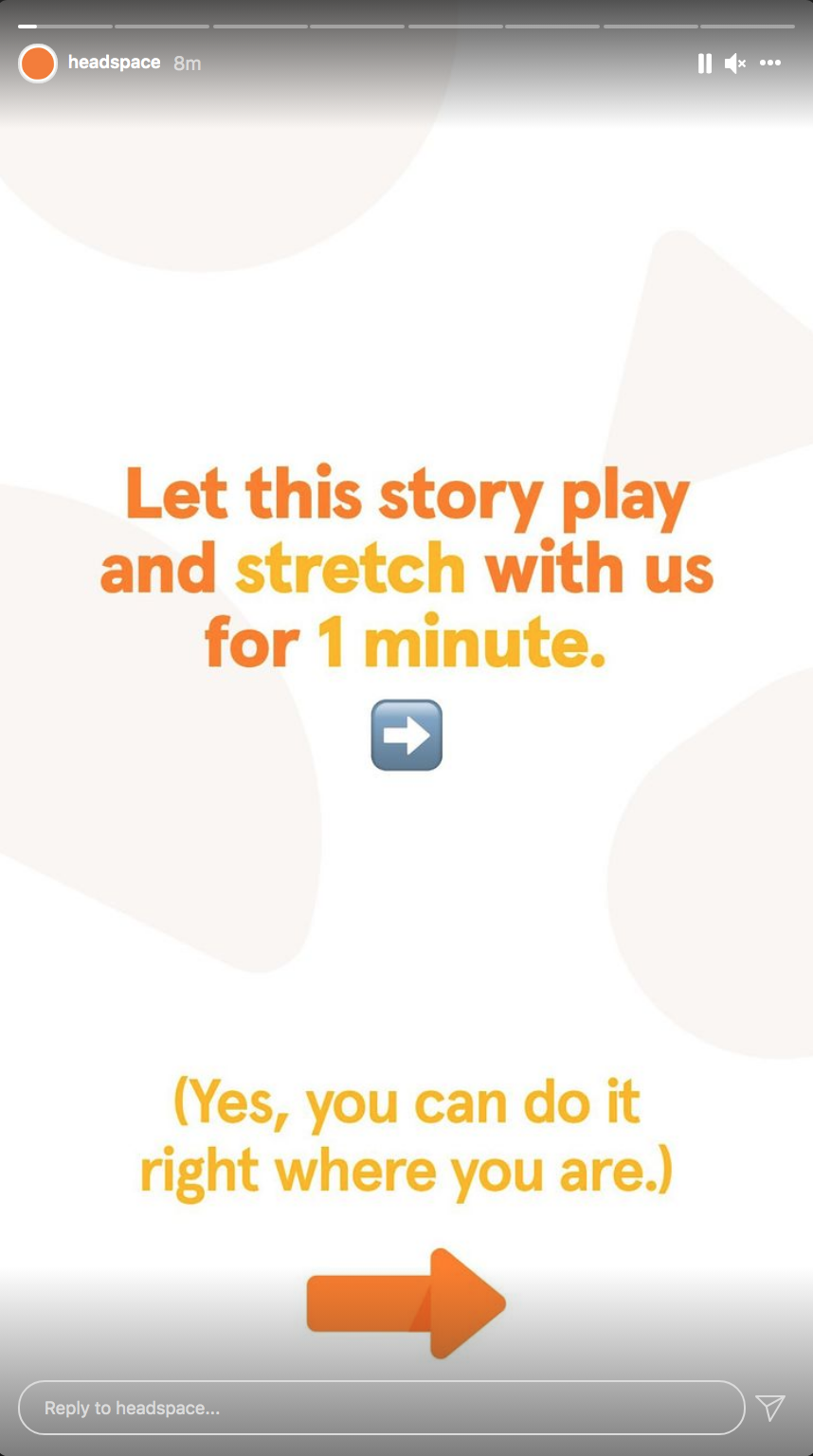
Luckily, by turning on the Archive feature in your business Instagram profile, you can save these Stories and revisit the content to study its performance or repurpose it.
But if you want to showcase your Story for longer than a day (and prevent it from disappearing), you can do so by adding it to your highlights.
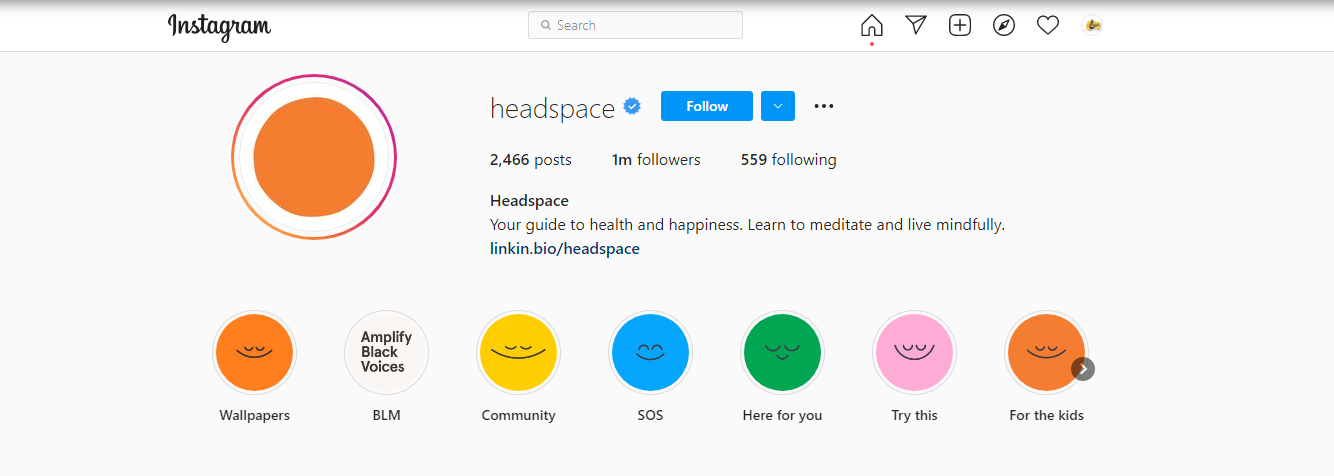
Launched in August 2016, Instagram Stories grew like wildfire –amassing 500 million users as of 2019.
The best part? Instagram offers several engagement-encouraging elements such as stickers, polls, and more within Stories. Used strategically, these elements can help you grow your Instagram engagement.
Related Read: Instagram Alt Text: A Complete Guide For Everyone
Why should you use Instagram Stories?
Instagram Stories offer a rich playground to get your audience’s attention considering 70% of the app’s users watch Stories daily.
This probably explains why 4 million businesses are already leveraging Stories to connect with their audience.
But here’s the interesting bit: not only can you increase brand awareness by getting more eyeballs to your content but also leave a memorable impression on your audience. This impression, in turn, can encourage folks to buy from you.
Hard to believe? Numbers prove this:
-
-
- 45% say Stories help them become aware of new trends.
- 50% of people say they’ve visited a site to buy from it after watching Stories.
- 58% of consumers say they’ve become interested in a product/brand after viewing its Stories
-
In short, Instagram Stories help you gain trust and inspire action, or need high-quality Instagram Photoshop actions to give your content a unique feel?
The key, however, is creativity and authenticity – we’ll discuss that in a bit.
Related Read: Instagram Algorithm In 2022: How To Beat It?
Why should you use Instagram story templates?
Now that you know using Instagram Stories provides you with ample opportunity to connect, engage, and convert your audience, let’s talk about using them the right way.
Essentially, your Stories need an objective.
Do you want to educate or help your audience like Headspace does or humor them? Or do you want to go behind the scenes to show more of your brand and gain viewers’ trust.
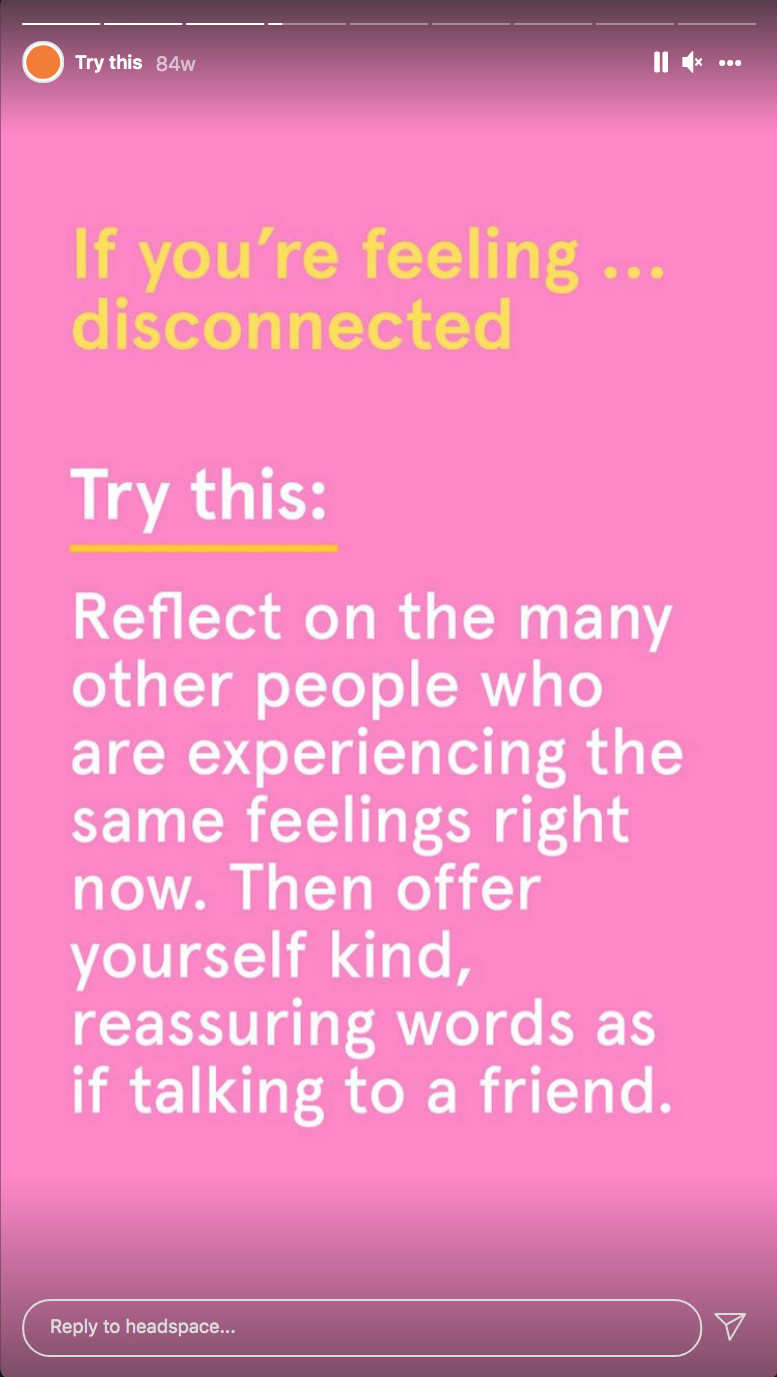
You can also use Stories to inform, discuss trends, break news or explain news depending on your business objectives and what your audience prefers to consume.
Whatever you decide, make sure you stay on-brand. For example, trying to be humorous in your Stories when you’ve a formal but friendly brand personality can backfire.
Of course, all this takes work. So while you can be spontaneous at times, you can get more done with Instagram Stories templates.
Here’s a rundown of the benefits of using Stories templates:
-
-
- Instagram Story templates help save time in terms of the preparation work you put into the content. Working to create your Story from scratch every time, for example, almost always takes more time than starting with templates.
- Templates help maintain your consistent posting schedule too even when your idea well runs dry.
- Instagram story templates also help you maintain branding consistency. For example, having the same color theme aesthetic Instagram story background templates can assist in maintaining your visual brand identity.
-
Pro tip: Save more time by scheduling Instagram Stories using push notifications with ContentStudio. This way, when your scheduled Story is about to go live, you get a mobile notification for approval. Once approved, your Story publishes on its own!
So it makes sense to use Story templates, isn’t it? But before we dive into free Instagram story templates, let’s first tell you how to spot a good template so you can add only the best ones to your stash.
Use these Instagram tools to boost Instagram Marketing
What makes a good Instagram Story template?
Here’s a peep at the chief elements of a good Instagram template for Stories:
-
-
- It’s authentic such that it comes across as thoroughly planned.
- It talks to its viewers directly – by showing your business’s human site or using stickers, for example.
- It’s consistent with the rest of your brand and other Stories you post.
-
This last point is helpful for standing out to your audience and becoming familiar with them. After all, the same Instagram template color for Stories can help them remember you better.
In short, aim to create and use only consistent, branded style templates for your Stories so viewers can instantly tell they’re viewing your Stories as soon as they play.
Worried the free Instagram templates that you’ll grab below won’t align with your brand colors? Fret not. We’ll walk you through how to customize them too.
Here’s how to use Instagram DM for marketing your brand
9 brands that are crushing it with their Instagram Stories
Now, for Instagram Stories examples to get your creative gears spinning.
In all the examples that we share though, you’ll note an element of consistency in the Stories. This will help you understand how you can be authentic and consistent at the same time.
You’ll also learn how brands take creative twists to educate, inform, sharing behind the scenes content, feature their product (including its community and features), and more.
One more thing that you’ll learn: how brands are extending the life of their Stories by strategically adding them to their Instagram Highlights (also known as Instagram Story Highlights).
For instance, some save user reviews and recipes to their Highlights while others share pictures of their product in action, explaining how to use their SaaS tool, and so on.
All in all, you’ll see how others like you are gaining their audience’s trust.
Let’s go.
1. Chewy
An overview of this pet food and related items store tells us their brand color is a particular blue and they use curved shapes in their designs – not sharp ones.
It’s for maintaining this brand consistency that their designs incorporate curved shapes – look at their Story Highlights cover and you’ll see this consistency in practice.
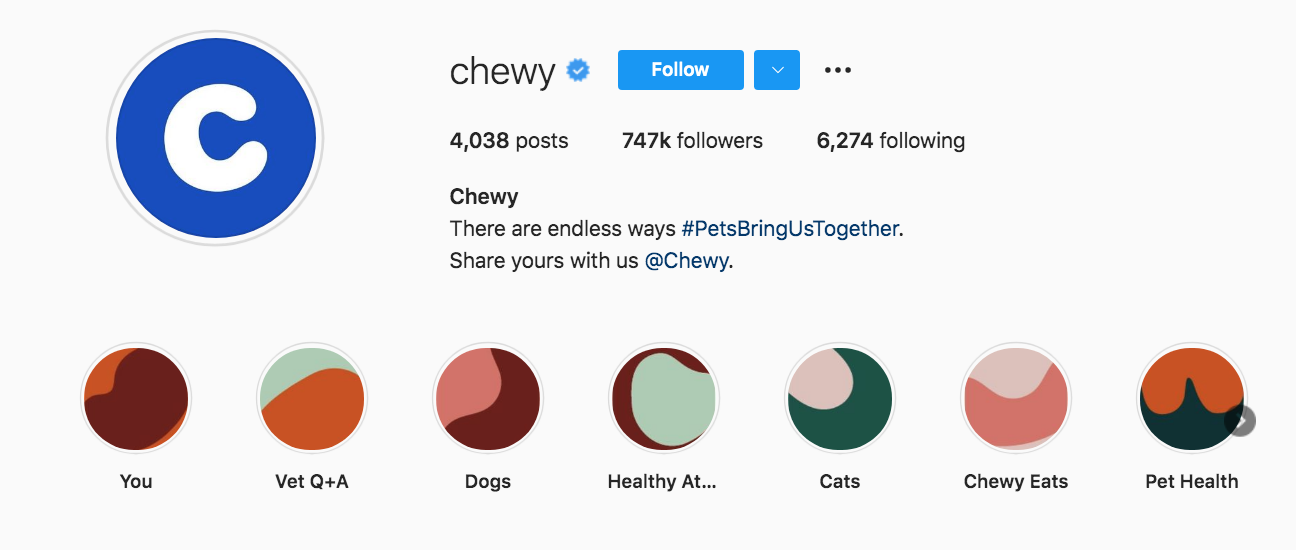
Now let’s get an idea of the Stories they post regularly by reviewing their Story Highlights.
Chewy’s theme is simple: educate their audience on pet health. Vet Q+A and Healthy At Home are examples of this content.
Some approaches they take to educating with their Stories:
-
-
- Using video to get an expert to answer their audience’s questions.
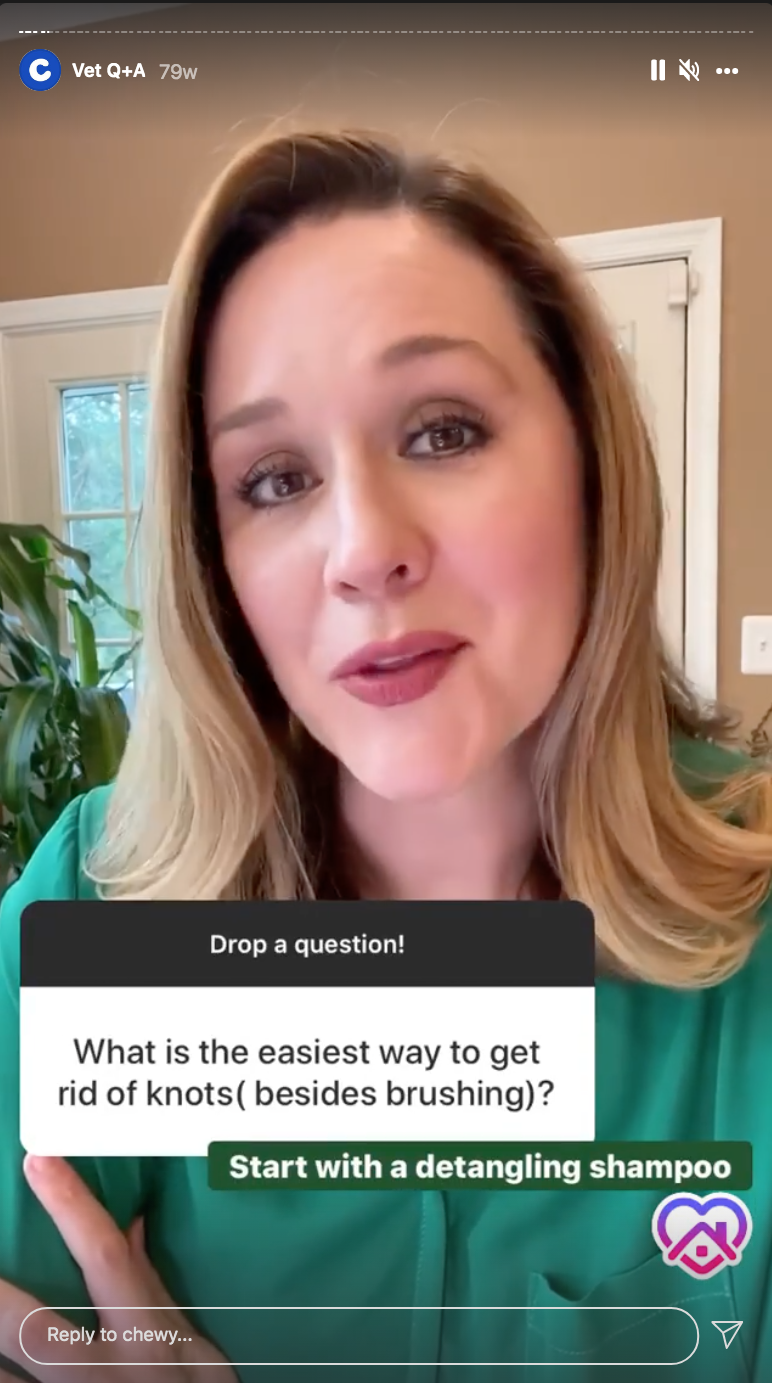
- Sharing links to their blog content as in this Story.
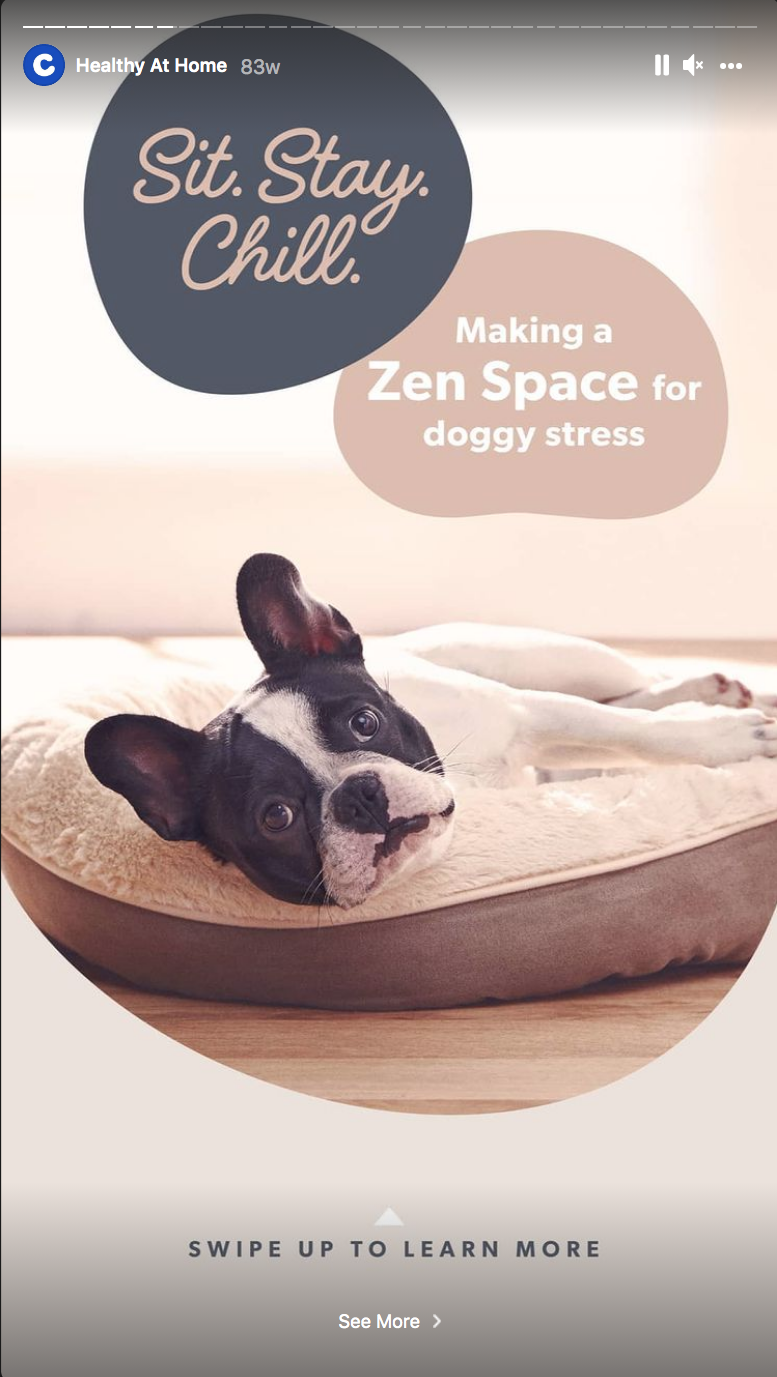
- Educating viewers while engaging with them.
-
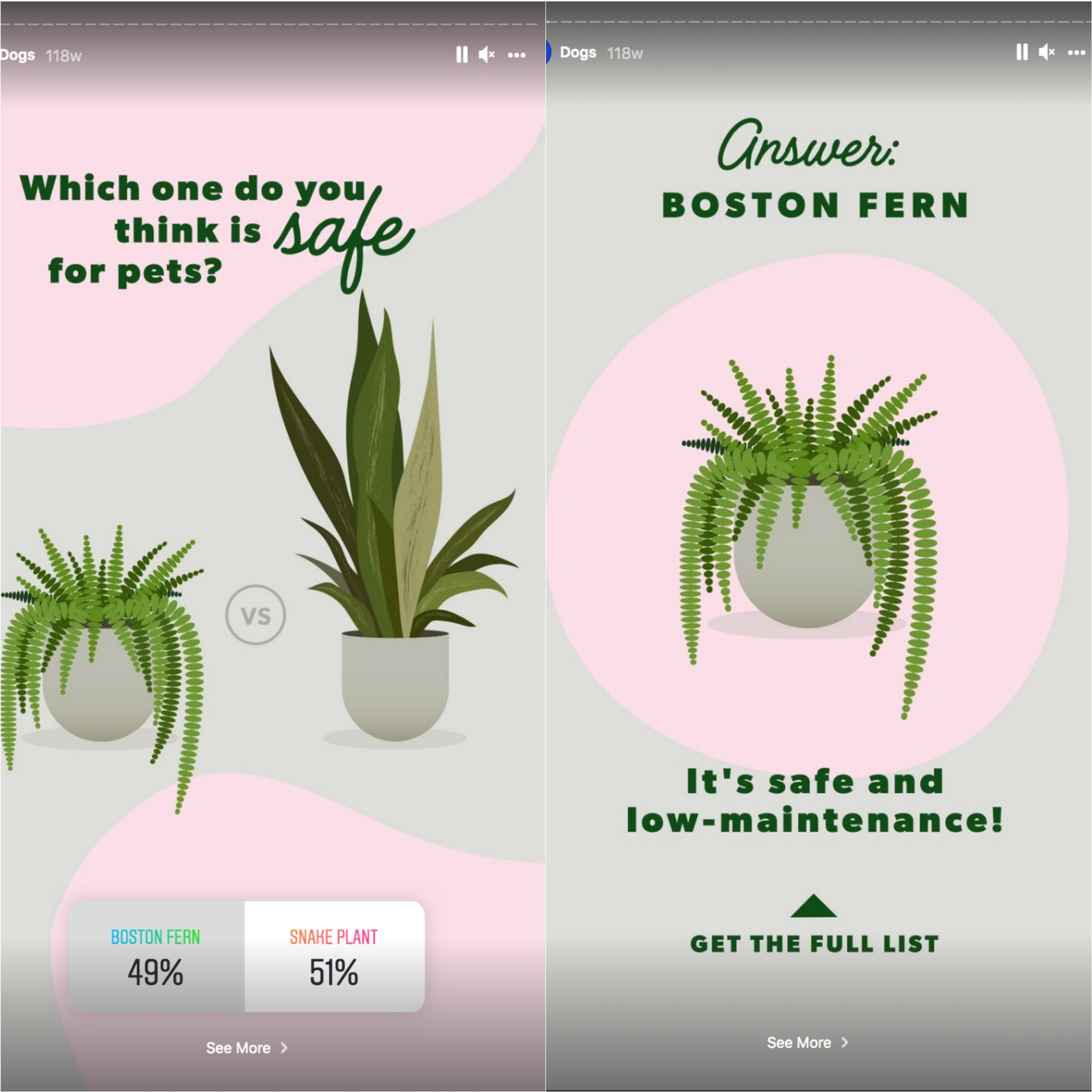
Chewy also skillfully showcases its products in their Stories as in the one they’ve up at the time of writing this.
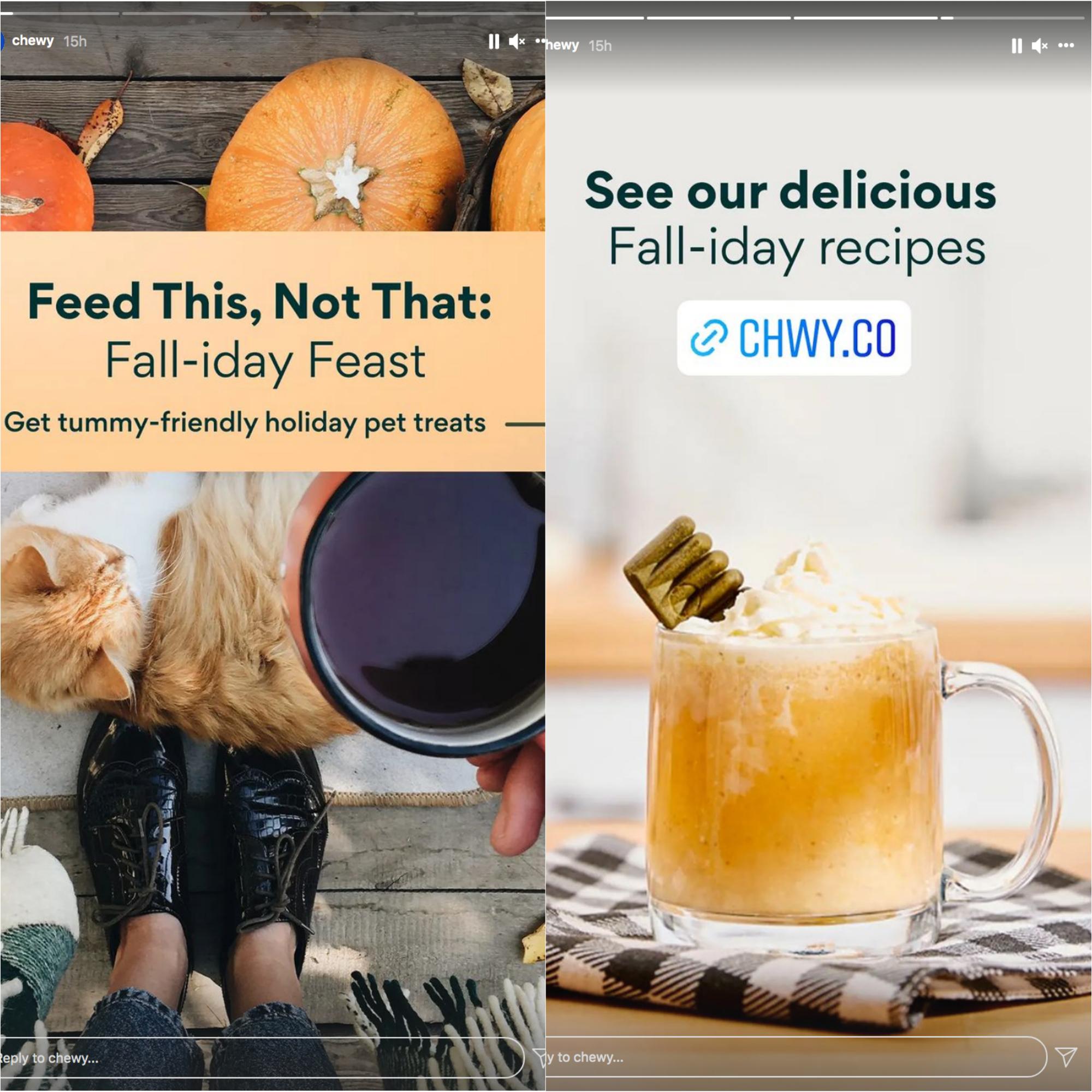
The best part? They use Stories to learn about their customer by asking them questions. And to make sure new profile visitors/customers don’t miss them, they’ve saved the Stories in their “You” Story Highlight.
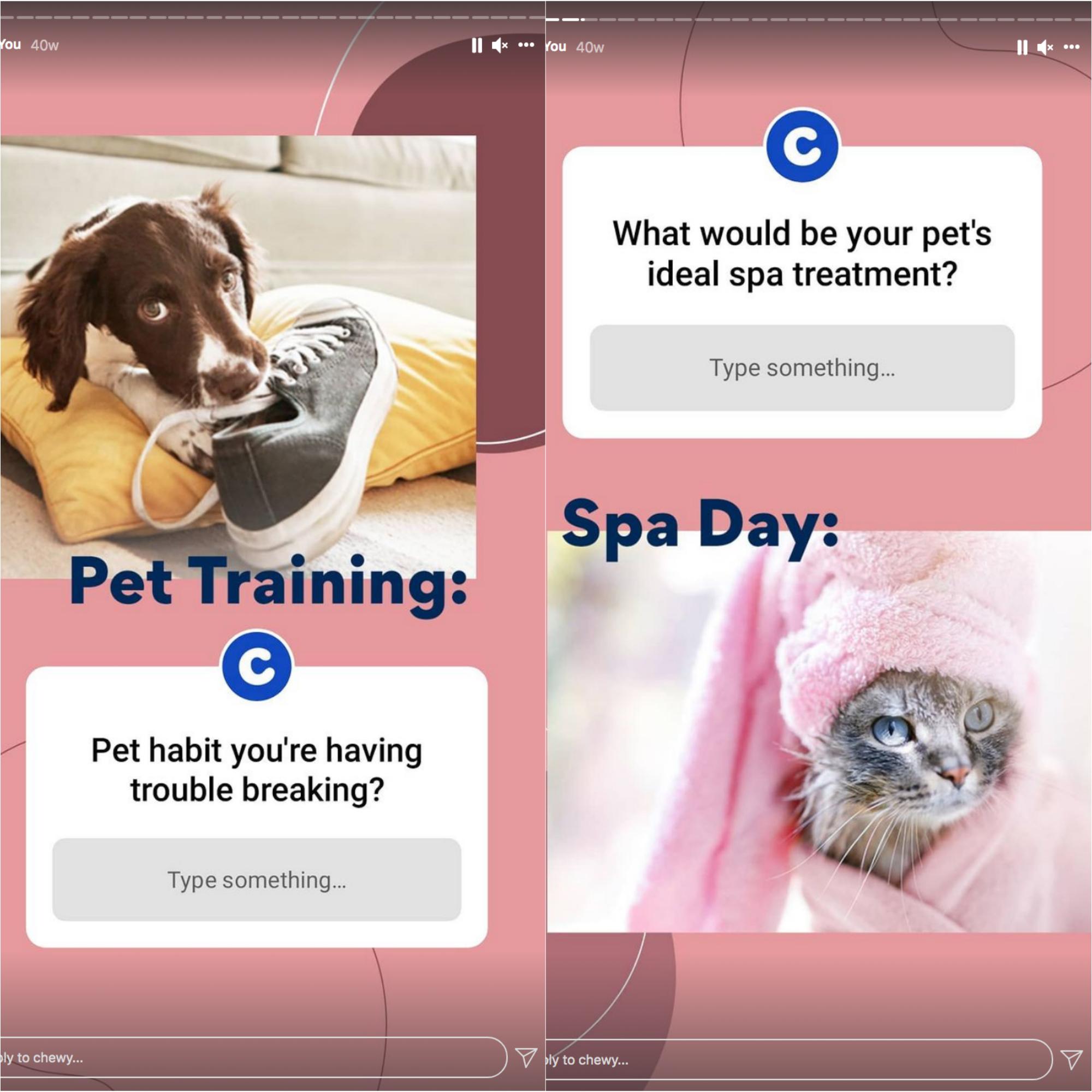
See how they’ve used the same aesthetic Instagram story background template for these feedback Stories. They’ve done the same for their current Story that we shared above.
Also Read: How To Ace Instagram Aesthetics For Businesses
2. Chobani
Chobani is a fan of Instagram Story templates that they often create in sets.
They’ve two Story Highlights and both show use templates – different ones from each other but templates nonetheless.
The “Impact” Story Highlight, for example, use the same Instagram story background template to shine a light on their products.

The same is true for their “Our Kitchen” highlight. And their current Story also uses a template.
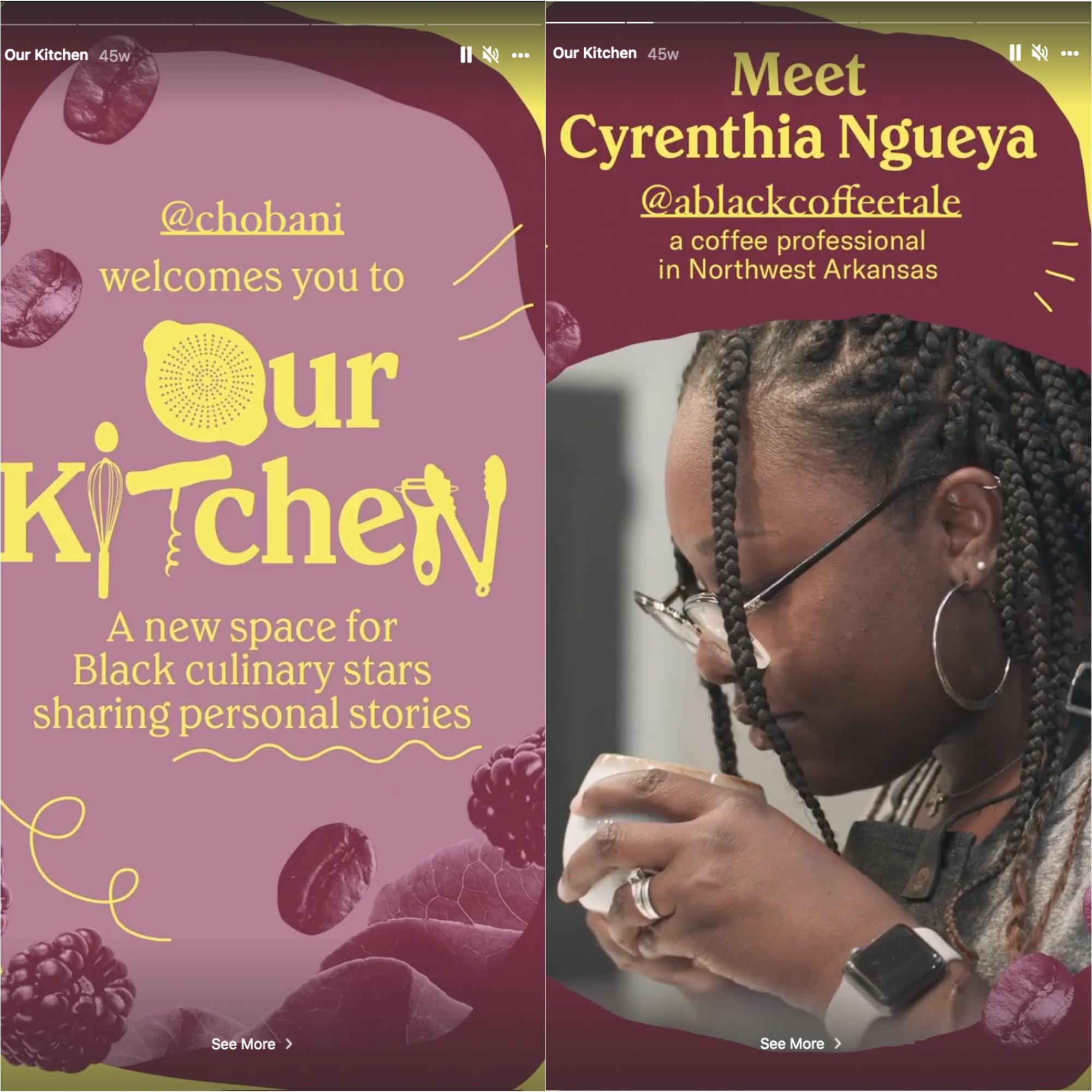
See how they’ve skillfully featured their new product here without coming across as sales-y.
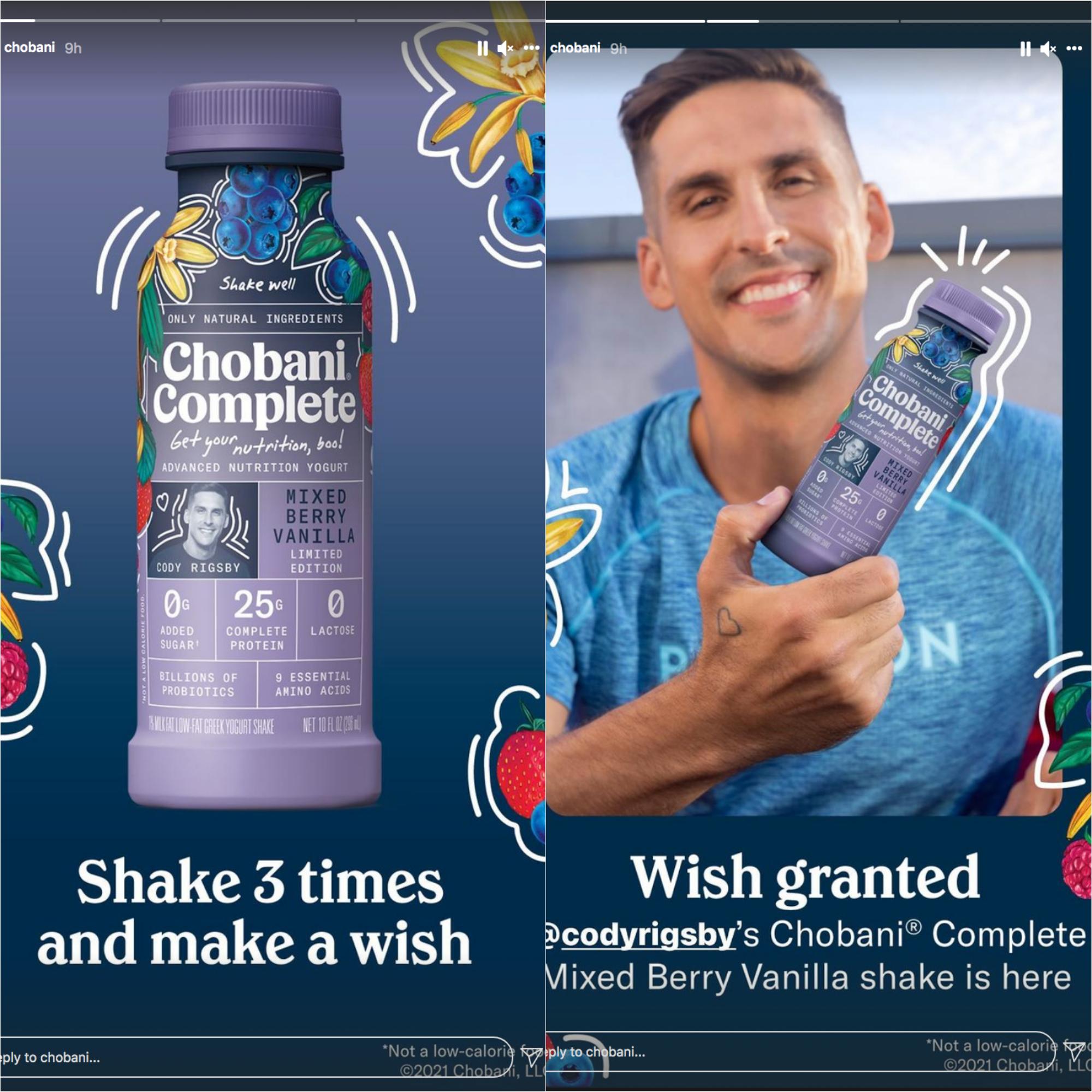
3. Slack
Slack keeps it simple with their Instagram Story templates – often sticking with their brand colours (mainly purple) as their Story background.
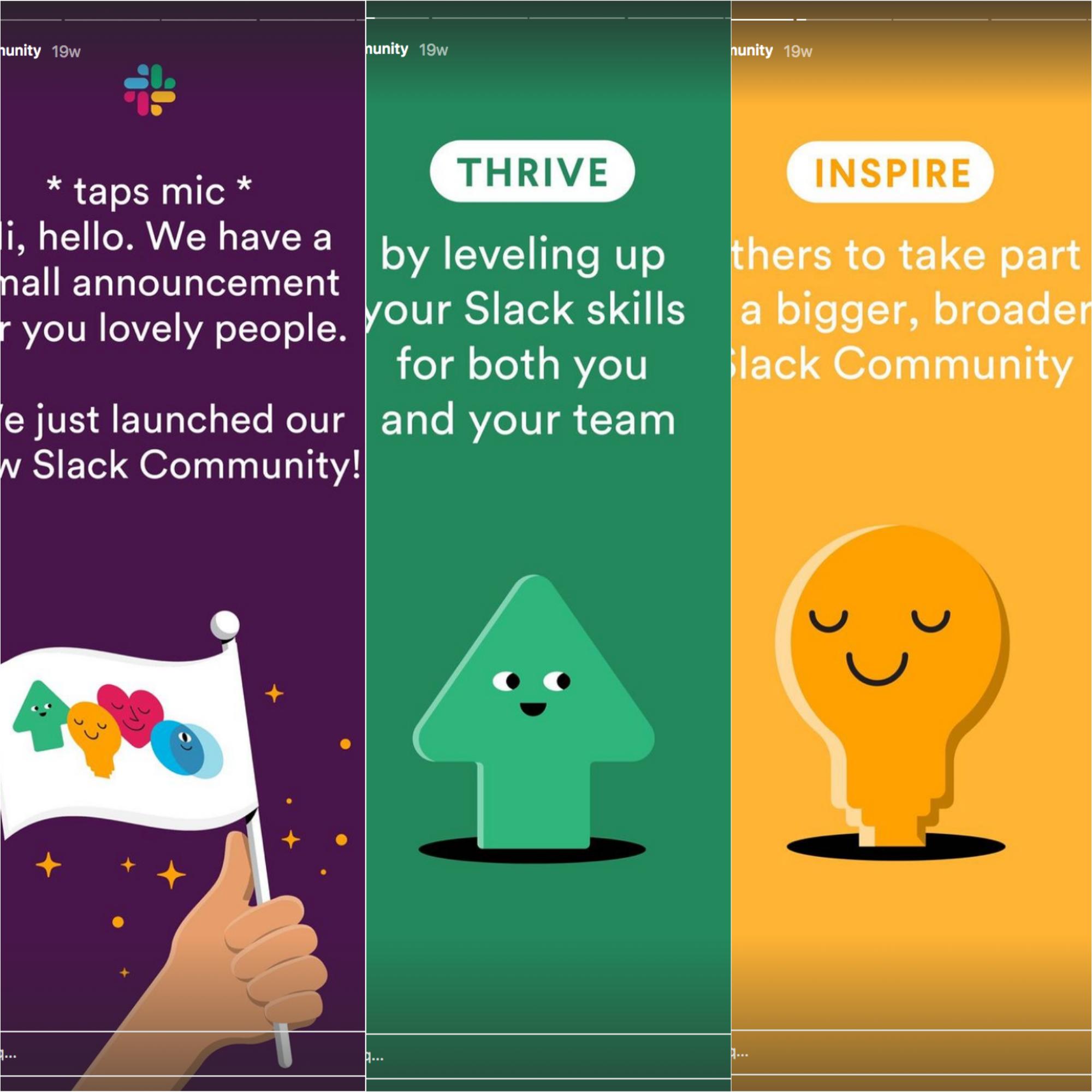
What they’re doing differently with their Stories, however, is that they’re making a strong case for the app in addition to breaking product news.
To this end, they share reviews and statistics that show how their communication tool is helping others.
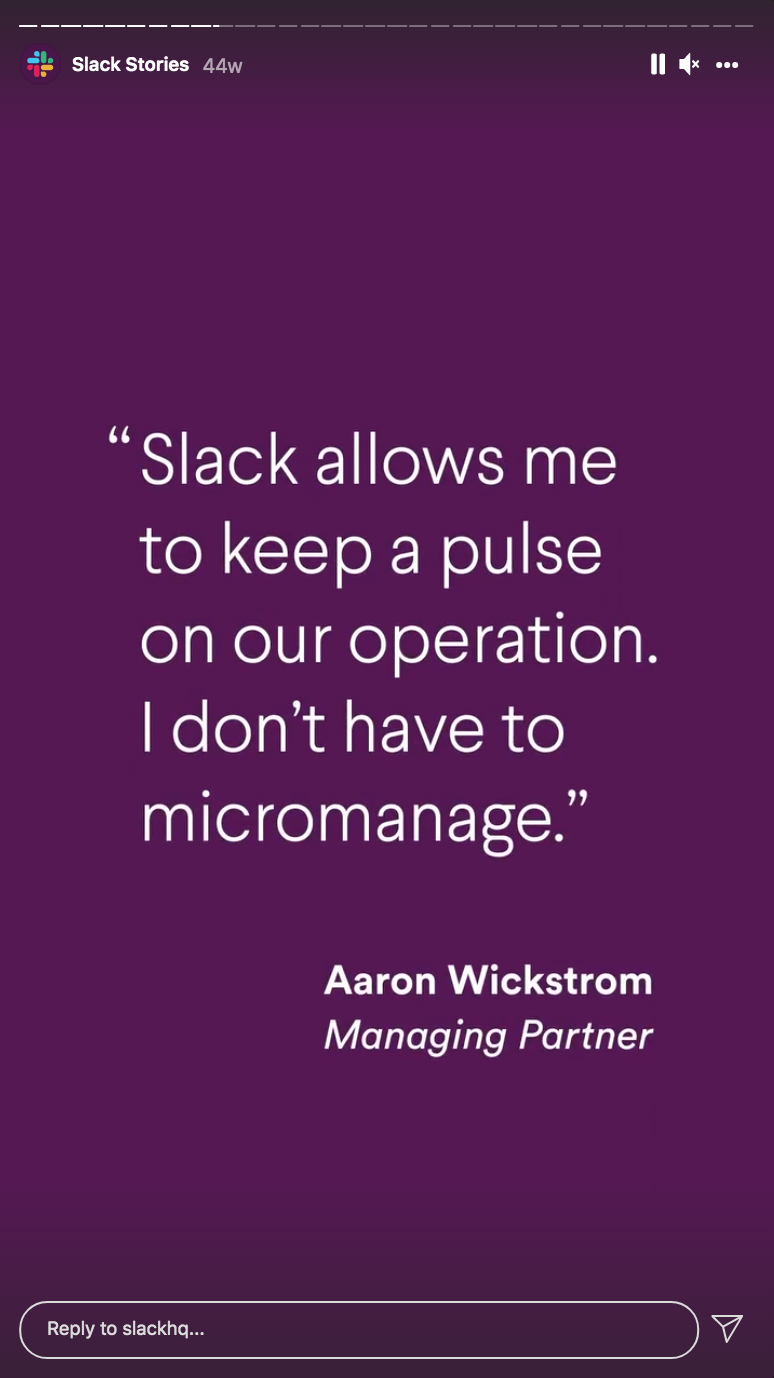
And here’s a stat-sharing Story:
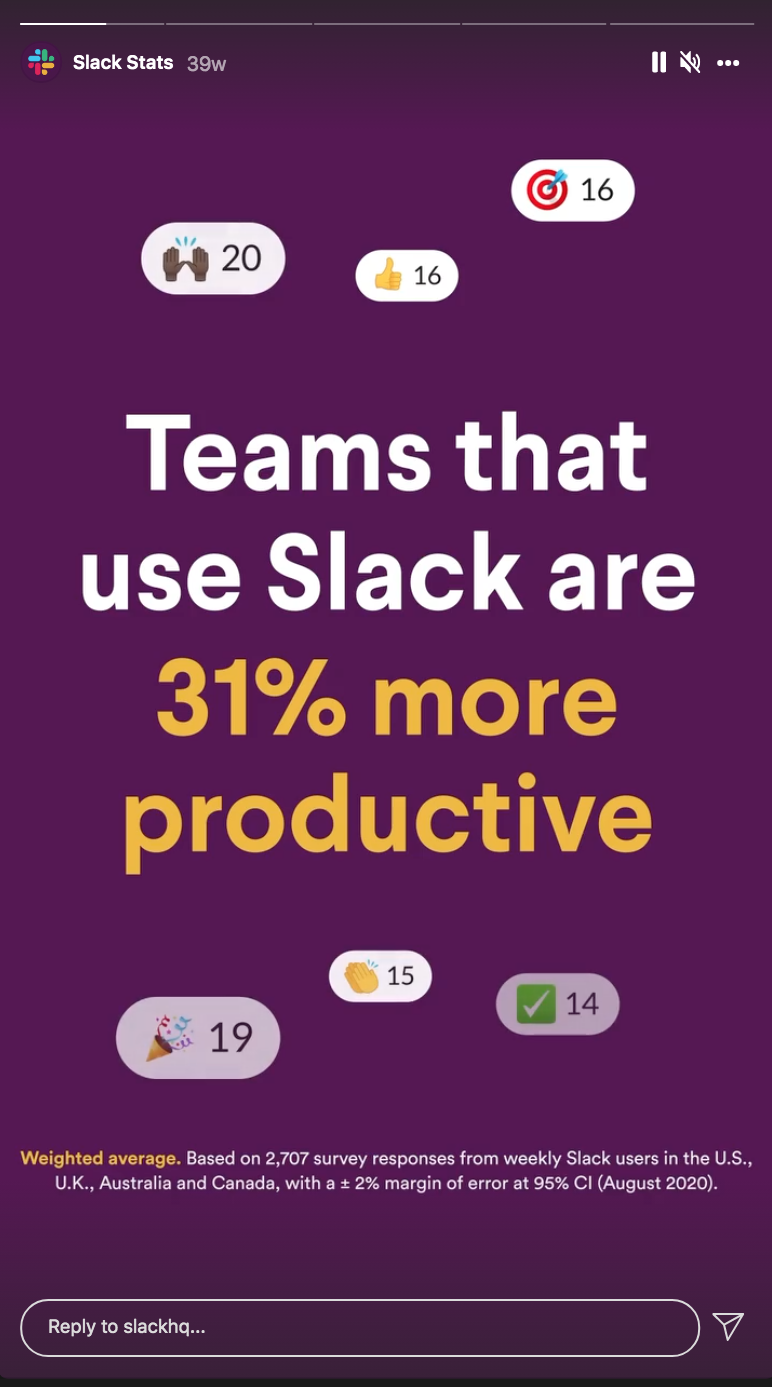
They also educate about their product by sharing screen recordings – again with a plain color background template, which helps them maintain consistency.
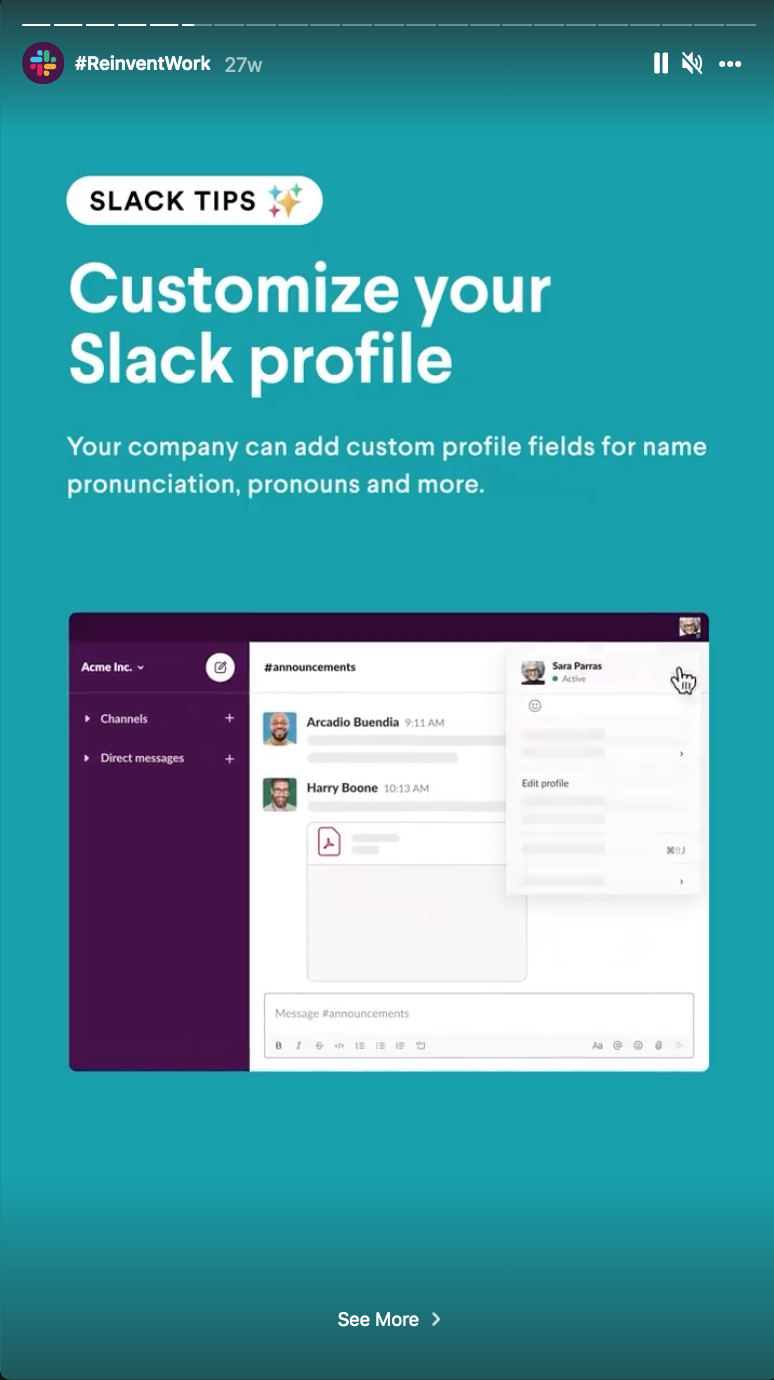
Lesson learned: if you want to take a minimalist approach to your Stories, simply use a plain color background as your template. Want to fancy it up a bit? Add patterns or shapes to it as Chobani does.
Also Read: 7 Brands that are Killing It with Their Strong Meme Game on Instagram
4. FrankBody
FrankBody mostly uses shades of pink from their brand color palette – not just in their Instagram Story templates but throughout their profile from posts to Highlights cover images.
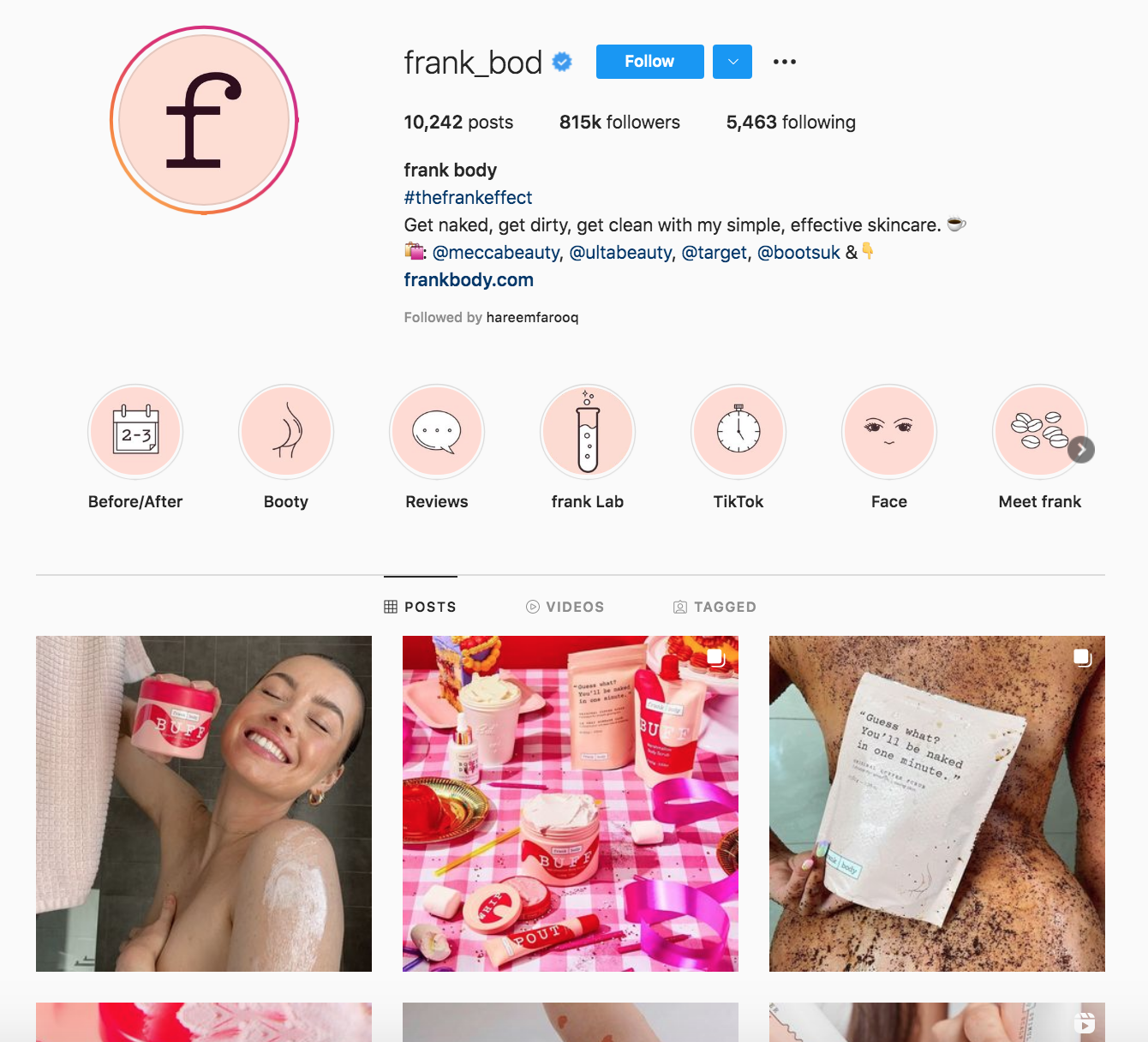
They’re crushing their Stories by making their product about their audience so that the content educates, informs, and encourages people to buy from them too.
To gain their audience’s trust, they’ve Stories sharing before and after, showing results:

Plus, Stories featuring customer reviews:

There are also Stories sharing how other users are using their products – user-generated content:

Besides using shades of pink in their plain background Stories, FrankBody uses a dual-colour template – something you can try for yourself too.
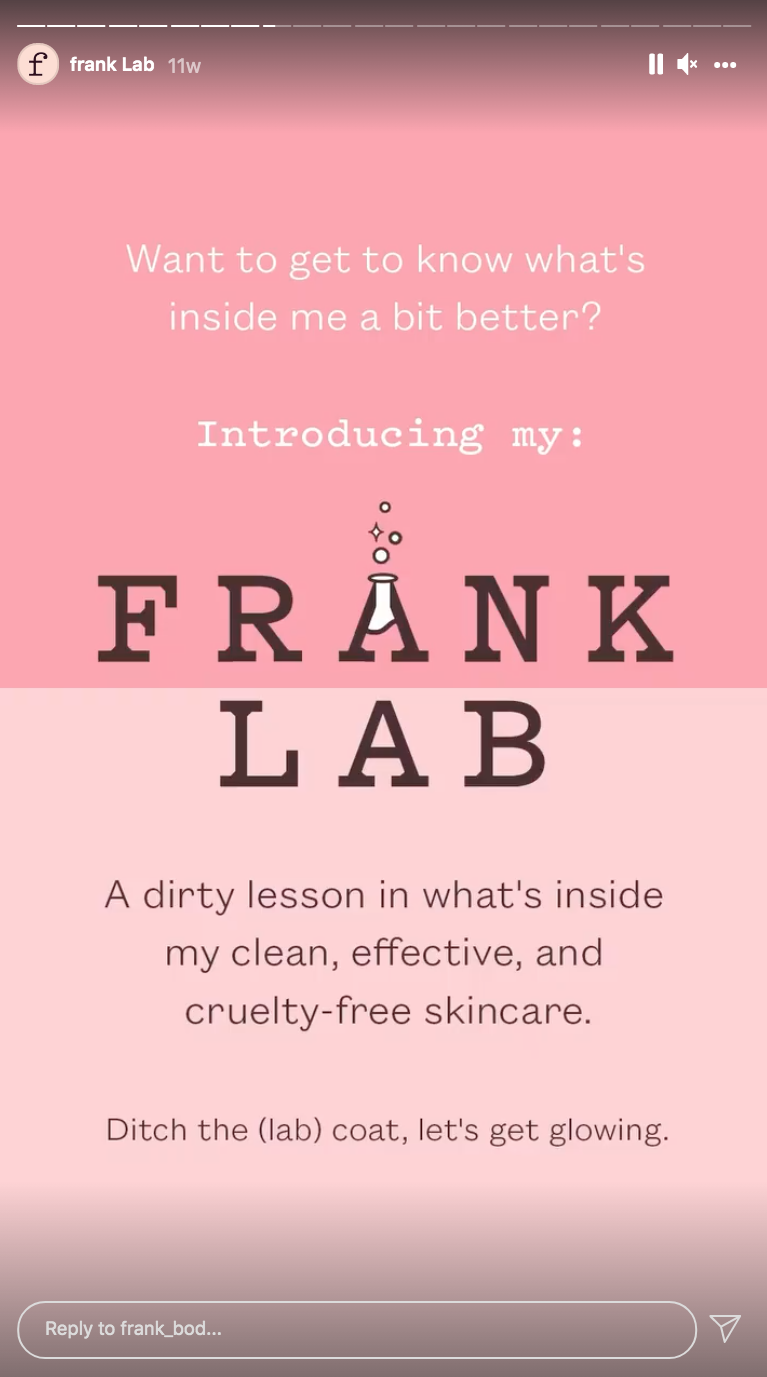
Another way to talk about your product – share details on a background featuring the product.
5. Calm App
Like most of these examples, Calm also uses a simple gradient for its background template that is different from others.
So by now, you know you can either use a plain background featuring your brand color, a two-tone template, a patterned or shapes-featuring template, and finally, a gradient template.
Keep in mind, Instagram provides its own gradient background. Those are, however, limited in variety and you might not find one that matches your brand colors. So you can create such a template like Calm does
A noteworthy thing here is the Story shows their product in action – giving their viewers (who aren’t their users) an idea of how their app looks like and how they’re supposed to use it.
Besides, Calm shares a lot of educational content too as in this example:
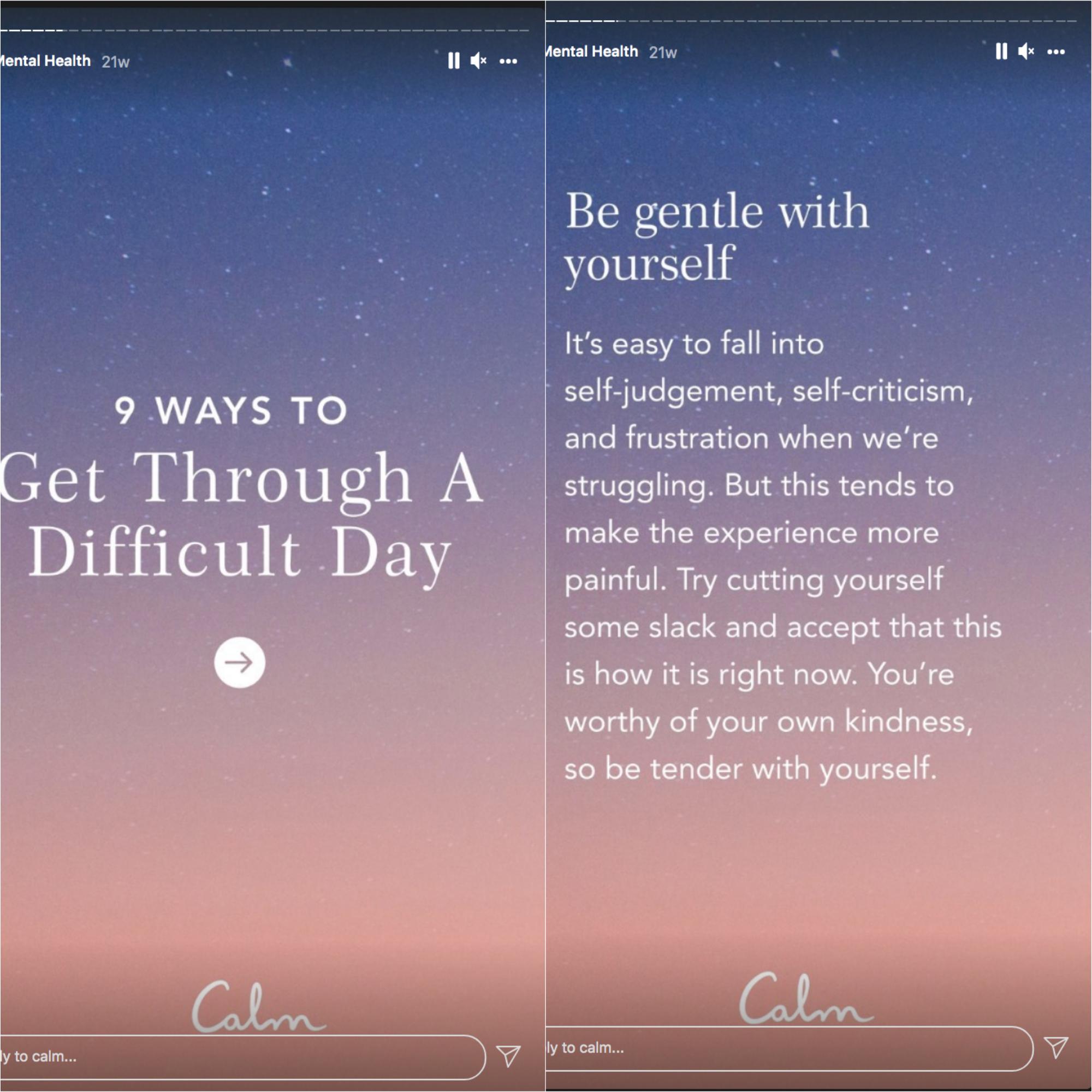
Related Read: A Must-Read Hashtag Guide For Instagram Influencers
6. Olipop
Olipop keeps it simple by using plain background Story templates. The creative element? Stickers and shapes that help their Stories stand out.
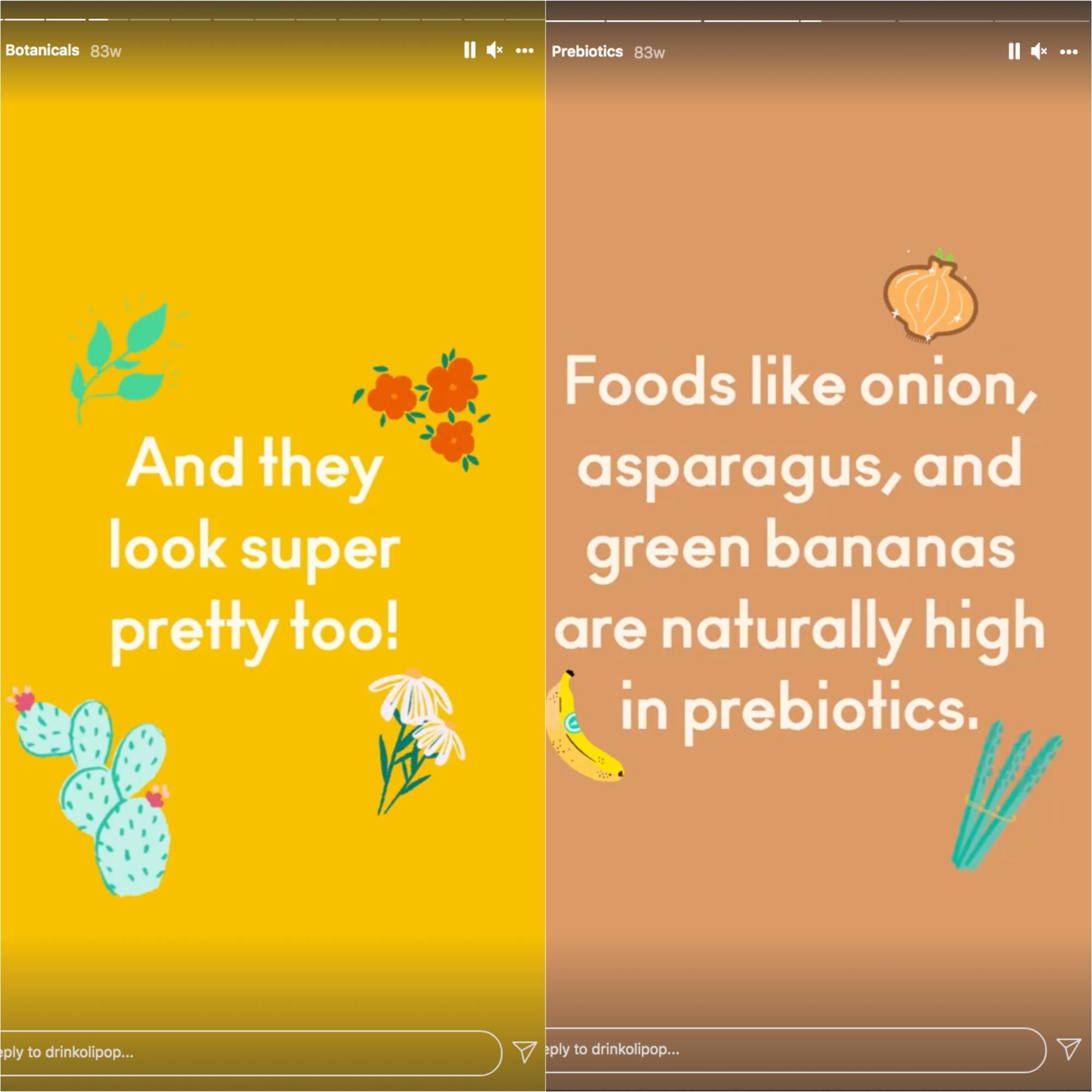
Mostly, the brand takes an educational approach with their Stories while sharing some behind the scenes content. They keep their aim simple: telling viewers how Olipop isn’t regular soda but healthy soda by explaining each ingredient the drink contains in detail.
They often pair education with engagement too – calling their Stories “games.”

As for behind-the-scenes content that shows the brand’s human side, the business shares their team at work and play. For instance, they share snaps of their lunch hour, BBQ party, hiking trip, even glimpses from the conference room.
One last thing they do well: they don’t picture their product alone but share recipes and add their drink to the picture so it all comes across as natural.
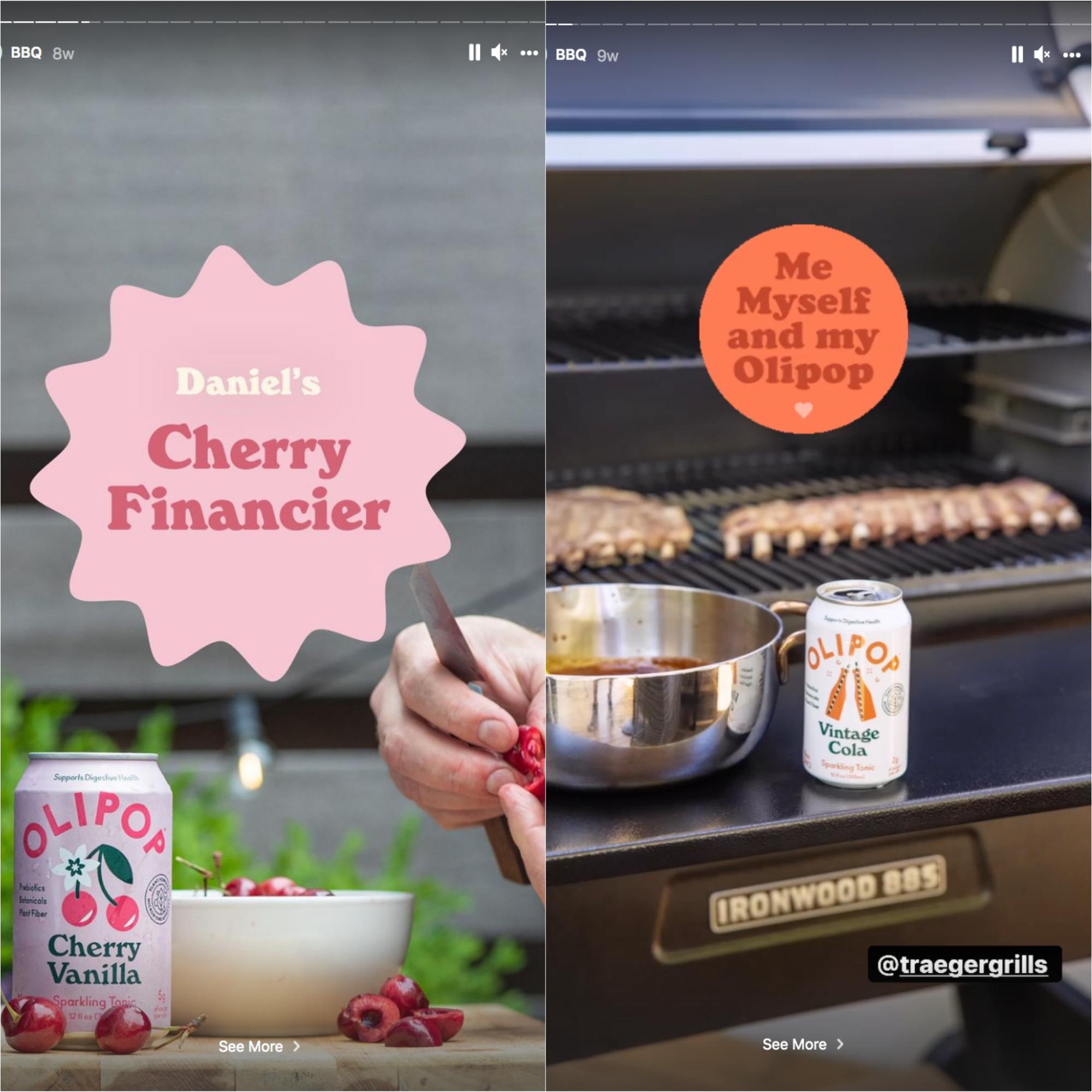
7. MiroHQ
MiroHQ has a bright-coloured palette so their Instagram Stories reflect that liveliness. Mostly, they go with plain background Story templates. But they also opt for funky designed templates such as this one:

And this one:

Like Slack, they educate about their product features – also occasionally sharing tips to use it in their Stories. As a means to this end, they share screen recordings and screenshots built into their template.
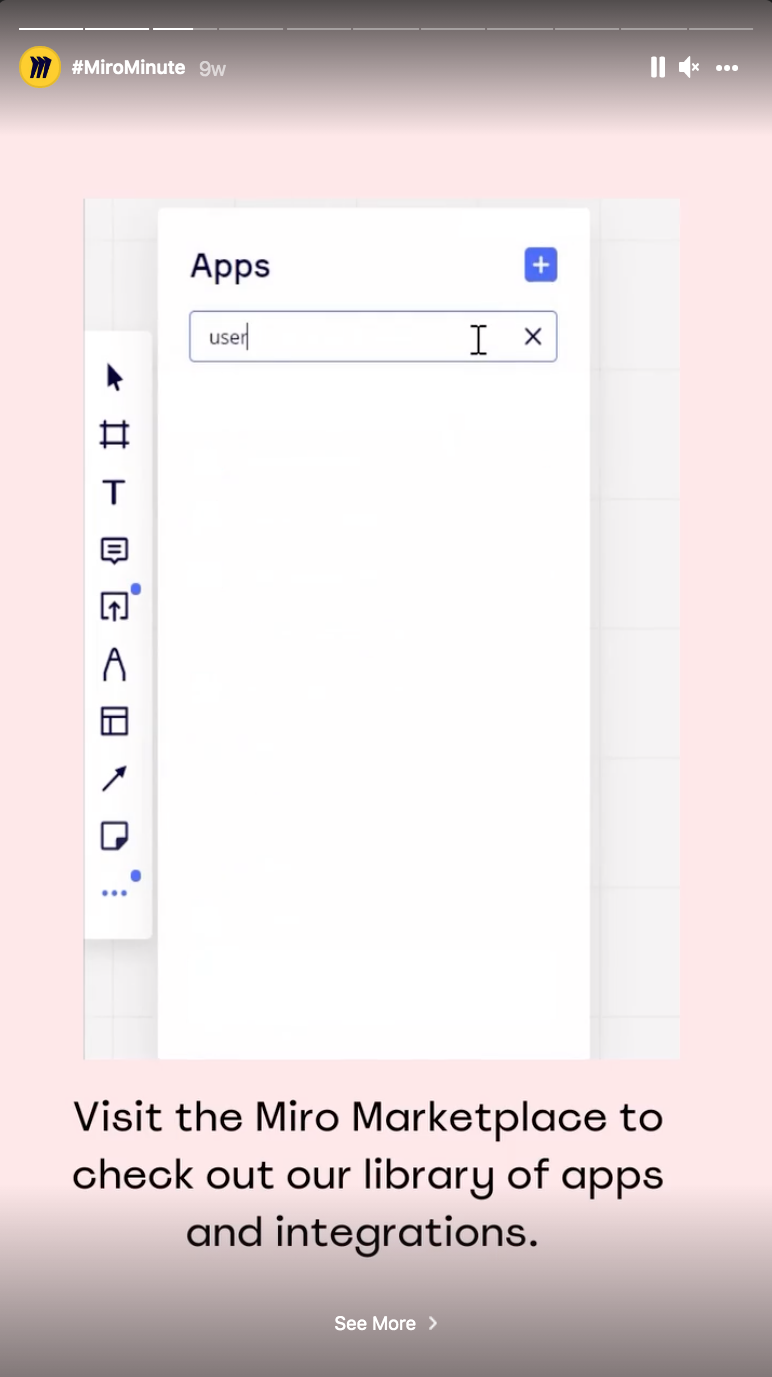
Often, they engage their audience further by asking questions like here:

That said, Miro also distributes blog content, invite folks to their conferences and webinars using Instagram Stories.
The best part? They share customer stories in their Stories – case studies as social proof to convince others to use their whiteboard app.
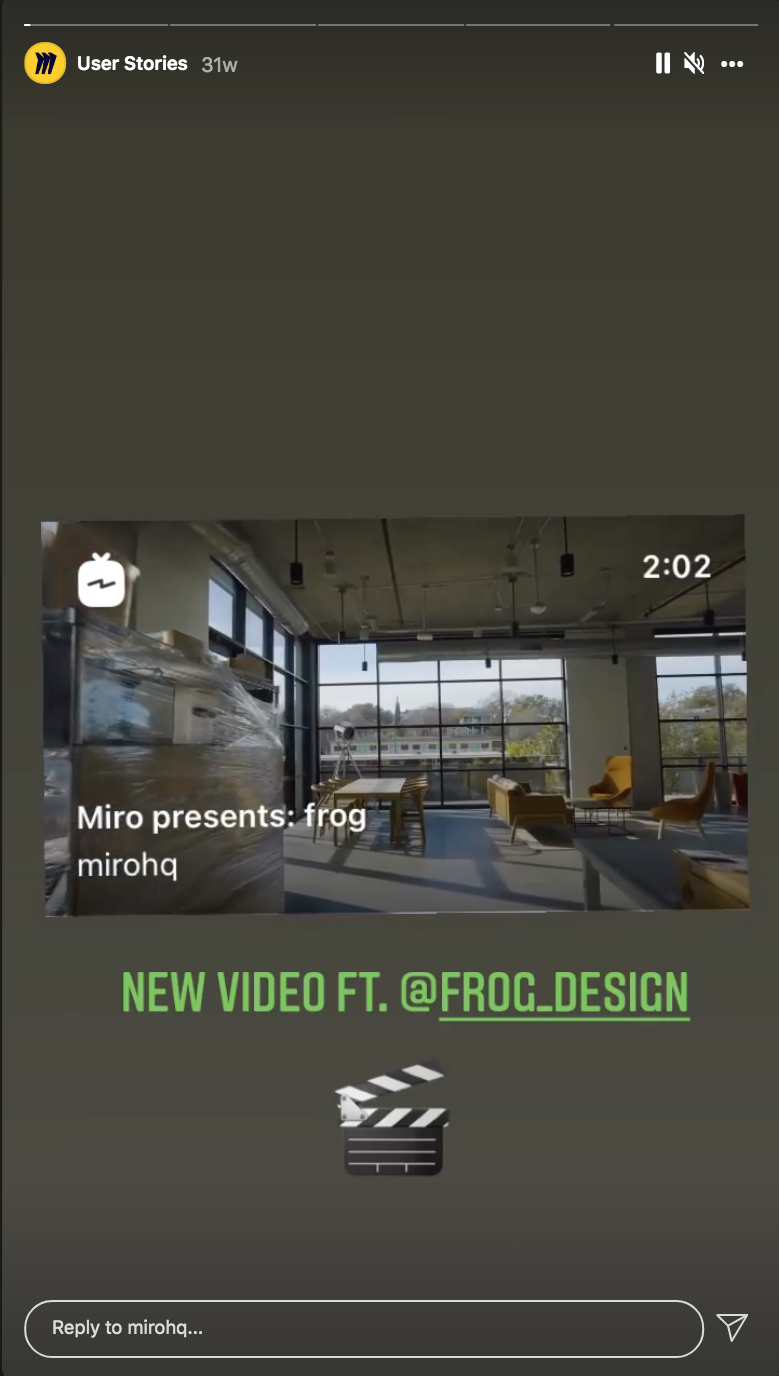
8. Epic Reads
Epic Reads shares a lot on trending novels – always engaging with novel nerds the right way. They often host book trivia to get their followers talking to them.
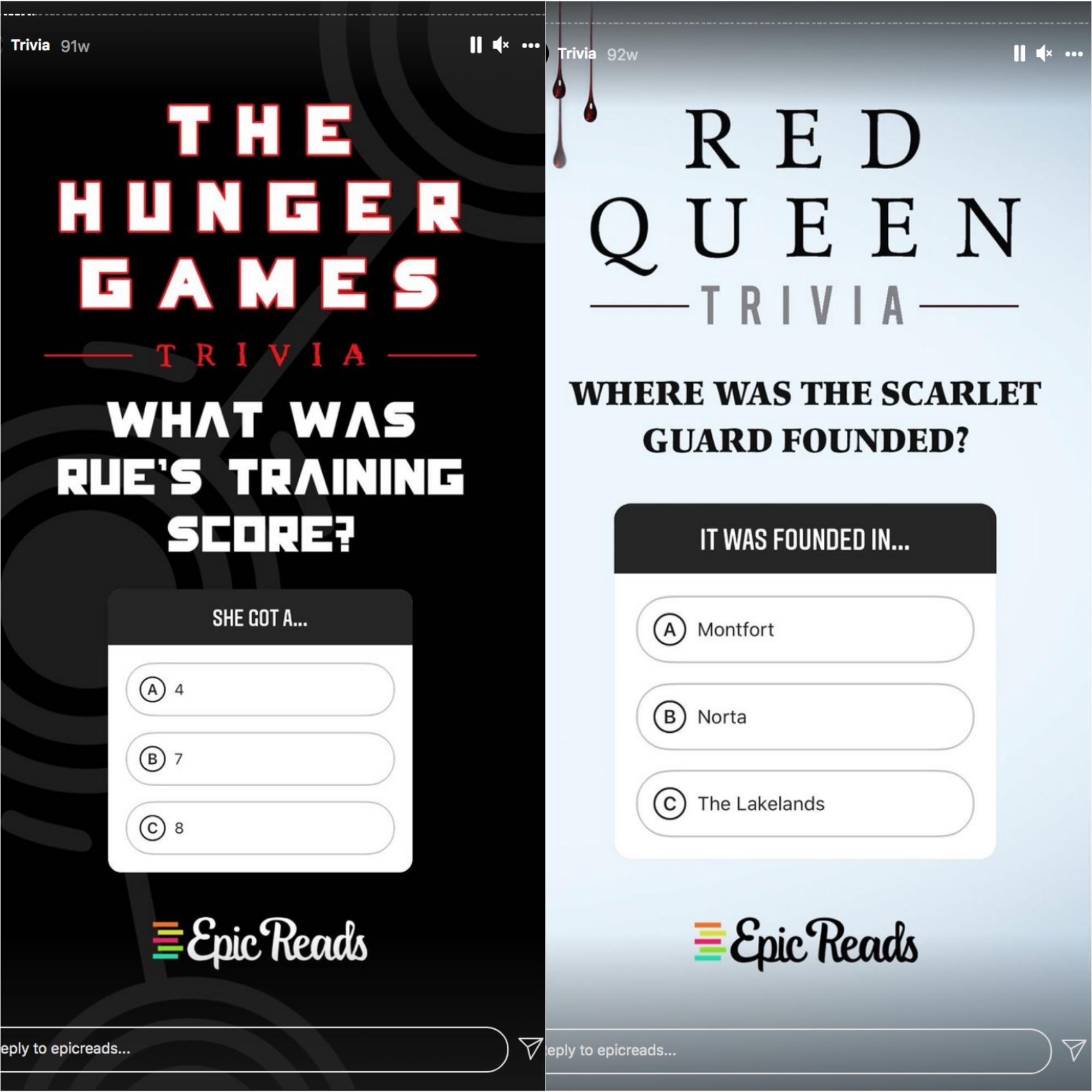
They also create their own free Instagram story templates so their followers can use them to post on their Stories.
But how does that help them? One: it helps them provide free value to their audience. And, two: it helps them with brand awareness. After all, their logo on the Instagram Story templates introduces them to different audiences.
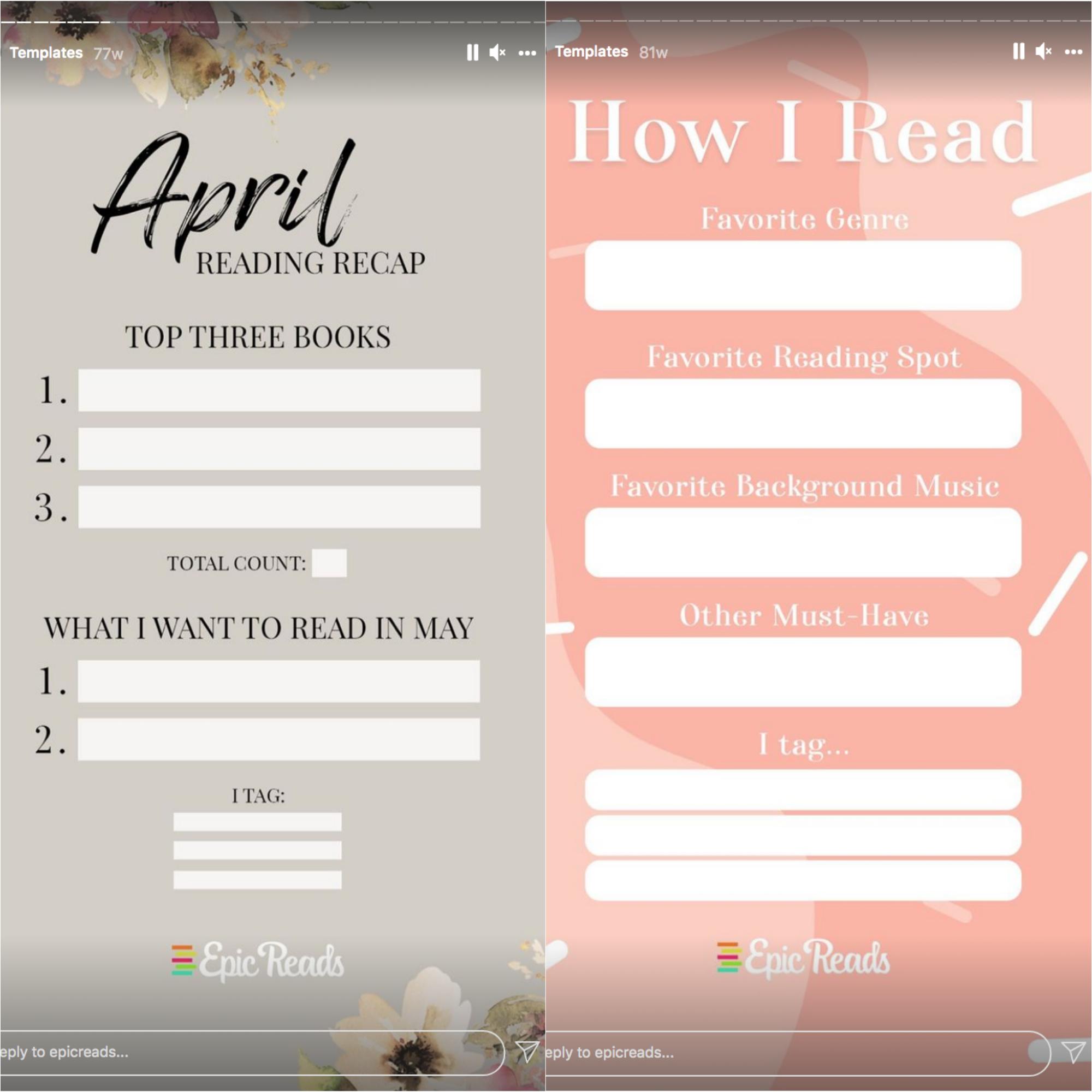
They also occasionally use templates on their own. Among these are templates with a top design pattern and plain rest of the background in their brand’s black color.
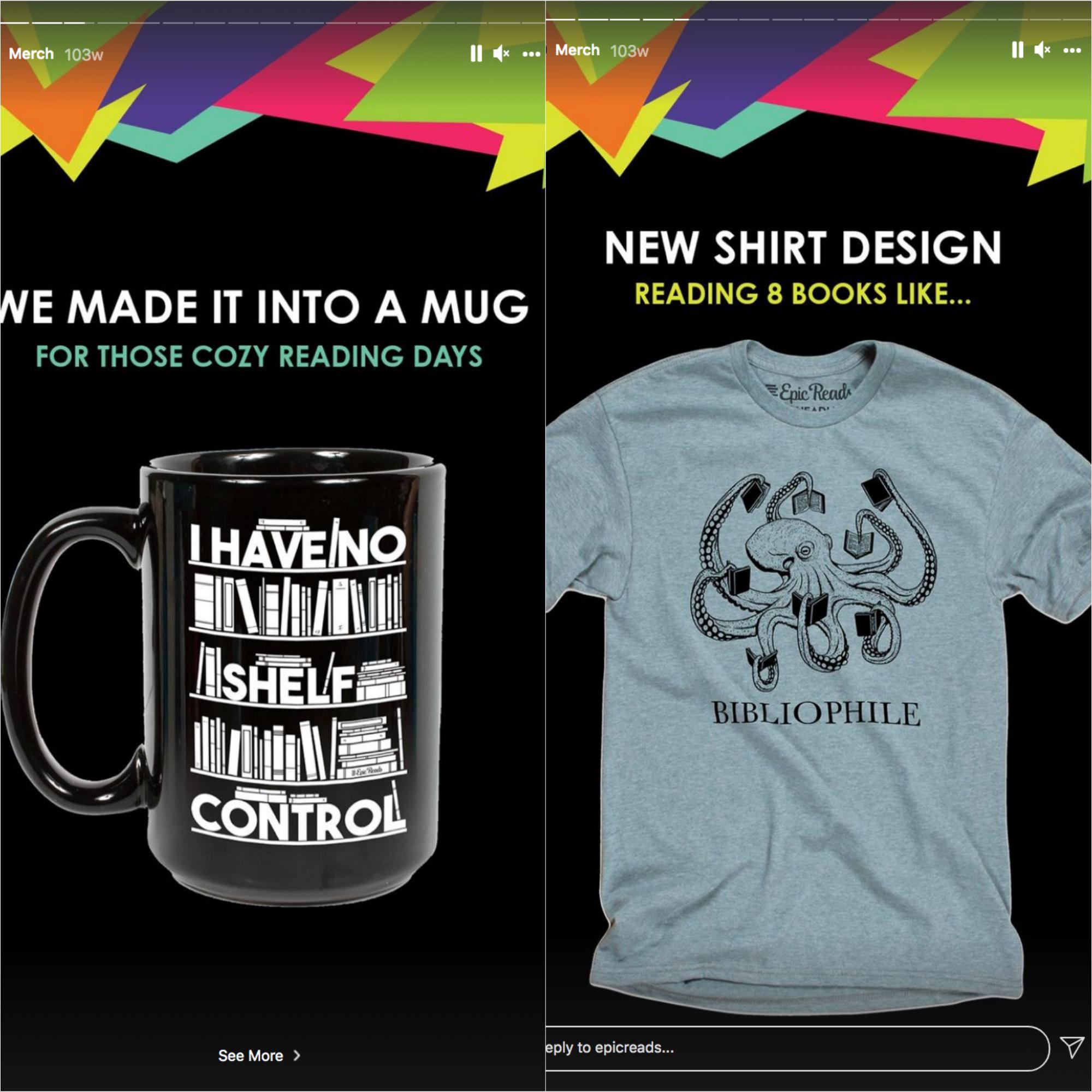
And, this template has double shades with design elements such as hearts and lines.
Also Read: How to Create the Perfect Instagram Grid
9. Bombas
Apparel company, Bombas uses Instagram Stories to share behind-the-scenes glimpses of their team at work, product images describing their benefits/features, and also FAQs their customers have.
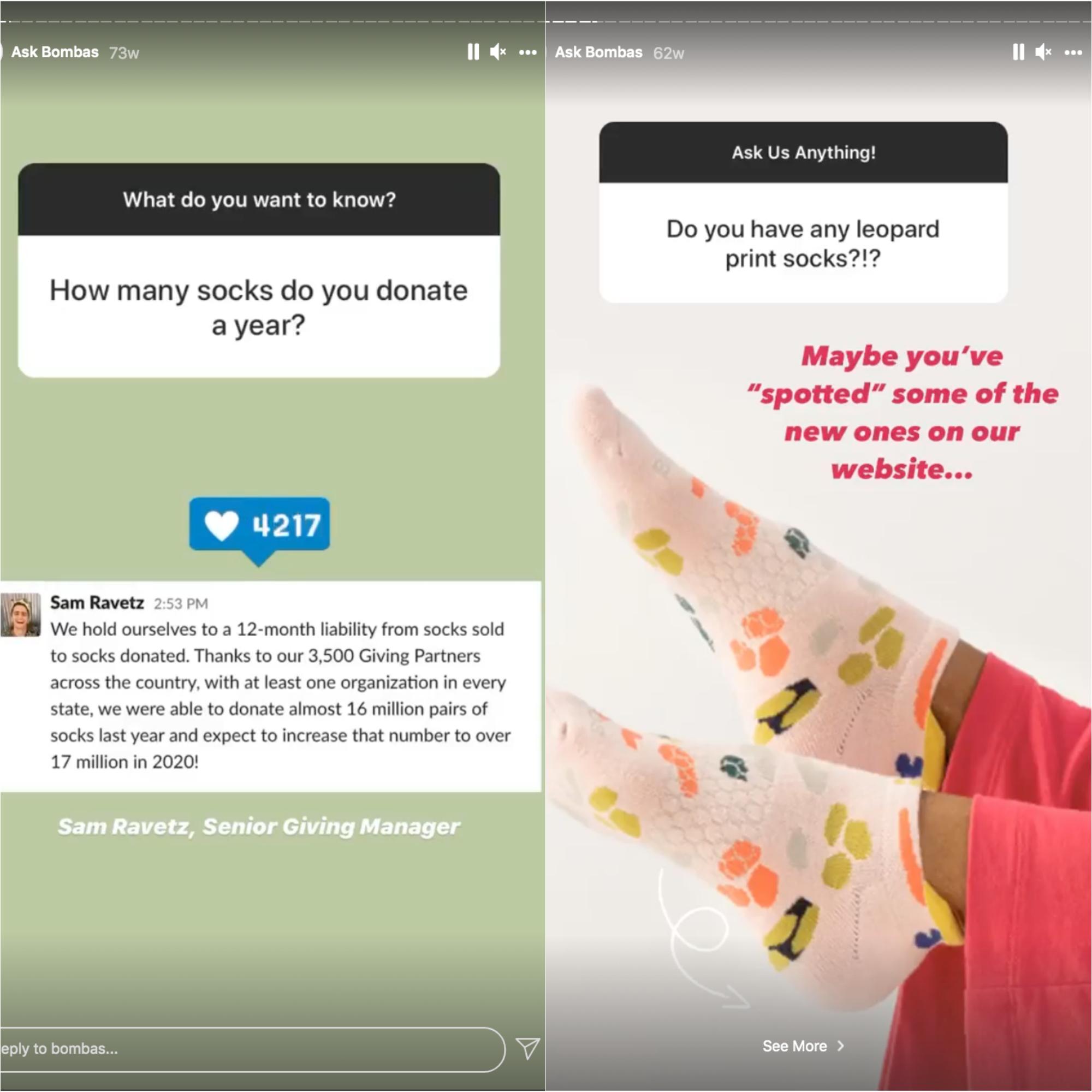
Some templates they use include plain background one with cut out shapes to fit images in like here:
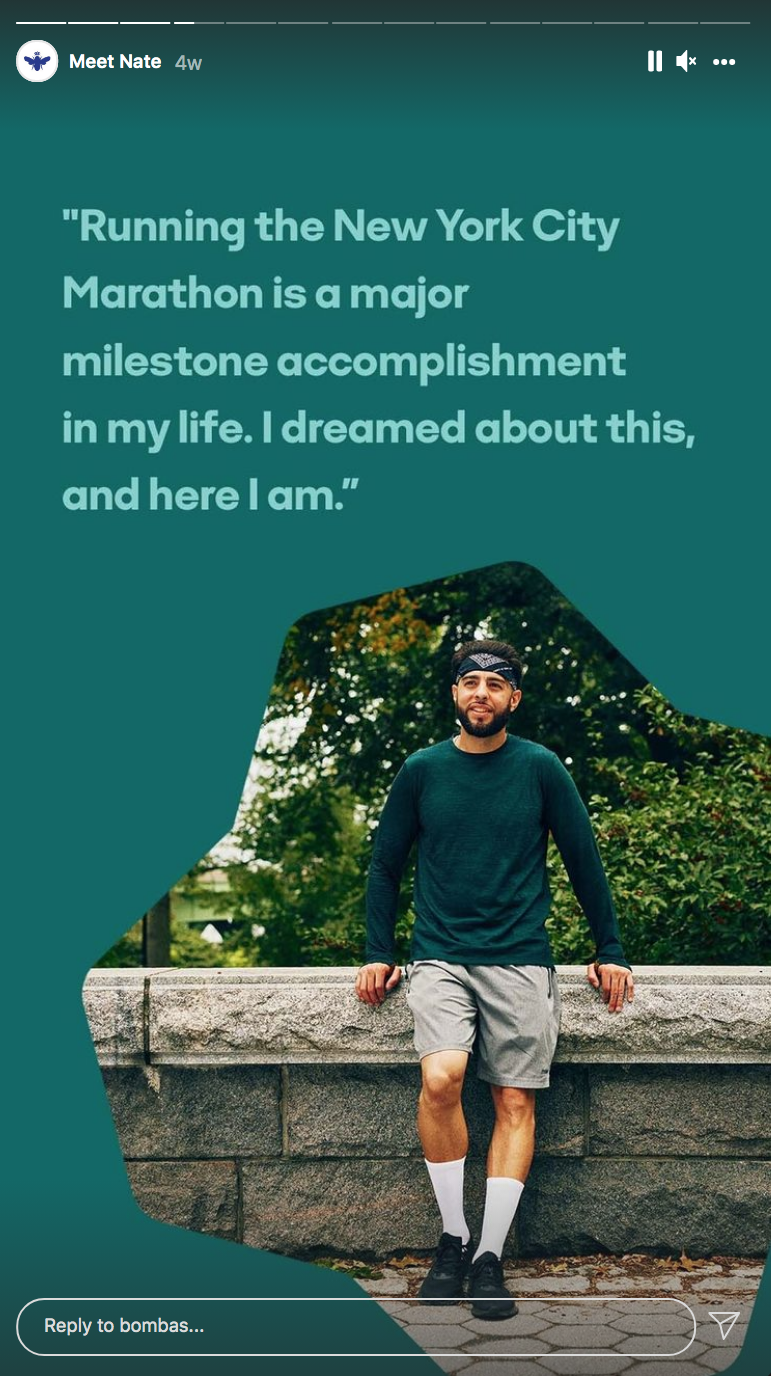
Plus, two-tone ones with pictures that you can copy easily:
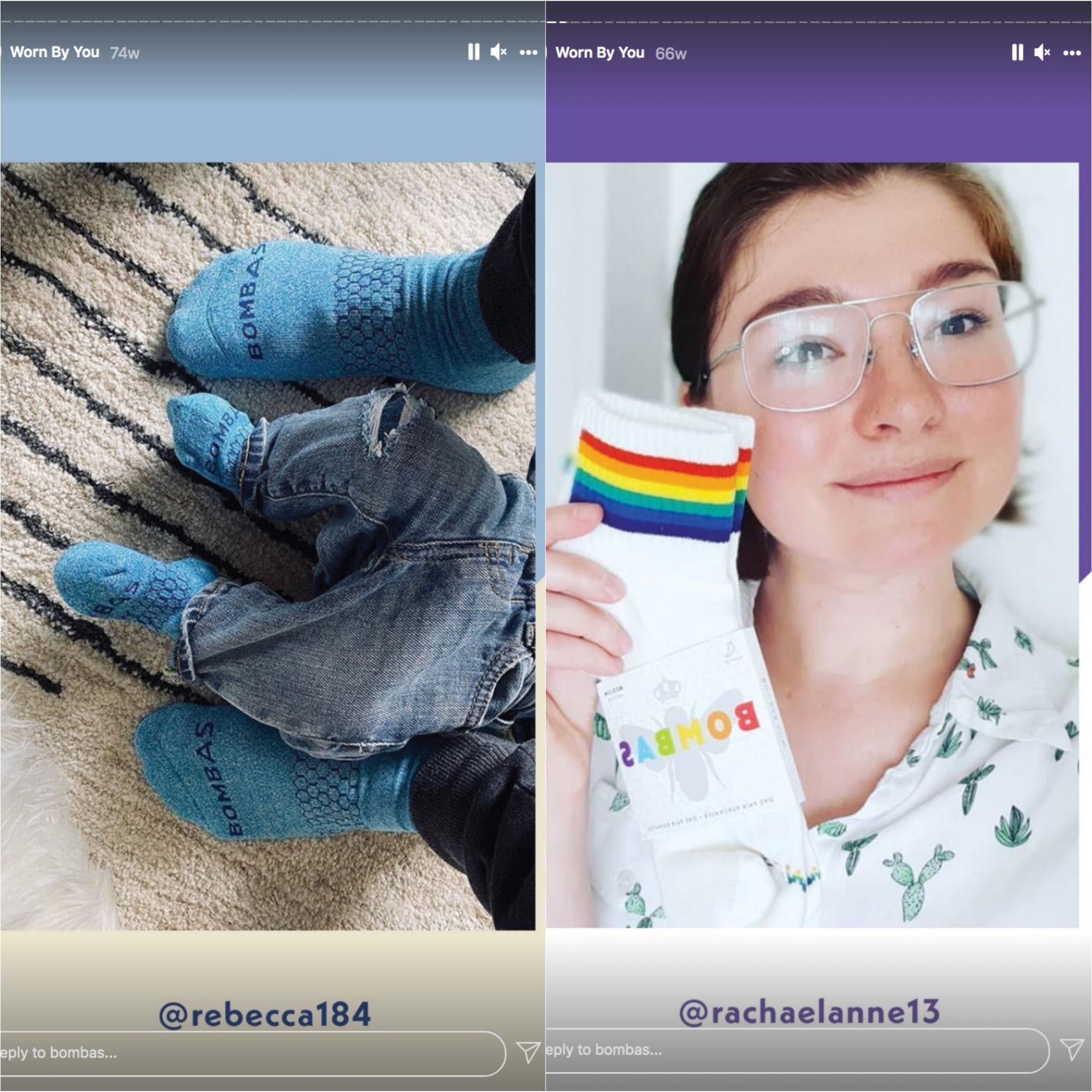
And, finally, a top and bottom designed template with the rest featuring a plain background:
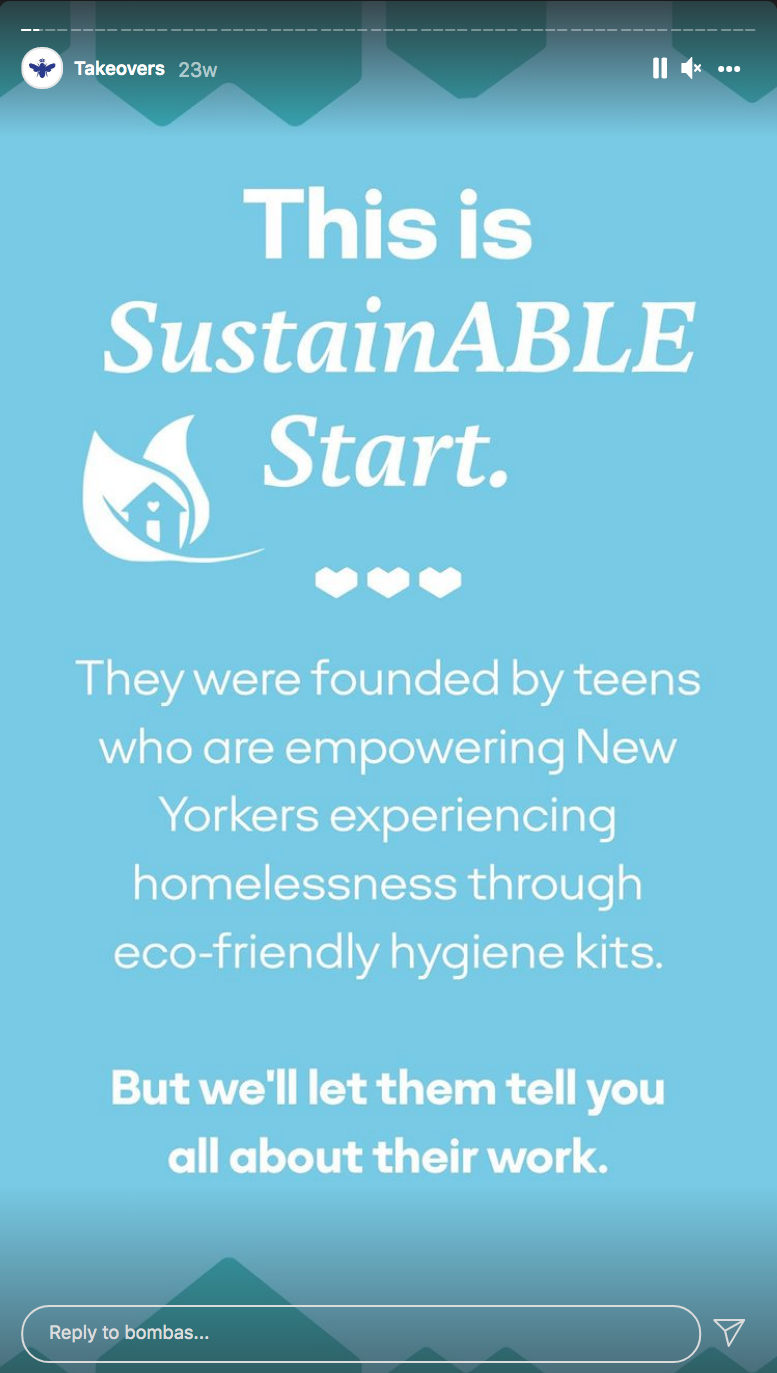
Inspired and want to get started with leveraging Stories for your brand? Grab the templates below or create one yourself — we’ll share how below.
20 Free Instagram Story Templates for Brands
Now for the free Instagram Stories templates.
As soon as you click on a template, you’ll be redirected to Canva where you can change the template color and add your text before downloading and using the template.
[popup_trigger id=”8467″ tag=”button” classes=”canva-redirection btn btn-primary px-5″]Download Templates[/popup_trigger]
How to create your own Instagram Stories Templates
If you have more ideas for Instagram Stories templates, create your own templates following the steps below:
Step 1: Document your visual brand identity guideline
Kick things off by gathering info on your visual brand if you don’t already have a guideline document. Make sure you’ve the following handy:
-
-
-
- Font types
- Color codes
- Logo variations
- Notes on brand personality
-
-
Documenting these details is essential for saving time down the line and creating a consistent template design. Most DIY design tools help you save your color palette and other branding notes, which help you knock out templates quickly.
Step 2: Select the right tool for this job
The top three of our recommendations for creating Instagram templates for your Stories are:
-
-
- Visme
- Crello
- Canva
-
All of these are easy to use and provide canvases with the correct Story size too. But it’s helpful to keep in mind that the correct Instagram Story size is 1080px by 1920 px (9:16 aspect ratio) in case needed.
Related Read: What Makes ContentStudio a Great Instagram Management Tool?
Step 3: Design away
Once you’ve selected your tool and have your visual brand guidelines down, prepare a rough sketch of the IG Story template you want to design.
This helps you save time by keeping edits and redesigns to a minimum and is particularly helpful for those working in teams.
Otherwise, you can freestyle too. Figure out what would make a great template by adding different design elements to it.

Analyze, Understand, and Improve Your Social Strategy
Stack your key social metrics against those of your competitors and make targeted steps towards social media success.
14 days free trial – no credit card requiredUp your Instagram Story game today
With these free Instagram Story templates and a rundown of how to create your own templates, we’re hoping you’re ready to crush engaging your audience using Stories.
Remember: using an Instagram story background template not only helps maintain a consistent style but saves you preparation time too – leaving you with more room to engage with your audience.
Want to save more time? Schedule your Instagram Stories using ContentStudio. Sign up for free now.
Must Read: How To Use Instagram DM To Improve Conversion Rates
