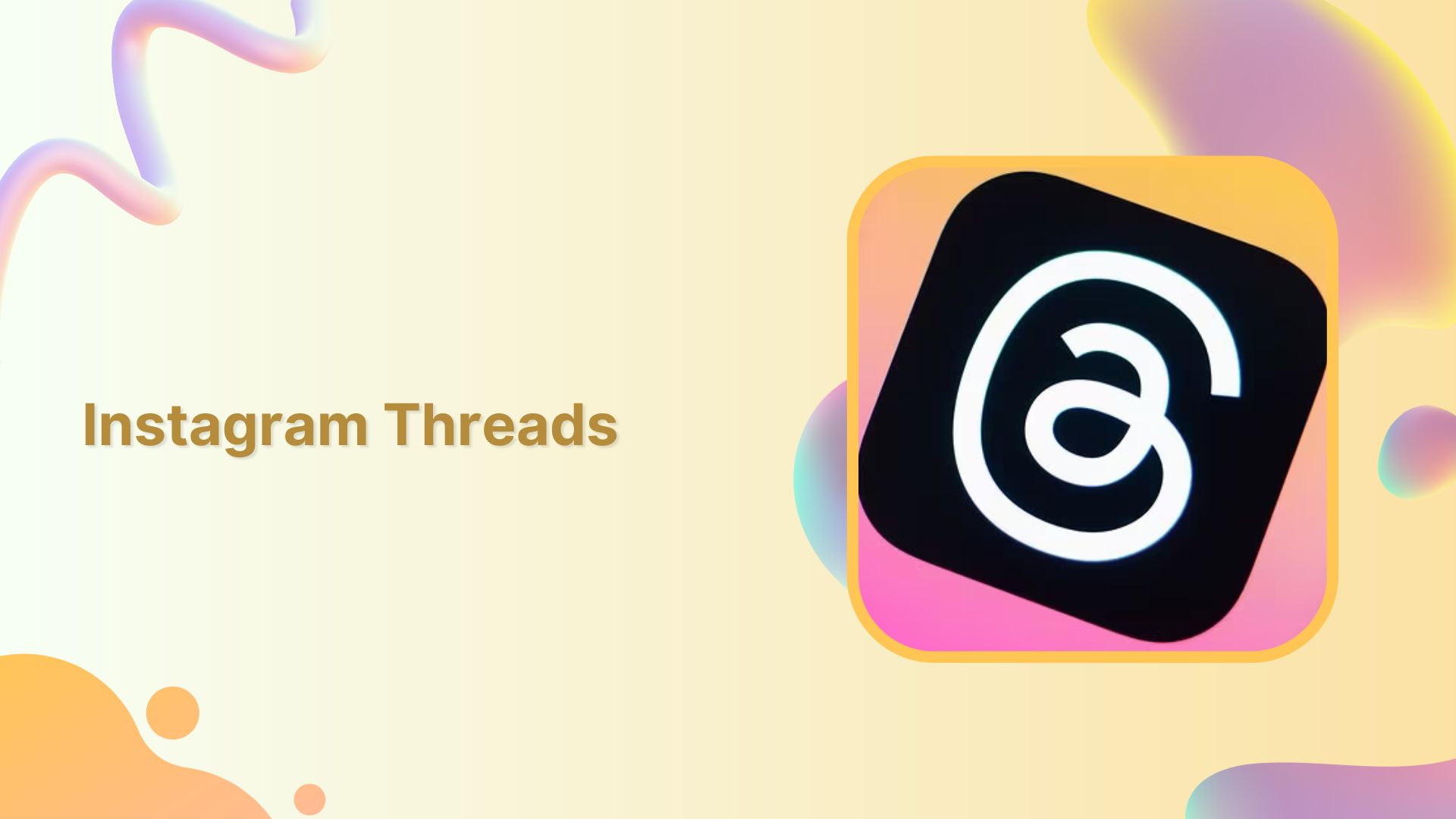Instagram Threads is a microblogging platform that offers an innovative way for users to engage in personal and productive conversations with their close friends. With its seamless integration with Instagram, Threads allows users to stay connected with their specific group of friends in real time.
Instagram Marketing
Schedule your Instagram posts, Reels, and Stories, and get recommended best time to publish for maximum engagement.
Get Started for FREE
With millions of active users, Instagram Threads brings a new dimension to social networking by providing a dedicated platform for secret conversations with close friends. Whether it’s sharing exclusive content or having private discussions, the Twitter rival offers a decentralized network that fosters genuine connections and promotes authentic content, which saw 100 million people signed up for Threads in five days, according to Mark Zuckerberg and Adam Mosseri (Instagrams Head).
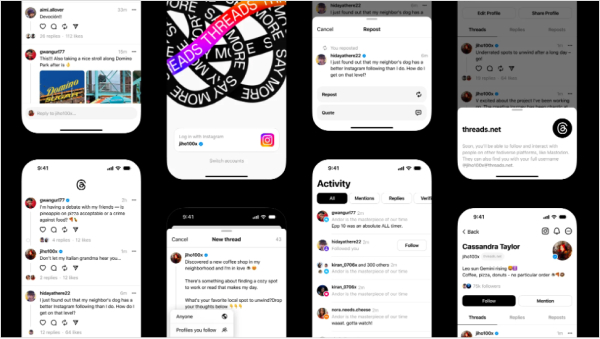
The app has experienced unprecedented growth, becoming the fastest-growing consumer app in history. ChatGPT achieved significant success, attracting 100 million users within 2 months of its launch. TikTok took 9 months to reach the same number of consumers.

What is Instagram threads app?
The Instagram Threads app is a messaging platform that allows users to keep in touch with their close friends. It offers an alternative way to stay connected with your closest contacts, separate from the rest of your Instagram followers. With Threads, you can create and join groups of up to 32 people, share photos and videos instantly, and customize your status based on what you’re doing.
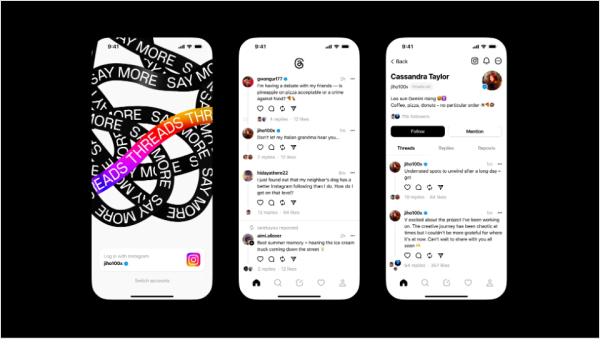
This innovative app allows users to have private profiles and engage in real-time, intimate conversations with their close friends. With advanced privacy controls and features, Threads ensures that users can have productive and meaningful conversations within a trusted circle.
Developed by Meta, the parent company of Instagram, Threads aligns with Meta’s vision of fostering genuine connections and authentic interactions among users. Despite some privacy concerns surrounding Meta’s business practices, the Instagram Threads app aims to provide a space where users can share experiences and engage in real-time conversations with their closest friends.
Features of Instagram threads app

Instagram Threads app is designed to seamlessly integrate with Instagram’s close friend list, offering a simplified messaging interface for intimate conversations. One of its key features is status updates, allowing users to share their activities, whereabouts, and mood with their close friends in real-time. With the auto-Status feature, users can let their friends know what they’re up to without manually updating their status.
- Seamless integration with Instagram’s close friend list.
- Simplified messaging interface for intimate conversations.
- Status updates to share current activities, location, and mood.
- The auto-Status feature updates your status automatically based on context.
- Camera-centric design for a quick photo and video sharing.
- Integration with Close Friends Story for sharing exclusive content.
- Advanced privacy controls to block, mute, or restrict users.
- Automatic message deletion for ephemeral conversations.
- Screenshot notifications for enhanced privacy awareness.
Users can easily send photos and videos; the app even has intelligent suggestions for quick replies. In addition, Threads integrates with Close Friends Story, ensuring that users can easily view and respond to their friends’ close friends’ stories within the app.
The Instagram Threads app fosters intimate conversations and provides users with a more personalized and private experience. With its seamless integration, simplified messaging interface, status updates, auto-Status feature, and camera-centric design, Threads offers a dedicated space for users to connect and share content with their closest friends on Instagram.
How to use Instagram threads?
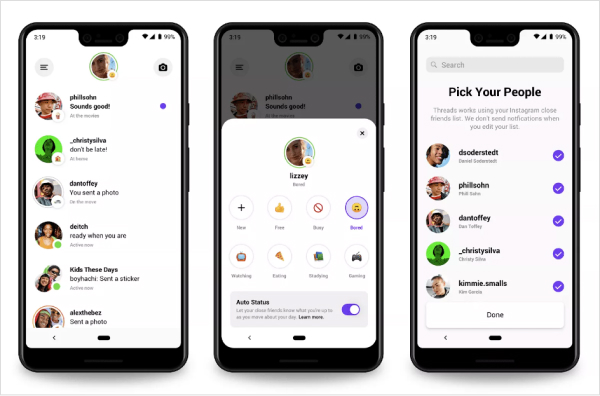
1. Download and Install: Download the Instagram Threads app from your device’s store. Once the installation is complete, open the app and log in with your Instagram account.
2. Set Up Close Friends: To create a close friends list, tap on the profile icon at the bottom right corner of the screen. Then, select “Close Friends” and add the people you want to include in this exclusive list. This will ensure that you receive updates and notifications from them in Threads.
3. Navigate the App: The main screen of Threads displays your camera viewfinder. Swipe left to access your inbox where you can see recent conversations. Swipe right to view your camera roll and easily share videos and images.
4. Create and Participate in Conversations: To start a conversation, tap on the camera icon in the top-right corner of the screen and select a recipient from your close friend’s list. You can then capture and send photos or videos directly within the conversation. To reply to a message, tap on the text bar at the bottom, enter your response, and hit send.
Social Customer Service
Never miss a message or comment from your social media audience. Try ContentStudio’s Inbox.
Get Started for FREE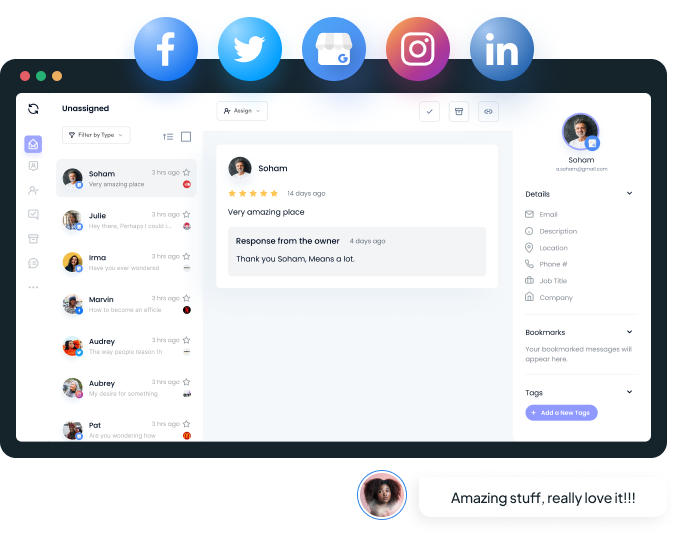
5. Follow Creators: Discover and follow your favorite creators by tapping the magnifying glass icon at the screen’s bottom-left corner. Use the search bar to find specific accounts or explore the suggested profiles.
6. Connect with Like-minded Individuals: Engage with the Threads community by exploring the “Explore” tab. This is where you can discover people sharing similar interests and join public conversations. Tap on a post to view it and leave comments or reactions.
How is Instagram threads different from Twitter threads?

Instagram Threads and Twitter Threads are two different platforms with distinct features and functionalities for organizing and engaging with content.
Firstly, in terms of functionality, Instagram Threads focuses on providing users with a more personalized and private experience. It allows users to set up separate threads for specific groups of friends, enabling more intimate conversations and content sharing. On the other hand, Twitter Threads are primarily meant for public discussions, where users can share and engage with content more openly and publicly.
Secondly, the content structure differs between the two platforms. Instagram Threads, being a microblogging platform, allows users to share photos, videos, and status updates directly from their camera or the app’s built-in camera. This allows for real-time and instant sharing with seamless integration into Instagram. On the other hand, Twitter has a character limit and is primarily text-based, focusing more on written discussions and conversations.
Instagram Threads provides a more interactive and visual experience regarding engagement and interaction. Users can react to threads using emojis, and “Active At” indicators show when users are online and available for real-time conversations. In contrast, Twitter Threads rely more on retweets, likes, and replies to engage with content and foster discussions.
In terms of privacy settings, Instagram Threads offers advanced privacy controls, allowing users to decide who can see their status updates and who they want to communicate with. This caters to those who prefer a more closed and restricted social network. Twitter Threads, being a public conversations app, lack such extensive privacy features.
Lastly, navigation and organization differ between the two platforms. Instagram Threads has a user-friendly interface with separate tabs for different threads and a search bar for easy navigation. On the other hand, Twitter has a search tab but lacks the same level of organization and categorization as Instagram Threads.
Benefits of Instagram threads
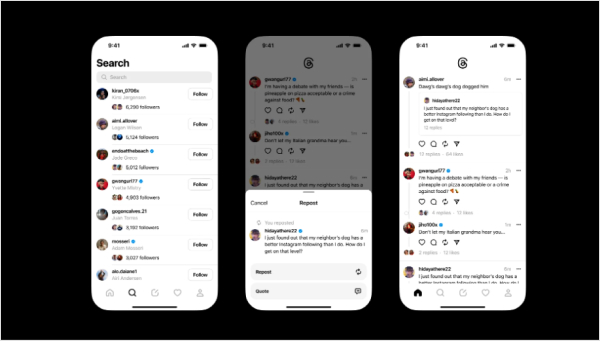
Instagram Threads offers a range of benefits that enhance user experience and provide unique features and advantages. One of the key benefits is its seamless integration with Instagram’s close friend list, allowing users to easily connect with their closest friends and share updates and notifications exclusively with them.
The app also offers a simplified messaging interface, making navigating and engaging in conversations easy. Users can quickly start a chat by selecting a recipient from their close friend’s list, and they can capture and send photos or videos directly within the conversation.
Another significant advantage is the auto-Status updates feature, which enables users to share their current status, such as being “at home” or “on the move,” automatically. This allows friends to stay informed about each other’s activities without needing constant manual updates.
Privacy is a top priority for Instagram Threads, and the app offers advanced privacy controls. Users can choose to have their messages automatically deleted after a certain period of time, ensuring that conversations remain private. The app also provides screenshot notifications, alerting users if someone takes a screenshot of their conversation.
Instagram Threads has a camera-centric design, making it easy and convenient to share photos and videos. It also integrates with the Close Friends Story feature on Instagram, allowing users to share exclusive content with their close friends.
Overall, with its seamless integration, simplified messaging interface, auto-Status updates, advanced privacy controls, and camera-centric design, Instagram Threads offers a unique and enhanced user experience for staying connected with close friends.
How To Join the threads app?
To join threads app, follow these step-by-step instructions.
1. Download the app
By accessing your Instagram account, you can conveniently navigate to either the Play Store or the App Store, where you will find Threads available for free download.
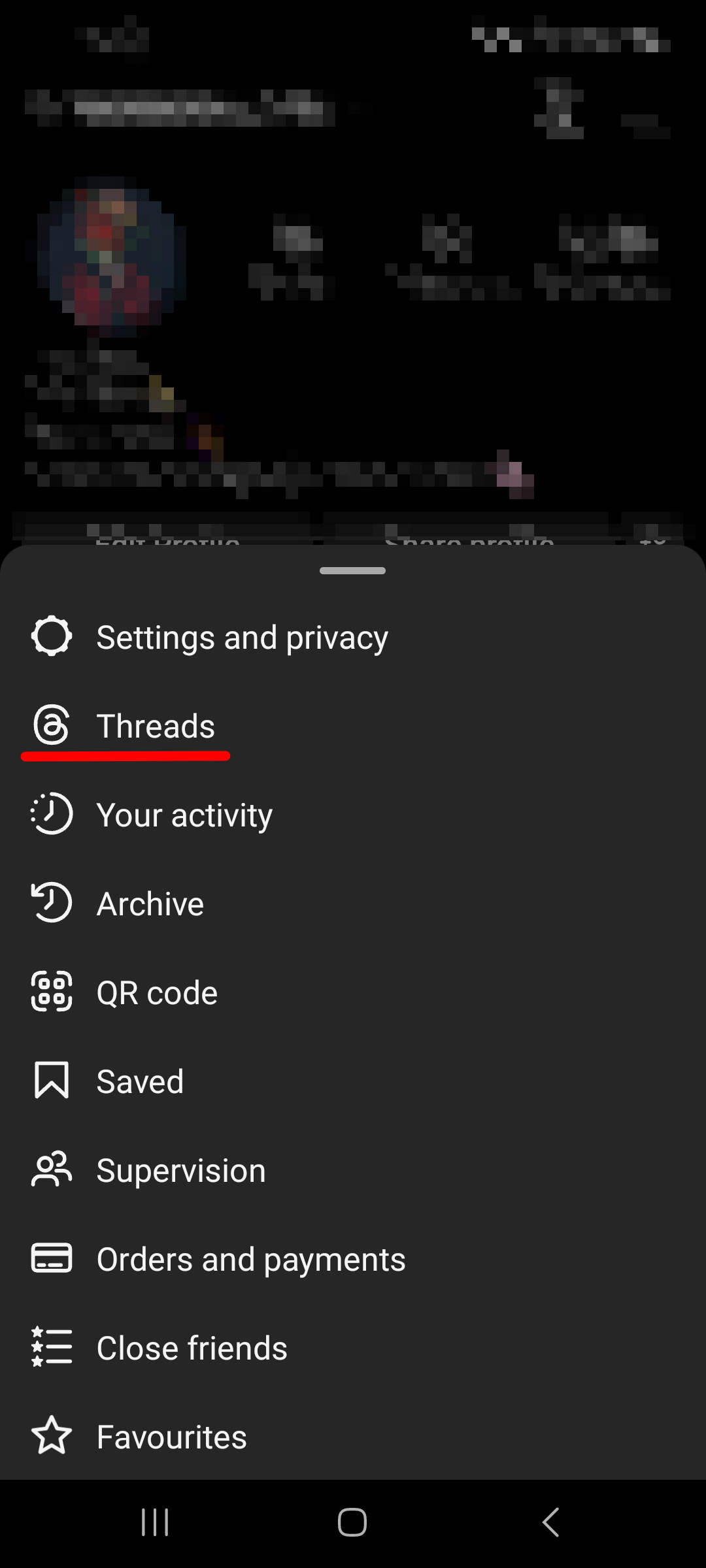
For Android devices:
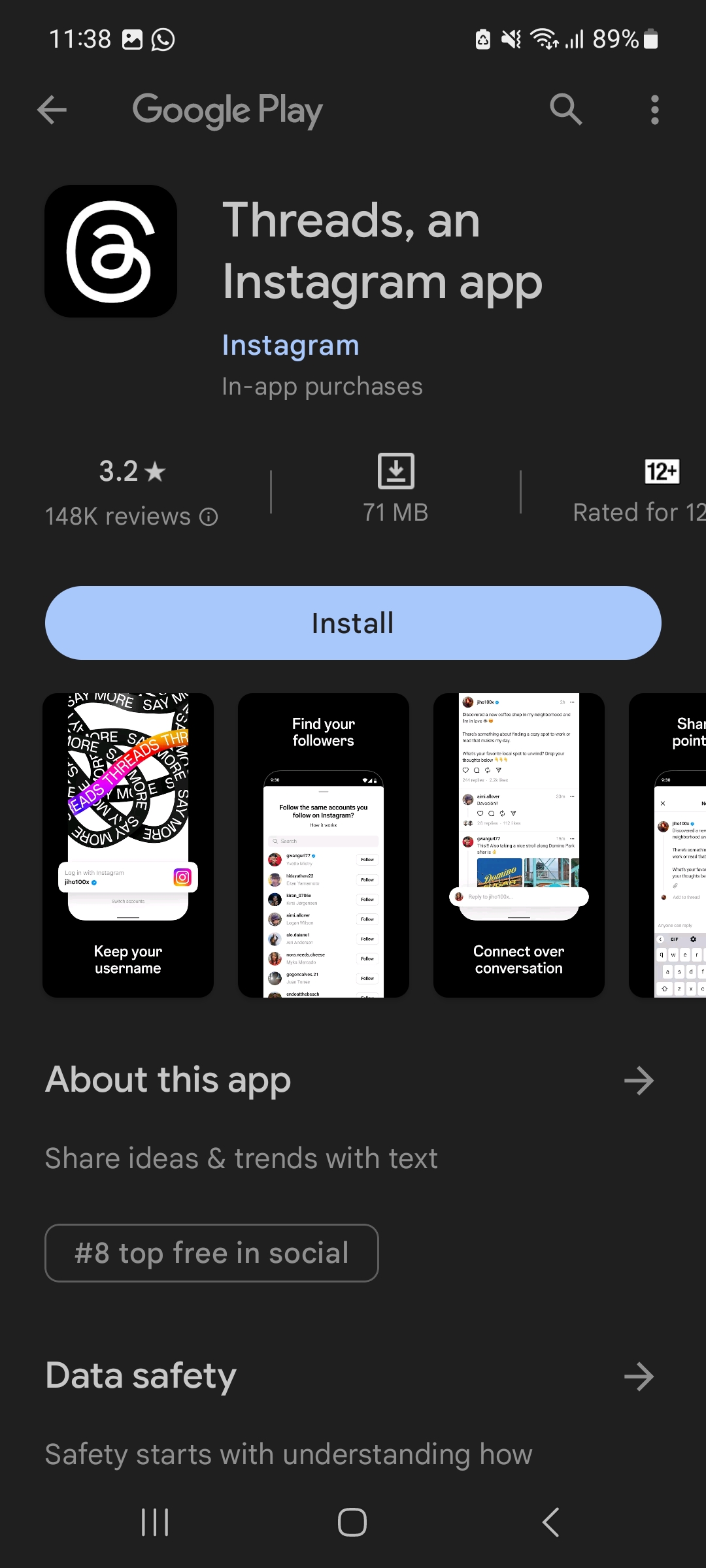
For iOS devices:
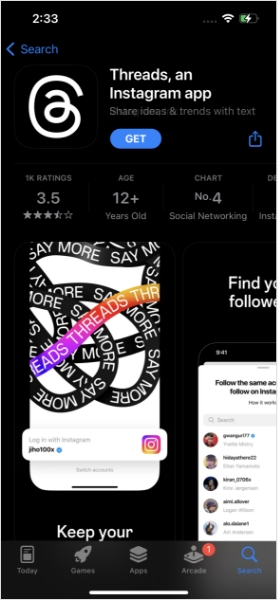
2. Create your account & fill out your profile
You don’t need to sign up from scratch as threads is linked with Instagram.

You have the option to either enter new details or import your existing Instagram information when setting up your Threads account.
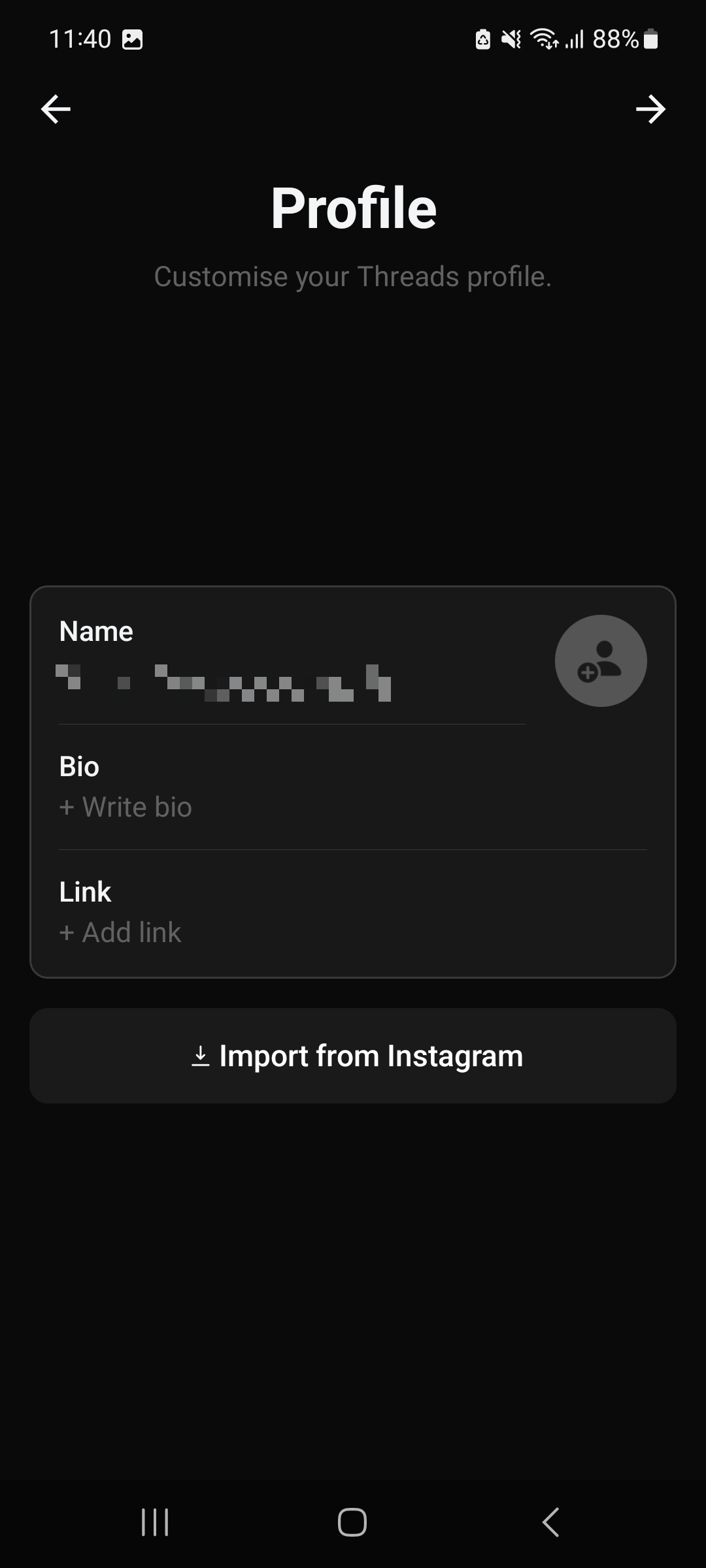
3. Choose your privacy settings
Now choose from two privacy options:
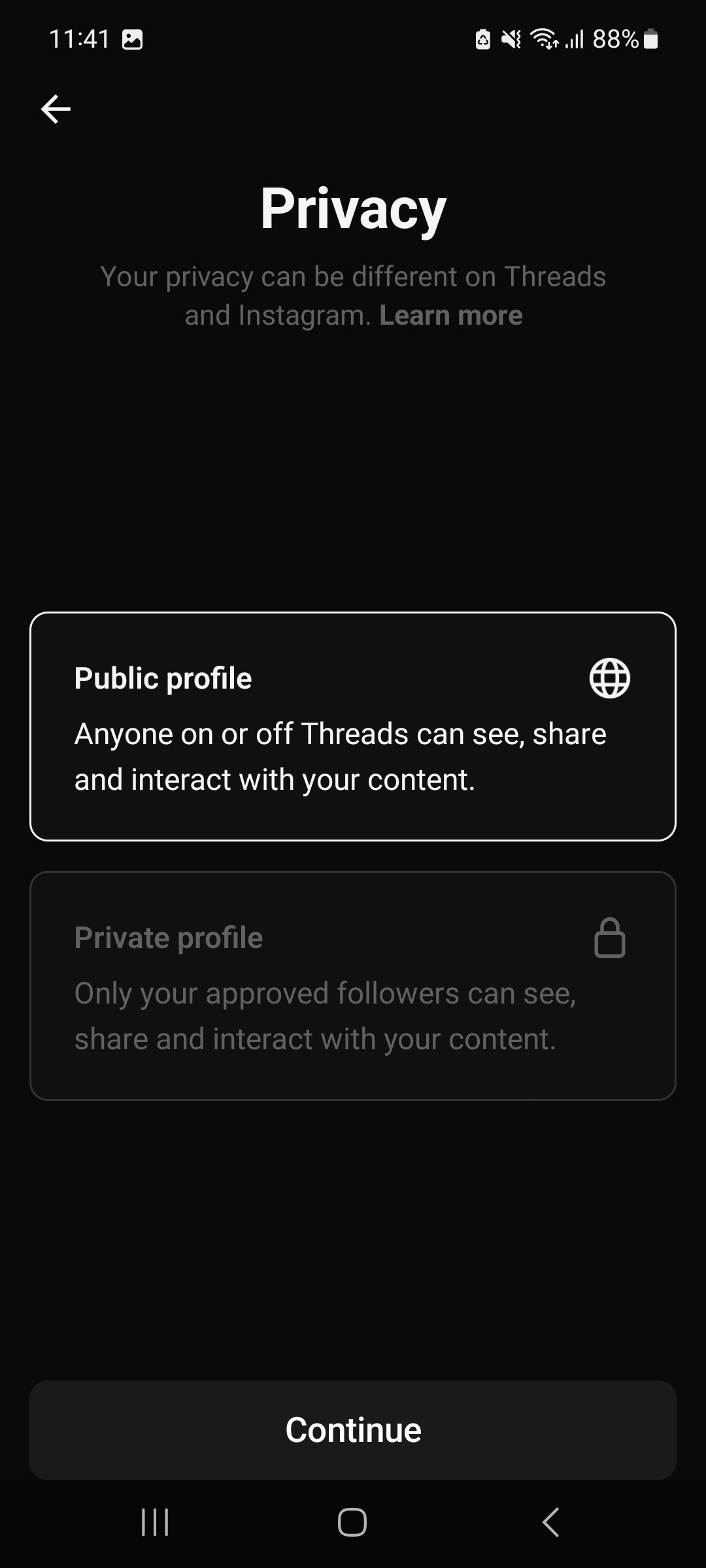
4. Import your Instagram following
You will be provided with the option to automatically follow the same accounts that you are currently following on Instagram.
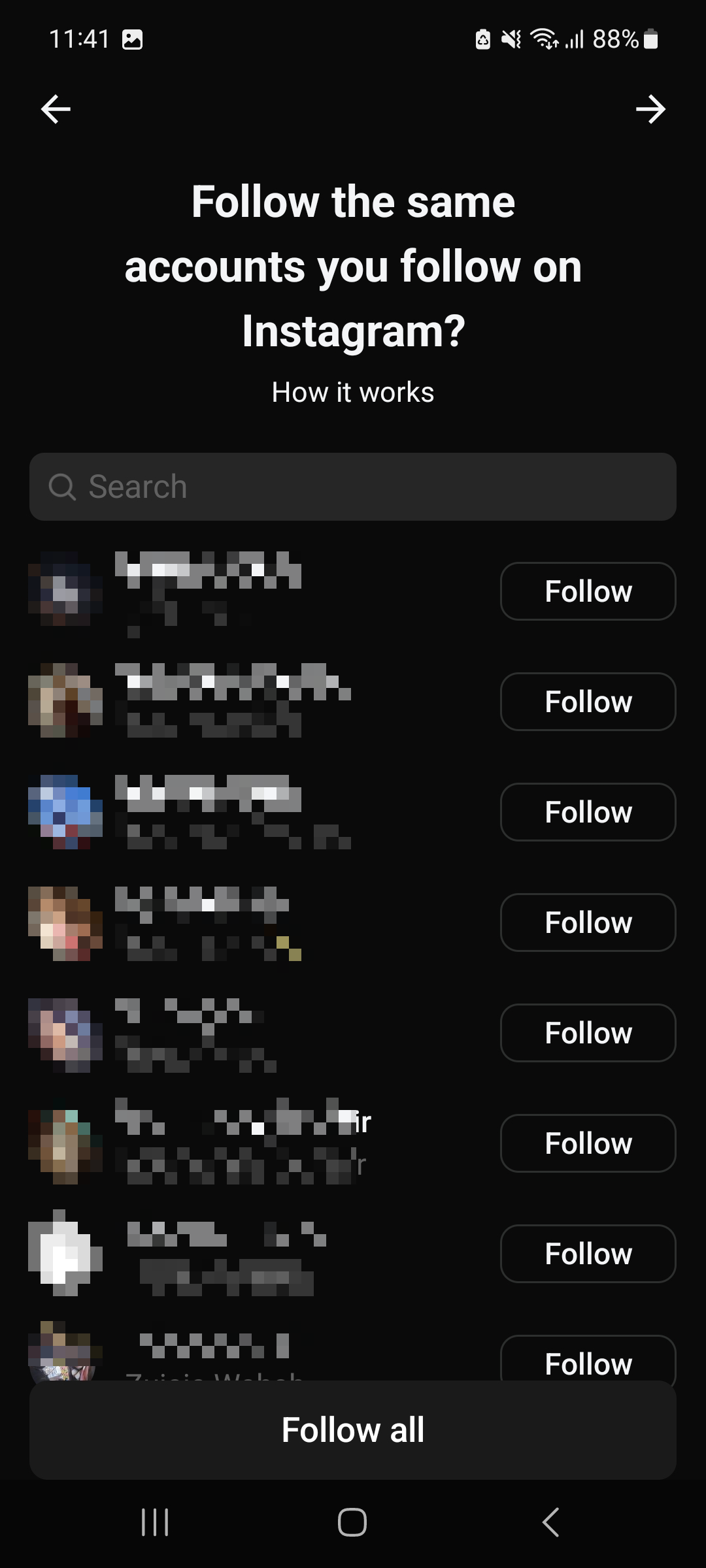
5. Learn ‘How threads works’ before joining
Simply click on “Join Threads,” and you’re done!
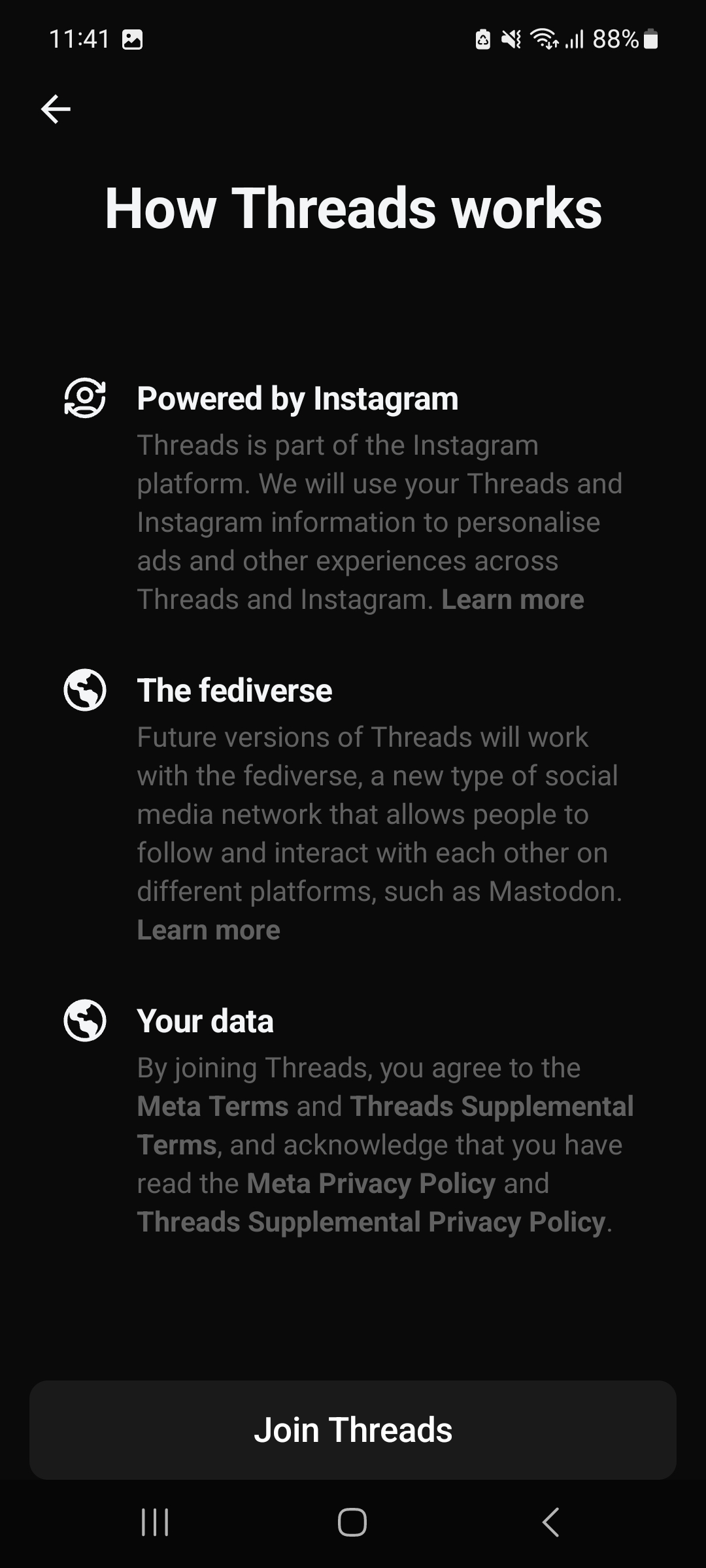
You’re all set to use Instagram threads:
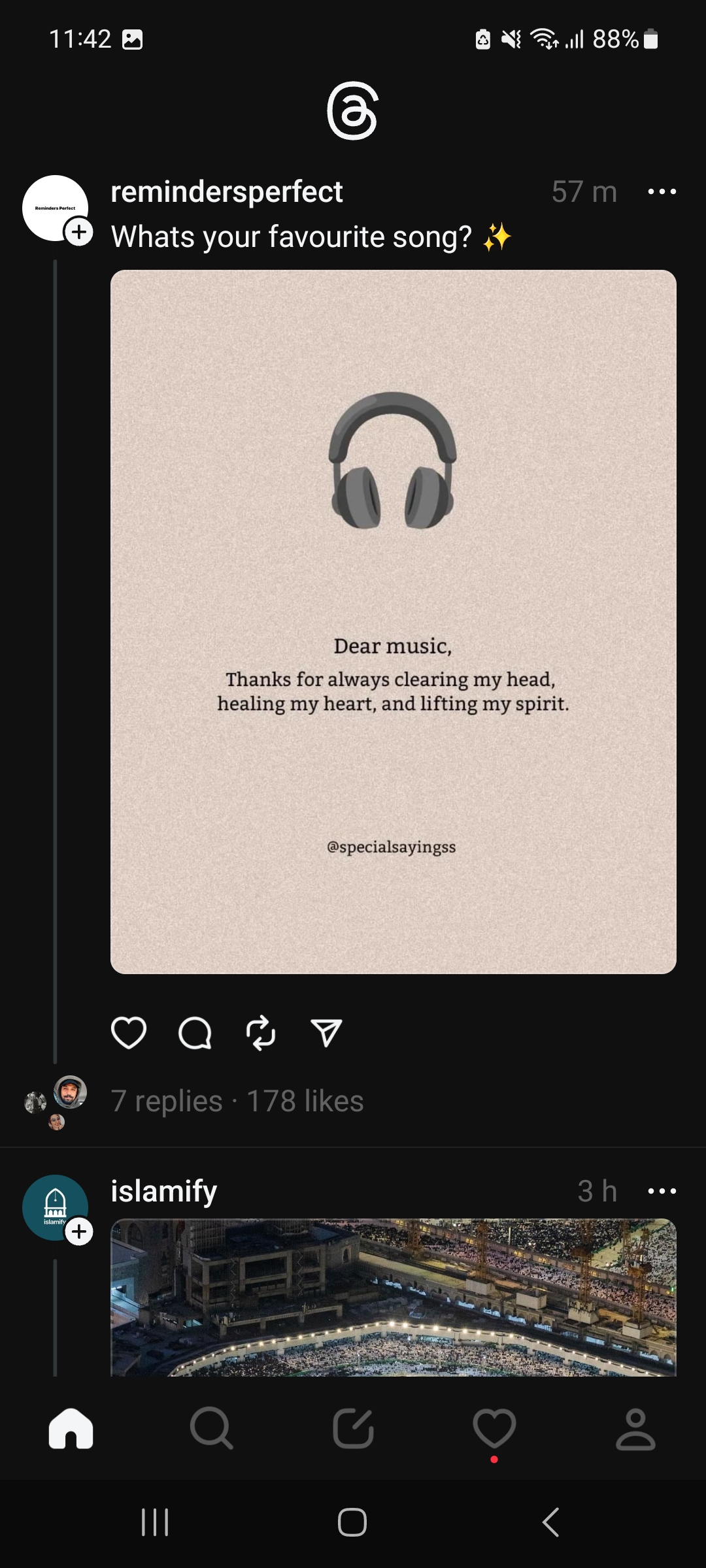
Tips & tricks for using Instagram threads
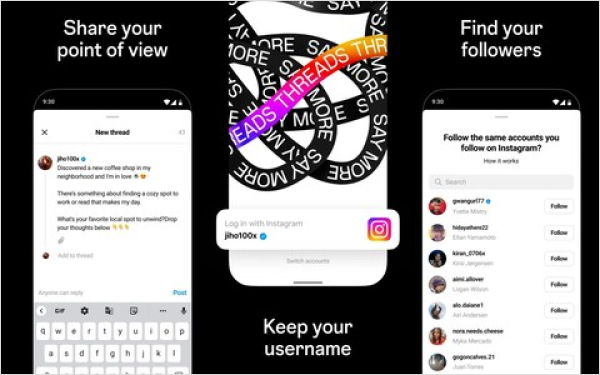
1. Explore the key features: Upon opening Instagram Threads, you’ll notice the Home tab to view your close friends’ Stories and posts. The Camera tab allows you to capture and share photos and videos quickly. The Chats tab houses your private conversations, and the Status tab lets you update your current status.
2. Efficient navigation: Swipe left or right on the app’s navigation bar at the bottom to easily switch between tabs. Use the search bar at the top to find specific threads or friends to chat with.
3. Engage in conversations: Tap on a friend’s profile picture to start a private thread. You can send text messages, photos, and videos and even share your real-time location. You can also unsend messages at any time. Threads also support reactions and quick replies to keep the conversation flowing smoothly.
4. Privacy controls: Instagram Threads offers advanced privacy controls. You can choose who sees your status updates, enable automatic status sharing with specific friends, and even customize the friends who can message you. Additionally, you can lock the app with a passcode for added security.
5. Integration with Instagram: Threads seamlessly integrates with Instagram, displaying your close friends’ Stories and updates in one place. You can easily share your Threads posts to your Instagram Story as well.
How Instagram threads can help your business
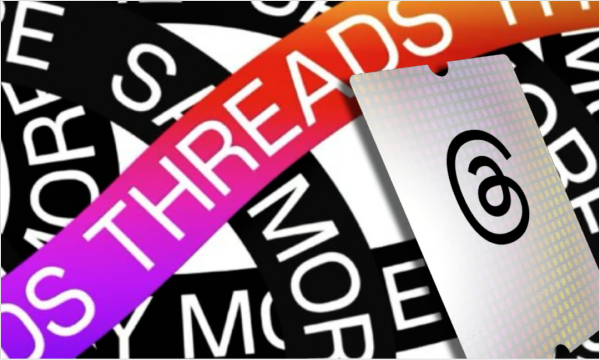
Instagram Threads can be a valuable tool for entrepreneurs looking to grow their businesses. Here are eight practical advice on how to leverage the app for business growth:
1. Build a loyal community: Utilize Instagram Threads to connect with your close friends and most loyal customers. This app allows you to specifically target your close friend list from Instagram, fostering deeper connections and creating a sense of exclusivity.
2. Share exclusive content: With Threads, you can easily share exclusive content such as behind-the-scenes footage, sneak peeks, and limited-time offers. Engage your audience by giving them access to content that only your close friends can see.
3. Foster real-time conversations: Utilize the simplified messaging interface of Instagram Threads to have real-time conversations with your customers. Respond promptly to their messages and inquiries, creating a sense of personalized attention and customer care.
4. Utilize status updates: Take advantage of the status update feature on Threads to keep your customers informed about new products, upcoming events, or any important announcements. This ensures that your most loyal followers are always in the know.
5. Utilize the camera-centric design: Threads’ camera-centric design makes capturing and sharing high-quality photos and videos of your products or services accessible. Showcase your offerings in a visually appealing way, attracting potential customers and creating engagement.
6. Benefit from advanced privacy controls: With Threads, you can customize who sees your updates and messages. This allows you to create targeted marketing campaigns for specific groups of customers, ensuring that your messaging is relevant and practical.
7. Leverage screenshot notifications: Threads notify you when someone takes a screenshot of your content. Use this feature to your advantage by monitoring which content resonates most with your audience, and consider tailoring your marketing efforts accordingly.
8. Analyze insights and improve: Instagram Threads provides valuable insights into your posts and conversations. Use these Instagram analytics to understand your customers better, identify trends, and improve your overall business strategy.
Social Media Analytics
Fine-tune your social media strategy for success with in-depth analytics and white-labeled reports.
Get Started for FREE
Does Threads respect privacy?
Instagram Threads has faced privacy concerns since its launch. While the app offers advanced privacy controls, there have been discussions regarding how it collects and handles user data compared to other social media platforms.
Threads’ privacy features allow users to customize who sees their updates and messages, providing a level of control over their content. However, users must be cautious as any public conversations on the app can be viewed by anyone, raising concerns about the extent of privacy offered.
In terms of user data collection, Threads collects information such as device identifiers, usage data, and contact information. This data enhances user experience, personalizes content, and provides targeted advertising. While this level of data collection is not unusual for social media platforms, users need to be aware of the information they are sharing and how it is being used.
Controversies surrounding privacy policies have also emerged. Instagram, the primary competitor of Threads, has faced criticism for its data practices. These discussions have raised concerns about whether Threads, owned by Facebook, respects privacy to the extent expected by users.
Threads do offer privacy features, allowing users to customize who sees their content. However, some privacy concerns persist. Users should understand the extent of data collection and consider their comfort level with the information shared on the app. Threads must be transparent about its privacy policies and address any controversies surrounding user data collection to build trust further and address privacy concerns.
In a world where social media algorithms are often criticized for privacy concerns, the Threads app aims to provide a space for intimate conversations and content sharing within a trusted circle of friends. It allows users to stay connected with their closest contacts more personally and privately.
Conclusion
In conclusion, Instagram Threads provides a unique and innovative platform for users to engage in real-time conversations in private and intimate settings. As a messaging app, Threads expands Instagram’s features and enhances user experience by seamlessly integrating with the central Instagram platform.
One significant aspect of Threads is its ability to create a space for productive and meaningful conversations. Users have more control over their privacy with the option to share updates and messages with selected contacts. They can engage in intimate discussions without fearing their content being viewed by unwanted individuals. This level of privacy differentiates Threads from other social media apps, where public conversations dominate.
The easiest way to manage and grow your social channels.
Try ContentStudio for FREE
Frequently asked questions
1. What is Instagram Threads?
Instagram Threads is a messaging app developed by Instagram that allows users to have real-time conversations within a private and intimate setting. It expands on Instagram’s features and seamlessly integrates with the central Instagram platform.
2. How is Threads different from other social media apps?
Threads stand out from other social media apps by prioritizing privacy and intimate conversations. Users can control who can see their updates and messages, allowing for more meaningful connections without fearing unwanted individuals viewing their content. This differentiates Threads from platforms where public conversations dominate.
3. What privacy features do Threads offer?
Threads offer advanced privacy controls, allowing users to customize who can see their updates. Users can create a more personalized and tailored experience by selecting specific contacts to share updates with. This enhances privacy and provides peace of mind regarding the data transferred, especially in light of recent privacy concerns in social media.
4. How does Threads enhance the user experience?
Threads provide a microblogging platform within Instagram, enabling users to engage in real-time, intimate, and productive conversations. The seamless integration with the main Instagram platform offers a convenient user experience. Threads expands the possibilities of Instagram by creating a space for more meaningful connections while maintaining its familiar interface.
5. Is Instagram Threads safe to use?
Instagram Threads follows Instagram’s community guidelines and content moderation policies to ensure a safe user experience. However, as with any online platform, users should always exercise caution and be mindful of their privacy settings and interactions with other users.
6. Where is Threads available?
Threads is widely accessible to users in over 100 countries. This expansive reach allows individuals from various regions to connect and engage with their close friends using the app’s unique features and functionalities. It is currently not available in the EU.