LinkedIn is one of the most popular professional networks globally, with over 1.15 billion monthly active users as of 2024, marking a 15% increase from the previous year.
In the United States, LinkedIn’s user base has grown significantly, reaching approximately 240 million users in 2025.
Like other social media platforms, this also works on the basis of a social media algorithm, the LinkedIn algorithm. This blog explains the algorithm and tips on how to beat it as LinkedIn is an important channel for any B2B marketer, whether you like it or not. Like any other social media site, you must know and understand the algorithm in order to master and keep up with its constant changes.
Have You Ever Wondered What Makes LinkedIn Content Go Viral?
Well, there’s a secret algorithm at work behind the scenes. But what exactly is this LinkedIn algorithm, how does it work, and how to beat the LinkedIn algorithm?
In this article, we’ll explain everything you need to know about the 2025 LinkedIn Algorithm and how to use it to get more views, likes, and shares for your content.
Also, learn How To Beat Facebook Algorithm In 2025? here! This will help increase your engagement with your target audience.
What is LinkedIn Algorithm?
The basic idea behind the LinkedIn algorithm is to show you content that you’re interested in. The site uses this information to decide what content should be recommended to you based on what you’ve read or viewed in the past. For example, if someone has commented on a few posts about marketing strategies, but never commented on any cooking articles or political debates, then it would make sense for them not to see those recommendations when they log onto LinkedIn next time around. This way they aren’t inundated with irrelevant content that they don’t care about.
Find out more about Instagram Algorithm In 2025: How To Beat It?
So, let’s dive in to see how the LinkedIn algorithm works.
How Does The LinkedIn Algorithm Work?
Social media platforms rarely disclose guides to their algorithms. LinkedIn polls algorithm is no exception, but we do have a few pointers to ensure that your content reaches the widest potential audience and has the best impact. Interestingly, the LinkedIn algorithm changes after some period.
Also, if you are worried about how to write content that ranks, we have got you covered.
Types of LinkedIn Algorithms:
There are basically two types of algorithms that work on Linkedin;
- LinkedIn Search Algorithm
- LinkedIn Feed Algorithm
LinkedIn Search Algorithm
The LinkedIn Search Algorithm is a set of rules used by the platform to decide where and how your profile appears in search results. It works by looking at how people use LinkedIn, what they’re searching for and what they’re clicking on in order to deliver better results. This algorithm prioritizes relevance above recentness. Its purpose is to display posts of user’s interest rather than current posts.
As a result, LinkedIn can show articles, videos, job ads, and other content that best matches what the user is looking for – or is most likely to engage with.
How LinkedIn Search Algorithm Works?
LinkedIn uses this information to create a “ranking” system that determines the order in which your profile appears on its platform. This ranking system is based on many factors, including (but not limited to):
Your Network Size: The number of connections you have on LinkedIn affects your ranking; the more connections you have, the higher up in search results you appear.
Your Activity: The more activity you have on LinkedIn (i.e., updated connections, applying for jobs, sharing posts), the higher up in search results you appear.
What Other People Look At: If someone clicks on your profile after seeing it in their feed or through a friend’s post, then your ranking will go up because it means they were interested enough in what they saw to click through and explore further.
LinkedIn Feed Algorithm
The feed is one of the most important features of LinkedIn because it’s where you see all of the updates from your connections. If you don’t have any connections, then you won’t be able to see any updates. The LinkedIn Feed Algorithm is an algorithm that decides which posts are displayed on your feed and which are not. This brings us to the algorithm’s second goal, which is to increase user engagement.
Users are more likely to use the network, re-share content, and even spend on LinkedIn advertising if they see relevant information.
The feed includes:
- Profile Updates – when someone changes their name, for example, or adds new professional information to their profile, it will appear in your feed.
- Status Updates – people can update their status on LinkedIn by clicking ‘Share’ below their profile photo. If someone shares a status update with more than one connection at once (for example, if they share it with you and 100 other people), then all 100 people will get the status update in their feed.
- Inbox Messages – if someone sends you an Inbox message, then that will appear in your feed as well.
How LinkedIn Feed Algorithm Works?
The algorithm behind the LinkedIn feed is a combination of an automated filter and a team of human curators. It’s designed to ensure that users are exposed to relevant content in their feed, while keeping out spam and other unwanted content.
LinkedIn’s feed algorithm works on four main factors:
- Engagement: How much time readers spend on your post (percentage of visits to the post divided by the total number of visits)
- Relevance: How much your content relates to other users’ interests and connections, as well as how relevant they find it.
- Quality: The quality of your posts and their length — short posts with little or no value will be downranked in favor of longer posts that have substance, especially if they are well-written.
- Frequency: How often you post. LinkedIn doesn’t want users bombarded with the same thing over and over again.
Read 10 Social Media Goals For Marketers [+Tips To Achieve Them] to set realistic goals for yourself.
10 Tips on How to Beat LinkedIn Algorithm
The LinkedIn Poll Algorithm is a complex beast that can make or break your job-search efforts. It’s constantly changing as the company tries to improve its user experience and attract more advertisers.
Here are 10 useful tips for you to beat the LinkedIn algorithm and build your presence, let’s dive in!
Keep Your Profile Up to Date
You should keep your profile up to date. Your contacts will be more likely to see your messages, click on your content, and come back to your profile. This makes sure that you can market yourself and highlight your skills.
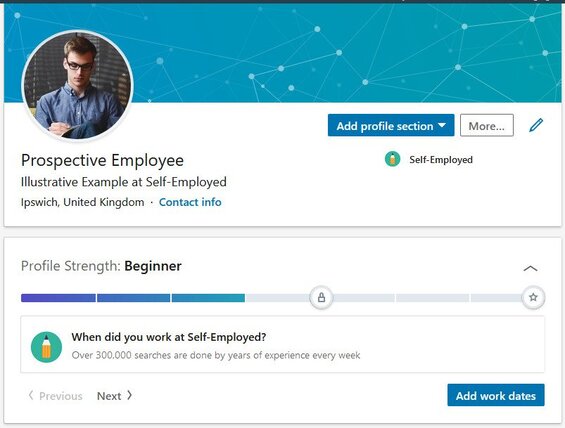 Also, having a fully completed profile acts as a signal to LinkedIn’s search algorithm that your account is active and in good standing with the business network.
Also, having a fully completed profile acts as a signal to LinkedIn’s search algorithm that your account is active and in good standing with the business network.
Choose a Profile Photo That is of High Quality
Choose a profile photo that is of high quality and relevant. Select a photo featuring your face. Your picture should be clear and well-lit, showing your face clearly. Your face should be the primary subject of the photo with your entire body in the frame, but at least part of it visible. LinkedIn recommends a size of at least 400 x 400 pixels and a resolution of 72 pixels per inch. To choose an appropriate background, look at your favorite photos and choose the spot that most reflects your personality, interests, or work activity.
Maintain a Consistent Theme Across All Your Social Media Profiles
The success of your LinkedIn profile strongly depends on the consistency in terms of theme, message, and content across all your social media profiles. Make it simple for prospective employers to locate you online.
Do Not Copy and Paste Content
You should not copy and paste the same content. Copy and pasting content is generally frowned upon, but on LinkedIn, it is sure to get your post flagged. LinkedIn filters out this type of content, and your post will be ignored by users. To avoid this, check your analytics and see what others are doing in terms of images and text. If a lot of people are using logos or pictures as their header, use one of them!
Also, read The Ultimate Guide to Evergreen Content to make your content unique and engaging.
Promptly Reply to Comments
Respond promptly to comments, questions, and messages from people who have viewed your profile. After all, if you did enough research to find a contact on LinkedIn, it’s safe to assume that this person is worth connecting with. Replying to his or her comment not only indicates that you are interested in conversing, but it also provides an opportunity for you to ask questions and share information about yourself.
Post Original Content
Make sure you are posting original content and not just reposting other people’s blogs. This is a big no-no when it comes to LinkedIn. If you are looking to grow your account then you want to be putting out as much original content as possible.

Discover Relevant, Trending And Engaging Content
Monitor content by keywords, topics or sources of your interest. Curate content that drives engagement on all of your channels.
14 days free trial – no credit card requiredRead more about Top 10 Content Marketing Trends You Should Follow in 2025.
Use Engaging Hashtags
LinkedIn’s algorithm picks up and values hashtags that are engaging, positive, and organic.
 People who are using tags such as #leadership, #marketing, #consulting, or #startup on their updates will be viewed more favorably by other users on LinkedIn
People who are using tags such as #leadership, #marketing, #consulting, or #startup on their updates will be viewed more favorably by other users on LinkedIn
Always Keep Your Posts Clean
When it comes to posting content, make sure your posts are clean. Don’t share memes and other jokes, these kinds of posts have a very low engagement rate. Clean posts are more likely to be seen by your followers. This is because LinkedIn wants you to create quality content and not spam. The more spam you create, the fewer views your posts are going to receive.
Learn How to Positively Handle Negative Comments on Social Media? to avoid any mishap.
Create Share-Worthy Content
Creating share-worthy content is a simple way to attract the attention of people who could become your LinkedIn connections, and it doesn’t cost you much time or money. If your company has an official blog or a way to publish and share updates from an internal social network, simply share these on your LinkedIn account.
You can create a content calendar to manage your posts.
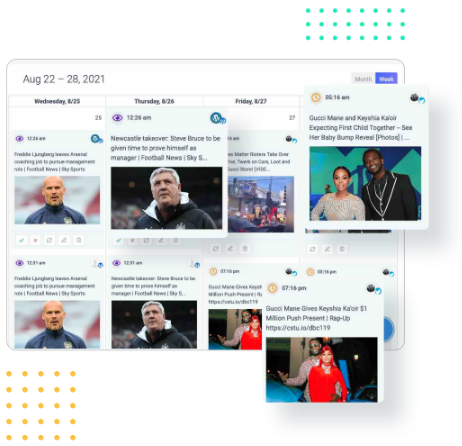
Social Media Calendar for Digital Agencies
Organize all your social posts and visualize your client’s social media content plan with an interactive Content Calendar
14 days free trial – no credit card requiredBe Proactive in Building Relationships
Be proactive in building relationships with potential connections, rather than waiting for them to find you. Reach out and start conversations. Engage with those who are already connected to your network to encourage them to share the news of your great new job with their connections, who may be interested in knowing about your skills. Follow these 15 Must-Follow Social Media Etiquettes For Everyone while being online.
“When it comes to LinkedIn, we’ve found that it’s best for networking and building relationships. We’ve proactively reached out to those engaging on our content, and leveraged those interactions to build relationships that led to opportunities down the line,” says Donald Chan, founder of social media agency IMPACT.
Final Words – Improve Your Company’s LinkedIn Profile
When it comes to social media, it’s best to stay on your toes. The LinkedIn Algorithm is an example of this. It will change the way your audience views your content and how they interact with it. With this in mind, it’s important to understand how the Algorithm works so you can adapt according to its changes every year.
Frequently Asked Questions
Which type of content is most viewed on LinkedIn?
Because of their length, listicle-type postings receive the most attention on LinkedIn. These are usually lengthy and go into great detail about a product or service. It also helps that people can read lists without difficulty.
What is the best time to post on LinkedIn?
In 2025, the ideal time to post on LinkedIn is:
- Tuesday through Thursday from 9 a.m. to noon.
- Tuesday and Wednesday are the best days.
- Sunday is the worst.
Find out about the best time to post to improve your social media marketing strategy.
How do you beat LinkedIn algorithm?
Best approaches for overcoming LinkedIn’s algorithm:
- Avoid falling into the spam trap. When someone writes something on LinkedIn, the algorithm decides if the information is spam, low-quality, or high-quality.
- Understand your target market.
- Encourage participation.
How often should you post on LinkedIn?
It is generally suggested to post at least once each day on LinkedIn, and no more than five times per day. Brands that post once a month on LinkedIn earn six times the number of followers as those who keep a low profile.
What types of LinkedIn posts get the most engagement?
LinkedIn is like any other social network — people want to see things that interest them and will engage with them. So if you’re posting about something that no one cares about or that doesn’t interest anyone, chances are it won’t get any engagement at all (or maybe just one or two likes).
LinkedIn users are more interested in industry news than anything else, so if you have an update on something happening in your industry, that’s probably going to perform better than anything else.
