Everyone wants to make the most of the social media attention. However, most fail either because they don’t opt for the right channel or lack consistency. For instance, you may have had a LinkedIn account for years, but you have yet to create a LinkedIn business page.
This piece of content isn’t about emphasizing the importance of LinkedIn or how to set up a LinkedIn page for business purposes. Instead, this is a reminder to everyone who isn’t taking LinkedIn seriously to start doing so.
We’ll tackle this topic, but let’s address the basics first.
LinkedIn Marketing
Establish your brand’s profile on LinkedIn by consistently posting engaging content and engaging with the community.
Get Started for FREE
What is LinkedIn?
LinkedIn is a mainstream social media platform with over one billion monthly active users in more than 200 countries and territories. It was launched in 2003 as a social connectivity platform for job seekers and companies.
However, it has evolved into a full-fledged social media platform for professionals and businesses over the years.
Now, LinkedIn competes directly with other top-tier social media platforms, such as Facebook, X (formerly Twitter), Instagram, Pinterest, and TikTok.
What is a LinkedIn Business Page?
It’s a LinkedIn page created for a brand, influencer, celeb, or organization. It helps individuals and businesses represent their brand, build an audience, and establish a brand reputation on the LinkedIn platform.
LinkedIn Business Page is free to create, just likea Facebook Page. Moreover, it provides brands and entrepreneurs an opportunity to find, engage, and attract prospective clients, potential followers, and job seekers.
LinkedIn is more inclined toward finding new employees or hunting job opportunities; no wonder it has built a reputation as a professionals’ social media network. Besides recruitment and job opening features, it also has other options, such as Groups, Messaging, Articles, Videos, Timeline/Feed, and Analytics.
Anyway, the LinkedIn business page is still relevant and an important feature that brings eyeballs to the brand and grasps social media real estate on the platform.
The importance of a LinkedIn business page for your company
For those who don’t fall into the small group of influencers on LinkedIn, it’s necessary to utilize every option at their disposal. It’s no surprise that the LinkedIn business page is an essential feature that needs to be utilized by businesses and individuals.
Let’s talk about the elements that help everyone understand the importance of LinkedIn business pages for a company:
1. LinkedIn is a top-tier social media platform
LinkedIn is one of the major social media platforms on the market. It has over one billion monthly active users worldwide. It rivals YouTube, Facebook, Instagram, TikTok, and Pinterest.
2. Creating a page doesn’t require any specific expertise
Setting up a LinkedIn business page isn’t as hard as it may seem. All you need is to follow the simple steps to create a LinkedIn company page. There are almost zero social media skills required for this job.
3. Opens new engagement doorways for brands
It’s a tried-and-tested strategy that businesses get more attention when they create and use their LinkedIn business pages. According to this article, users notice 44% more engagement (YoY) on LinkedIn. Since LinkedIn pages are an essential tool for engagement, it would be a mistake to ignore this feature.
4. A large number of companies use LinkedIn
According to LinkedIn, over 69 million companies are listed on the platform. Chances are, the majority of them have their LinkedIn business pages established at some point. So, it’s safe to say that a large number of companies understand the importance of this platform.
5. Establishes a brand reputation and identity
Creating and managing a LinkedIn company page doesn’t only separate your personal profile, but it also establishes a unique brand identity for your business. A lot of people might have ignored your LinkedIn content if it wasn’t for the LinkedIn business page.
So, these are some of the key elements that tell us why LinkedIn is an important social media platform.
Benefits of having a LinkedIn business page
Let’s take a quick look at some of the benefits of creating and running a LinkedIn business page:
1. Enhancing brand visibility and credibility
A LinkedIn business page acts like a storefront on the world’s largest professional social media network. It boosts your brand’s visibility by making it easier for people, whether they’re prospects, job seekers, or industry peers. When someone searches for your brand and comes across an active LinkedIn page, it helps your brand appear more trustworthy and legitimate.
Also Read: LinkedIn SEO: Maximizing visibility and connections
2. Connect with potential customers and partners
One of the benefits of a LinkedIn business page is that it lets you network with potential clients, social media collaborators, and industry experts. It’s a space where decision-makers and business owners often look for trusted brands, making it easier to build meaningful, long-term relationships.
3. Attract top talent in your industry
A strong presence on LinkedIn through a company page positions your business as a desirable place to work or do business with. Job seekers often explore company pages to assess culture, leadership, and values. Similarly, B2B brands also keep an eye on their industry-related companies via LinkedIn. By showcasing your achievements, values, and culture, you naturally attract skilled workers around the globe.
Related Read: How to create a B2B social media strategy
4. Plug your products and services from time to time
A huge benefit of a powerful LinkedIn page with loads of followers is that it gives you the flexibility to promote your offerings in a non-intrusive way. You can highlight product launches, service upgrades, or client success stories to keep your network informed and interested without coming off as overly salesy.
5. Generate high-quality business leads
LinkedIn users are typically professionals, and it’s always a good idea to connect with like-minded or industry-related people. When you regularly share valuable insights and engage in conversations with such people, you increase the chances of meeting high-quality leads without spending a dime on advertisement – that’s how social media works.
6. Engage the relevant audience on the platform
LinkedIn allows precise targeting by industry, role, and interests. However, you don’t need to overthink this. All you have to do is connect with the relevant, industry-related people. It will allow your content to reach the exact people who matter to your business. As a result, it will bring in engagement and positive results.
Must Read: LinkedIn Carousel Posts: How to boost engagement?
7. Analyze the effectiveness of the content
LinkedIn provides an analytics section to track how your LinkedIn posts are performing. However, for in-depth LinkedIn analytics, you must switch to a third-party social media management tool like ContentStudio to dive deep into LinkedIn content analytics. This way, you would be able to measure impressions, clicks, engagement, follower growth, and other metrics.
So, these are some of the benefits of creating a LinkedIn business page.
Prerequisites for creating a LinkedIn business page
Creating a LinkedIn business page isn’t rocket science, but it’s essential to figure out a lot of things before and after creating the LinkedIn business page. Let’s go through some prerequisites for creating a LinkedIn business page:
1. Ensure you have a personal LinkedIn account
First things first, make sure you have a personal LinkedIn account. Sign up for a LinkedIn account if you haven’t had a chance to create one. Once you have signed up for an account, you’re ready to use the features offered by LinkedIn, including creating a company page.
2. Meeting LinkedIn’s requirements for creating a business page
Creating a LinkedIn business page isn’t complicated at all. Just make sure you have completed your profile and spent a few days posting relevant content on it. Creating a page or running ads on an entirely new social media profile often raises eyebrows.
3. Prepare your branding elements for the business page
Ensure you have all the necessary details ready for the LinkedIn page, including name, logo, cover image, description, and company information. You’ll have to input this data while setting up the LinkedIn business page.
3. Invite your employees or colleagues to join the platform
Creating a LinkedIn company page is half the equation and running it well is the other half. One of the easiest ways to run your LinkedIn business page successfully is to invite your employees, colleagues, and friends to your page and try to create a community around your brand.
4. Create a backlog of LinkedIn posts to publish afterward
One of the things you can do before creating a LinkedIn business page is to work on the LinkedIn content strategy. Try creating LinkedIn posts for your page in bulk, so that you have a backlog to publish consistently. You can use ContentStudio to publish or schedule LinkedIn posts on your page.
Once you have taken the above-mentioned steps, you’re almost ready to create your LinkedIn company page and rock and roll!
How to create a LinkedIn business page: A step-by-step guide
Here are the steps involved in creating a LinkedIn business page:
Step #1: Log in to your LinkedIn account
Log in to your LinkedIn account. If you haven’t gotten a LinkedIn account yet, sign up right away. You’ll need this account to set up your LinkedIn business page.
Step #2: Go to the “For Business” section
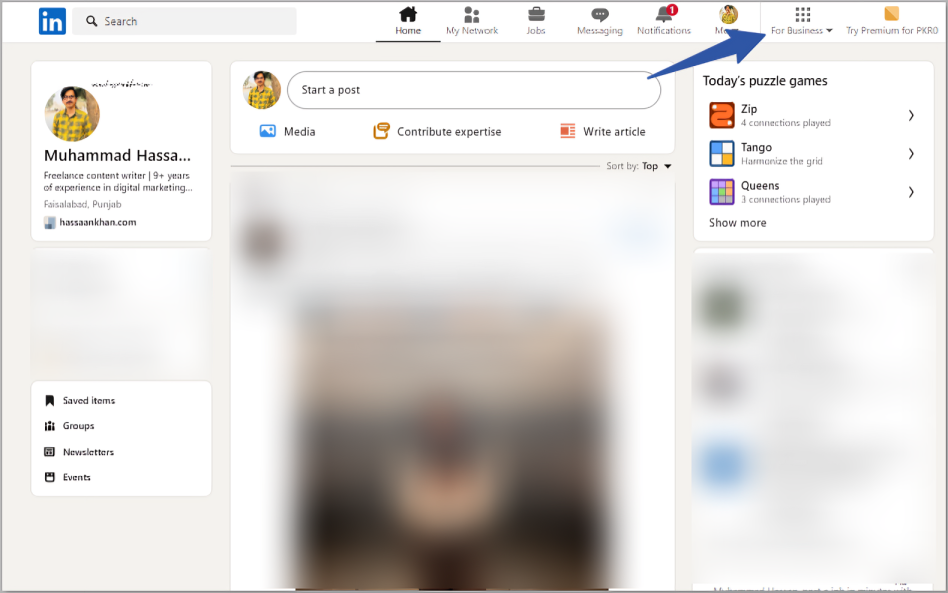
To create your LinkedIn business page, go to the LinkedIn homepage and look for the “For Business” option on the top right of the homepage.
Click on that option. A drop-down window would appear. It will contain all the business tools you can utilize for a business.
Step #3: Click on the “Create a Company Page” option
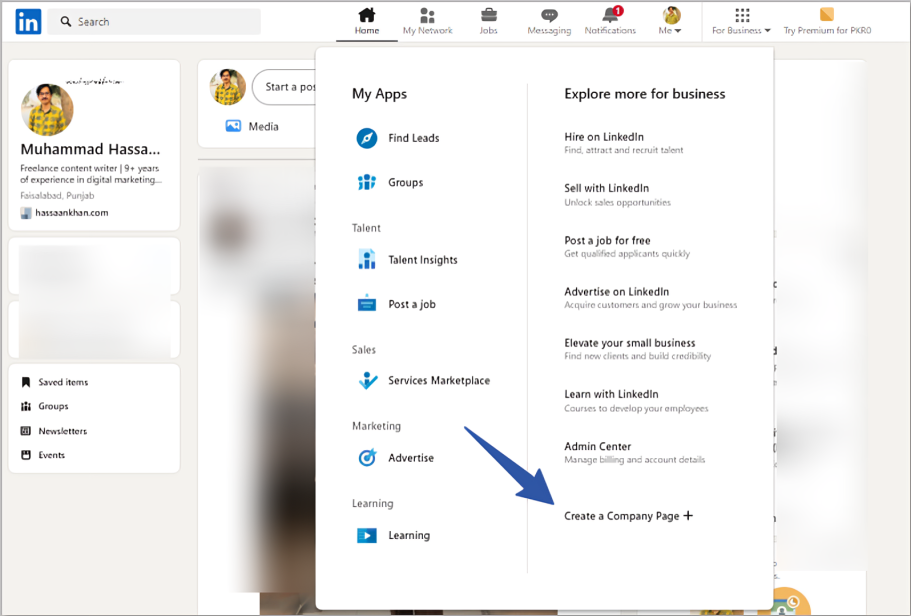
Scroll down to the end; you’ll find the option to create a company page. Click on that option; it’ll take you to the LinkedIn company page section.
Step #4: Choose the page type
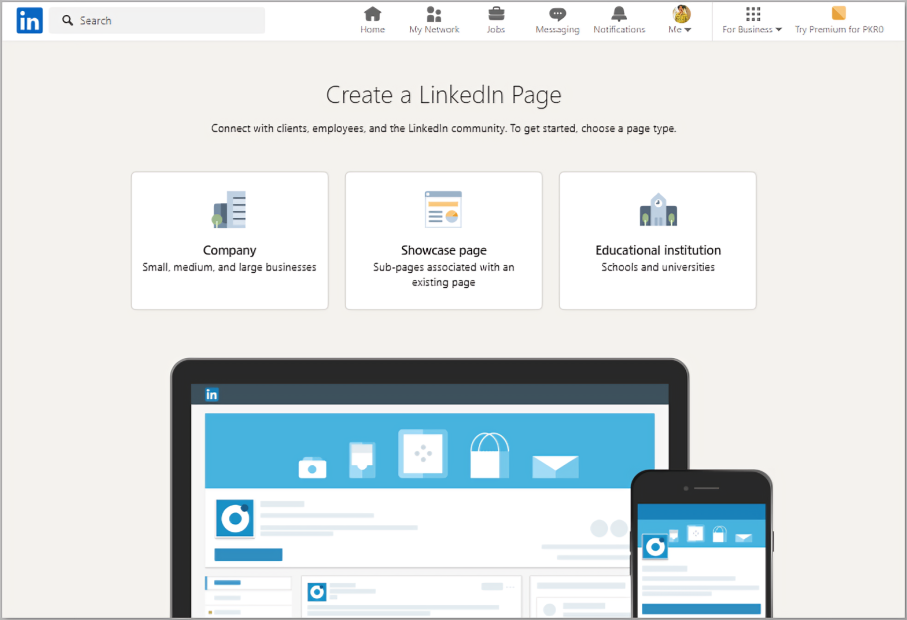
This is the section where you have to choose the type of page you’re creating. It can be for a company, a showcase page for an existing page, or an educational institute.
In most cases, users must select the “Company” option when creating a LinkedIn company page for their business or side project.
Step #5: Provide the company details
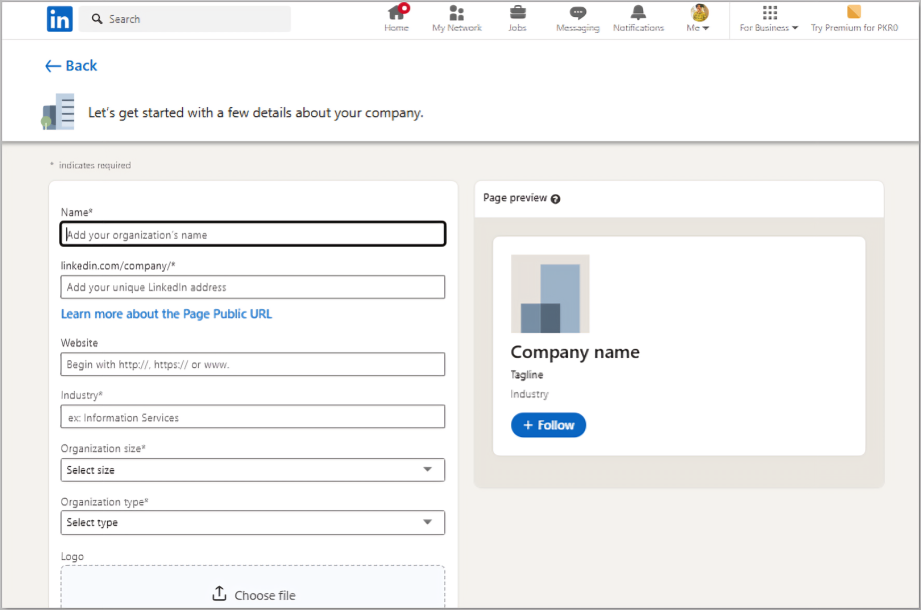
Now, this is the most crucial part of the process. Fill in the essential details, such as industry, website URL, organization size, and logo.
Once you have successfully provided the business details, select the verification box to accept that you have the right to create this page on behalf of the company or organization.
Step #6: Finish the page creation process
Once you have provided all the details, just complete the page creation process. You’re good to go. If you encounter any errors while completing the page creation process, resolve the issue and continue the process.
You can then start publishing or scheduling LinkedIn posts.
Common LinkedIn business page mistakes to avoid
Let’s shed some light on the common mistakes people make when creating or running a LinkedIn company page:
1. Neglecting to complete the company information fields
One of the common mistakes to avoid on a LinkedIn business page is to have incomplete information fields on the page. An incomplete profile looks unprofessional and less authoritative. Avoid missing details, such as website URL, location, or description as it may hurt the LinkedIn page’s discoverability in search results.
2. Inconsistent publishing on the LinkedIn business page
Many companies make the mistake of inconsistent publishing on their LinkedIn page. It makes your brand appear inactive on the platform, which eventually hurts your reach, impressions, and engagement. Consistency helps keep your audience engaged and improves brand visibility.
Read Up: How to craft professional posts with LinkedIn post generator for free?
3. Lack of engagement strategies on the page
Posting links, images, or text-based content isn’t enough. Engaging with followers through comments, polls, and messages builds relationships and boosts visibility in the feed. One of the easiest ways to generate a high level of engagement on LinkedIn is to ask questions in your posts and respond to comments as often as possible.
4. Ignoring negative feedback or reviews
Brands, influencers, and creators avoid responding to negative comments and bad reviews. Every negative review or comment isn’t necessarily harmful, as sometimes people criticize to let you know where you can improve. Moreover, failing to respond to criticism can harm your brand’s image. Addressing concerns shows professionalism and a willingness to improve.
5. Posting irrelevant content that doesn’t resonate with the audience
Social media is a crowded space where millions of users, brands, agencies, and creators are trying to capture attention every second. If your content lacks value or relevance, it may deter your audience. Focus on your audience’s interests and industry trends to stay relevant.
P.S. Here are the 15 winning LinkedIn post ideas you can use today.
6. Paying no attention to the LinkedIn page analytics
LinkedIn analytics is as essential as any other social media analytics. Skipping analytics means missing out on what’s working or not. Use insights to refine your strategy and improve performance over time. If you hop on ContentStudio to publish or schedule LinkedIn content, you can easily analyze LinkedIn analytics with its built-in analytics section.
These are some of the LinkedIn page mistakes to avoid at any cost.
Social Media Analytics
Fine-tune your social media strategy for success with in-depth analytics and white-labeled reports.
Get Started for FREE
Optimizing your LinkedIn business page
Let’s take a quick look at some of the LinkedIn business page optimization techniques that would improve the page’s reach, engagement, and visibility. Here’s an example:
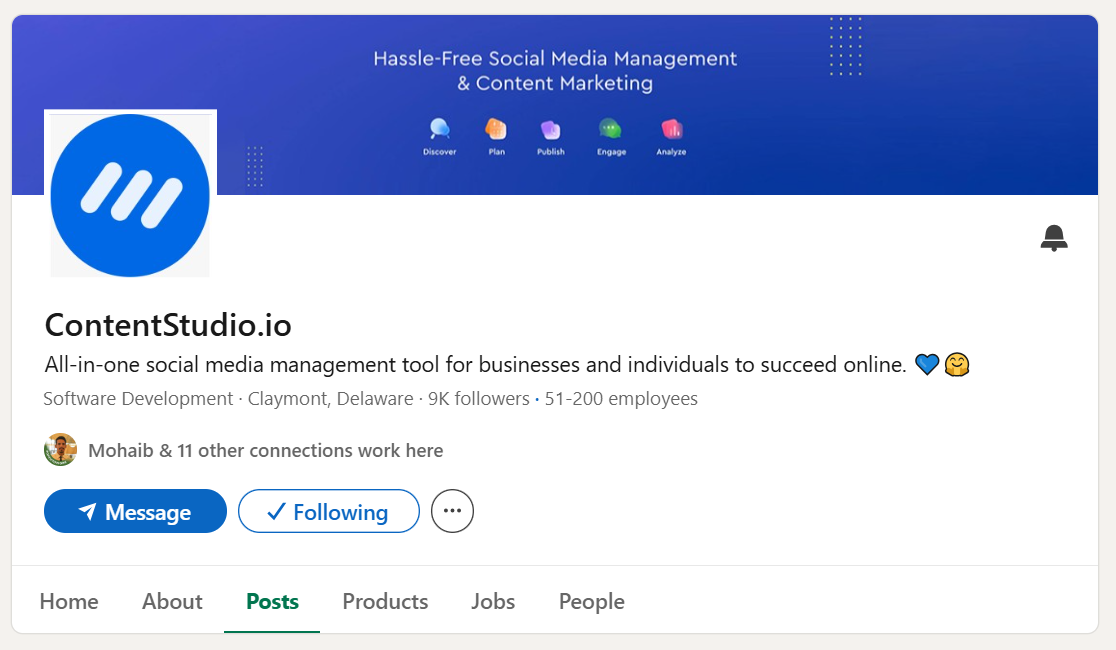
Select the appropriate category
Most LinkedIn business page optimization techniques are applied during the page creation process. The first thing LinkedIn asks when creating a LinkedIn page is the category. If you select the wrong page category, it might affect engagement. As a result, it could massively impact the organic growth of the page. So, select the appropriate LinkedIn page category.
Choose a clear name for the page
The name of a LinkedIn business page is an essential part of the process. You must choose the correct name or spelling in the page’s title. Many LinkedIn experts tailor their page names to include keywords or phrases to optimize them for search. However, it chooses a clear, relevant name for the page.
Use the keyword (where possible)
You can insert a keyword or a set of keywords where applicable. However, keywords are mostly relevant for the LinkedIn posts. So, don’t overthink your LinkedIn SEO while creating a LinkedIn page.
Write the proper industry name
One of the hacks for optimizing your LinkedIn business page is to include the industry name in the ‘Industry’ section. It signals the platform to connect the page with similar, like-minded audiences on the platform.
Upload a high-res logo image
A logo is essential on a LinkedIn business page. Try to upload a high-resolution, clear image of the logo. You can opt for a transparent background or a colored background logo for your LinkedIn page. Just make sure it looks good on the page.
Type in an effective tagline
A tagline is just like a site description on WordPress or a user bio on X (Twitter). It has to be short, precise, and to the point. It should explain what this LinkedIn page is all about. You can highlight your products, services, or overall mission.
Related Read: How to add a summary on LinkedIn?
So, these are some of the best LinkedIn page optimization techniques you can take away. You can also go through a detailed guide on how to optimize your LinkedIn profile.
LinkedIn business page vs. LinkedIn personal profile: Key differences
It’s vital to know the difference between a LinkedIn page and a profile. Here are the main differences:
1. LinkedIn business page represents a credible business entity, whereas a LinkedIn profile is more of a personal account that is used for connecting with like-minded people, colleagues, and friends.
2. A well-managed LinkedIn business page helps establish authority, build brand reputation, and foster trustworthiness. On the flip side, a LinkedIn profile doesn’t contribute to the social media profile of the brand.
3. It’s easier to showcase the employees or team members through a LinkedIn business page, whereas a LinkedIn profile can only display the contacts in the network.
4. The LinkedIn business page is more likely to drive website traffic to the website through the URL in the bio section. However, the LinkedIn profile doesn’t openly display the website URL of a user.
5. One of the upsides of using a LinkedIn business page is that companies can post job openings right on their LinkedIn company page, which can be shared to their followers or network. However, LinkedIn has a different mechanism for announcing job opportunities.
6. LinkedIn business pages display the followers and employee counts in the bio section of the page underneath the page’s name. Whereas, a LinkedIn profile doesn’t show any kind of count in the bio section.
These are some noticeable differences between LinkedIn business pages and personal profiles.
5 Successful LinkedIn business page examples to inspire you
There are a ton of successful LinkedIn business pages out there, but here are some of my favorite ones:
1. Emirates
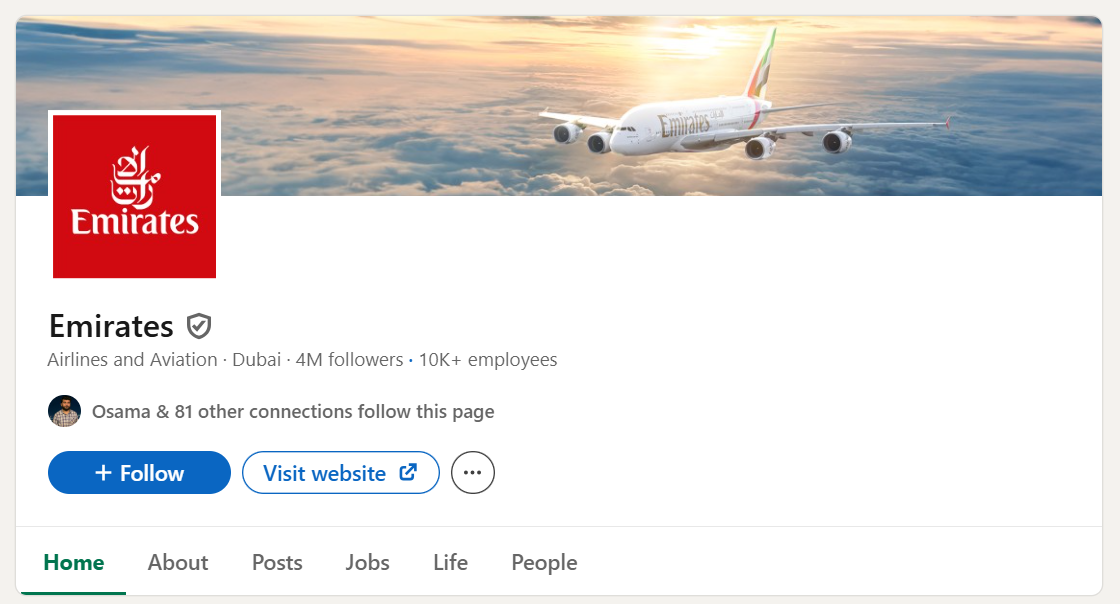
Emirates is one of the world’s most prestigious airlines. It has over 4 million LinkedIn followers. Not only does it effectively emphasize its branding throughout social media, but it also consistently publishes content on its LinkedIn page.
2. Agent.ai
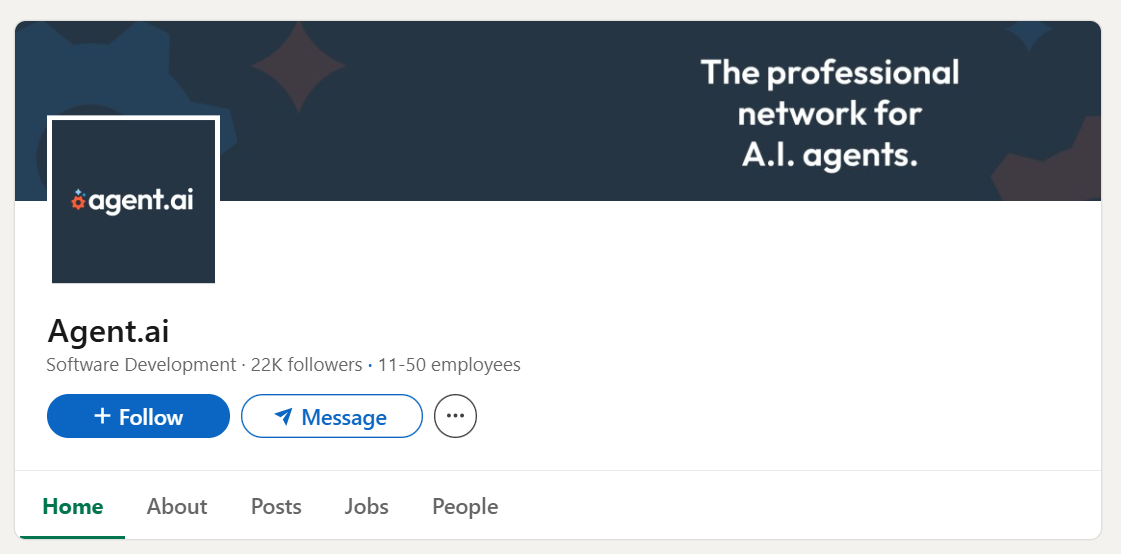
Agent.ai is an AI tools marketplace that connects brands and AI developers. It’s a professional network for AI agents. It lets users find and utilize AI-based agents for their benefit. This company has over 20k followers on LinkedIn. Moreover, it’s quite consistent with its LinkedIn page publishing.
3. Times of Karachi
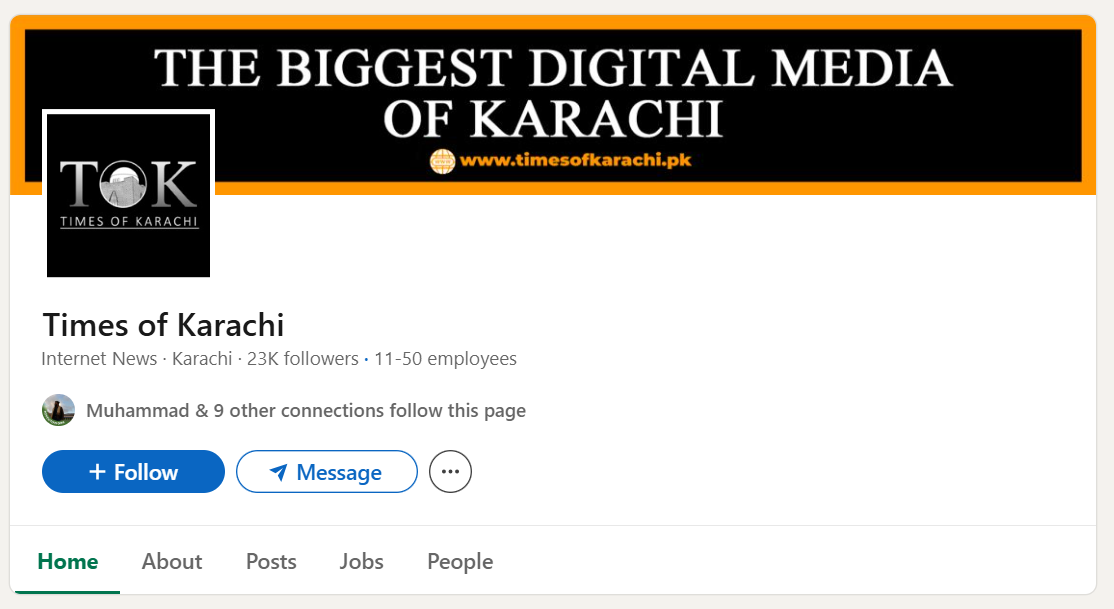
Times of Karachi is a popular Pakistani digital news media outlet that primarily focuses on LinkedIn for social media. No wonder they post several posts on LinkedIn every single day. It’s a great example of capitalizing on and fully leveraging a social media platform.
4. LeadsMarket.com
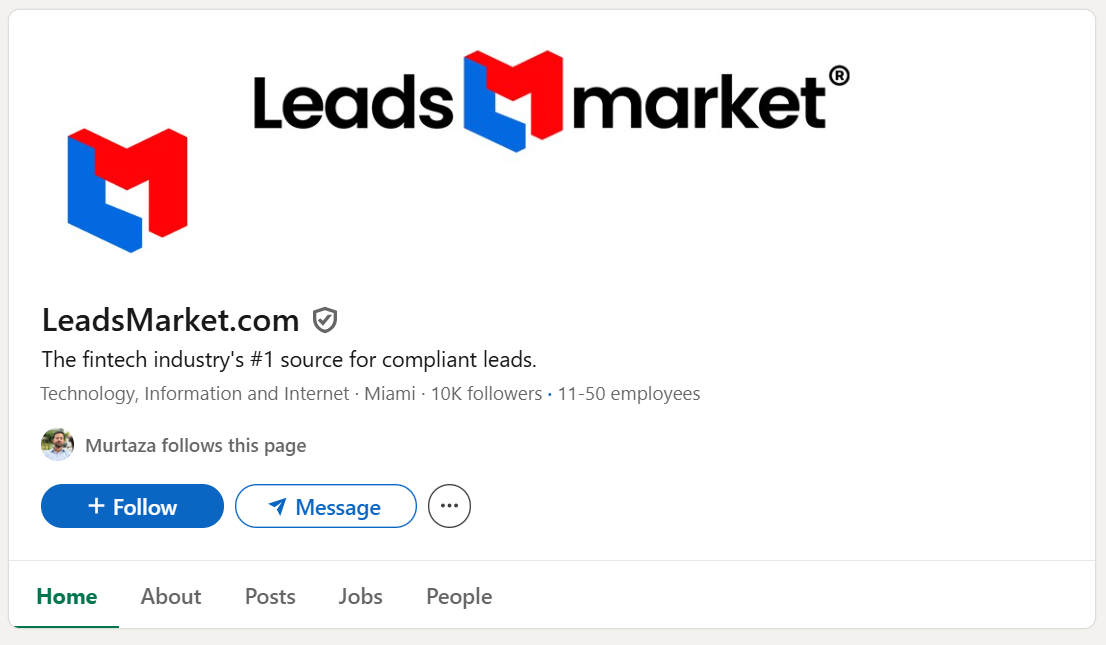
LeadsMarket.com is a performance-based online marketing platform. This company has gained over 9k followers on LinkedIn. It occasionally publishes content on its LinkedIn page, but not as consistently as many of its competitors. However, LeadsMarket has successfully built its brand persona over the years.
5. OneScreen.ai
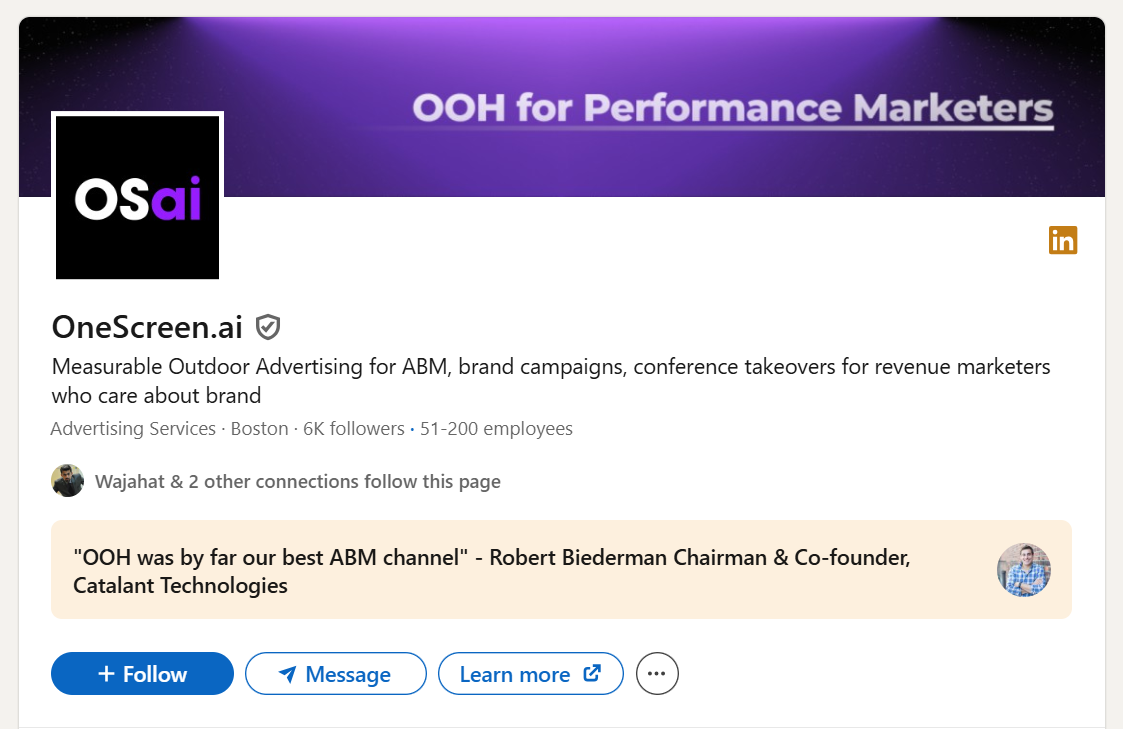
OneScreen.ai is an advertising agency that deals in outdoor advertising and brand campaigns. This agency has gained over 6k followers on LinkedIn so far, but they’re running their LinkedIn company page smartly. Instead of publishing traditional posts, they are focusing on adding page segments, such as an overview, featured content, past events, and insights.
Here were some of the interesting LinkedIn business page examples we’ve come across recently.
Conclusion
Creating a LinkedIn business page is as simple as it gets, but taking it to the next level is the challenging part. We’ve discussed the steps to follow to create a LinkedIn business page in just a few minutes.
However, creating a content strategy, attracting followers, engaging the audience, and tracking performance are the real deal. Therefore, we tried to drill down to the core of the topic and share some essential elements that can help anyone set up and grow a LinkedIn page.
The crux of the article is to identify your niche and make the most of every tool available on the LinkedIn page.
FAQs about creating a LinkedIn business page
Here are some of the frequently asked questions about LinkedIn pages:
What is a LinkedIn page?
A LinkedIn page is a business or company’s profile page on the LinkedIn platform, which creates a distinction between personal LinkedIn profiles and company profiles.
How can I make a LinkedIn page?
To create a LinkedIn page, go to the “For Business” feature and select the “Create a Company Page” option. Then, select the type of LinkedIn page you want to create and fill out the details to complete the LinkedIn page creation process.
Can we earn from the LinkedIn page?
There isn’t any specific LinkedIn monetization option available for companies or creators to earn from their LinkedIn pages. However, when someone garners a sizeable audience on any platform, it brings in money-making options, such as sponsorships/brand deals, business partnerships, and B2B sales opportunities.
Does LinkedIn pay for views?
LinkedIn doesn’t have any program that pays for views on the videos or otherwise as of now, but you never know what happens in the future
