That 60-second TikTok video you created yesterday? It’s a gold mine waiting to be tapped.
While your TikTok content might thrive on one platform, it’s likely missing massive audience potential across the digital landscape. Smart creators aren’t just creating content; they’re strategically multiplying their social media reach without multiplying their workload.
The numbers speak volumes: 31% of content creators report significant engagement boosts from repurposing, while 21% have witnessed measurable increases in brand awareness.
In today’s fragmented digital world, platform-specific strategies aren’t just nice-to-have—they’re essential. This guide explains exactly how to transform your TikTok videos into platform-perfect content for Facebook, Instagram, YouTube, and beyond, ensuring your message remains consistent while leveraging each platform’s unique advantages.
The easiest way to manage and grow your social channels.
Try ContentStudio for FREE
Benefits of cross-platform content repurposing
Cross-platform repurposing is a powerful strategy for maximizing the reach and longevity of your content. Here are five significant benefits of repurposing content across different platforms and practical examples for each.
1. Enhanced adaptability to market changes
Repurposing enables brands to quickly adjust their content to align with changing audience behaviors and platform trends. For instance, if TikTok’s audience prefers shorter, snappier clips, this content style can be adapted for Instagram Reels or YouTube Shorts without additional effort in concept creation.
For example, Chipotle’s Halloween campaign video worked on both TikTok and Instagram Reels with identical content but platform-optimized formatting. This allowed them to reach TikTok’s audience seeking playful, snappy videos and Instagram users looking for quick, engaging content, maximizing reach across platforms without creating additional concepts.
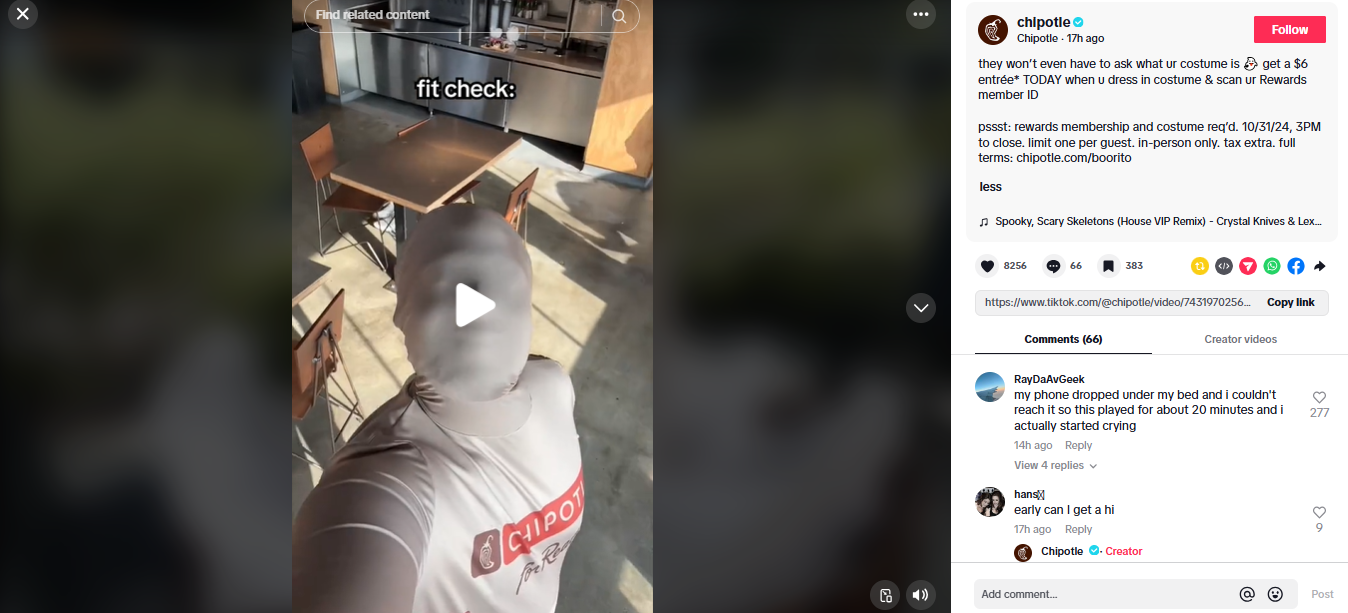
Then, they repurposed it on Instagram.

2. Supporting a sustainable content strategy
Integrating cross-platform repurposing from the start fosters a sustainable approach to content creation. Rather than producing new content for each platform, repurposing ensures each piece of content serves multiple purposes, minimizing the time spent on planning and creation. One TikTok video could be divided into story snippets for Facebook and Instagram, while another could be repurposed as a YouTube Shorts teaser.
For example, Canadian cyclist Kevin Bélanger’s fall forest GoPro video, originally for Instagram Reels, was adapted for YouTube Shorts and TikTok with platform-specific captions. This strategy allowed Bélanger and GoPro to expand their reach without creating new content for each platform—saving resources while connecting with diverse audiences across all three platforms.

Then, on TikTok.
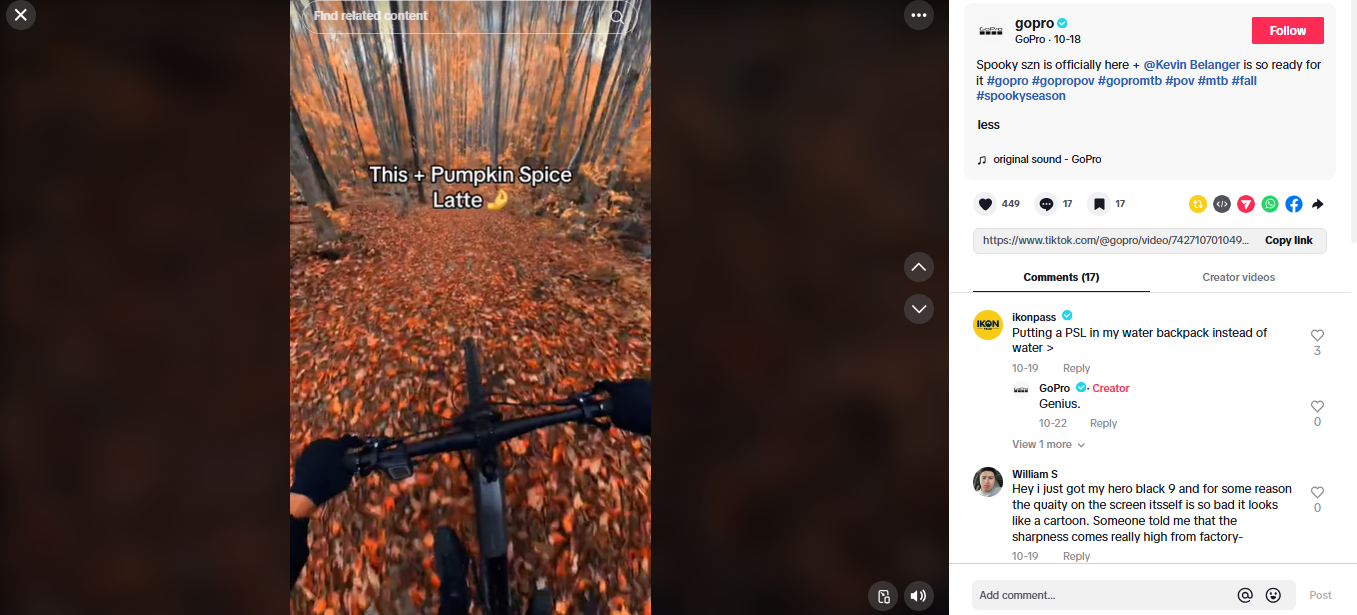
Also used the same video on YouTube shorts:
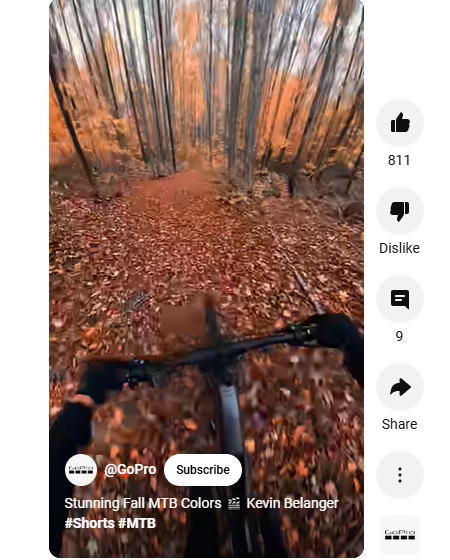
3. Gaining insight into audience preferences
Repurposing helps identify what resonates most with your audience by highlighting popular pieces across platforms. By selecting high-performing TikTok videos for repurposing, you can analyze engagement trends and refine future content planning based on proven success.
Using ContentStudio’s social management platform, you can analyze and compare the performance of posts on various channels, identifying which TikTok videos perform best when repurposed for Instagram, Facebook, or YouTube. ContentStudio’s analytics feature highlights engagement trends, allowing you to refine future content planning based on proven success.
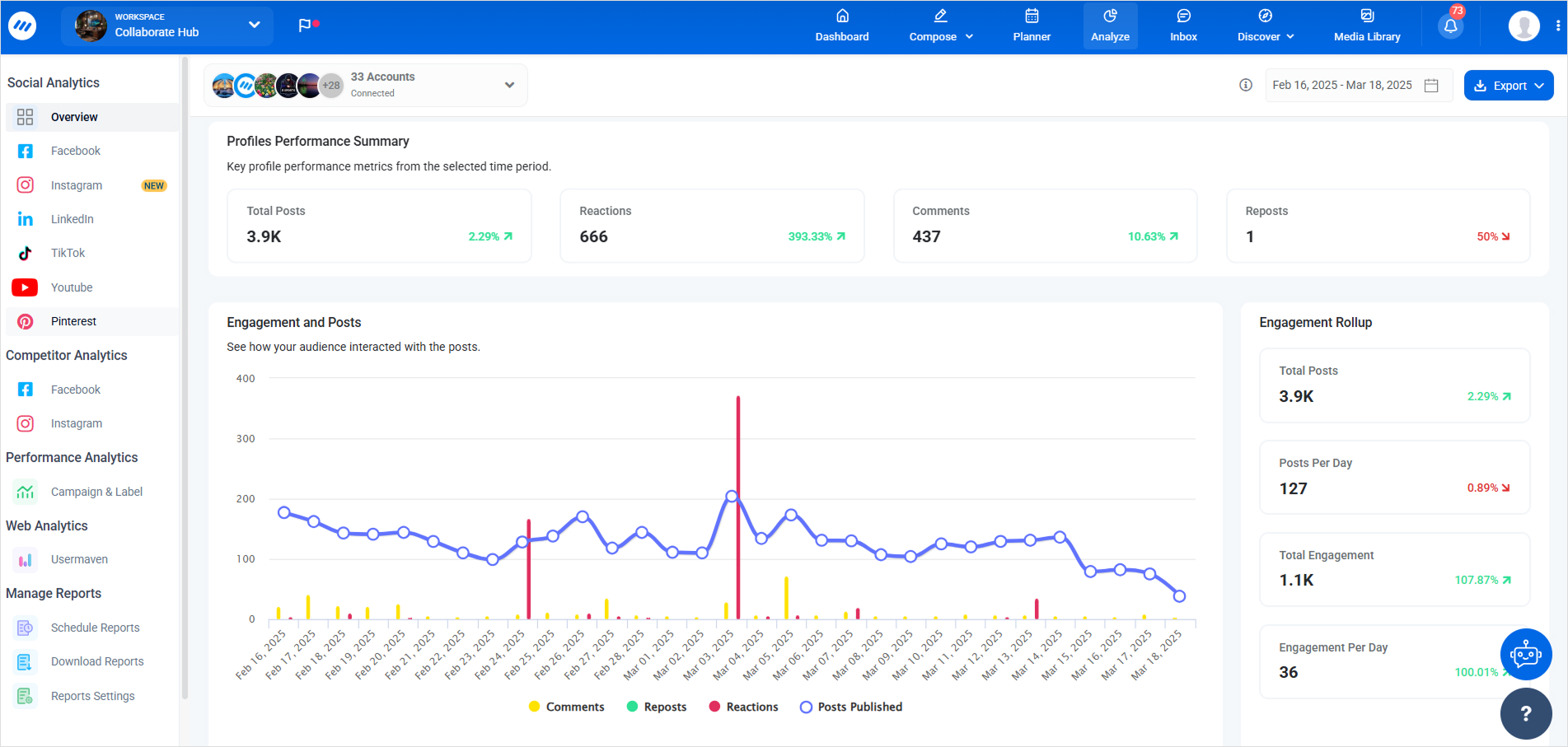
4. Increasing cross-platform engagement
Cross-platform repurposing enhances visibility and engagement by allowing you to share the same core message in ways that suit different audiences. When repurposing, instead of simply reposting, you adapt the content to fit each platform’s tone, format, and audience expectations.
For example, Merriam-Webster converts definition tweets from X into dynamic TikTok videos, adapting static content to fit TikTok’s visual style. This strategy engages new audiences who don’t follow them on X while maintaining the original educational message in a platform-optimized format.
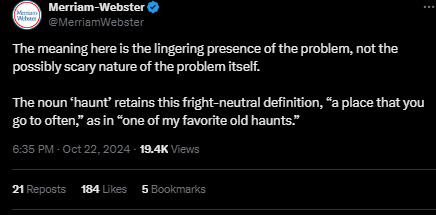
Repurposed the tweet on TikTok:

4. Cultivating an omnichannel presence
Today’s digital landscape rewards an omnichannel marketing approach where brands maintain a presence on the platforms their audiences frequent. With repurposing, you can achieve this broad presence without doubling your workload. TikTok videos can be easily reformatted for Instagram Reels or YouTube Shorts, keeping your brand active and relevant across platforms with minimal additional effort.
For instance, Asana adapts product demos across platforms: detailed 3-4 minute videos for YouTube and concise 30-second highlights for TikTok. This platform-specific approach maintains its presence on both channels while maximizing engagement without creating new content for each.
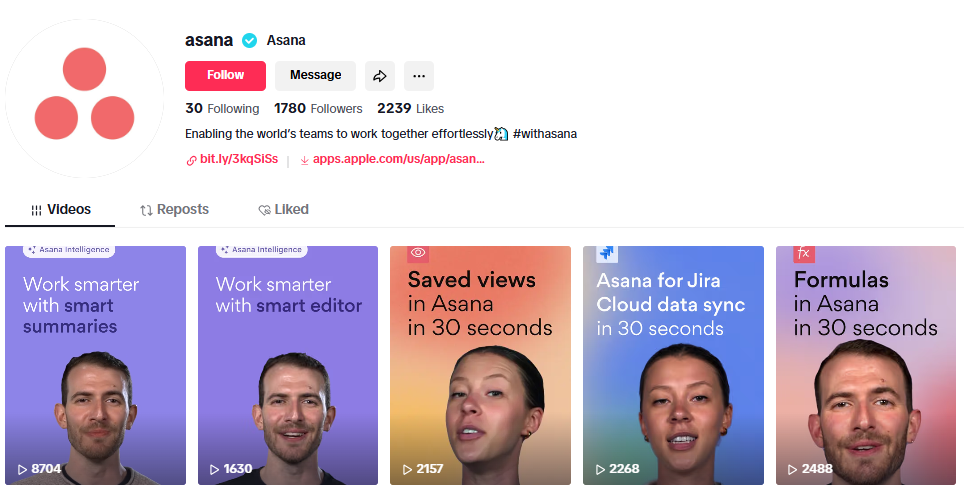
Similarly, on YouTube:
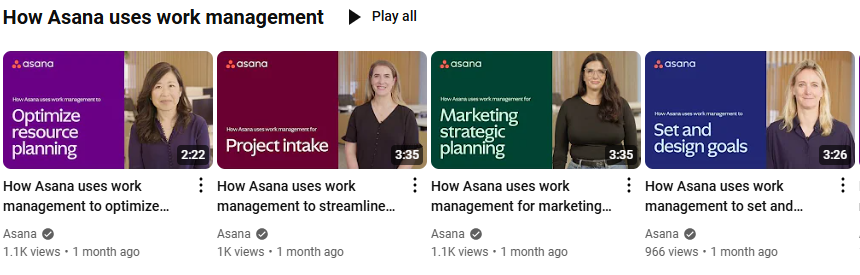
Why you should repurpose your TikTok videos?
Limiting content to TikTok means missing valuable opportunities across other platforms. Strategic repurposing saves time and resources while connecting with diverse audiences on Facebook, Instagram, and YouTube.
The key isn’t simply reposting—it’s thoughtfully adapting content to each platform’s unique environment and audience expectations. TikTok’s snappy, engaging style works perfectly for Instagram Stories and Reels, where users similarly expect quick, visual content. Meanwhile, YouTube’s longer format allows you to expand your message with additional context or details that wouldn’t fit in the original.
Beyond just saving time, repurposing extends your content’s lifespan, improves reach across different demographics, and boosts overall engagement by creating multiple touchpoints with your audience.
Step-by-step guide to repurposing TikTok videos
Repurposing TikTok videos effectively means knowing each platform’s unique needs. Facebook, Instagram, and YouTube differ in video size, length, and audience style. To maximize reach and impact, tailor your TikTok content to fit each platform’s format and audience. Here’s how to prepare your videos for the best results.
1. Repurposing TikTok videos for Facebook
Repurposing TikTok videos for Facebook helps reach a broader, older, and community-focused audience. Since Stories, Reels, and Feed each have different specs, adapting your TikToks to fit these formats boosts engagement.
- Uploading TikTok videos to Facebook Stories and Reels
Facebook Stories and Reels share TikTok’s 9:16 format, so videos fit perfectly. Stories are limited to 15 seconds, so longer TikToks need trimming or splitting, while Reels allow up to 90 seconds for more context.
Facebook users prefer informative or community-focused content, so adjust TikTok’s trendy or humorous style accordingly. Adding captions helps, as many watch videos with sound off.
- Editing for Facebook News Feed and Facebook Ads
Facebook News Feed supports videos up to 10 minutes, making it great for TikTok content with more detail or storytelling. Though TikTok is 9:16, using 1:1 or 4:5 formats often boosts engagement by filling more screen space. Adding text overlays or breaking up info can help Facebook users connect with your video.
For Facebook Ads, include brand messaging early since native-feeling ads perform best. Start with a catchy intro and end with a clear call to action to drive engagement.
- Tips for writing engaging Facebook video captions
Captions are crucial on Facebook since videos autoplay silently. Tools like ContentStudio help create captions tailored to Facebook audiences, letting you customize tone, length, hashtags, and emojis.
With ContentStudio, simply enter your prompt, choose a tone, and select how many caption options you want. This makes it easy to generate engaging captions that encourage likes, shares, and comments.
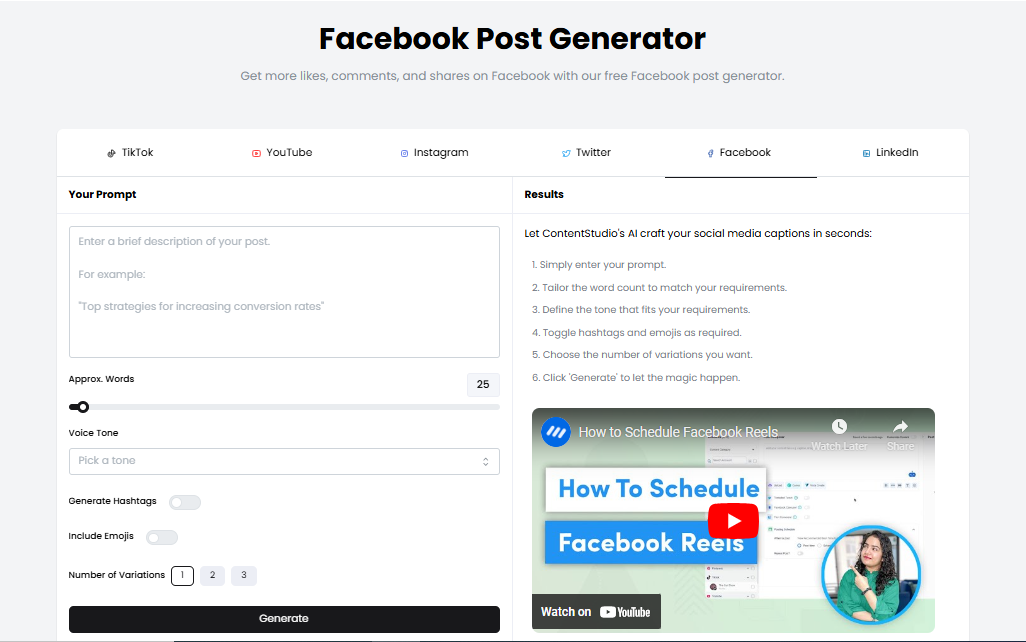
2. Repurposing TikTok videos for Instagram
Instagram’s content ecosystem, from Reels to Stories and feed posts, is well-suited for repurposing TikTok videos as part of your Instagram marketing strategy. Given that TikTok and Instagram both favor engaging, short-form video content, TikTok videos can seamlessly translate into Instagram’s different formats with minimal adjustments.
Here’s how to adapt your TikTok content specifically for Instagram Reels, Stories, and feed posts:
- Posting TikTok videos on Instagram Reels: Length and format considerations
TikTok videos fit Instagram Reels perfectly with their shared 9:16 vertical format. However, since Reels are limited to 90 seconds, longer TikToks need trimming or key highlights selected.
Instagram audiences prefer polished, visually appealing content over TikTok’s casual style. So, when repurposing, refine effects or lighting—like smoothing out filters or cleaning up overlays, to match Instagram’s more polished look and better engage viewers.
- Sharing TikTok content on Instagram Stories
TikTok videos fit well in Instagram Stories with their shared 9:16 format, but Stories are limited to 15-second segments. Longer TikToks need splitting or highlights selected to keep content concise and engaging.
Stories also offer interactive features like polls, questions, and swipe-up links, boosting engagement. Adding a poll or question sticker to a TikTok clip encourages interaction and helps increase your reach on Instagram.
- Using hashtags and captions effectively for Instagram reach
On Instagram, hashtags and captions play a significant role in visibility. ContentStudio’s Instagram Hashtag and Caption Generator can help you craft relevant, engaging hashtags and captions to reach your target audience. Simply enter your topic and define the tone (such as “informative” or “brand-conscious”), and ContentStudio will generate tailored hashtags and caption options.
Use a mix of niche and trending hashtags for maximum reach and keep captions short and engaging. Highlight key points or calls to action, like “Learn to style this top 3 ways!” with relevant hashtags to attract the right audience.
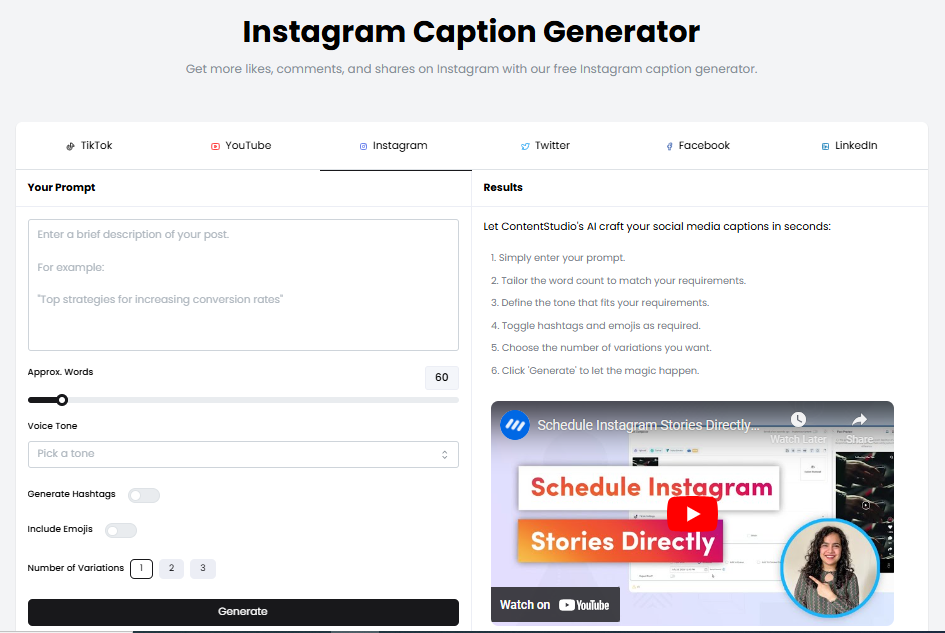
3. Repurposing TikTok videos for YouTube
YouTube lets you repurpose TikTok content through Shorts or long-form compilations. Adapting TikToks for YouTube boosts reach and drives viewers to deeper videos. Here’s how to maximize TikTok content on YouTube, with tips for better visibility using tools like ContentStudio.
- How to turn TikTok clips into YouTube shorts?
YouTube Shorts is an ideal platform for TikTok videos due to its short, vertical 9:16 format. Since Shorts are limited to 60 seconds, longer TikToks need trimming or adapting. Shorts work well for quick tutorials, funny clips, or highlights that appeal to YouTube’s broad audience.
The goal with Shorts is to drive viewers to explore more of your channel. Use them to introduce topics and encourage watching longer videos, acting like trailers that hook viewers into your full content.
- Extending TikTok videos for YouTube long-form content
Brands can repurpose TikTok clips by creating themed YouTube compilations, such as trend highlights, dance challenges, or tutorials. This transforms short videos into longer, more engaging content that appeals to YouTube viewers who prefer in-depth formats.
For example, compiling popular TikTok challenges with added commentary or context can create 5-10 minute videos. This approach saves content creation time and introduces TikTok’s viral appeal to audiences less familiar with the platform, boosting reach and engagement.
- Creating YouTube playlists from TikTok videos
Another effective way to repurpose TikToks is by creating themed YouTube playlists, such as “Short tutorials”. Whether using Shorts or longer videos, this setup encourages binge-watching and improves viewer retention.
YouTube Playlists also enhance your channel’s structure, making it easier for audiences to discover related content. This not only boosts engagement but also extends the reach and value of your TikTok videos.
Also read: How to make a playlist on TikTok?
- Crafting YouTube titles, descriptions, and tags for better visibility
YouTube’s search-driven algorithm makes titles, descriptions, and tags crucial for discoverability. ContentStudio’s free YouTube Title Generator can assist in crafting concise, SEO-optimized titles that enhance visibility. To use this tool, enter your content theme, adjust the tone, and generate multiple title options.
Descriptions and tags are also essential for ranking on YouTube. Write a clear, engaging description with keywords relevant to your TikTok video’s content, and include tags that match trending topics in your niche. Hashtags can further improve visibility by linking your video to broader trends.
Using these strategies and ContentStudio’s tools, you can repurpose TikTok videos to create compelling YouTube Shorts, extended videos, and playlists that attract and retain viewers on YouTube.
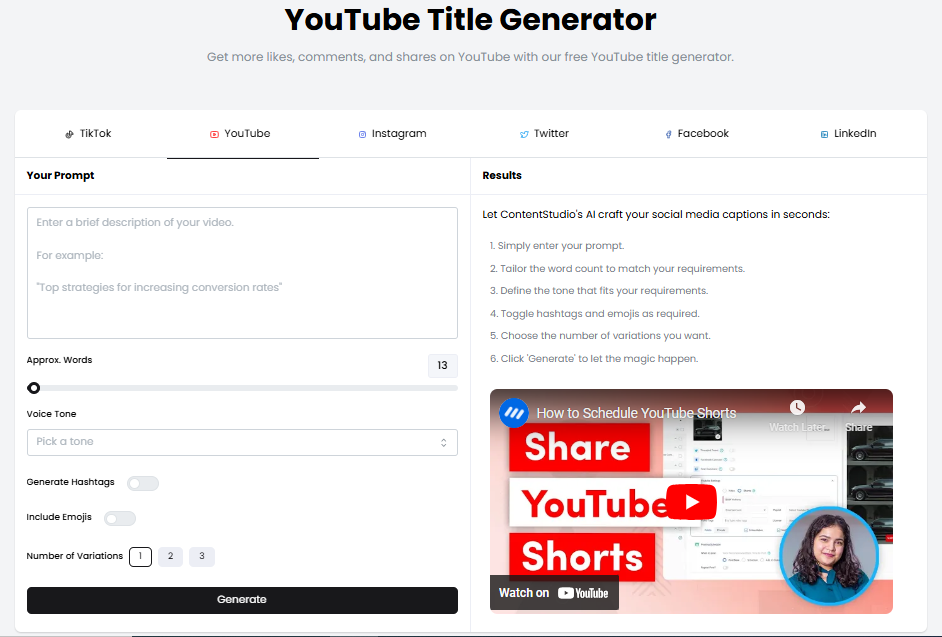
In a similar manner…
While Facebook, Instagram, and YouTube are prime platforms for TikTok repurposing, Twitter, Pinterest, and blogs offer additional avenues to expand reach and engagement.
Here’s how to strategically repurpose TikTok videos for Twitter, Pinterest, and blog posts.
4. TikTok videos to X(Twitter)
TikTok videos can add visual interest to Twitter’s fast-paced, text-heavy feed. For better visibility, consider resizing videos to a 16:9 aspect ratio, or keep them vertical if they still work well. Pair your video with engaging captions and relevant hashtags to boost reach and interaction.
For longer TikTok content, break it into shorter clips and share them as a Twitter thread, adding context or commentary in each tweet. Alternatively, extract key insights or quotes from the video and turn them into standalone text tweets, linking back to the original TikTok to encourage more views and twitter engagement.
5. TikTok videos to Pinterest
Pinterest thrives on visually appealing, inspirational, and educational content when marketing your brand on Pinterest. When repurposing TikTok videos for Pinterest, focus on capturing the most visually striking moments, then add polished text overlays or eye-catching calls to action. Adjust the video’s aspect ratio to a taller 2:3 or 9:16 format to ensure it appears clean and natural within Pinterest’s feed.
Pinterest users often look for tutorials, making instructional TikToks great for repurposing. Trim the video to highlight each step, add text overlays, and use an eye-catching thumbnail. Focus on an inspiring or educational style to better engage Pinterest’s audience.
6. TikTok videos in blog posts
Incorporating TikTok content into blog posts adds a multimedia dimension that keeps readers engaged and enhances the content marketing through blogging experience. There are two main ways to repurpose TikTok videos in blogs.
You can embed TikTok videos directly within blog articles, either from TikTok itself or by uploading the video to YouTube and embedding it from there. This approach works well for providing examples or making points more dynamic, such as using video demonstrations in tutorials or opinion-based articles.
You can also turn high-performing TikToks into blog posts. Use the core idea as a base, then expand with insights, research, and context to create a valuable, long-form article. This helps you test content on TikTok and build authority through deeper blog content.
Tools and apps for seamless video repurposing
Repurposing TikTok videos across platforms like Facebook, Instagram, and YouTube can extend your content’s reach, but it requires the right social media scheduling tools to handle tasks such as watermark removal, resizing, and scheduling. Here are the top recommended tools for a smooth, efficient video repurposing process.
Best tools to remove TikTok watermarks
Removing the TikTok watermark is essential when repurposing content to maintain a professional look across other platforms. ContentStudio’s free TikTok video downloader offers a simple way to download videos without watermarks. This tool supports high-quality downloads and allows users to instantly share or edit TikTok videos, keeping them clean and optimized for new platforms.
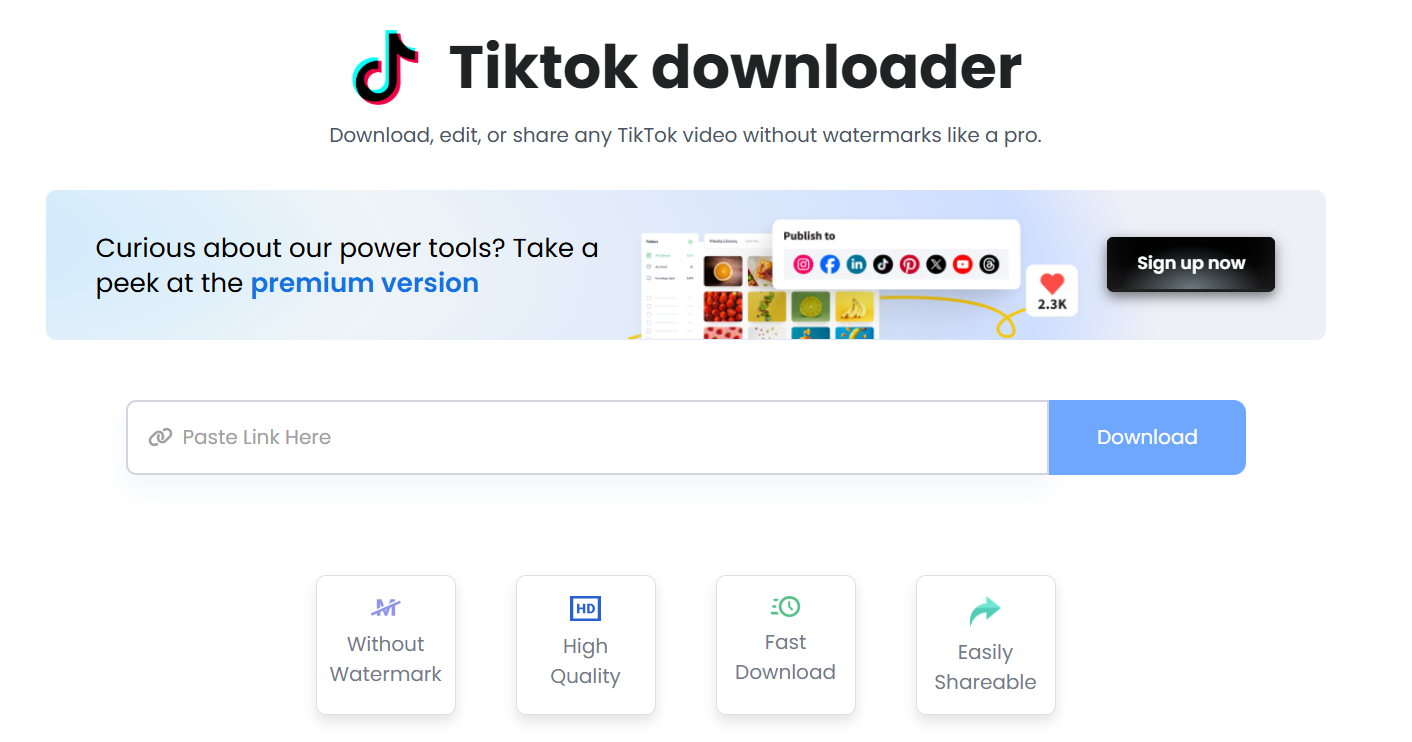
To remove watermarks without sacrificing video quality, ContentStudio’s TikTok downloader includes these features:
- No watermark downloads: This keeps your videos free of TikTok branding, which is essential as platforms like Instagram may downrank videos with other platforms’ watermarks.
- High-quality output: Maintaining video quality is essential for professional branding on platforms like YouTube or Facebook.
- Fast and efficient downloads: Offers quick downloads, making it easier to build a library of TikTok content ready for repurposing.
Video editing apps for formatting and resizing videos
Repurposing TikTok videos often requires adapting the aspect ratio and length to fit different platforms. Here are the top video editing apps tailored to resizing and formatting:
1. CyberLink PowerDirector

PowerDirector offers a blend of user-friendly features with a powerful suite of editing tools, from basic trimming to advanced effects like motion tracking. Known for fast rendering and high-quality output, PowerDirector makes resizing TikTok content for platforms like YouTube and Instagram simple. Its support for horizontal and vertical formats makes itd a solid choice for multi-platform video editing.
2. Adobe Premiere Pro

A favorite among professional editors, Adobe Premiere Pro provides robust tools for fine-tuning video content. Thanks to features like automated captioning, multi-cam support, and text-based editing, it’s particularly useful for formatting TikTok videos for long-form content on YouTube. Premiere Pro’s extensive customization options make it ideal for polished, professional content, although it has a steeper learning curve.
3. Apple iMovie (for Mac)
For Mac users looking for simple but powerful editing, iMovie offers a user-friendly interface and essential tools for repurposing TikTok content. The app is suitable for quick edits and resizing for platforms like Instagram and Facebook. It also offers high-quality chroma-keying and storyboarding tools, making it a great starting point for those new to video editing.
4. Corel VideoStudio Ultimate
Corel VideoStudio stands out for its support of advanced features like stop-motion and multipoint motion tracking. Designed with social media creators in mind, VideoStudio is a practical choice for repurposing TikTok content for platforms like Twitter, Instagram, and Pinterest.
Social media scheduling tools to plan your cross-platform strategy
Once your videos are formatted, social media scheduling tools streamline posting across multiple platforms, saving time and ensuring consistency. ContentStudio is an all-in-one social media management tool that simplifies post-scheduling, automation, and performance tracking, making it an ideal tool for cross-platform repurposing.
With ContentStudio’s scheduling tools, you can:
- Plan and publish: Schedule videos across Facebook, Instagram, YouTube, and more from a single dashboard, helping you maintain a consistent posting calendar.
- AI caption and hashtag generators: Generate platform-specific captions and relevant hashtags to increase video visibility. The caption generator can automatically tailor captions to suit Instagram, Twitter, and other platforms, while the hashtag generator suggests trending tags based on content.
- Evergreen content campaigns: Automatically repost top-performing content, ideal for keeping repurposed videos in circulation.
- Content approval workflow: Collaborate with team members for smooth approvals, keeping content aligned with brand guidelines.
Social Media Content Calendar
Stay consistent and organized with Contentstudio’s social media content calendar for marketers and agencies.
Get Started for FREE
Best practices for video repurposing in 2025
As platforms evolve, repurposing TikTok videos for Facebook, Instagram, and YouTube is key to reaching wider audiences. Consider timing, video length, and platform-specific traits to boost engagement while keeping the content’s original appeal.
1. Timing your posts across platforms for maximum engagement
Timing plays a critical role in determining the visibility and engagement of social media posts. ContentStudio’s “Best Time to Post” feature provides a data-driven approach to scheduling.
This data-driven approach lets you strategically schedule posts at peak engagement times, enhancing reach and interaction across Facebook, Instagram, and YouTube. By automating posting times with ContentStudio, you’re also ensuring a consistent presence without manual effort.
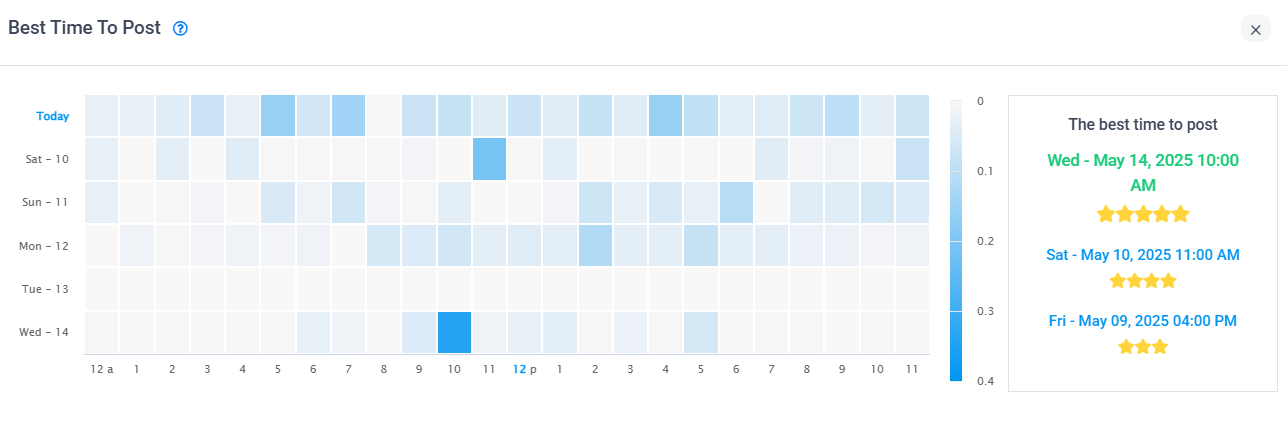
Social Media Content Calendar
Stay consistent and organized with Contentstudio’s social media content calendar for marketers and agencies.
Get Started for FREE
2. Optimizing video length for Facebook, Instagram, and YouTube
Each platform has its own ideal video length for engagement, which is essential to consider when repurposing TikTok content:
- Instagram: Keep videos between 15 to 60 seconds in a 9:16 vertical format for Reels and Stories. Feed posts perform well at around 60 seconds with a square or 4:5 format.
- Facebook: Facebook Reels and Stories favor shorter videos (15-60 seconds) in a 9:16 format. For the main feed, videos ranging from 1 to 2 minutes with a 1:1 or 16:9 ratio capture the audience’s attention.
- YouTube: YouTube Shorts should be under 60 seconds and in a 9:16 vertical format. Long-form videos of 5-10 minutes are ideal, especially if you’re expanding on TikTok content for deeper engagement.
Adhering to these guidelines can maximize viewer retention and engagement, helping your videos feel native to each platform.
3. Repurposing content without losing its original appeal
While repurposing TikTok videos, it’s important to retain their original appeal so they resonate with new audiences while preserving the elements that made them engaging on TikTok. Here’s how to keep the content fresh yet authentic:
- Identify key segments: Break longer TikTok videos into shorter clips that carry a complete message. Look for natural breaks, memorable quotes, or intriguing statistics to segment the video.
- Preserve core elements: To maintain viewer interest, the tone, style, and story should remain consistent. For example, if your TikTok video features humor, keep that tone in your repurposed versions but adapt it to the platform’s style.
By balancing platform-specific edits with the original message, you’ll ensure that each repurposed version retains its authenticity.
4. Adapting to platform specifications for a cohesive experience
Each social media platform has distinct technical requirements for video format, which are essential for ensuring content displays correctly and maximizes reach. Here’s a quick rundown of specifications:
- Aspect ratios: Instagram Stories, Reels, and YouTube Shorts use 9:16, while Facebook feed posts often perform well in 1:1 or 4:5 formats. Adapting TikTok videos accordingly helps maintain a cohesive look and feel across platforms.
- Platform-specific enhancements: Each platform offers unique tools that can add value to repurposed content. Instagram’s stickers, polls, and interactive elements work well for Stories, while Facebook’s autoplay feed feature highlights the importance of attention-grabbing thumbnails.
Adjusting your TikTok content to meet each platform’s specifications ensures it appears professional and tailored to its environment.
5. Using high-quality thumbnails and descriptions to enhance discoverability
Thumbnails and descriptions are key to grabbing attention on platforms like YouTube and Facebook. Use high-quality thumbnails that reflect your video, and write short, keyword-rich descriptions to boost discoverability.
- Thumbnails: To improve click-through rates, select a visually striking frame or create a custom thumbnail for platforms like YouTube and Facebook.
- Descriptions and tags: Detailed descriptions and keyword-rich tags on platforms like YouTube help optimize searchability. ContentStudio’s AI-driven tools can assist with generating descriptions and tags that resonate with viewers and align with trending topics.
6. Using analytics tools to measure the success of repurposed videos
ContentStudio’s suite of social media analytics tools provides a centralized solution for tracking and measuring performance across multiple platforms. Here’s how to use these tools effectively for repurposed videos:
- Channel-wise analytics: ContentStudio’s multi-channel analytics lets you view platform-specific metrics side by side to compare performance across Facebook, Instagram, and YouTube. You can track how each platform’s audience interacts with your repurposed TikTok videos with metrics like video views, engagement rate, and reach.
- Automated and customized reports: ContentStudio’s automated reporting makes sharing insights with stakeholders easy. You can set up reports to be delivered weekly or monthly and customize them with your brand’s logo and colors. These white-labeled reports summarize performance, audience growth, and engagement trends, providing a clear overview of the success of your repurposed content.
- Competitor benchmarking: ContentStudio allows you to compare your social media performance with competitors. Benchmarking KPIs like posting frequency, engagement rate, and top-performing posts can help you adjust your strategy to stay competitive. For example, if competitors’ videos perform better on YouTube Shorts, this might signal that you should focus more on optimizing Shorts for similar results.
Social Media Analytics
Fine-tune your social media strategy for success with in-depth analytics and white-labeled reports.
Get Started for FREE
Conclusion
Repurposing TikTok videos across platforms like Facebook, Instagram, and YouTube extends the reach of your content, enhances adaptability, boosts cross-platform engagement, and supports a sustainable social media strategy. The benefits of repurposing, from increased engagement to insights into audience preferences, make it a powerful approach for maximizing content impact.
Looking forward, the importance of data-driven repurposing is set to grow, with tools like ContentStudio making it easier to analyze performance and tailor content effectively. By refining your approach and considering evergreen content, you can continue to optimize your strategy and maintain meaningful connections with diverse audiences across all platforms.
Frequently asked questions
How often should you repurpose TikTok content?
Repurpose TikTok content when it has performed well or aligns with current trends. Aim for a balanced schedule, avoiding overuse by repurposing popular content monthly or as part of your seasonal content strategy.
What’s the best format for TikTok videos on YouTube Shorts?
For YouTube Shorts, keep TikTok videos in a vertical 9:16 aspect ratio, under 60 seconds. Use captivating thumbnails and brief, engaging intros to appeal to YouTube’s audience and drive views from the Shorts feed.
Should you add new captions when repurposing TikTok content?
Yes, adapting captions helps fit the tone of each platform. A platform-specific caption improves engagement by addressing each audience’s expectations, enhancing clarity, and creating a tailored experience for users on Facebook, Instagram, and YouTube. ContentStudio’s free caption generator can streamline this process, quickly creating captions tailored to each platform’s style.
How to avoid watermark issues when repurposing TikTok videos?
To avoid watermark issues, use tools like ContentStudio’s TikTok video downloader to remove the watermark before repurposing. This ensures your content looks professional and avoids potential downranking by platforms like Instagram and YouTube.
