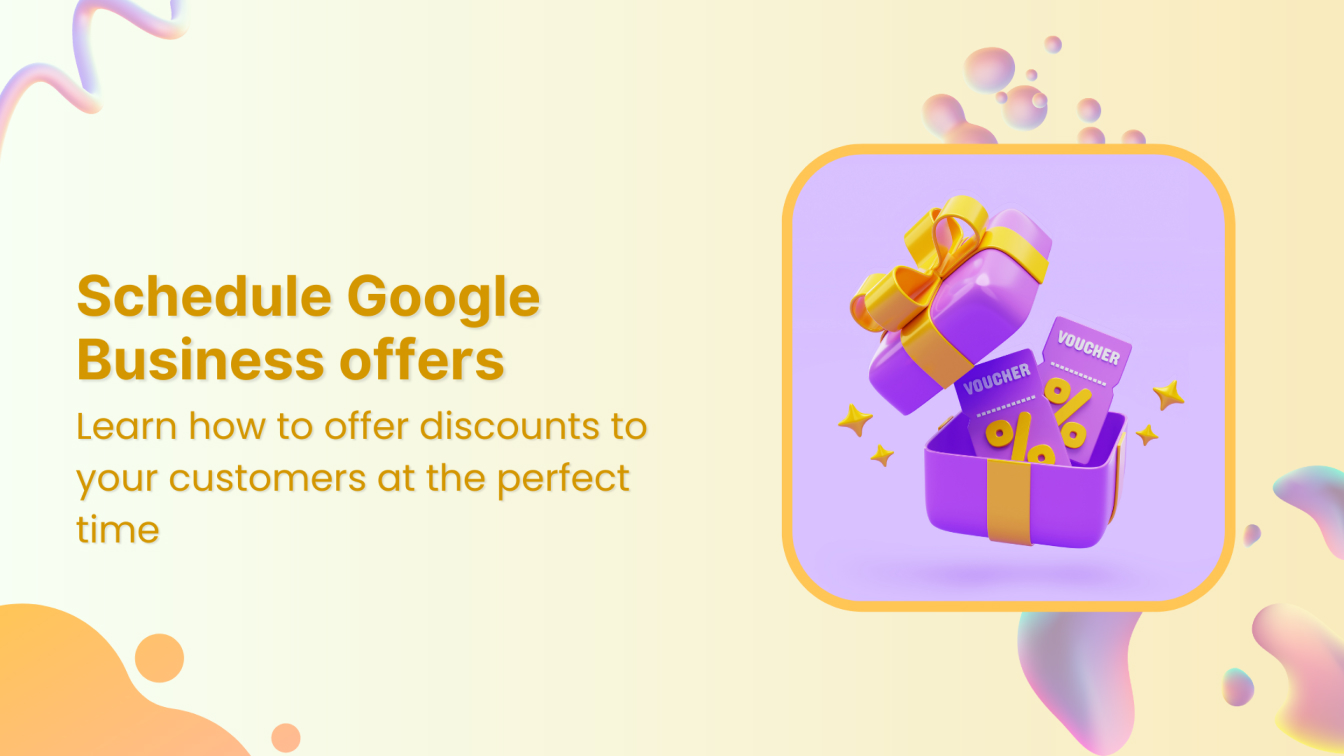Do you want to attract more customers through your listing on Google Business? If so, you must learn how to schedule offers on your Google Business profile with ContentStudio.
Google Business, previously called Google My Business, is an effective tool for attracting local customers and boosting your visibility by getting reviews from satisfied customers. In this guide, we will look at the importance of providing offers on your Google Business profile and how to schedule these offers.
What are Google Business offers?
Before getting familiar with the specific steps of scheduling Google Business offers, it is important to understand what exactly they are.
As the name suggests, Google Business offers are special deals, promotions, and discounts that appear on your Google Business profile. This profile is visible in Google Search and Maps. Some of the common types of Google Business offers are:
- Discounts
- Seasonal or limited-time offers
- Special events promotions
- Buy-one-get-one deals
- Free products or services
Related Read: How to optimize your Google Business profile?
How to schedule Google Business offers with ContentStudio?
ContentStudio is a powerful Google Business profile scheduler and management tool. You can use it to manage all aspects of your Google Business profile, including offers, different types of posts with call-to-action, and analyzing the profile’s metrics.
Here are the key steps involved in scheduling Google Business offers with ContentStudio:
Step 1. Open ContentStudio and connect your Google Business profile
Open ContentStudio’s website and sign in to your account.
If you don’t have an account, create one or log in with your Facebook, Gmail, or X account to access the dashboard.
Click on your profile picture and open Social Accounts.
Navigate to the GMB section and connect your profile by signing in with your Google account.
Your connected Google Business profile will now show up under ContentStudio.
Step 2. Create your Google Business offer
Open Post Composer by hovering over the Compose option in the navigation bar and clicking on Social Post.
Choose your connected GMB profile from the left bar and create an offer by adding its title, start and end date, coupon code, link, and terms and conditions.
Preview the final look of your Google Business post and offer under Post Preview before scheduling it.
Step 3. Schedule your Google Business offer
Once your Google Business offer is finalized, the next step is to schedule it for a suitable time. Click on the Schedule option.
A new window will pop up to help you choose a suitable date and time to post the Google Business offer.
Once you have selected the right date and time, click the Schedule button to let ContentStudio post your offer at the scheduled time.
Benefits of adding offers on Google Business
Offering deals, promotions, and discounts is always a good idea for businesses to expand their customer base and increase sales. Here’s how adding offers to your Google Business profile can help you:
- Greater visibility: Offers can quickly highlight your business profile on Google Maps and attract a broader target audience.
- Attract new customers: When buying a product or service, customers are likely to look at multiple businesses of a similar nature. Offering discounts can make your business stand out and attract new customers.
- More repeat business: Consider providing exclusive offers to reward loyal customers.
- Improves local SEO: Offers can increase engagement with your Google Business profile, which will help you rank higher in search results.
- Increase sales and foot traffic: Discounts and other offers can significantly increase your sales and encourage more people to visit your offline store.
- Promote new products or services: Offers are a great way to showcase your new products and services.
Overall, Google Business is a powerful and effective tool for improving your business’s reputation, sales, ranking, and growth.
Conclusion
ContentStudio has made scheduling Google Business offers quicker and easier than ever before. By following the steps discussed above, you can ensure that all of your upcoming discounts, seasonal offers, and promotions reach the target audience at the right time.
Scheduling in advance will help you consistently provide engaging and relevant offers on your profile and enjoy its numerous benefits. So, start using ContentStudio today to manage your Google Business profile, schedule offers, and reach a wider audience.
FAQs
Can I schedule multiple offers on Google Business?
Yes, you can schedule multiple offers on Google Business using ContentStudio.
How often should I change my offers?
The frequency of changing Google Business offers is dependent on the type of offer you have. Generally, you should change the offers every few weeks to maximize customer engagement.
How can I improve the performance of my offers?
You can improve the performance of your Google Business offers by thoroughly analyzing what’s working and what’s not in your current offer. Try changing the title of the offer and modifying the discounts and durations.