Social media is an exciting space where individuals and brands day trade attention, gain trust, build a following, and earn more money.
However, everyone has their version of domination on social media. Some may want more customers, others might need fame, while a vast majority want to keep up.
You may have noticed a phenomenon among most social media users that they keep looking for ways to get MORE FOLLOWERS. Somehow, a massive following on social media is stereotyped as a success signal.
The irony is that most people won’t believe it. I was listening to Social Media Marketing Podcast, and Salma Jafri was telling Michael Stelzner about her big break with Entrepreneur Magazine when she has had only 500 subscribers.
I don’t say numbers are bad, but what I’m saying is that chasing numbers is the wrong motivation.
There is nothing wrong with building a loyal fan base, but establishing a social media influence at the cost of mental health is beyond sanity. It seems pretty evident that the majority of users widely misinterpret social media success.
This rat-race alike pursuit becomes daunting for some people who:
-
-
- Never understand how each social media platform works
- Never get disciplined with their social media strategies
-
We all are aware of the importance of posting on social media regularly, and despite being aware, we tend to miss out on posting content on social media.
What if I told you that you aren’t procrastinating, but rather, you lack a system in place?
Establishing a system would interest you if it allows you to post on social media without showing up on social media platforms.
The answer to your problem, or let’s say a secret to winning on social media, is called “social media automation.”
I’ll shed some light on setting up social media automation to save time and get more attention, but let’s do the groundwork first.
Social media management relies on various tools, tactics, and team members. Therefore, don’t overlook the following three essentials of a social media marketing campaign:
I. Content
A good-quality content fuels the social media marketing engine. When brands or individuals build a reputation of putting out great content, things get more accessible from there onwards. It becomes challenging to keep up at times, but most people strive for that kind of attention. The point is that keep putting out content that the audience wants, and it’ll keep expanding your exposure and reach.
II. Automation
Social media automation has become a vital necessity in today’s social media management. It’s hard to show up several times on social media and post content and updates. Not only does it require some due diligence on what to share, but it also takes time and energy to do it. So lookout for the social media automation feature in your social media management tool. ContentStudio does social media and blog content automation for bloggers, digital marketers, entrepreneurs, and businesses.
III. Collaboration
Collaboration is a massive factor in social media marketing and growth. You’d notice social media influencers and entrepreneurs often mention their colleagues and friends on Twitter, Facebook, and LinkedIn. Have you ever thought about why they do this? The answer is that they know the importance of collaboration on social media as it skyrockets your social media reach and attention.
So these were the three essentials of a successful social media marketing campaign.
I thought it was necessary to share the nitty-gritty of social media marketing.
Many people chase the secret to win but ignore the basics, and then they end up losing the game.
Anyway, let’s jump right into it.

Build Trust with Curated Content
Discover, brand, and share the best content with your audience. Establish yourself as an authority and turn leads into loyal customers.
14 days free trial – no credit card requiredHow to Set Up a Social Media Automation
Let me walk you through the whole process of setting up social media automation to save time.
#1: Get access to a social media management tool
To get started with social media automation, you need a tool that provides you with a comprehensive social media automation solution.
Since there are loads of social media tools out there, most are crappy, and some are expensive. The worst part is that some don’t support specific social media platforms while others don’t deliver on the promise.
To start on the right foot, you should find an affordable and easy-to-use social media management tool that makes this job look easier.
I might be a little biased here as I’m about to plug ContentStudio again, but I’m a satisfied user of this fantastic social media management tool. So I don’t mind talking about it.
And I’d say this, anyway.
I also included ContentStudio in my favorite social media and blogging tools in 2019.
It has undoubtedly made my social media automation more comfortable than ever.

If you’re wondering what this social media management tool has to offer, then I’ll give you a sneak peek right here.
I should warn you that this tool offers a boatload of features that would make you crazy about it. Don’t worry; you can try it for free. Sign up for a 14-day free trial; no strings attached.
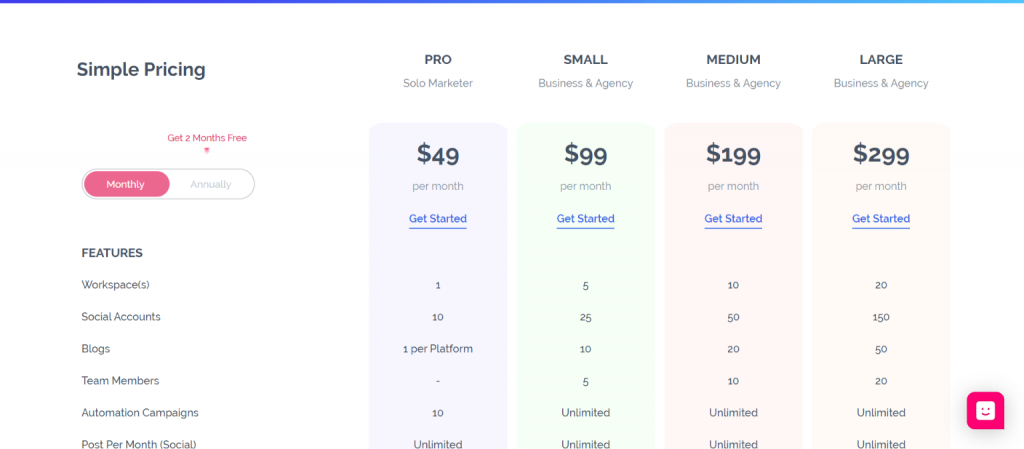
Here are some of the best features of ContentStudio:
- Workspaces to manage multiple brands
- Approval workflow for managing clients’ social media
- Schedule blog publishing on WordPress, Medium, and Tumblr
- Social media analytics to measure the performance
I promise you that a few more jaw-dropping features are waiting for you right inside your ContentStudio dashboard.
If you’re a content creator or a social media expert, you can take this tool and make it an essential part of your social media and content marketing arsenal.
So I’m assuming you’ve gotten access to a social media management tool that has the automation facility.
Let’s head to step #2.
#2: Pile up your all content pieces on a spreadsheet
Once you’ve got access to a social media management tool, the next up is the compilation of content. In other words, gather your content pieces for social media automation.
To make this happen, you must take your time to find out all the excellent content you can share on social media.
It doesn’t necessarily mean all the content must be yours — you can make a 70/30 rule for this, meaning, 70% is yours, and 30% is others’.
If you have software to pile up all of your content, go ahead, and use that. Otherwise, you can stick to Google Sheets. It’s free, accessible, and easy to use.
You might be able to come up with a better plan, but here’s how I suggest:
Go to Google Sheets and create multiple sheets — let’s call them sub-sheets.
You can create lots of them and rename them as well.
Now you should name sub-sheets according to the types of social media content you want to put out.
Let me share a glimpse of my social media automation Google sheet:
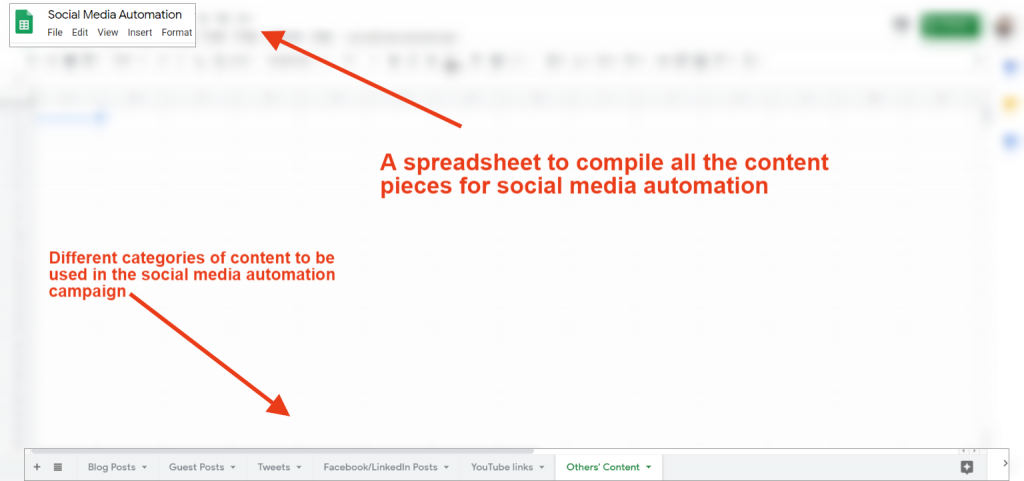
You could see my Google sheet with multiple sub-sheets for social media automation.
Not only did I include a blog posts section, but I went on to add all the recent guest posts I did on various blogs.
Furthermore, I want to map out the tweets, Facebook and LinkedIn posts, and YouTube video links ahead of time.
Finally, I can’t think of creating a social media automation strategy without including influencers’ and fellow experts’ content. Sharing others’ content on social media goes a long way.
You might as well like the following tools:
Feel free to let me know what you chose to pile up the content.
#3: Set up your social media automation
Have you ever wondered about the difference between social media scheduling and social media automation?
Some might say it’s the same thing; here’s how I think about this topic.
Social media scheduling seems to be an effort to schedule small-scale social media publishing for the future. On the other hand, social media automation is somewhat organized, and large-scale social media content management to be posted in the future.
That’s what I think; you can disagree with me on this. Whenever I hear the phrase “social media automation,” it gives me a vibe of an organized social media campaign.
Let’s shed some light on how to make it happen.
Once you have an excellent social media tool available at your disposal and have managed to compile all the content pieces, you’re all set for social media automation.
There is no rocket science involved in setting up your social media automation. However, you got to be aware of what needs to be done.
- Scheduling tool accessibility, meaning, be sure that you’d have the full-accessibility to your tool. Sometimes, we opt for a monthly package, and the billing fails after a month. Then, we’re stuck because we haven’t thought this through. I prefer an annual or a lifetime billing plan because it just gives you peace of mind.
- Content mix for the audience is preparing a mixture of content to be published on social media. For instance, you can’t keep pushing your content all week, but instead, try to mix it up and share others’ content as well. Plus, it won’t be a bad idea if you schedule videos, podcasts, and infographics too.
- Sources availability for the campaign is an essential part of the strategy. If you don’t keep a Google Sheet or something like that, I can’t imagine how you’d pull this off. Try to use Evernote or any other tool that helps you keep a log. It’s essential to record all the sources, examples, and relevant content to use in the content creation process.
- Tagging and mentioning the influencers would be something that you must not forget while setting up social media automation. You must have mentioned influencers in your blog posts, and it won’t hurt to tag them on Facebook or Twitter when you share your content with the followers. However, I’d prefer to mention an influencer in the tweet or social media post naturally into the sentence. I’ve seen people tagging me after the blog post title without clarifying the mention; it does seem a bit rude.
Once you took care of that, it pretty much covers everything that could go wrong.
Now, you’re all set to get into your social media tool to start scheduling the content through ContentStudio.
Follow the simple steps to make it happen:
Integrate your social media accounts
Once you’ve signed up and set up your profile, the next thing you may want to do is integrate your social media accounts.
It shouldn’t be scary even if you’re new to social media automation.
Let me walk you through the whole process.
Click on the profile icon inside the ContentStudio dashboard and go to the Social Accounts section.
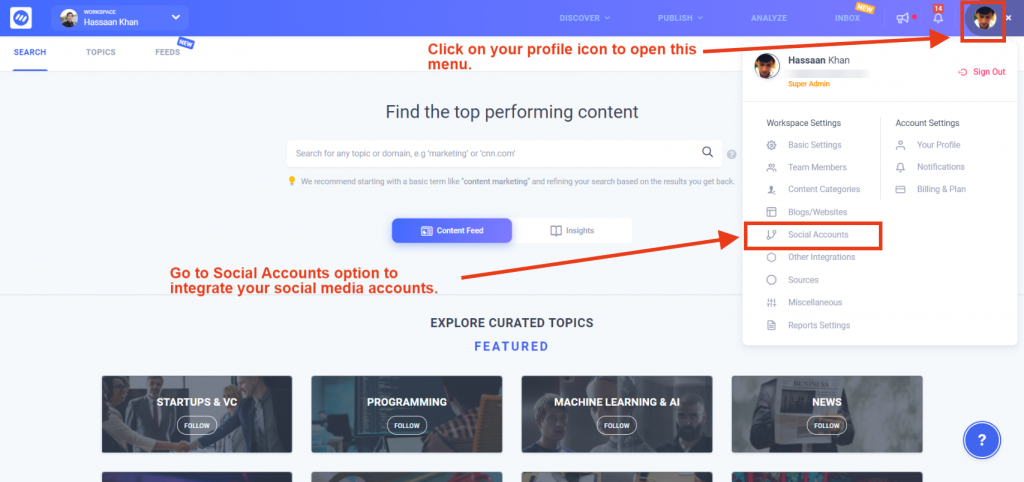
Connect your social media accounts to ContentStudio to lay the foundation of your social media automation process.
Once you’re done with connecting your social media accounts, move to the publishing part of the process.
Compose the social media post
Now, click on the Publish section from the dashboard’s top menu and go to the Composer page in ContentStudio.
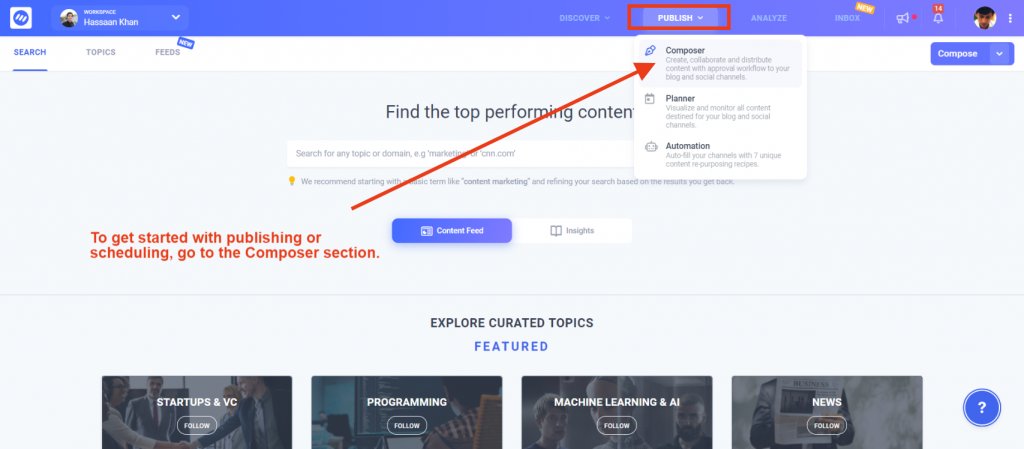
In the next step, you’d have to compose your social media post.
Plus, you’d have to decide either you need to post or schedule this post.
Prepare your post and hit the schedule.
After clicking on the Composer button, you’d enter the composer section and end up with two choices.
- Social media post
- Blog post
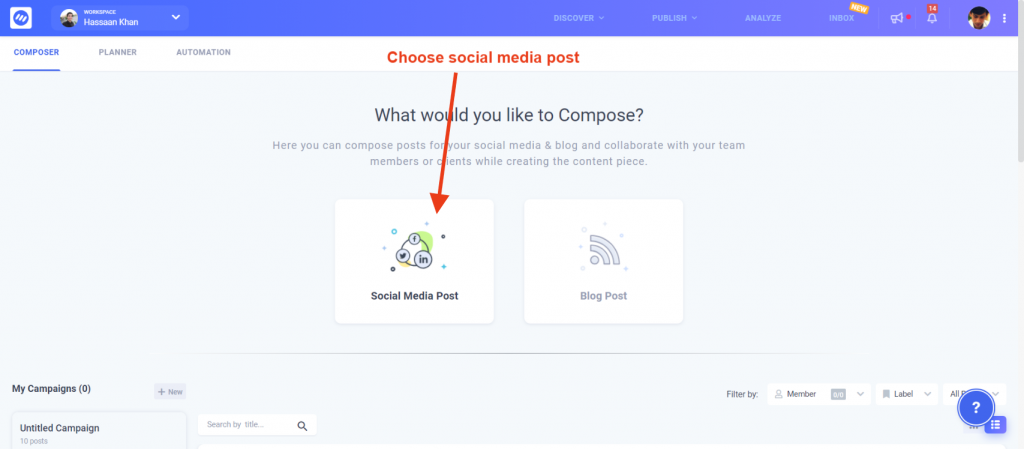
You’d have to choose social media posts since we’re discussing social media automation.
Now, it’s time to prepare your social media post.
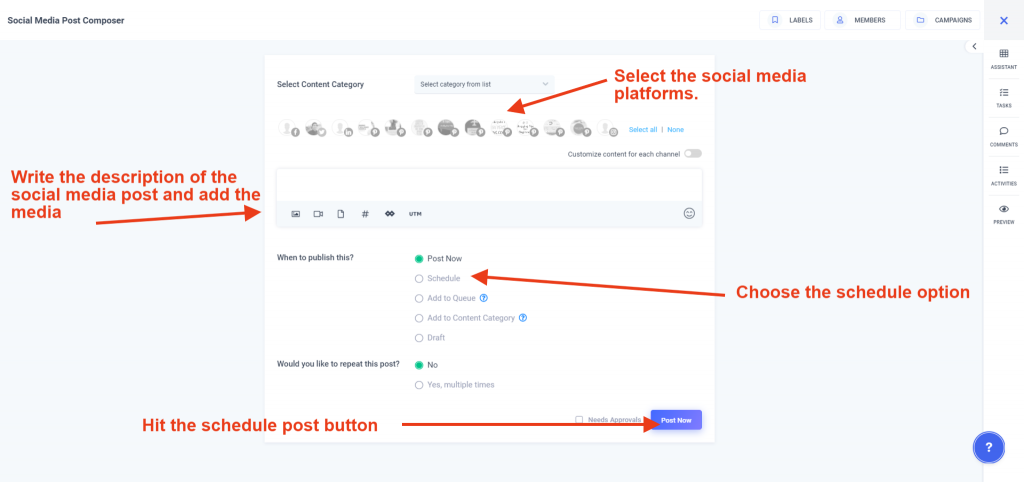
This is the part where you get to choose where you want to publish or schedule your post.
Choose the social media platforms, write a brief description of the social media post, select the schedule option, and hit the bottom’s schedule button.
That was pretty much it.
However, there are a couple of more things that ContentStudio has to offer, and social media managers must know about:
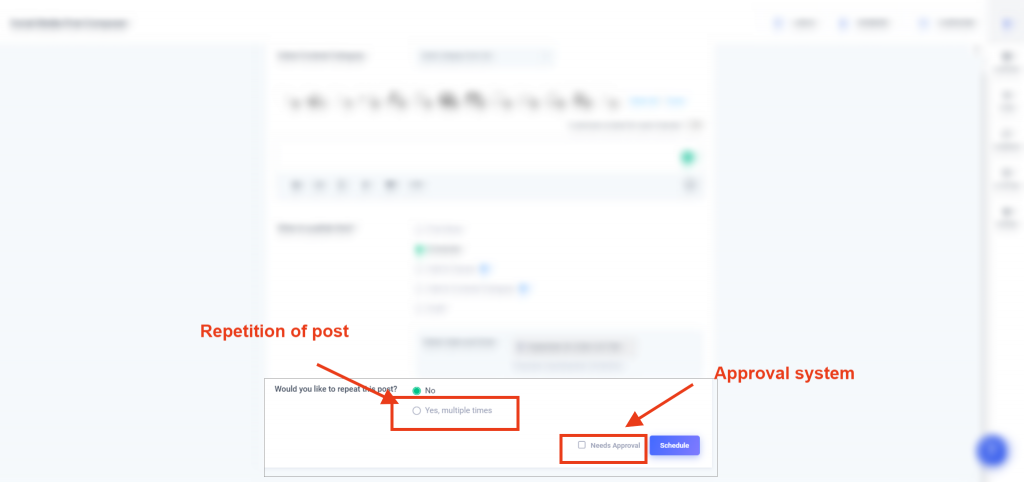
a) Multiple posting
While scheduling a Facebook post via ContentStudio, you could select the “Yes, multiple times” option to repeat the social media publishing. Not only would it increase the reach of your content, but it’d also automatically publish the same post on Facebook after the chosen intervals.
b) Approval system
The approval system is an excellent feature if you have an intern or a virtual assistant in your marketing team, and you want to make sure that you approve the social media posts before they go live. You can set up the approval system and create a check-and-balance on your social media publishing.
That’s how you can set up social media automation.
However, I’d highly recommend keeping an eye on your social media campaign.
Take a look at step #4 to understand what you can do about keeping an eye on your social media automation.
#4: Manage a content calendar for the next week/month
A content calendar gives you an idea of what content is in the loop for posting and how much content is left for scheduling.
The content calendar plays a vital role in content marketing and social media management. One of the perks of using fantastic social media management tools is that it showcases you a content calendar, which helps speed the publishing process.
You’d often find pro-bloggers and social media experts raving about the effectiveness of a content calendar.
Darren Rowse often talks about the power of the content calendar on his podcast.
Pat Flynn also tells about different tools that help him manage his business.
These expert bloggers and entrepreneurs know what they’re talking about. Plus, one of the success hacks I learned from Tony Robbins‘ book Unlimited Power was eliciting the secret formula from successful people and applying it to your business to win.
ContentStudio has a calendar feature called Content Planner. It gives you insights into what’s happening with your social media and blog content. It helps you keep an eye on multiple things, for example:
- What content you have scheduled for the whole month
- What social media accounts you’ve chosen for the scheduled post
- What type of response your previous social media posts have gotten
- How many empty slots you have left for scheduling more content
Got it?
A content calendar gives you an inside-out reporting on how your social media posts are doing so that you could make adjustments if necessary, or double-down if things are great.
Take a look at my content planner in the ContentStudio dashboard:
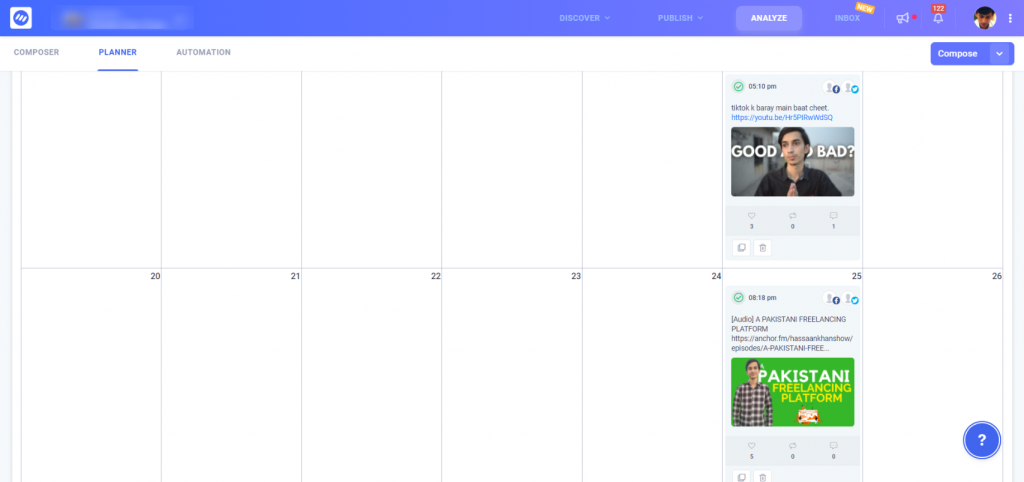
I know that I have a lot of empty slots left right there.
It’s because I have not been very active for the past few weeks or so.
The point is that when you’ve scheduled your social media posts in your automation campaign, the planner gives you an immersive view of what’s happening with your campaign.
Furthermore, social media analytics are an essential part of the strategy. Therefore, ContentStudio has a Social media Analytics tool that plays a vital role in making a social media automation campaign successful.
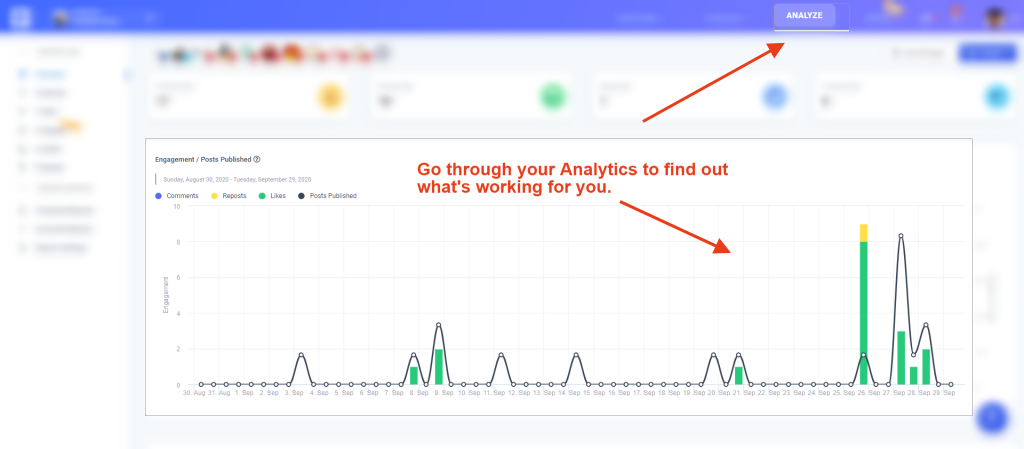
Besides keeping an eye on the content calendar in the ContentStudio account, you must also go through your social media analytics from time to time.
It gives you an idea of which of your content pieces or social media posts are getting traction on social media.

Analyze, Understand, and Improve Your Social Strategy
Stack your key social metrics against those of your competitors and make targeted steps towards social media success.
14 days free trial – no credit card requiredLet’s End this
I’m well aware that a lot of terms scare people away, and perhaps, social media automation is one of them.
I’ve made sure that I try to portray social media automation as simple as I can. The idea was not just to talk about ContentStudio, but I also wanted to educate you on social media automation.
And, it seems like I’ve done my part. Now, it’s up to you what you take away from this blog post.
I hope you forward this blog post to your social media virtual assistant or CEO to pay attention to social media automation.
You may have to invest in a good-quality social media management tool just like ContentStudio, but it’s worth it.
Let me know what you learned from this blog post in the comments below.
I’ll see you in the next blog post.
