Do you find social media posting overwhelming? It’s a bit difficult to keep up with social media publishing in this fast-paced world. At times, it looks mind-boggling to figure out what to post on social media, let alone how to create social media content at scale.
If you haven’t been able to publish social media content regularly, you’re surely not alone. So don’t be so hard on yourself because we’ve got this covered.
What if I told you that you could get access to hundreds of ready-made social media posts? Undoubtedly, 200+ social media post templates could be a game-changer for any social media user who wants to make the most of social media platforms.
ContentStudio brings you a 365-day social media content calendar template that would skyrocket your social media publishing. Hence, you’ll be able to post social media content in bulk.
Benefits of ready-made social media content calendar template
There are countless benefits of using a social media content calendar, especially when the social media posts are ready-made.
Why create social media posts when there is an option for a done-for-you social media calendar? Here are some of the perks of using a ready-made social media content calendar:
-
Don’t run out of ideas
Most people who don’t have a clear roadmap for social media publishing struggle with putting out social media content. No wonder it quickly gets frustrating when you can’t figure out what to post on social media.
This is where a ready-made social media content calendar comes in handy as it offers hundreds of social media posts ready to go live within a couple of clicks.
-
Save time and energy on the topic research
One of the benefits of this social media content calendar is that it saves a ton of time for social media gurus, bloggers, and small businesses.
A solution like this could work like a charm, especially when you brainstorm every time you sit down to create social media content.
Think about it: you have over 200 ready-to-post social media images available to you. It could turn things around for your social media publishing.
-
Prepare social media posts in bulk
The biggest upside of this deal is that you get access to the pre-made social media content in bulk quantity without breaking the bank.
Imagine, if you have to hire a graphics designer on Fiverr for designing 400 social media posts – it may cost you hundreds of dollars to get that done.
Read-Up: Save precious time using bulk upload
-
Consistent social media publishing
Creating a ton of social media imagery is usually hard for most marketers and social media managers. Therefore, this social media calendar template gives social media users a jumpstart to skyrocket their social media publishing.
When you have ready-to-publish content in bulk quantity, you get to post on social media platforms consistently. As a result, your social media reach gets better and the number of followers goes up.
-
Boost social media organic reach
No doubt that producing & scheduling content in bulk allows you to publish social media content more often, which positively influences your social media organic reach.
You can A/B test this tactic by putting out content consistently for two months and then compare it with inconsistent publishing for the next two.
-
No need to hire a graphics designer
Designing images for social media isn’t everyone’s cup of tea. Most brands and marketers reach out to graphics designers to get this done.
A huge benefit of this social media calendar tools is that it lets you bypass the social media image designing phase and you get directly to the publishing unless you want to tweak the designs.
Related Read: Best Online Tools To Create Social Media Graphics
-
Integrate with an online image-designing tool
Seamless integration between the tools gives you an edge over competitors because you get to flawlessly work on the project. This social media content calendar is customizable with Canva, which means you could make changes to the social media posts before publishing.
What’s in ContentStudio’s 365-day social media Calendar?
It’s an excellent social media management solution for marketers, bloggers, influencers, and entrepreneurs who find it hard to design social media content. Therefore, they don’t post on social media as much as they want to.
ContentStudio’s 365-day social media content calendar template is a compilation of over 300 ready-to-publish social media posts accessible through an excel sheet to help social media users hit the ground running.
The social media content of this 365-day social media calendar is designed in Canva, which is undoubtedly the number one social media image-designing tool on the market.
Here are the key elements of this social media calendar:
-
Social media posts for 365 days of the year
Who wouldn’t want hundreds of ready-made social media posts to publish throughout the year? This full-year social media calendar makes it possible for you to schedule dozens of blog posts without having to create ones thus multiplying your blog traffic.
-
Customizable ready-to-post social media images
November and December months are the time when brands and individuals start planning their content marketing strategies for the next year. If you’re doing your due diligence for the social media calendar 2023, then grab these customizable and ready-to-publish social media images.
-
100 question-based posts to entice the audience to respond
Asking questions on social media is one of the best ways to start engagement across all social media platforms. This 365-day social media calendar has around 100 question posts that are ready to go live. So stop worrying about what to post on social media now.

-
100 motivational quotes to get the attention of the followers
Motivational posts and quotes do quite well on Instagram and Pinterest. This full-year social media calendar has almost 100 motivational quotes. Some brands and influencers post motivational posts on Monday with the hashtag #motivationalmonday. You can cash in on this social media trend and make the most of this opportunity.
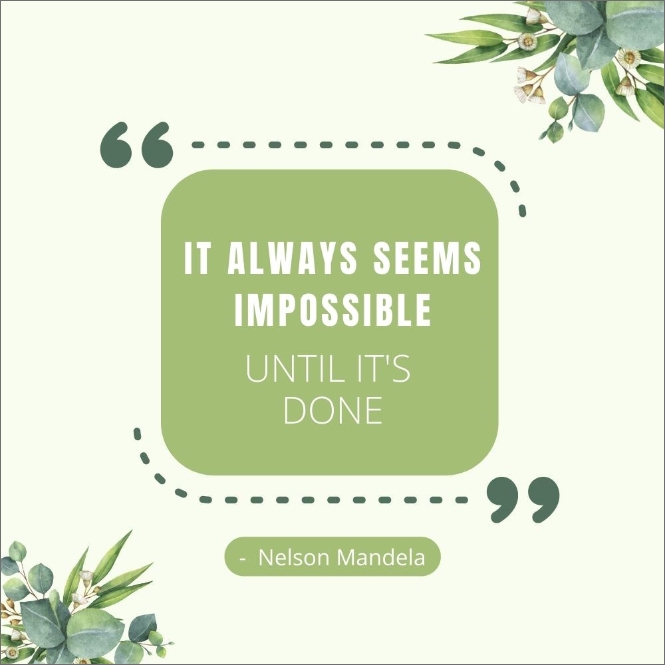
-
100 fun facts to spice up the conversation
Posting industry-related content is always good, but sometimes a slight change in the social media content plan works like a charm. Try posting fun facts once in a while to see how they work.
These types of posts are full of information that would aww your audience. This pack has around 100 fun fact posts to spice up the conversation.
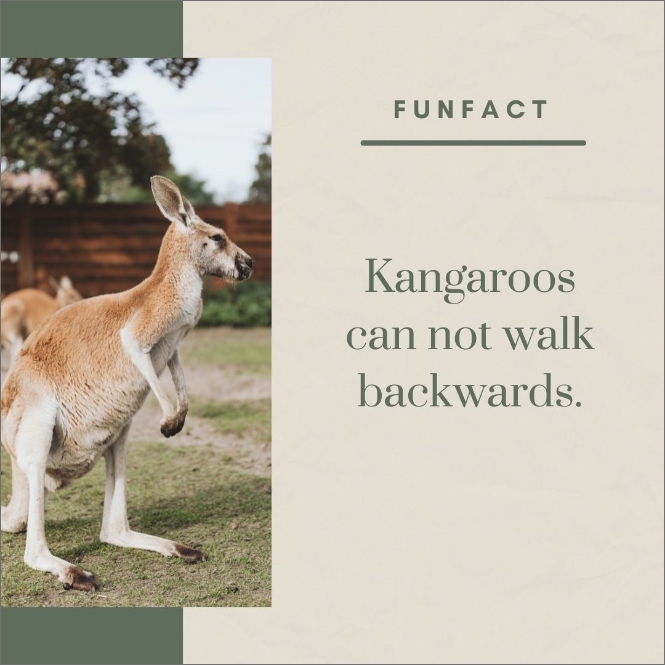
-
80+ holiday posts for staying relevant
Who doesn’t love holidays? Companies wait for the holidays to offer discounts so that sales go up during the holidays. Similarly, companies, influencers, and expert plan their social media content for the holidays ahead of time. ContentStudio’s social content calendar has over 80 holiday-related social media posts.

How to use the ContentStudio’s 365-Day social media calendar
There is no rocket science in using this fantastic social media content calendar template. Let me walk you through the simple steps of using this social media calendar:
1: Purchase the social media calendar
To kick things off, purchase the social media calendar template from the ContentStudio website. There is a limited-time discount on the social media calendar, so don’t sleep on this opportunity.

2: Get access to the excel file
Once you buy the calendar, you’ll get access to the excel file. Download the file on your computer and open it. You’ll see an introductory page along with social media posts for the next 12 months in the excel tabs.
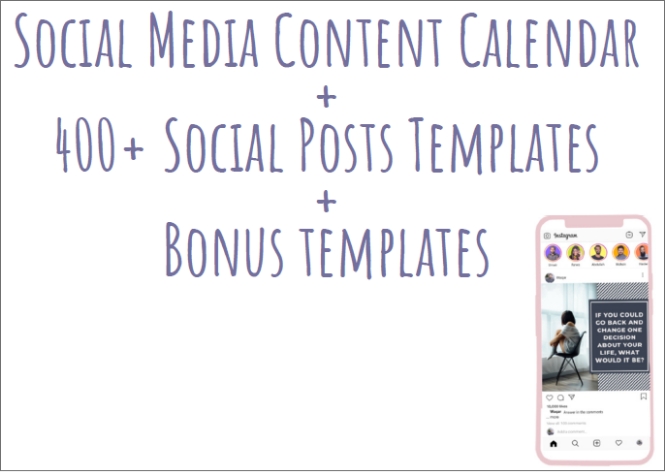
3: Choose the month on the calendar
This 365-day social media content calendar template has content available for more than 12 months. You might want to start on the right foot, so go to the current month’s tab from the bottom and click on the social media post’s link to get started.
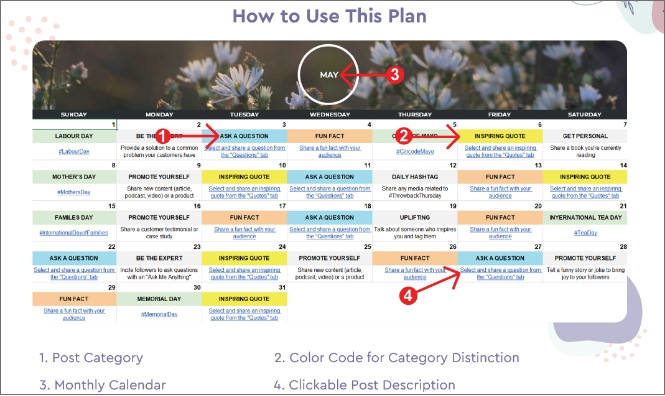
4: Download the social media post
As soon as you land on the right tab on the excel file, you’ll see several social media posts along with their links. There will be two types of links; Canva and Google drive. Choose either one to access the files.

5: Schedule the social media post
You’re most likely to choose the Canva option to access and download the file. Since it’s important to do a little bit of customization before publishing the social media images, Canva is the better option.
Once everything seems perfect, head over to your favorite social media scheduling & publishing tool to start scheduling your posts. I use and like ContentStudio for social media scheduling.
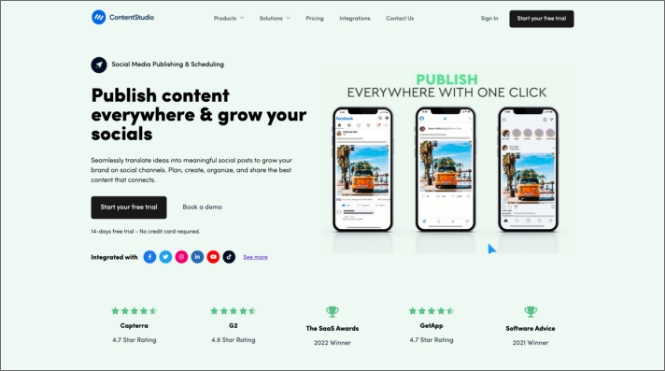
For a clear understanding, check out this video:
How to automate social media content for 2023
Social media content automation doesn’t only mean opting for a social media tool and starting to schedule posts right away. There is always some thought goes behind the scenes to come up with a great social media content strategy.
Here are five simple steps that would help you automate your social media content for 2023:
Step #1: Understand your niche inside-out
Most experts jump straight to the social media scheduler when discussing social media automation. Even though a social media scheduler is crucial to the process, it doesn’t mean we can ignore the basics.
Understanding your niche means comprehending the fundamentals. You can create engaging content for social media unless you know what’s going on in the industry.
The key to establishing a successful social media marketing strategy is identifying the target audience. However, it won’t be possible if you don’t recognize the values of your industry. So start with understanding your niche. Here’s how:
- Find out who your target audience is
- Understand what your audience is struggling with
- Come up with ideas to solve the customers’ problems
- Figure out what social media platforms your potential audience prefers
Learn about their demographics, purchase power, and behaviors
Once you have a clear picture of who you’re dealing with, it’ll be so much easier to design content publishing strategies along the way.
Step #2: Build a solid content plan for your brand
Social media automation does seem like a simple procedure of scheduling posts for social media platforms. However, in reality, it doesn’t happen on a whim. Brands, influencers, and bloggers take the time to build a solid content plan for their social media.
As I said before, a lot goes into planning social media content, so don’t jump the gun right away. Building a content plan means deciding what topics to cover, who you want to help out with, and why your ideas/opinions matter on the subject.
Don’t get stuck in the basics such as formatting the content plan or software to make a content plan. You can simply make a table in a doc file or a PDF file using Canva.
It’s highly unlikely that anyone could pull off social media automation without designing a content roadmap for publishing. That said, let’s head over to the cream of this section.
Step #3: Choose the social media platforms to post content
Choosing a suitable social media platform is crucial to social media marketing success. No one would want to spend their time, energy, and money on the wrong social media platform. However, it doesn’t mean people aren’t making these mistakes to this very day.
One of the reasons I’m discussing social media automation along with social media calendar template is to ensure that the message gets across.
Suppose you’re a photographer and you want to share your photos with the world, but you opt for Twitter to start with social media marketing. This won’t work out because you’re not on the right platform. Instead, you should go for Instagram hands-down.
Similarly, YouTube is the mainstream video marketing platform, but if you start putting out your videos on DailyMotion or Vimeo, it won’t make much of a difference. So try to understand which is the most suitable social media platform for you, and here are a few factors that come into play while selecting the social media platform:
- Type of content you’re interested in making such as videos, photos, images, audio, etc.
- The favorite social media platform of your target audience
- Keep an eye on your competitors and see what social media platforms they’re using
- Don’t hop on half a dozen social media platforms at once. Instead, start with a couple of social media apps and see how they work for you
Create the content that you enjoy making rather than something that starts frustrating you after a while
Anyway, the point is that social media automation tools or social media content plans won’t work out unless you’re on the right social media platform.
So don’t join a social media platform just because someone else has done it. You never know about their passion, interests, niche, and demographics.
Step #4: Schedule posts using a social media management tool
Scheduling social media posts is an integral part of social media automation. Once you have figured out what you should be posting and sorted out the content creation, the next up is the scheduling part.
You may think we go all that trouble to discuss social media automation when it’s all about scheduling social media content using a social media scheduler. The answer is that I learned these social media tactics the hard way. You don’t have to go through the failures that most of us had gone through in the past.
Once you understand the basics, you save yourself several months of testing to find out what works on social media.
The social media scheduling tool is an essential part of the automation process. My opinion could be a little biased, but I genuinely believe that ContentStudio is one of the best social media management tools.
You can learn how to schedule social media posts via ContentStudio and get ready to hit the bullseye with your social media strategy.
Step #5: Analyze the content performance through analytics
Social media analytics are vital to progress in the right direction. No wonder all major social media platforms and social media scheduling tools offer analytics.
Analytics is such an important part of the social media automation process because you can’t move forward without knowing what’s working for you.
So don’t sleep on this opportunity to learn about your social content performance by going through social media analytics whether you check the scheduling tool’s analytics or the social platform’s insights.
Also Read: 12 Best Social Media Analytics Tools For Marketers
Social media content tips for 2023
Great social media content makes an excellent bridge between a creator and social media success. The great content doesn’t always mean the viral bit that pops up everywhere.
Instead, it could be an everlasting or useful piece of content that people find helpful or interesting.
Have you ever thought about creating compelling social media content that gets a ton of likes and shares? Well, the following social media tips would come in handy in 2023:
-
Create useful content
Useful content seems like an overused expression on social media, but the fact is that useful content still matters in the game.
Any piece of content whether it’s a video, image, or podcast that solves a problem, entertains the audience, or grasps attention could be considered useful content.
-
Build a relationship with followers
Most influencers on social media apply these tactics. No wonder they have so many die-hard fans on social media platforms. Top social media creators and influencers know the power of establishing a relationship with the audience.
Thus, they don’t miss out on this opportunity. You may have seen them answering questions in the comments or through Q&A videos or going live on social to interact with followers.
-
Share personal experiences and stories
Personal stories and experiences often go viral on social media. The reason is that these types of content allow social media users to connect with others on a deeper level.
Sometimes, hardship, success stories, and being vulnerable allow people to find a ton of support from the community that could make a difference in their lives.
-
Ask questions that encourage people to reply
One of the perks of social media is that it could trigger so many responses to a simple post. Don’t hesitate to ask a question on social media regardless of the platform.
Not only would you enlighten yourself, but you could also attract some eyeballs around.
Related Read: How to Positively Handle Negative Comments on Social Media?
Utilize all types of media
Social media is an ever-changing world. Almost all top-tier social media platforms are continuously working on new features to win users’ attention.
One of the secrets to dominating social media space is by capitalizing on all types of content mediums – text, photos, images, videos, and audio. It’ll surely pave the way for making an impact from the content creators’ standpoint.
-
Use the best marketing tools
Social media content creation isn’t possible without a bunch of social media content creation tools. It doesn’t matter whether you’re a brand or an individual, you have to come up with innovative social media strategies to outsmart your competitors.
As far as the best marketing tools are concerned, there are hundreds of tools out there, but you can try the following ones:
- Canva for image designing
- ContentStudio for social scheduling
- Mailchimp for email marketing
- WordPress for blog publishing
- TubeBuddy for YouTube optimization
Let’s Conclude
The team at ContentStudio has worked extremely hard to create and launch this social media calendar template for 2023. You may not understand the impact of having social media posts ready for the entire year or so if you have a team that manages it.
Most of us find it difficult to design social media posts and go to individual platforms like Instagram, Facebook, and Pinterest to publish. Therefore, you need something to automate the whole process of social publishing.
Well, it seems like your wish has come true because now you can ramp up social media publishing across all major social media platforms. ContentStudio + Social media calendar template is a killer combination for most of us busy marketers, bloggers, and entrepreneurs.
Grab this deal before it’s too late. There is a limited-time offer on this social media content calendar. Save 60% now. Click here to check it out!
