Have you been trying to create an effective social media calendar? Well, you’re at the right place. This guide will highlight the steps involved in creating a social media content calendar that works in 2025 and beyond.
It’s true that, on the surface, social media management seems all too simple. However, it is only when you try your hands at it that you realize the complexity of coming up with content ideas and posting them on social media. Not to mention, the social media content that you create and the social campaigns you plan can end up completely unsynchronized.
The good news is, a social media content calendar can save you from all of this, and more, by automating and organizing your social media process, making the entire show convenient to run.
In this blog post, we’ll discuss the nuts and bolts of creating a social media content calendar. We’ll also illuminate how an editable calendar can help you, which content calendar tool you can use to create one, and much more.
Let’s get to it.
What is a social media content calendar?
A social media content calendar is a plan or schedule for the types of content that will be shared on social media platforms over a specific period.
This can include planned posts, images, videos, and other forms of media that can be used to engage with followers and promote a business, organization, or individual.
A content calendar can help ensure a consistent and cohesive message is shared across social media channels. It can also make it easier to track the success of different types of content.
Why should you create a social media content calendar?
A social media content calendar improves your social media approval workflow. Without content planned in advance, you’re likely to feel overwhelmed and struggle to come up with content ideas.
There are several reasons why creating a social media content calendar can be beneficial. Some of the main reasons include the following:
- It helps to ensure that your social media presence is consistent and cohesive. By planning out your content in advance, you can ensure that your messages align with your overall goals and objectives and that you are sharing relevant and interesting content with your target audience.
- It can make it easier to track the success of your content. With a content calendar, you can see at a glance which types of content are performing well and which are not and make adjustments accordingly.
- It can save you time and effort. By planning out your content in advance, you can avoid last-minute scrambling to come up with something to post and instead focus on creating high-quality content that will engage your audience.
- It can help you stay organized and on track. A content calendar can be a useful tool for managing your social media presence and help you stay organized and focused on your goals.
Read more: How to become a pro at AI-generated content?
What do you need to create a social media calendar?
You can’t just sit in front of an open social media calendar and expect to fill it up randomly with any ideas pouring in. Instead, before you get started, you’ll need:
- A full-fledged social media content plan that includes notes on your brand’s identity and an account of the social profiles you will use.
- A complete understanding of your social media goals for the month and quarter.
- Your buyer’s persona so you can create content that resonates with your audience.
- A full account of the type of content you’ll share on social media.
- An overview of how often you’ll post on each network you are using.
Suppose you have a large team of visual designers, copywriters, a social media manager, a marketing manager, and more. In that case, you should choose an interactive social media planner tool such as the one that ContentStudio offers.
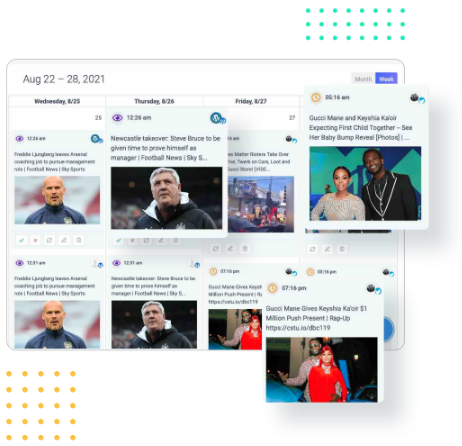
Social Media Calendar for Digital Agencies
Organize all your social posts and visualize your client’s social media content plan with an interactive Content Calendar
14 days free trial – no credit card requiredSince ContentStudio offers an editable social media content calendar, you can view, accept, reject and edit posts easily. This cuts down the chances of sending out wrong or error-filled content.
How to create a social media content calendar [step-by-step guide]
Before getting started, decide whether you want to create a weekly calendar or a monthly one. If you’re a beginner, start by creating a weekly calendar so that you can get to grips with creating a social calendar. Then, move on to making a monthly one.
Note that planning far ahead into the year doesn’t help because social media trends keep changing, and your calendar needs to be flexible enough to accommodate them.
With that being said, let’s walk you through the steps to create a social media calendar:
Step 1: Audit your popular content
The very first thing you should do is to audit your popular content on the website as well as social media platforms. Analyzing your successful content would give you a sense of direction. It’s better to know what your audience wants before you go all-in with planning content.
Successful content is the type that outperforms other content. It’s not rocket science to find your successful content. All you need is to check out the statistics and insights, and voila.
Go through your social media insights separately or use ContentStudio for social media management; it’ll help you analyze your social media content performance without being a social media guru.
Similarly, take a look at Usermaven’s web analytics to find out the most popular pages and sources on your blog.
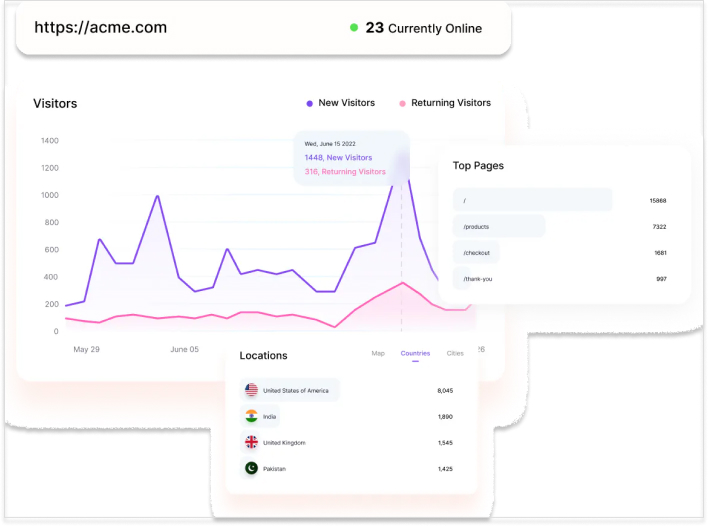
It’ll give you an overview of what’s working for your brand. The purpose of auditing your popular content is to identify the top-performing content so that you could double down on the same approach and come up with more such content.
Step 2: Decide content types
Based on the audit you performed in the first step, buyer’s persona and research on your audience’s interests, prepare a list of topics that you create content on. While you’re at it, study your competitors’ social channels.
Knowing what your competitors are doing will give you a good idea of what your audience would like to hear from you. At the same time, dive into the social media of businesses that interest you for inspiration (they don’t have to be in your industry).
Next, settle on the types of content you’ll share on your social channels. Some categories of content you can share include:
- Blog posts
- Product photography
- Tips
- Quotes & facts
- Promotional and announcement posts
- Illustrative images
- Behind the scenes videos
- User-generated content and more
A good rule of thumb is to mix these content types, so your audience doesn’t get bored of repetitive content.
You can also ask your team for their input, as the team’s input is an integral part of the process. Maybe, someone wants to pitch an idea or someone spotted a viral trend on social media that could turn things around.
Content Discovery
Find the top-performing content on the web and never run out of social media post ideas.
Get Started for FREE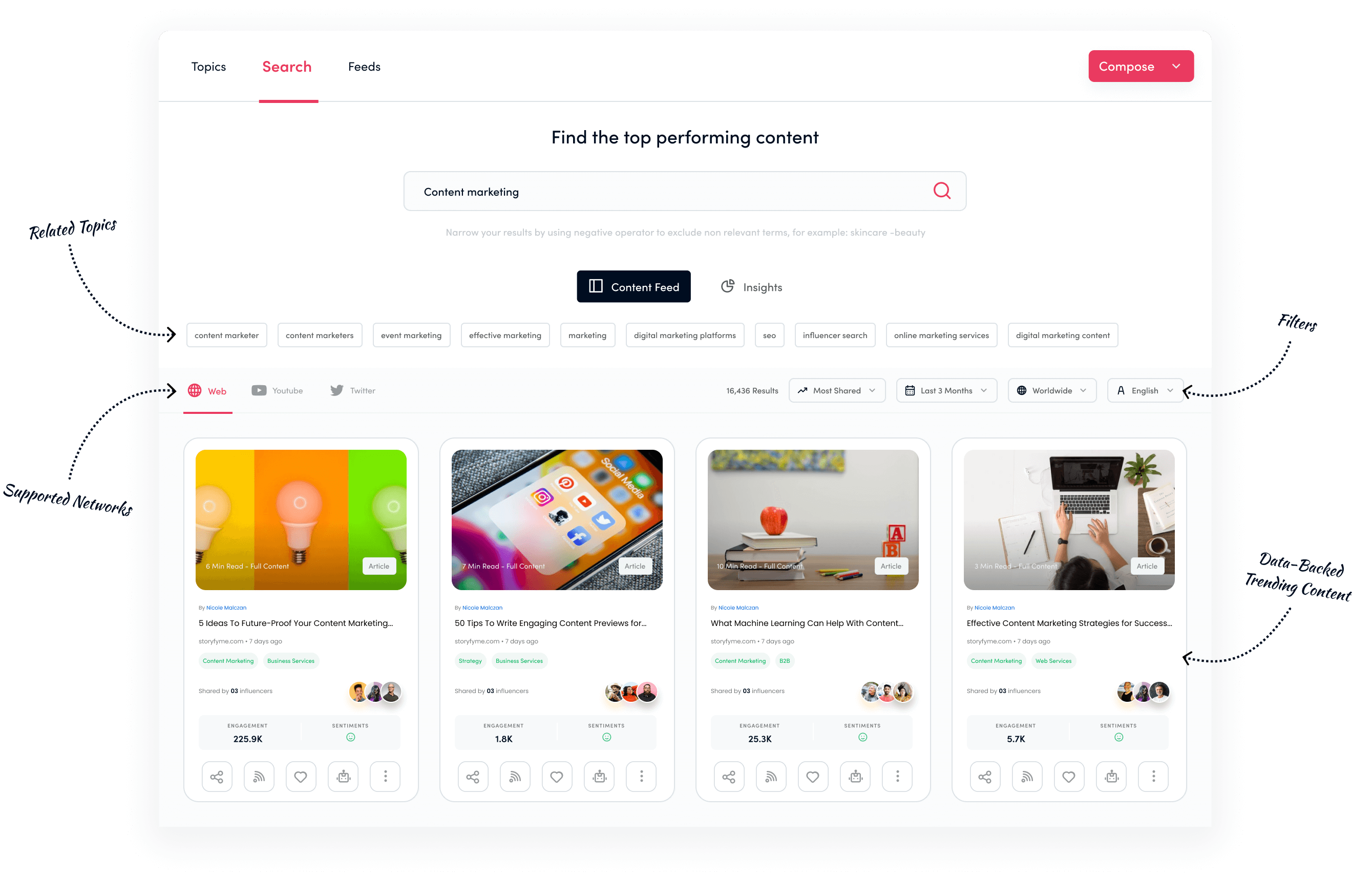
Step 3: Settle on your goal
Decide on what you want to achieve so that the content you create or curate fits well with it and doesn’t stray off course. Your aims could be getting people to buy from your special offers, getting them to follow your brand’s social media pages, or letting them know about a new product feature.
Step 4: Setup UTM tracking
UTM tracking, or Urchin Tracking Module tracking, is a way to track the effectiveness of your online marketing campaigns.
Setting up UTM tracking in a social media content calendar means that you include UTM parameters in the URLs of the content you plan to share on social media. This will allow you to track the success of your social media content and see how well your content is performing on these platforms.
By tracking this data, you can make adjustments to your social media strategy and improve the effectiveness of your content calendar.
Step 5: Create a skeletal framework of your editable calendar
Once you have decided what content you’re going to share and the goals of your social media strategy, create a calendar template. Creating a skeletal framework will help you organize your ideas so that you’re all set for creating & publishing content.
You can use an Excel spreadsheet or Google sheets as a free editorial calendar for this. Here’s what to do next:
- Open a separate sheet for each social channel to avoid clutter.
- Resize the rows and columns to your preference for clarity
- In each sheet, use the columns to separate posting days, time, campaign details, the goal of the post, image details, text to post, link to multimedia, and any other details you deem necessary. Here’s how:
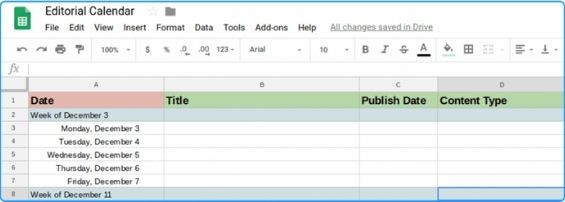
Step 6: Start filling in your calendar
Once you have your spreadsheet ready, it’s time you start creating posts. If you’re creating fresh content, don’t forget to take a look at your buyer’s persona to understand what type of content your audience is likely to enjoy.
Know that you don’t always have to create social content from scratch. Here are some types of content you can share to save time:
- Repurposed content: Reuse old content into social posts. For instance, you can collect stats from your blog posts and make them into social content.
- User-generated content: Also known as user-created content, are photos, videos, or other multimedia that consumers create. As part of your social strategy, you can reshare images that your followers have shared with/using your product or service.
- Testimonials: You can also convert customer reviews and testimonials into social posts.
- Curated content: Gather content such as news updates or blog posts relevant to your audience’s interest using a tool such as Content Studio to share on your social channels.
If you don’t have a graphic designer, you can use tools such as ContentStudio AI image generator to make social media graphics. Whether you’re looking for something basic or more complex. Once the visuals are ready, your can can get started with the captions for each post using an AI caption generator. You can also switch it the other way around.
Step 7: Tweak content according to each social channel
You might assume you’re done now. But here’s the thing: you can’t post the same content on each social channel. It is likely to bore your audience.
Each social network has different requirements too. For instance, on Twitter, you have a low character limit for your tweets, while Instagram and Facebook don’t bind you as such with a caption word count.
Also, the dimension requirements of the images and videos you post on Instagram and other channels differ. This is why you should tweak your content as per the platform and audience preferences for each social channel before adding it to your calendar.
It is important to consider the best times to post because it can help increase the visibility of your posts and improve engagement with your audience.
Step 8: Review and schedule all the content
Reviewing your content will help you spot any typos in your posts and captions or mistakes in your plan. While rechecking everything, remember to open all the links to make sure they lead to the intended/appropriate destination. Getting a second pair of eyes is strongly recommended.
When you are done reviewing, you have to follow one last step: Schedule content for publishing. In this regard, you can either invest in a content calendar or choose a social media management tool that also enables you to schedule content for publishing (Psst! ContentStudio can help with both). With scheduled posts, you wouldn’t have to hop on to each social channel at different times to post your content.
Also, automatic posting will ensure your content goes out at the time your audience is most active. This also enables consistency in posting and streamlines the process of sharing content.
Free social media content calendar template for 2025
To help you get started, we’ve prepared a highly customizable 365 days of social media calendar template that you can use to create and plan your social media content.
A 365-day social media content calendar template is a pre-made calendar that provides a framework for planning out your social media content for an entire year.

It helps businesses and organizations plan their social media content in advance and ensure a consistent presence. A content calendar template allows you to plan your content ahead of time. Join the ranks of successful social media marketers!
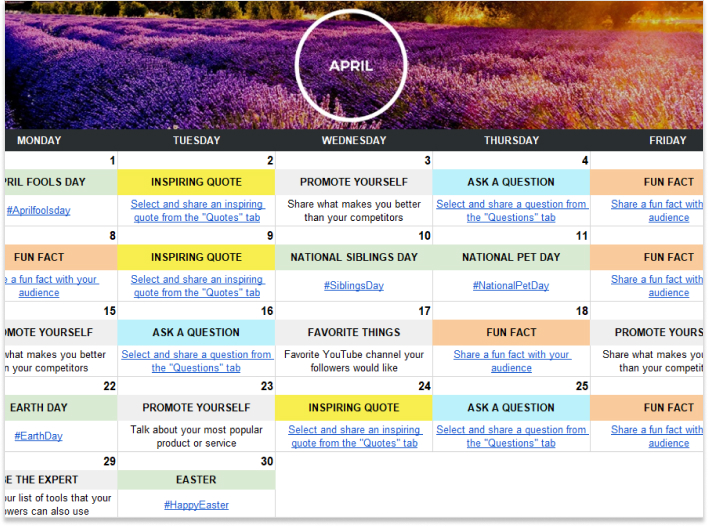
Get access to social media calendar templates and start planning your posts like a pro.
Click here to get your free calendar template
How to use social media content calendar template:
The social media content calendar template is created on Google sheets; you can easily start using the calendar using two easy steps,
- Open the calendar link
- Click on “File” at the top right section and click “Make a Copy”
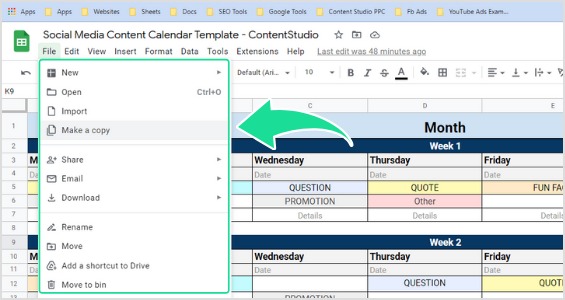
The social media content calendar template includes:
1: Content categories: These are the content categories that you can simply copy and paste to your calendar according to your needs.
2: Content calendar template: This section includes the actual content calendar that you can use to plan and create your content. You can make its copy by duplicating the sheet to use the calendar for upcoming months.
3: Useful apps: This section includes some helpful tools and apps that’ll help you better manage your social media.
4: International holidays: This section includes the list of all major international holidays for the year 2025.
ContentStudio’s content calendar
ContentStudio’s social media calendar helps to keep your digital marketing organized. You can easily manage multiple accounts, teams, and campaigns with it.
Plan posts ahead of time and collaborates to create effective content that brings results. Stay up-to-date across all channels and platforms with ease, regardless of your team or agency size.
Here are the main features of ContentStudio’s Content Calendar:
1: Unified social media content calendar
ContentStudio is a one-stop shop for content planning and management. Its centralized calendar helps you ditch clunky spreadsheets and streamlines your workflow with a single interface for overseeing all aspects of your marketing team. You’ll be able to quickly and easily manage tasks.
2: Interactive calendar for maximizing content potential
Our comprehensive calendar helps you keep your content organized and efficient. Pre-schedule posts, review them for approval or rejection and manage them all in one convenient place. Stay ahead of the game and impress your followers without breaking a sweat.
3: Social approval workflow for boosting team productivity
Our content approval process is smooth and effortless, making it a hit with clients, managers, and colleagues alike. It’s simple to create content with just several clicks, from involving everyone in the creation to getting final approval.
4: Managing multiple client social marketing projects
Our innovative workspace concept lets you master managing various social media projects. Easily switch between workspaces for different clients and brands to responsibly organize content plans, publishing schedules, and team members in their own distinct areas.
5: Improved usability with multiple calendar views
Transform your social media marketing with improved visibility in multiple easy-to-navigate views. Make the entire planning process easier than ever.
- Calendar view
- List view
- Compact list view
- Feed view
- Instagram grid view
- TikTok grid view
6: Multiple publishing queues
Keep your followers engaged with a unique blend of content using multiple publishing queues.
Preschedule posts to keep readers up-to-date, customize queues for each channel, and assign categories to maximize impact, such as creating evergreen campaigns or repeating post messages. It’s an easy way to stay ahead in the publishing process.
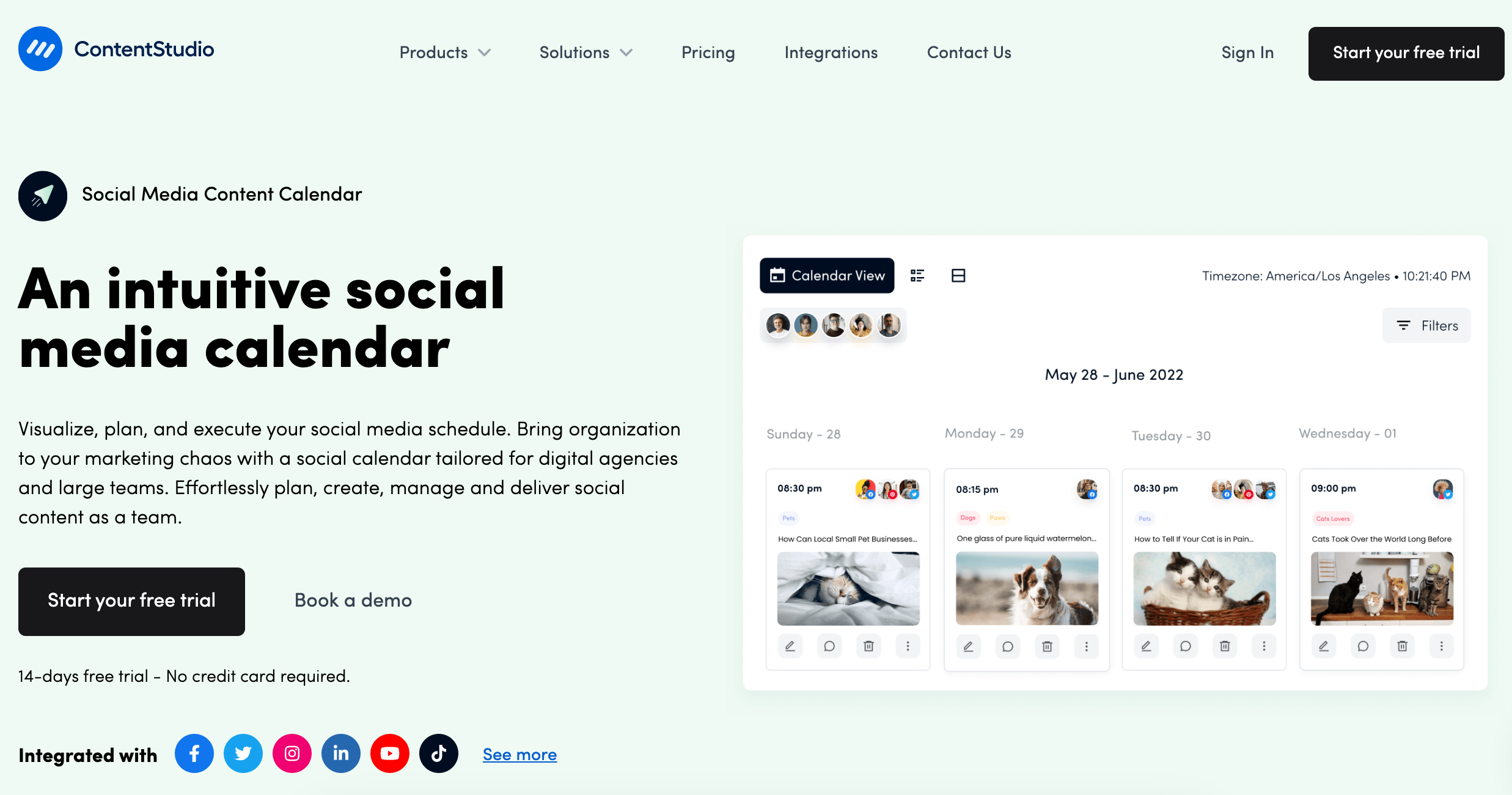
How to get the most out of your content calendar
Building a content calendar doesn’t mean the job is done. Once you’ve built it, and you’ve scheduled some content for the next few weeks—it may sound like it’s over, but in reality, there is one step that is crucial to getting better results from your content calendar. It’s the optimization of your content calendar by analyzing the performance of your content on different levels.
Give your content calendar a good four to six weeks before you start to make any changes in your content planning or social media posting. It’s essential to understand that optimization doesn’t mean that there is something wrong with your content calendar. It’s just a final step of the process to ensure the best possible outcome from the content calendar.
However, there are many signals that will determine how you can improve your content calendar strategies, for example:
1: Number of comments: You can simply go through your content management system and check out the comments ratio before and after building the content calendar. Your comments on the content would significantly improve over time, but it may not seem to happen within a couple of weeks.
2: Number of shares/retweets: You’d notice that when your content is being published and scheduled on social media more often, chances are, you’d get more shares on social media, let alone your followers would increase.
3: Total engagements on social media: Engagements on social media mean all the likes, comments, and DMs as the result of content publishing. Once you’re publishing and sharing content on a regular basis, thanks to the content calendar, you’re likely to increase your engagement on social media.
So optimizing the system refers to improving the content calendar strategy. It means from content topics to frequency of sharing on social media—each and every step needs a microscopic analysis to make it better.

Analyze, Understand, and Improve Your Social Strategy
Stack your key social metrics against those of your competitors and make targeted steps towards social media success.
14 days free trial – no credit card requiredGet started with your social media content calendar now!
Crafting a winning social media content calendar in 2025 requires a strategic blend of creativity, data-driven content insights, and adaptability. By understanding your audience’s preferences, leveraging emerging trends and technologies, and maintaining a consistent posting schedule, you can maximize engagement and drive meaningful results for your brand.
It’s really important to keep checking how well your posts are doing. If you plan your posts carefully, you can build a strong online presence, encourage people to join in, and achieve your business goals on social media.
FAQs
1. What is a good social media schedule?
A good social media schedule is a strategic plan that outlines when and what content will be posted on various social media platforms. It ensures consistent posting, engages your audience at optimal times, and aligns with your overall marketing goals.
2. How do I create a social media content plan?
To create a social media content plan, start by defining your goals and target audience. Research your audience’s preferences and behaviors, then brainstorm content ideas that resonate with them. Create a content calendar to schedule posts and maintain consistency. Monitor and analyze the performance of your content regularly to make adjustments and improve results.
