Are you listening to your customers on social media?
If you’re not, you could be missing out on valuable feedback and the opportunity to turn frustrated customers into loyal ones. In fact, many consumers turn to social media to share complaints with brands.
Yet, according to a study, 96% of unhappy customers do not complain, but 91% of those customers will simply leave and never return.”
It means it’s more important than ever for businesses to have a well-thought-out social media customer service strategy in place. Don’t let negative experiences on social media tarnish your brand’s reputation – use it as an opportunity to demonstrate excellent customer service and build loyal relationships.
So it’s about time you ask yourself: do we have a well-thought-out social media customer service strategy in place? Or, if you’re actively providing support through social media, reflect on how you can improve your social customer service.
In this post, we’ll share the best practices for providing top-notch support on social media and show you how to turn social customer service into a competitive advantage for your business.
Ready to win customers with social media? Let’s dig in.
What is Social Media Customer Service?
Social media customer service refers to businesses’ use of social media platforms to communicate with and support customers.
It can include responding to customer inquiries, complaints, and feedback on social media and proactively reaching out to customers to offer assistance or address any issues they may be experiencing.
By using social media for customer service, businesses can quickly and easily connect with customers and provide support in a timely and convenient manner.
Social media customer service can be an important part of a company’s overall customer service strategy and can help to improve customer satisfaction and loyalty.
Statistical Insights into Social Media Customer Service
Social media customer service has become an essential part of modern businesses, with companies using platforms such as Twitter, Facebook, and Instagram to connect with and serve their customers.
By collecting and analyzing data from these interactions, businesses can gain valuable insights into how well they are meeting the needs of their customers and identify areas for improvement.
So, invest in social customer service to meet your customers’ needs and exceed their expectations. Here are some stats:
- On Facebook Messenger, 20 billion messages are exchanged between people and businesses monthly.
- Over 64% of people prefer messaging to calling a business.
- Nearly 60% of brands respond to user tweets within 15 minutes.
- Nearly 70% of Facebook Messenger users report that communicating with brands on the platform builds trust in the company.
- Over 64% of Twitter users prefer tweeting a brand over calling them.
- AI is expected to boost efficiency, generate new business models, and create new products and services for 74% and 55% of businesses.
- A survey conducted in 2022 found that 75% of Twitter users, 59% of Facebook users, and 34% of Instagram users contact brands on these social platforms for support or to voice their concerns.”
- 42% of social users who share their query with a brand on their social profile expect a response within 60 minutes. That’s nearly half of the users expecting a response within an hour! 32% even go on to share that they expect companies to respond within 30 minutes.
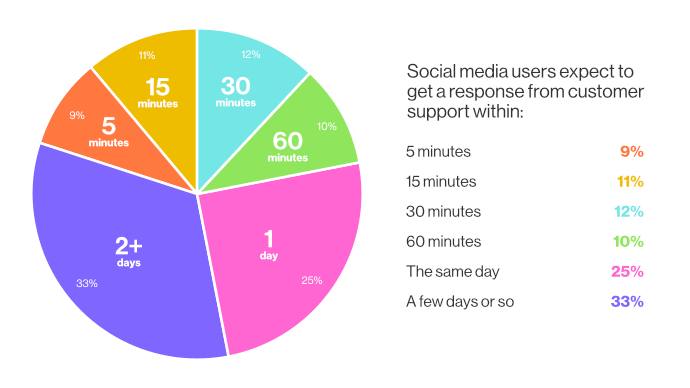
Note that responding fast doesn’t mean you share an incomplete response. What is a good response?
A good response to queries on social media is TCT:
- Timely: try not to keep your customers waiting for a reply. A delayed response often causes customers to reach you via another channel – adding more work to your plate.
- Complete: always answer the question fully so the response is useful to your customer. For example, if you have to transfer the customer to another team member then inform them. And, if applicable, share an estimated time you’d be able to get back to them on that matter. Another way to do this is by assigning the customer query to another support rep in your shared team inbox – eliminating Ccs and forwards.
- Transparent: there’s no point concealing the truth from your customers. If there’s something that’ll take time to resolve, be honest about it and share it upfront.
If it’s a negative query/complaint, consider beginning by acknowledging the matter at hand. Look at how Notion responds to a complaint their customer makes:
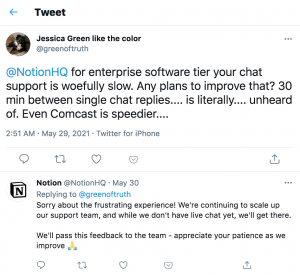
Effective Social Media Customer Service: A Guide to Best Practices
Now that it is uber-clear that you can’t compromise with the role of social media in customer service let’s dive into tips and eBay practices for offering customer-winning customer service on social media:
1. Identifying Your Most Used Customer Service Channels: A Social Media Audit
This is critical for prioritizing social channels based on where customers commonly get in touch with you.
In your audit, you’ll not only want to identify target social channels, but also the context of these conversations. Chances are people send in more complaints via Twitter, but tag your brand to give it a shout-out on Facebook. Having this context helps you go in to respond to customers with the right mindset. It also means you can get relevant team members with the right information to respond on channels based on the context.
Generally speaking, people are likely to complain about social platforms they use most, with 84% leveraging Facebook and 26% on Twitter to complain. But don’t let anybody tell you that. Conduct an audit to find out which channels your customers are using the most.
2. Customer Service Goals and Strategies: Crafting and Refining
While there are several key performance metrics you can track and optimize, focus on response and resolution rates the most, paired with customer satisfaction.
Let’s break these down:
- Response time is when it takes you to respond to someone’s query or brand mention.
- Resolution time is the time it takes to solve the matter, from responding to the first to solve the problem successfully.
- Customer satisfaction is how content your customers are with your team’s customer service speed, responses, and query resolution.
If you are just starting, you’ll want to work on slowly reducing your response time. Aim to set an actionable goal. For example: let’s say it takes you 8 hours on average to respond to complaints. In that case, set a goal of reducing it to 6 hours.
Peek at the timestamps on Slack’s response in the image below and you can tell they have a goal of getting back to customers within 2-3 hours:
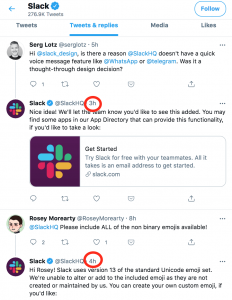
Similarly, work on your resolution rate. As for customer satisfaction, we’ll discuss it in detail below as we talk about analyzing your performance regularly.
3. Efficiently Handling Customer Complaints in a Shared Inbox
Jumping from one social channel to another to get back to customers in time is the recipe for slow (and possibly, poor) responses. What helps, however, is a central inbox for all customer messages. Such an inbox brings together brand queries and mentions in one space so you can respond efficiently and quickly.
With ContentStudio’s Social Inbox, for example, you can engage with customers on different social platforms: respond to messages and post comments on Facebook, get back at replies on your tweets and private messages on Twitter, reply to comments on your Instagram posts.
From there, filter customer messages and comments based on those resolved, assigned to a teammate, unassigned, and archived. Assigned messages give you a snapshot of unanswered queries in progress, while unassigned messages are displayed in a manner where you can engage with them instantly.
There’s also a ‘Marked as done’ filter that features customer queries that you’ve resolved across social channels. If you prefer, you can also filter messages based on each channel. For instance, you can opt to view Dm’s from only Instagram to declutter your inbox.
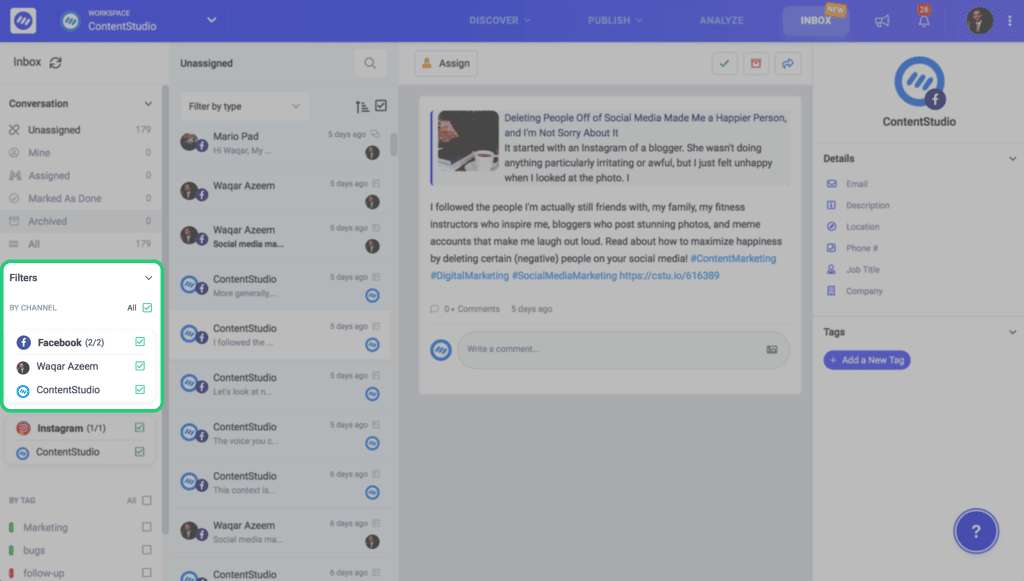
Messages from Instagram separate from customer messages on Facebook
A shared inbox also allows you to organize customer queries by topic. How? Adding tags. Once you’ve added specific tags, you can ask relevant team members to tackle the messages under specified tags.
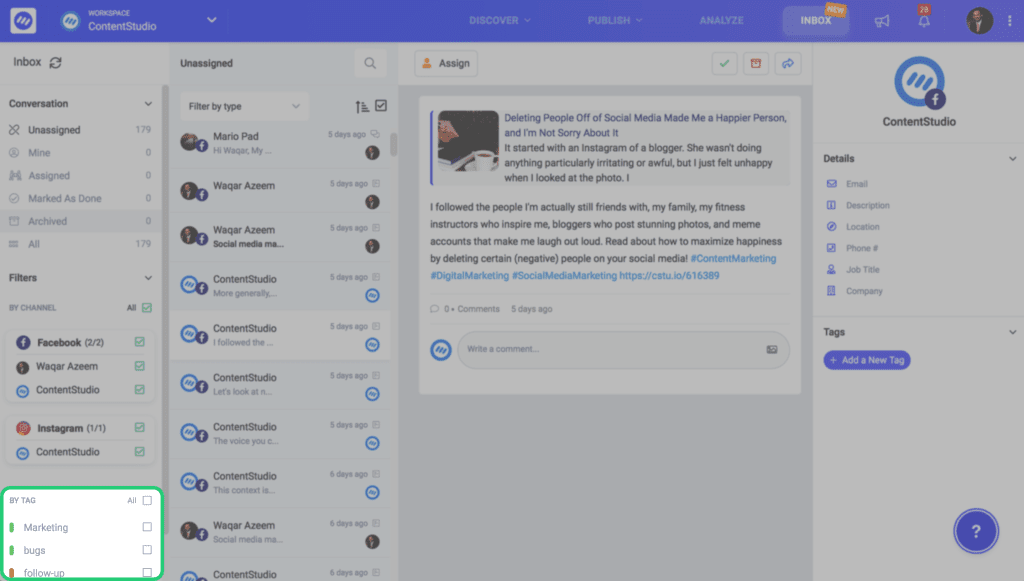
Remember: getting the relevant person to respond to a customer complaint is critical for reducing response time or giving incomplete/unhelpful answers to customers. Plus, it also impresses your customers as 37% of them pointed out there’s nothing that annoyed them more than “getting passed around” for getting their query solved.
Keeping this in mind, it’s hard not to use a shared inbox to streamline, organize, and respond to customer messages efficiently.
4. Polishing Your Customer Response Guidelines for Maximum Effectiveness
Here, you get everyone on the team on one page regarding how they should and shouldn’t respond to queries. Having guidelines offers guardrails for your team and ensures you’re able to maintain a consistent brand voice.
These guidelines should include the following:
- Response times for each social channel.
- An action plan for times when matters escalate.
- Response tactics including how to respond to negative comments and how to identify trolls and not engage with them.
It’s also helpful to outline a plan to respond to positive comments to turn customers into brand loyalists.
View this post on Instagram
At the same time, you need brand voice guidelines here as they can help your brand stand out. Look at how Grammarly’s brand voice reflects in each of their responses to their customers.
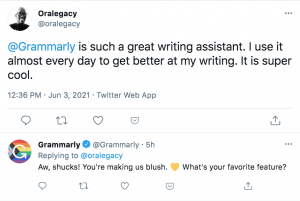
Don’t forget to explain what sort of customer comments need to be addressed on priority. For instance, it’s a healthy idea to respond to negative reviews first.
5. Private Matters: Knowing When and How to Take Conversations Offline
As you create the guideline above, make sure you highlight pointers on when to resolve customer issues privately. For example, if it’s a query related to a customer’s account, you’ll want to discuss things privately to protect their account details.
However, keep in mind: if you’re choosing to respond privately, make sure you tell the customer (and any lurkers) you’ve responded in their inbox. While some social media channels save you from having to do so yourself, others might require you to leave a comment informing so.
For example, you can choose to respond to comment privately on Facebook by clicking Message. Once done, a note automatically appears under the comment, saying “Page responded privately.”
With Instagram and Twitter though, if you choose to solve the issue via DM, make sure you leave a comment.
Hey @asana I’m literally trying to upgrade and give you my money, but the app keeps sending me in circles and the upgrade button is greyed out. AMA. pic.twitter.com/PXewpsOir9
— papi (@shmula) June 2, 2021
6. Optimizing Customer Satisfaction with Active Hours and Response Times
Sure, your team can’t be active round the clock. But, your customer might not know when you are active. The solution? Set clear indications and customer expectations by sharing when your customer service team tends to be active.
With Facebook, you need not be as proactive in sharing your hours of availability. Instead, enable the Away Messaging option to provide automated responses to your customers when the support team is offline.
7. Reducing Response Times and Workloads with a FAQ Bot
Just as useful social media management tools can be for you, An automated chatbot can help you reduce response time, even your resolution time, for commonly asked questions. Bots are great companions for busier times when managing customer questions is a handful.
They can help set customer expectations of when you can personally get back to them
Similarly, for an FAQ, the bot can link your customer to a helpful resource. However, always remember to give customers the option to talk to a support agent. In case you’re wondering how customers would react to self-help resources, know that they prefer self-help over talking to customer support teams.
According to Microsoft, 66% of folks start with looking for self-service options to sort their issue before talking to an agent (if they don’t find anything or can’t resolve their problem). Only 34% want to immediately engage with a support agent.
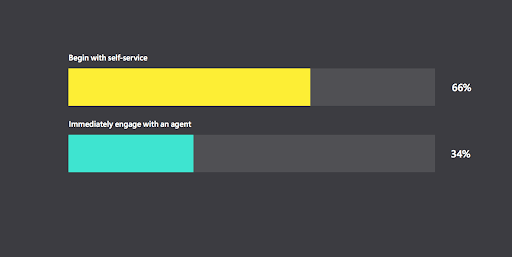
Another survey of 3,000 online consumers learned that a staggering 91% of them appreciate an online knowledge base if it’s available and meets their needs.
Speaking of which, here’s another useful tip for you.
8. Maximizing Customer Self-Sufficiency with Comprehensive Knowledge Base
Judging from the research shared above, it’s clear: businesses need knowledge hubs that answer commonly asked questions and share product-use tutorials. However, not many have an in-depth and updated knowledge base.
Meaning: you can stand out simply by creating an updated resource. It can help you in two more ways:
- Give customers the resources they need to solve issues they come across themselves
- Give the support and social team content to refer to as they solve customers’ queries
Here’s Dropbox’s knowledge base for your inspiration:
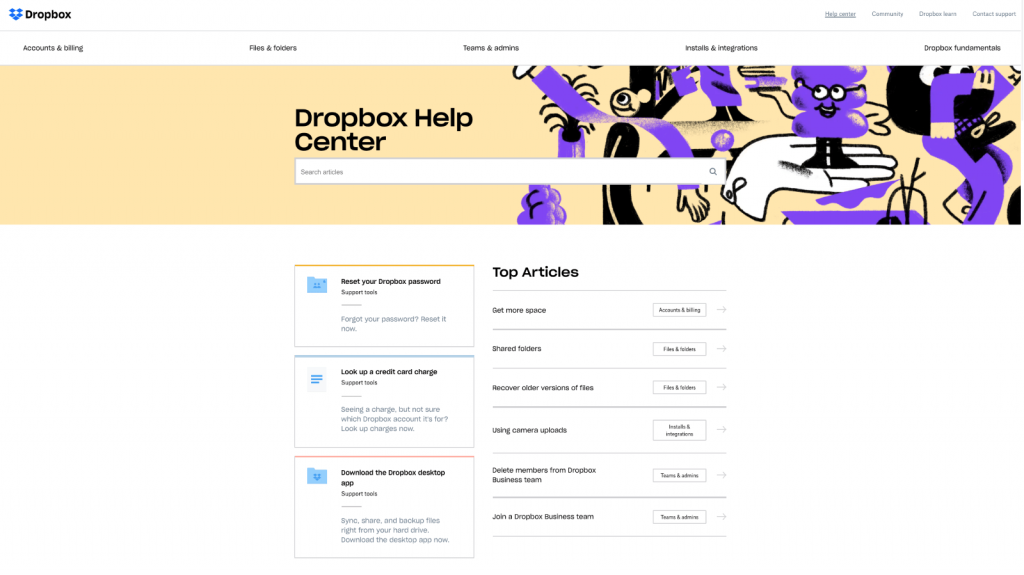
Pro tip: If there’s a query that comes in regularly, look into it to resolve it. If it’s a problem for too many of your customers, you need to solve it, not nurture it.
9. Maximizing Response Efficiency with Customizable Templates
This is another way to cut back response time. Create templates, pre-approved by the customer service team, for the following:
- Thank you templates for appreciating customers who take the time to leave positive words or reviews (variety is important so it doesn’t sound like you’re sharing the same template for all customers. If you can, frequently update these templates or, at the very least, share ways your team can thank customers without sounding boring)
- Templates for we-are-working-on-this-query. It’s best to start such a template by thanking the customer, then tie in a line or two on which department is working on the query.
- Templates for customers sharing suggestions. Several customers also typically have suggestions for improving your product. Be sure to take the time to acknowledge the suggestion and appreciate the customer so they feel valued for sharing their meaningful feedback with you.
- Negative review templates. You’ll need a couple of templates here too depending on what sort of negative review it is. For example, a template for a problem that you can solve or compensate your customer with.
10. Optimizing Customer Support with a Dedicated Communication Channel
If your customers mostly rely on your social channels to contact you (reminder: your audit will tell you), consider creating a support channel that the support team manages – not the social media team.
This comes with the benefit of reduced response time and having the right people to get back to customer queries (again, this chops the response time). Take Twitter, for example, they have a separate support channel:
Spaces are making their way to Twitter for web!
Now you can join a Space to listen in, test out the new transcription design, and set reminders to join a scheduled Space. https://t.co/xFTEeAgM4x
— Twitter Support (@TwitterSupport) May 26, 2021
Twitter shares product updates here too. That being said, as you create a separate support profile, make sure you mention it in your main social account so customers can know you’ve created a separate support channel.
On Thursday last week, we started distribution of an update to @Evernote that includes early access to our new Tasks feature. Over the next 7 days or so, customers using our modern apps should see Tasks show up as the ramp completes. /1
— Ian Small (@iansmall) June 8, 2021
But, remember, you need a separate channel to optimize your response time as a specialized team works on getting back to queries.
If your social media team has to respond and you don’t have additional resources for a separate team, stick with your main social media profiles. In this case, leverage the shared inbox for a streamlined view of all the queries and brand mentions. From here, assign queries to relevant teammates so there’s less internal routing and quicker, more accurate responses.
Pro tip: If specific team members reply to customer messages or posts, ask them to end the message with their initials or name. This helps to humanize the process and make it easy for the customer to follow up with the right person.
11. Analyzing and Optimizing Your Customer Service Strategy
Keeping track of how well you’re hitting your social media customer service goals is only part of the plan here. The rest of it involves learning how satisfied your customers are. After all, your ultimate goal is to please customers, isn’t it?
Depending on your team’s capacity, reviewing performance data can also highlight whether you might benefit from customer support outsourcing, particularly during peak seasons or when expanding to new social platforms.
“To this end, you can send out customer satisfaction surveys via email, including using Survicate’s Mailchimp surveys to automate the process. Ask customers about how happy they were with your customer service on social media – you can also ask open-ended questions as well as get ratings for a general idea of your performance. What’s more, you can ask customers how likely they are to recommend your social media customer service to their friends to learn their thoughts. Utilizing tools like Survicate’s Mailchimp surveys can provide you with insightful feedback and analytics. Want suggestions or ways to improve it? Again, ask your customers. They’d be more than willing to help if you’re doing your best in the social media support department.”
Tools and Solutions for Social Media Customer Service
Easily handle incoming social media customer support queries with ContentStudio’s powerful tools for organization and management. Here are the supported networks:
Facebook:
- Direct messages
- Comments on Posts
- Comments on ads
- Visitor posts
- Reviews
Twitter:
- Direct messages
- Tweets
- @mentions on public tweets
Instagram:
- Direct messages
- Comments on Posts
- Comments on ads
Linkedin:
- Direct messages
- Comments on Posts
GMB:
- Comment on Reviews
ContentStudio
Contentstudio offers a one-stop shop for managing your online customer conversations.
No more logging into multiple accounts – Contentstudio’s intuitive platform automatically links messages and content into cohesive conversations, giving you quick access to customized answers and customer service needs.
Its customizable features allow you to provide customers with the best experience possible, and its seamless integration with other communication tools means faster-personalized responses.
With Contentstudio, you can deliver top-notch care for followers.
1: Efficient Customer Communication through a Unified Inbox
Elevate your brand’s reputation on social media with Contentstudio. It allows you to easily monitor and respond to customer comments and messages, providing top-notch customer service.
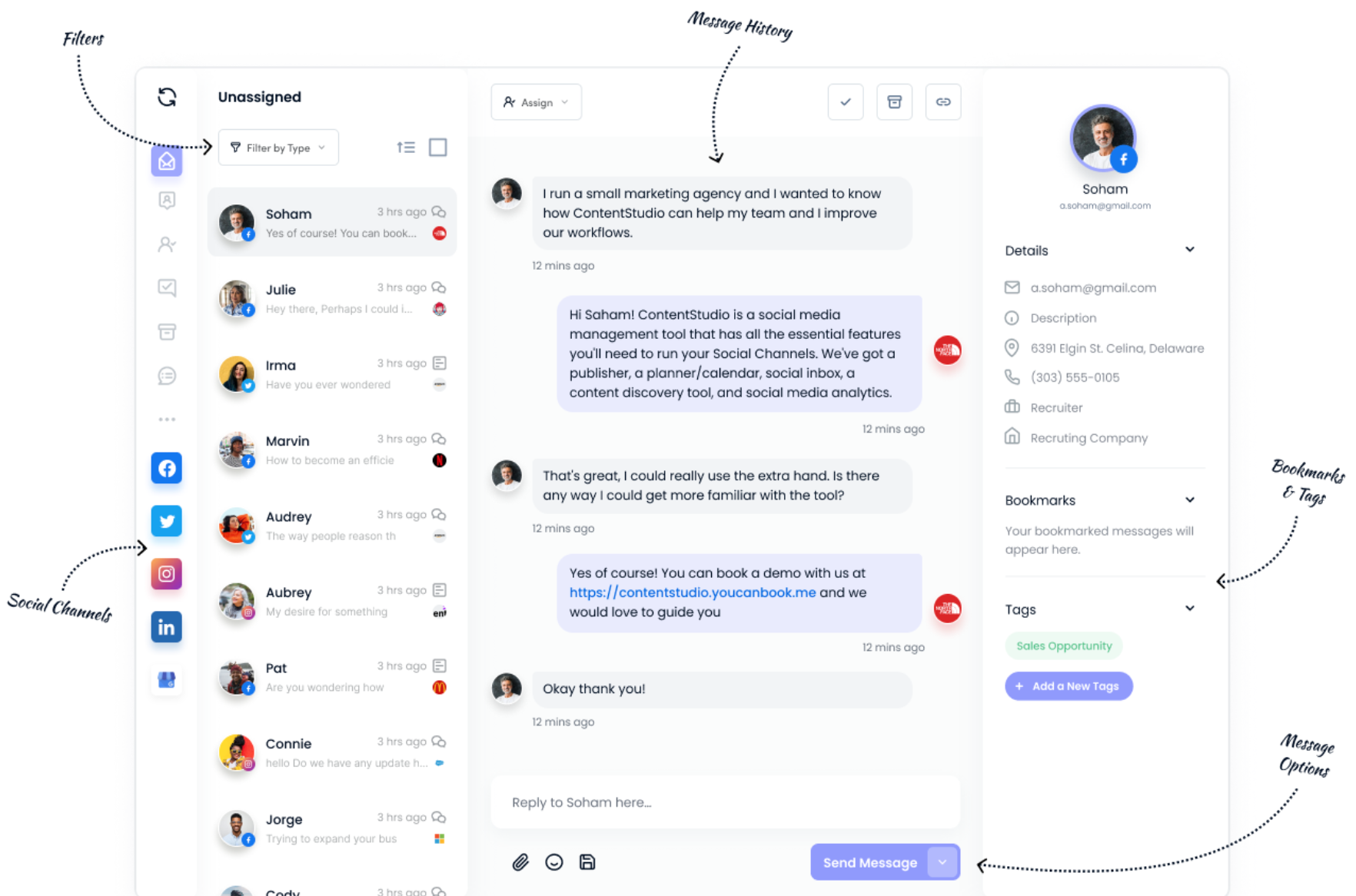
With Contentstudio, you can stay aware of what people say about your business online and build an engaged, loyal audience through automation. Take control of your brand’s reputation and exceed customer expectations with Contentstudio.
2: Elevate Your Social Media Team’s Performance with the Right Tools
Effortlessly deliver exceptional social media customer service with Contentstudio. It allows your team to respond to customers quickly and efficiently across multiple channels, streamlining communication management and setting standards for customer interactions.
With Contentstudio, you can handle customer queries professionally, reducing response times and ensuring customer satisfaction. Easily organize your team and keep customers happy by managing cross-channel communications through Contentstudio.
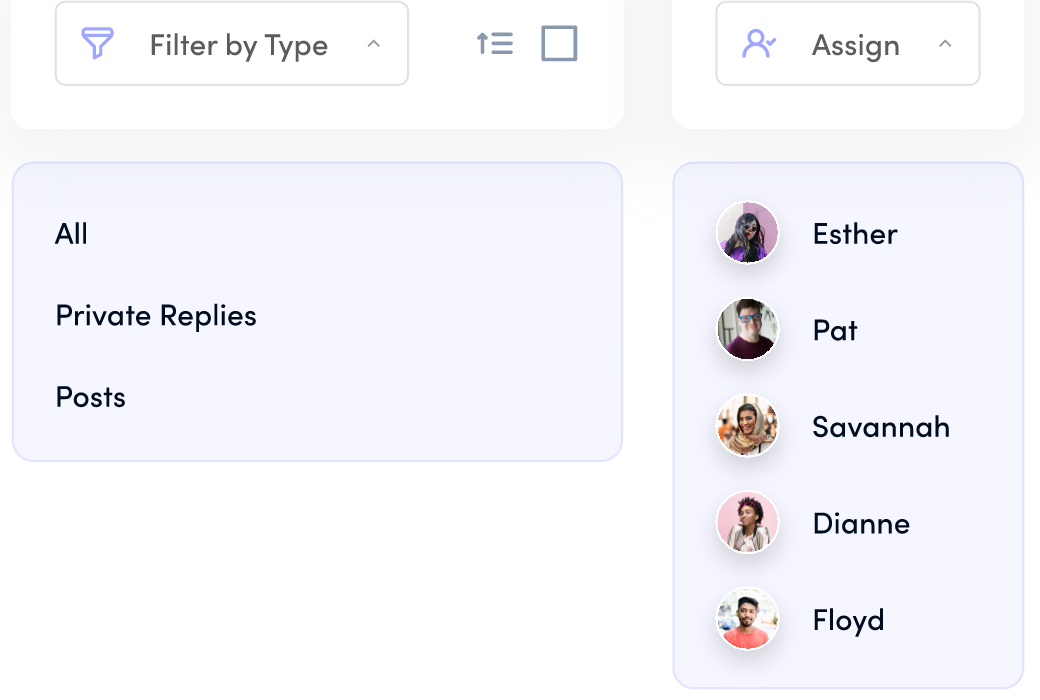 3: Transform Your Social Customer Support with Powerful Tools
3: Transform Your Social Customer Support with Powerful Tools
Effortlessly manage social media and customer service interactions with Contentstudio. Its powerful filtering capabilities allow you to find and prioritize essential conversations while ignoring irrelevant content quickly.
In addition, the collaboration suite makes it easy to share comments, resolve tickets, and assign tasks among teammates. This customer service platform is essential for any team looking to efficiently manage interactions on content-heavy social networks.
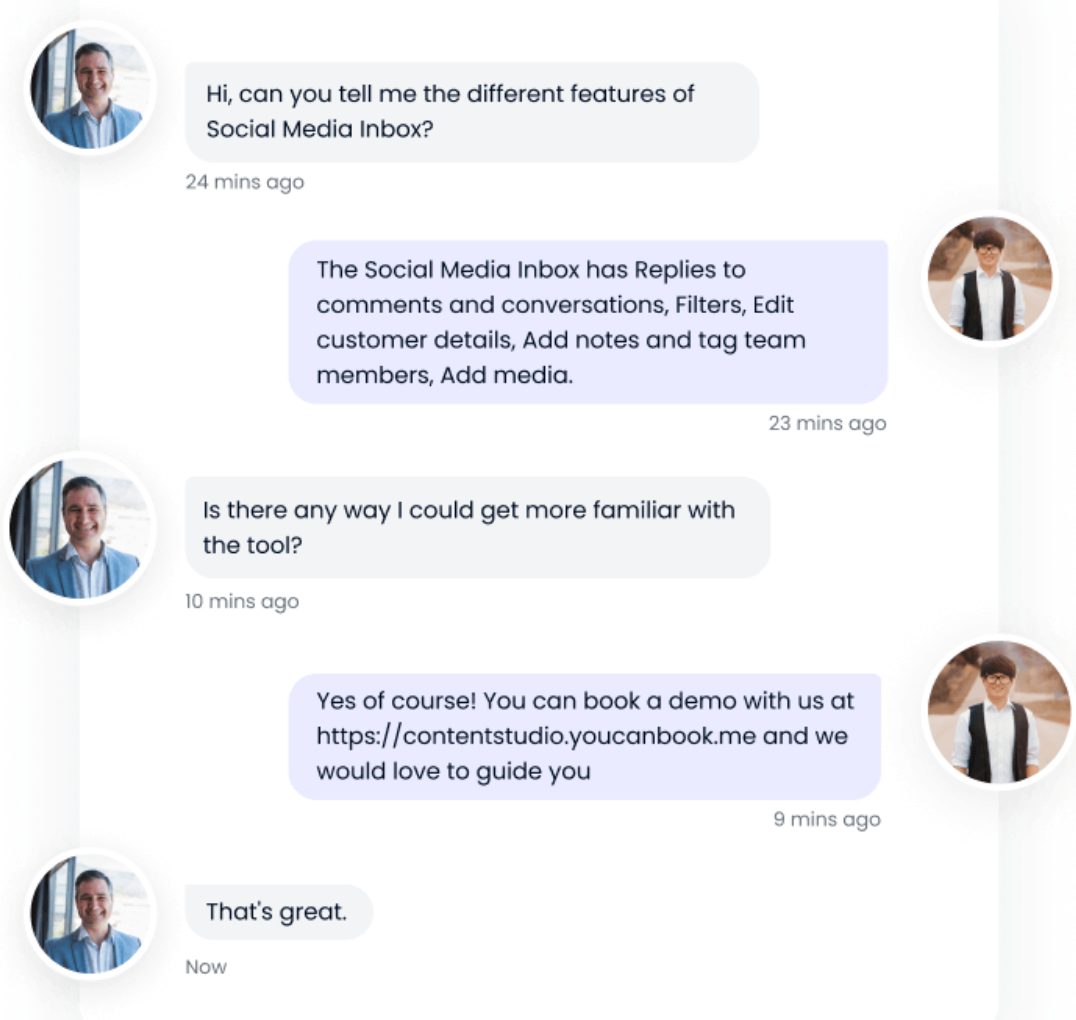 4: Deepen Customer Connections through High Engagement
4: Deepen Customer Connections through High Engagement
Contentstudio helps businesses build robust, trusting relationships with their customers by streamlining customer service and providing personalized experiences.
With Contentstudio, you can easily add likes, images, and emojis to comments to make customers feel valued, emphasizing the importance of customer service to your business. Get a seamless customer experience that fosters loyalty with Contentstudio’s hassle-free platform.
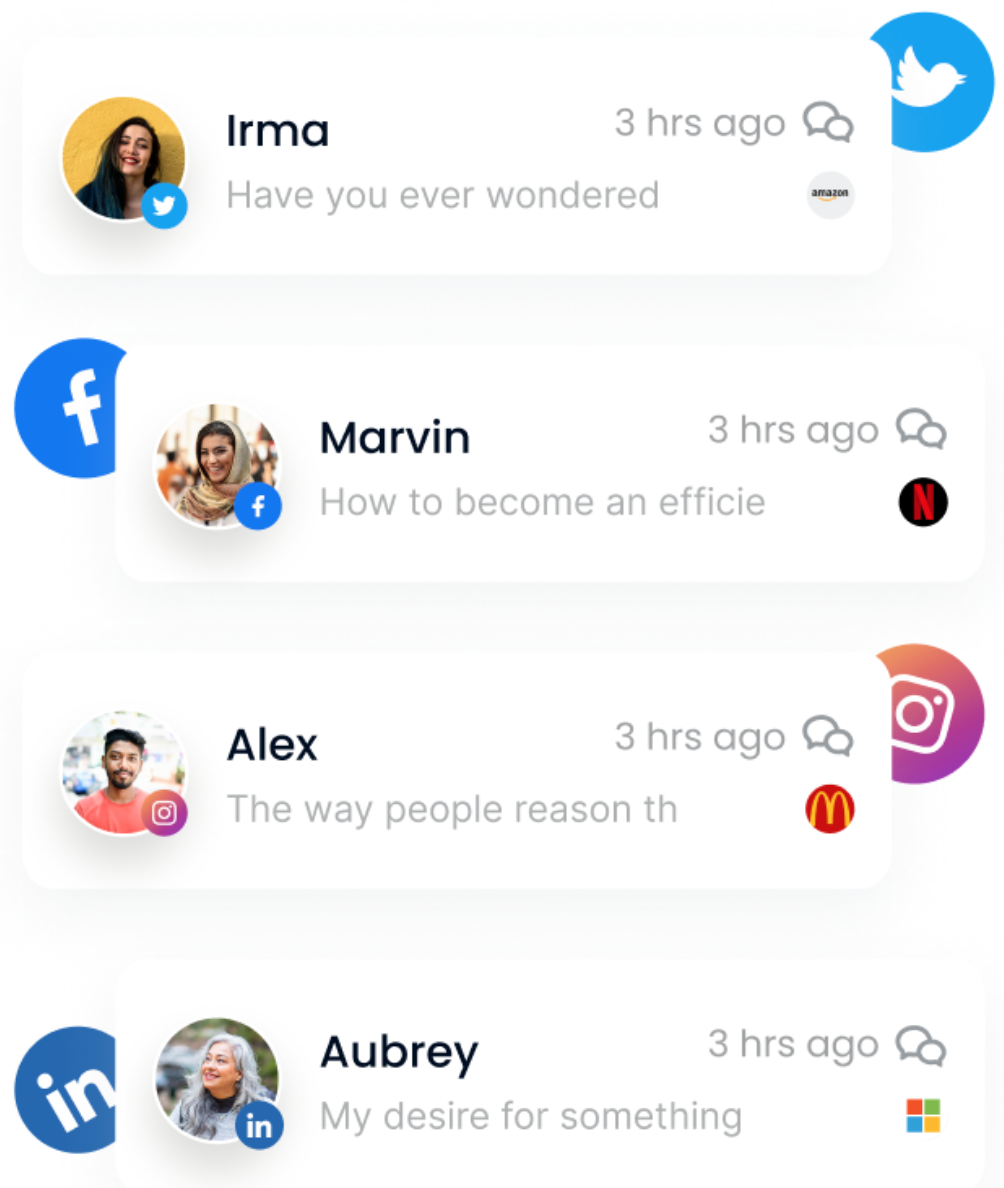 FreshDesk
FreshDesk
Do you want to avoid juggling multiple customer service channels and needing help to keep up with the demands of your customers? Freshdesk is here to help!
It streamlines customer interactions, making it easy for you to provide quick and efficient support.
With Freshdesk, you’ll be able to monitor conversations across multiple channels in real-time, ensuring that you can always provide the correct information at the right time.
Plus, It makes engaging in meaningful conversations with every customer easier, enhancing their experience and loyalty.
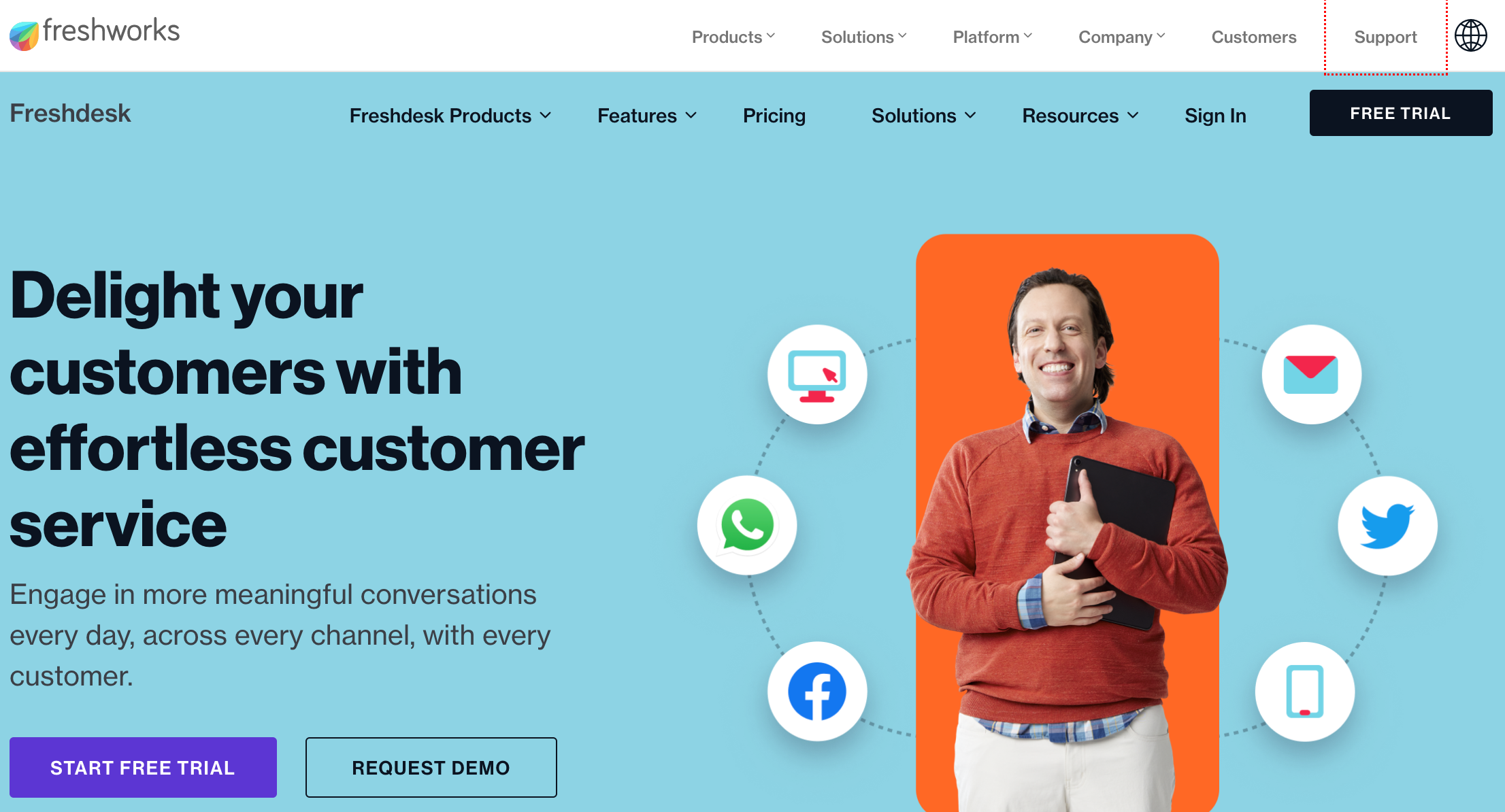 ClickDesk
ClickDesk
Looking to elevate your customer service game? Look no further than ClickDesk!
It makes it easy for businesses of all sizes to streamline customer support and communication. Customize your chat system with branding elements and respond quickly and accurately to customer queries. And the best part?
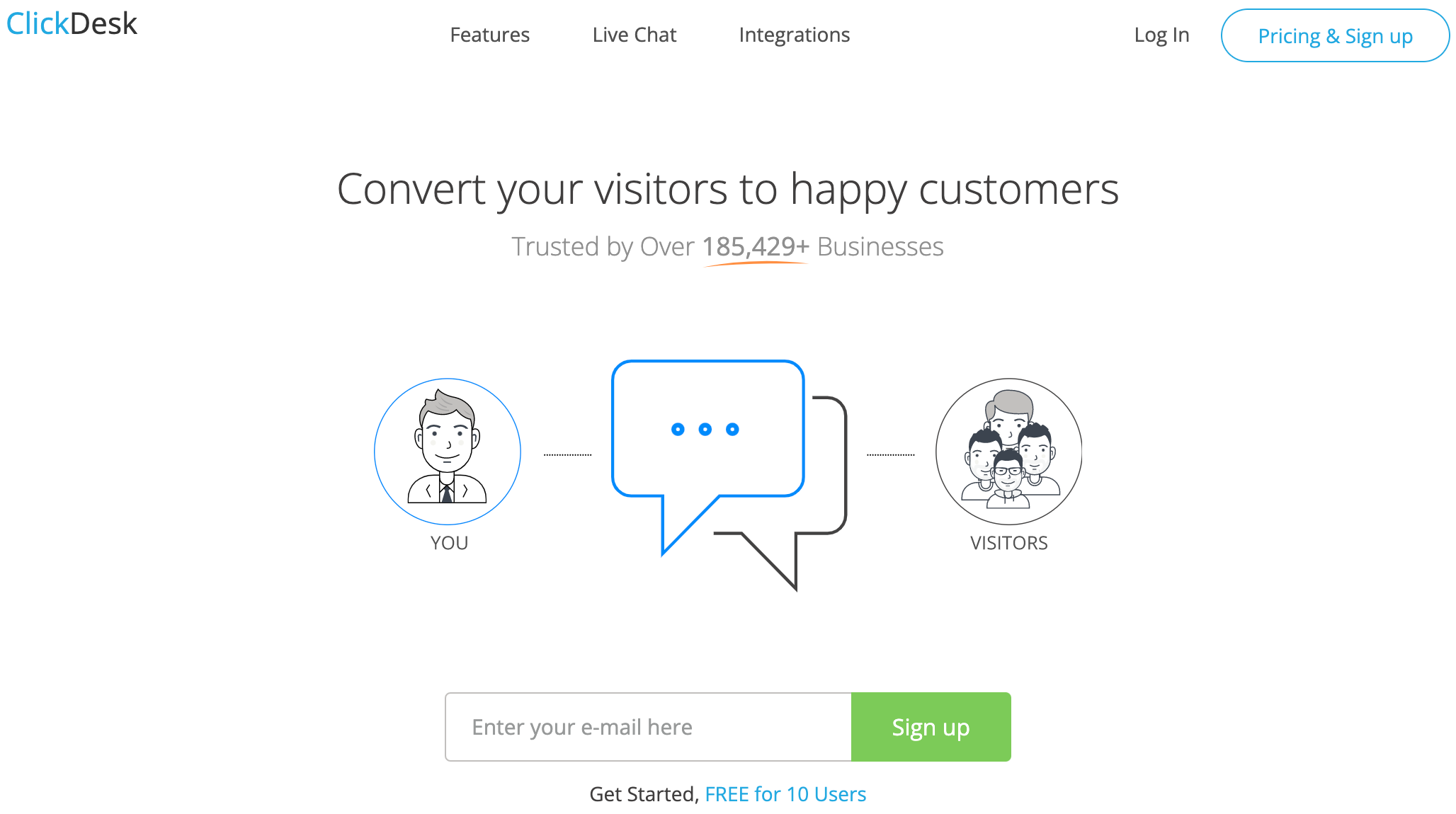
It is simple to use, so you’ll be able to start providing fantastic customer experiences immediately. So don’t let any customer contact go to waste – turn every conversation into an opportunity to delight with it!
Kustomer
Kustomer is transforming the way businesses offer customer service. From messaging to creating a single view of customers to using AI-powered automation for responses.
It makes it easier for teams to provide fast, personalized customer experiences. So it’s no surprise that Kustomer is the top-rated CRM for customer service, helping businesses stay ahead of the competition.
Its integration into Meta makes it easier for companies to create tailored and responsive customer experiences.
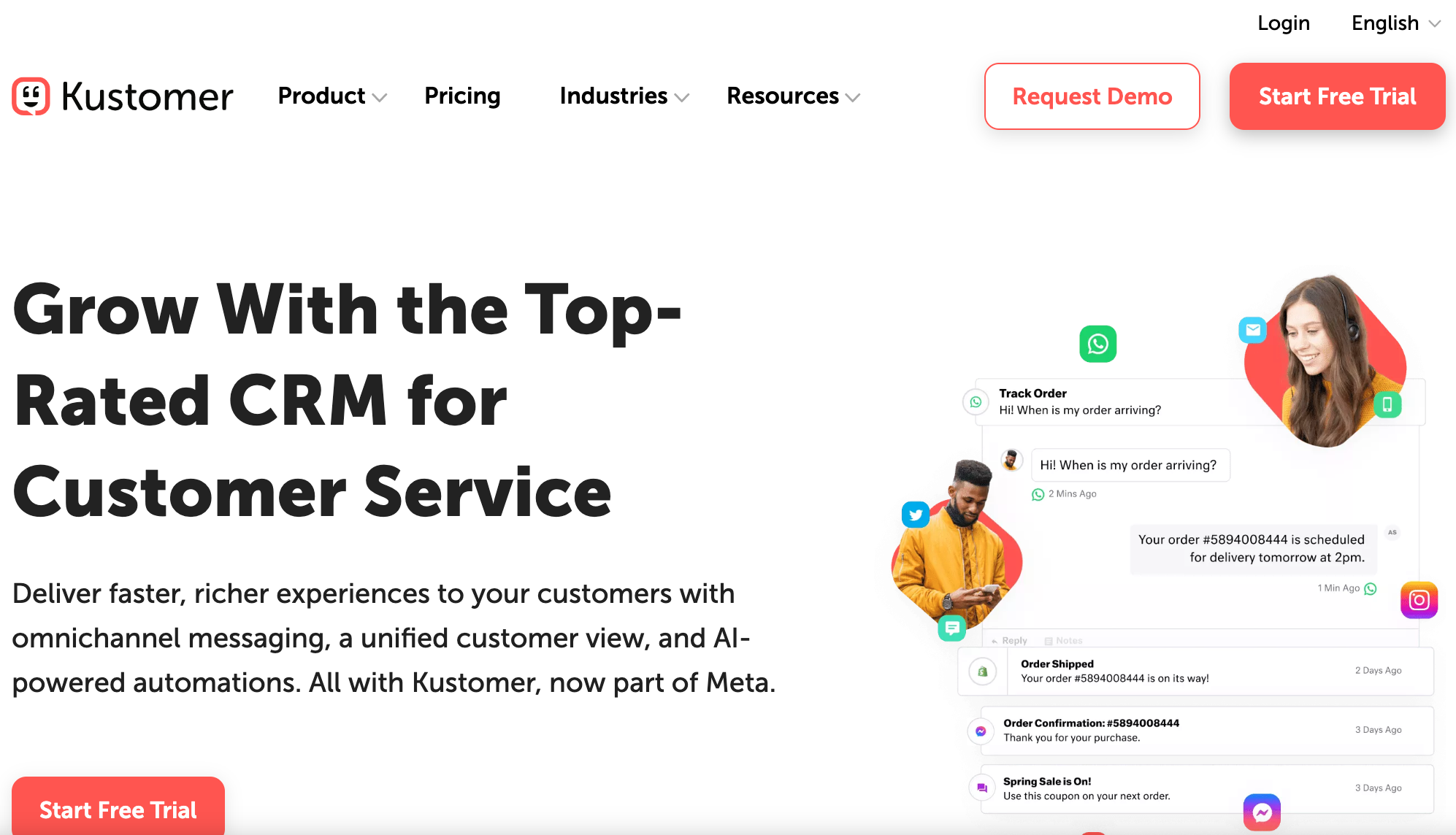 Ready to level up your social media customer service?
Ready to level up your social media customer service?
Summing up, be proactive in solving customer problems on social media. Kick things off by setting goals for your social media customer service plan, then create guidelines to reach those goals. Create dedicated support channels to outline what’s a helpful response, what to say, and what not to say.
To improve your customer service you should know what is technical support outsourcing and why do you need it.
Along the way, create templates, knowledge base, and FAQs in collaboration with your customer support team while also using bots to reduce response time.
Don’t forget to monitor all customer messages, complaints, and comments in one space so you and relevant team members can get back to them in a timely fashion (with a complete answer).
Observe how the big leagues work it out and learn from their experiences.
