We’re living through an uncertain time. The fact that we’re all in this together is keeping us empathetic, calm, and united. We’re at a crossroads where we have two options; either we surrender or we fight back. Either way, history is being written. We’d surely be want to be remembered how we coped with one of the biggest humanitarian challenges in history. Therefore, it’s necessary to do whatever we have in our power to make a difference. You must have heard about social distancing and self-isolation, which are essential these days to tackle the COVID-19 pandemic.
In the wake of social distancing, we are altering our lifestyle, daily routine, and habits — in other words, we’re finding a new normal. Companies are shifting to a remote work lifestyle and having their employees adapt accordingly as well. This is one of the many changes in the workplace.
Until everything gets normal and we get back to the same old routine, we may need to shift a lot of things around us. One of our ethical duties is to share responsibly on social media. Refrain from doing the following things:
- Spreading rumor about causalities
- Forward misinformation about Coronavirus
- Sharing unverified facts and figures about COVID-19
- Giving out medical advice without being a medical professional
We at ContentStudio feel that it’s our responsibility to guide our audience and users on how they can reshape their social media strategy during this pandemic.
It’s crucial to alter the social media strategy so that your voice sounds more ethical and empathetic towards the audience.
Here’s the list of things that you can do in your ContentStudio account during this pandemic:
Pause Posting
A lot of brands, digital marketers, and pro bloggers plan their social media posts ahead of time. As a result, they use social media scheduling features of their social media management tools to schedule their social content for weeks.
Does your tool have a pause feature to immediately stop social media posting?
If it does, then you should know how to use it in times like this.
It’s necessary to go through our social media scheduling campaign, especially how the world has changed after the COVID-19 pandemic.
ContentStudio allows you to pause your posting if you think that your previously scheduled social content doesn’t align with today’s circumstances.
There is nothing wrong with making changes in your social media posts, hence social media strategy for example:
- You can replace some words that may be interpreted wrong or cause pain to certain people
- The narrative of social content could entirely be different if there is chaos everywhere
- Some companies alter their marketing at such times. They focus on helping people instead of selling
Here’s how you can pause posting on ContentStudio.
Go to your Workplaces section of the ContentStudio account.
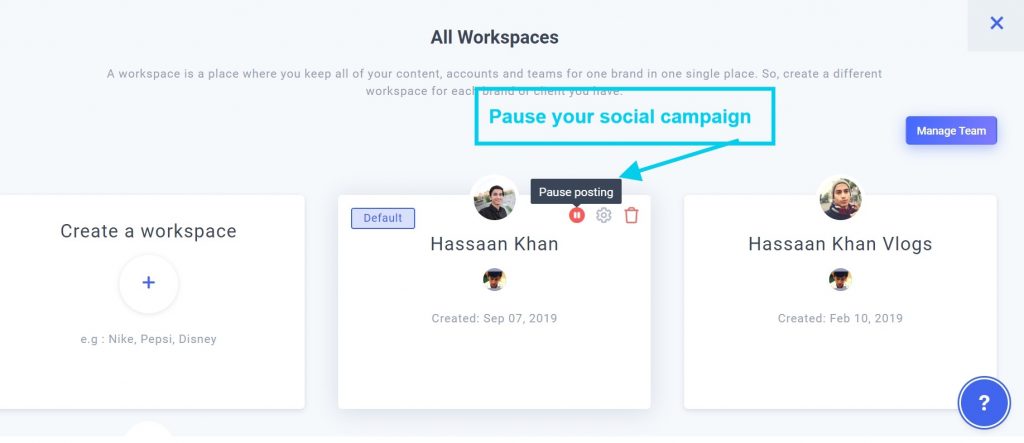
Hover your cursor over a Workplace, and you’ll see the pause posting option.
You can simply pause the campaign. Once you’ve altered the social media posts or you think it’s safe to go ahead with the old content, click on the same button to resume posting.
Bring a Team Member on Board
The new circumstances are adapting not just our lifestyle, but also how we operate at work. As we keep fingers crossed that it’d end soon and life would go back to normal, it’s also necessary to adjust ourselves to the things we never did before.
Working remotely is a new normal. Most of the countries are in the lockdown. The governments are advising social distancing and self-isolation.
You might also be working from home as well as the correspondence with your team member might also be happening through the internet. Kudos to all the efforts you have been doing to fight the pandemic.
You can bring a team member on board in your ContentStudio account and that might take some burden off your shoulders. Not every social media tool out there allows you to do that.
ContentStudio could be of help in this situation:
Here’s how you can do this:
Click on the profile icon and go to the “Team Members” section:

Now, click on the “Add” button to proceed with adding a new member to the team.
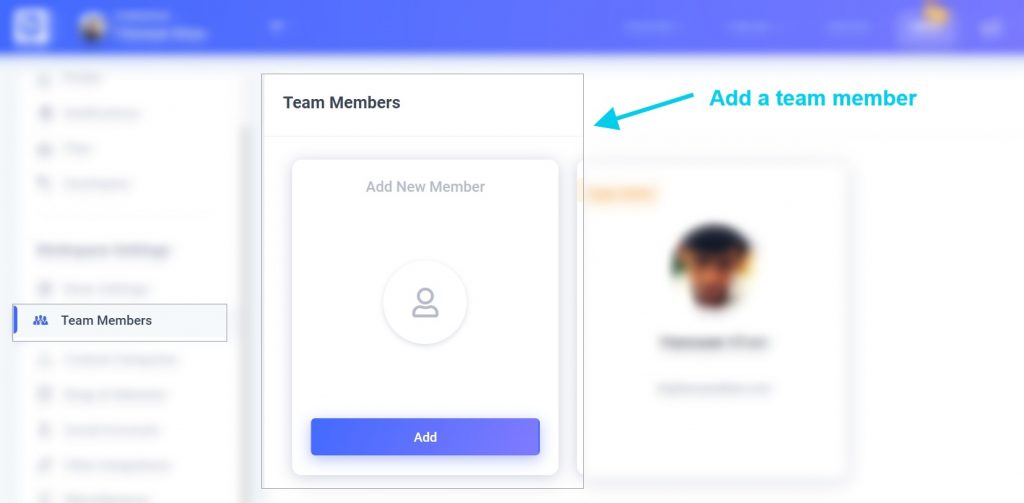
Once you click on the “Add” button, the new member registration form would appear.
Fill up that form to invite the new member to the ContentStudio dashboard.
Once the invitation has been sent out, the recipient would receive the invitation via email.
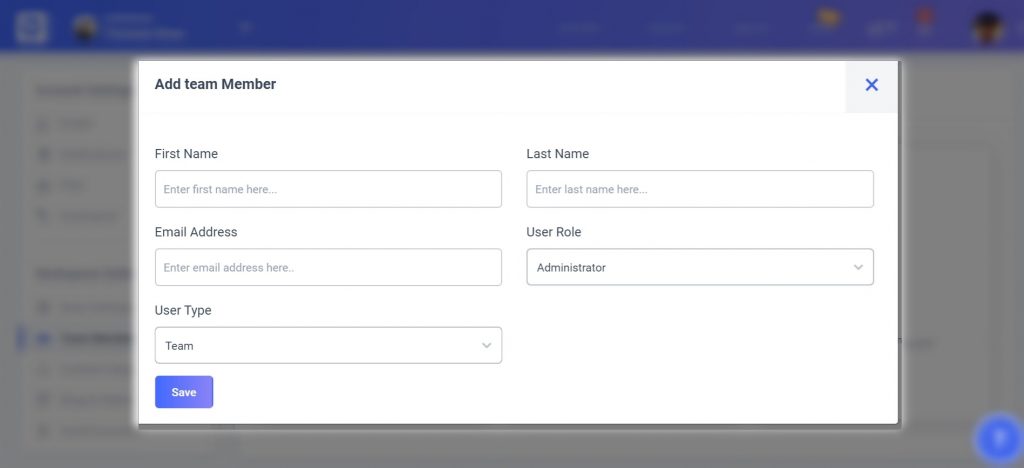
He/She would have to accept the invitation to get on board with your social media team.
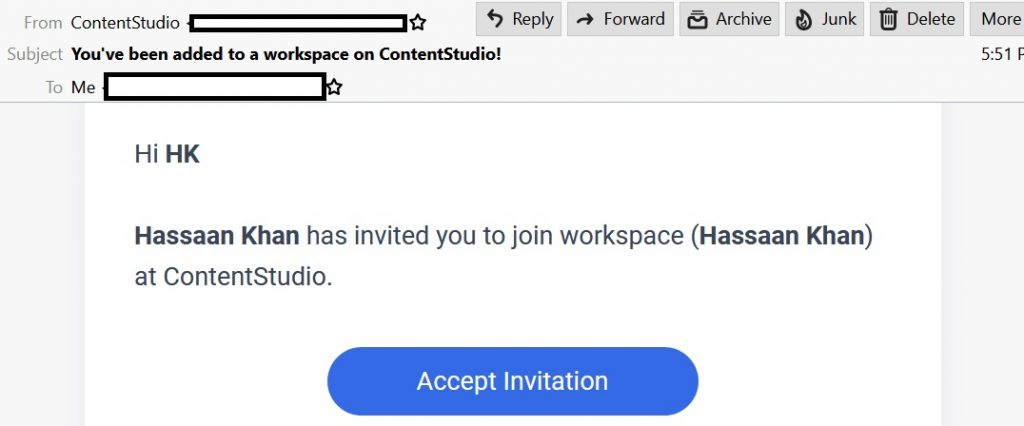
So that’s how you could bring a colleague or employee to your ContentStudio account to manage the social media activities.
Working remotely from home and collaborating with the team members through communication tools are the new norms. If you keep on ignoring these tactics, you might end up risking the health of your team members or hurting your business.
Also see: How Should Businesses Deal With CoronaVirus on Social Media
Don’t hesitate to try out ContentStudio, or any other tool that allows you to connect remotely with your team members.
Add Comments to Your Social Campaigns
Commenting is a fantastic interactive tool to communicate with team members. ContentStudio has a built-in commenting feature that allows team members to comment on the social campaigns inside the ContentStudio panel.
The perks of such an option is that team members don’t have to go back and forth from email inbox to a social media management tool during working remotely. Plus, adding comments and interacting right in the tool saves time.
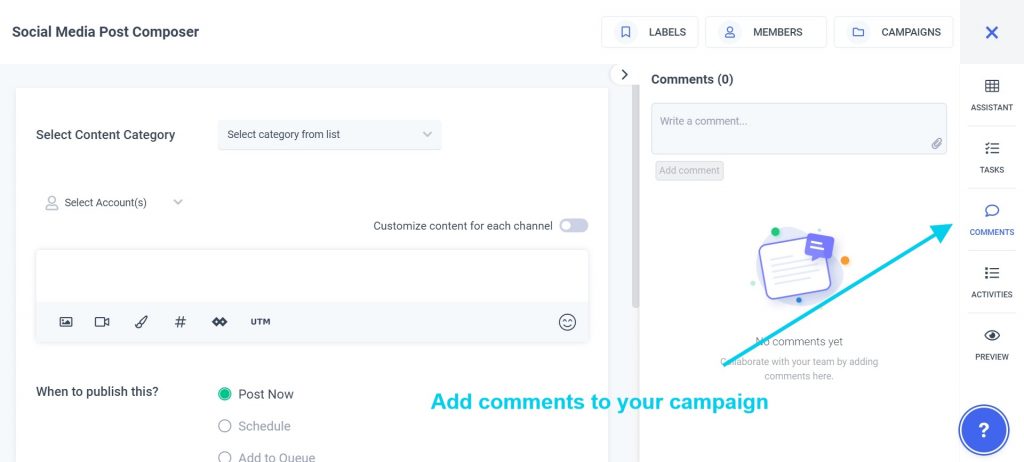
Here are certain things you could do using the comment feature:
- Help guide your social media team on the social media post timings
- Discuss the sensitivity of the pandemic and COVID-19
- Share resources to consider in the upcoming content
- Provide ideas on the next social media posts or Discussing the next social media strategy.
So the more collaborative environment you create, the higher the team is likely to perform.
In times like this, when we’re forced to stay home or reduce staff at the workplace, an opportunity like this to collaborate and get instant feedback could be a lightning rod.
The idea is to get through this together and make the most of this time.
Assign Tasks to Team Members
ContentStudio seems to be a one-stop-shop for managing your social media management. Not only can you schedule your social media content on the platform, but you can also collaborate with your social media team without leaving the dashboard.
It has a great feature called “Tasks” that allows you to assign tasks to your team members.
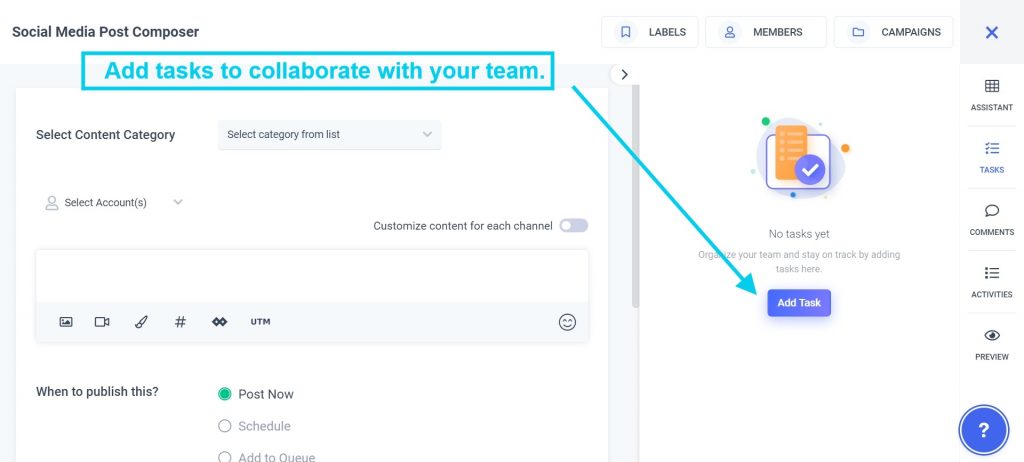
What this means is that you can delegate a certain task to your social media manager or content creator right in your ContentStudio dashboard. Not only would it make the team efficient, but it would also make the process faster.
Assigning tasks to a team member would be more effective if you tag the person while adding a task. Simply type in “@” and add the team member’s name or username. It’ll pop up right away.
This feature could come in handy if you and your team are social distancing at the moment, which means you can’t work from the office at the moment. ContentStudio could turn out to be a task manager, especially if you care about your social media marketing. So try capitalizing on this social media management tool to keep your followers abreast during this unusual time.
Utilize the Feeds
Have you ever thought about catching up on your favorite blogs?
It does seem difficult to take time out of your schedule to visit your favorite blogs.
We hardly stumble upon on the blog posts that we receive in the email newsletters.
Therefore, ContentStudio makes it easier for you to keep an eye on your industry-related blogs so that you could easily get your hands on the latest content.
Moreover, you can make the most of this lockdown and social distancing situation. Plus, you can maximize your social media presence and activities. All of this could happen with “Feeds.” It is a great tool in ContentStudio. What it does is that it enables you to subscribe to trending topics through RSS feed, keywords, and domain URLs.
First, you need to create a group in the Feeds section, and then, you have to add the sources to your group to be able to fetch the latest content on the topic.
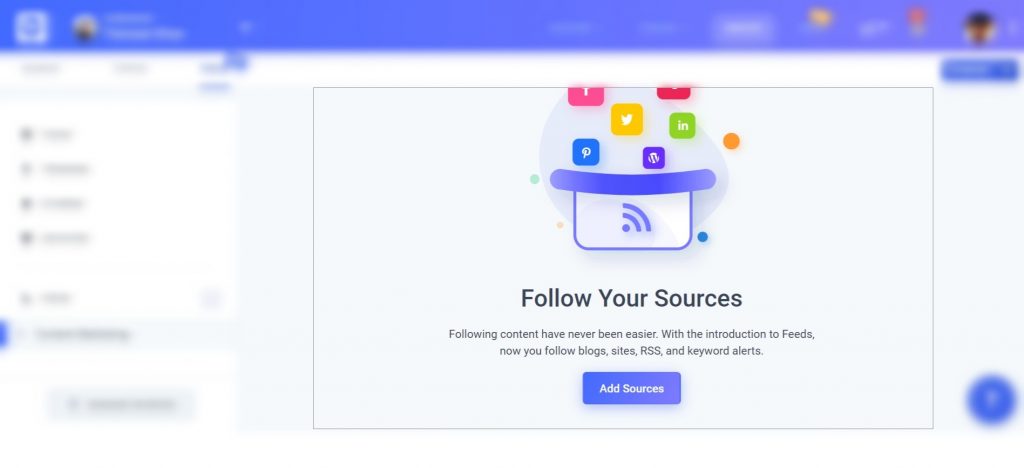
Maybe, you don’t want to post too much on social media; alternatively, you can follow your favorite blogs through RSS feed in your ContentStudio dashboard as well as set keyword alerts to stay updated.
The reality is that It’s difficult to manage multiple online tools, for instance, it might be difficult to use ContentStudio for social media scheduling, Asana for task management, and Feedly for news aggregation.
Isn’t it?
So, why not use a tool that does all these things under the same umbrella?
ContentStudio is the way out. Go for it and let us know what you think in the comments.
Set up an Automation Campaign
We all know that this social distancing situation is here for at least two or three months. Governments are paying close attention to COVID-19 developments across the globe.
While we’re all adjusting to work from home and applauding the medical practitioners around us, we should also take time out to do other stuff such as reading, painting, exercising, bonding with loved ones, spending time with pets, or learning a new skill.
I’m hopeful that you’re going to make the most of this time. Therefore, social media management for your business shouldn’t be a pain in the butt. So it’s high time to share another fantastic feature of ContentStudio that takes your social media scheduling to the next level.
Let me introduce the “Automation” feature of ContentStudio.
The best part of the Automation feature is that it offers “7 Automation Recipes” that are basically templates for various types of content sharing.
Take a look at the screenshot:
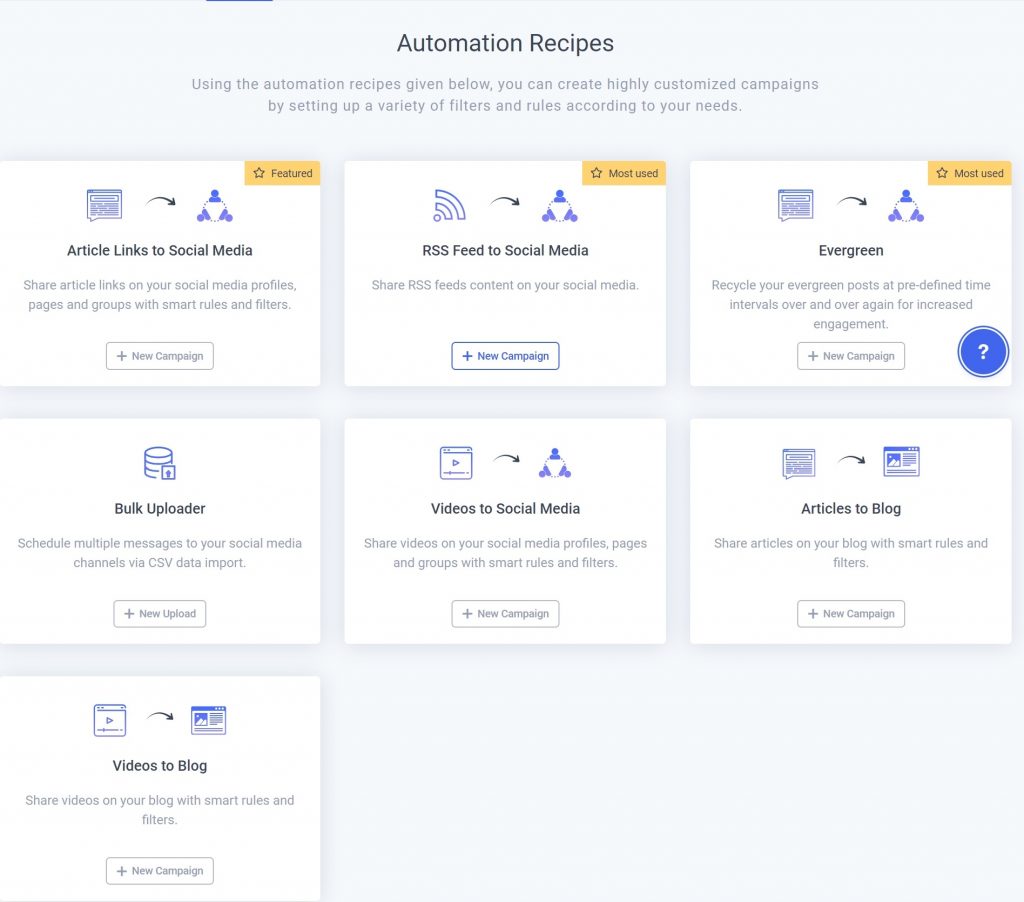
What this feature does is that it makes content sharing and scheduling a whole lot faster.
Here are some of the solutions this feature provides:
- Takes your RSS feed and shares the latest content
- Automatically shares evergreen content
- Shares articles to social media
- Schedules multiple social posts via Bulk Uploader
- Posts videos to your blog
- Publishes videos to social media
The reason this feature made it to the list is you might want to shift your social media strategy for a while — perhaps, you want to take some time off or you want to give importance to other things.
Automation comes in handy if you’re thinking something like that because it takes care of social media publishing even if you’re away from work and spending time with family.
Find Twitter Influencers
One thing is quite interesting; no matter how rapidly LinkedIn and Twitter are taking up the social media market share, people still rant, talk, and express on Twitter.
One of the best things you could do during this pandemic is to find Twitter influencers and get to know them. We all know the importance of following and engaging with the influencers. The best way to get their attention is by getting consistent with responding to their content on the blog, YouTube, Twitter, and Facebook.
What happens is that when you start interacting with influencers regularly, your name and face get recognized by the influencers. And that’s how it could lead to opportunities such as mentions, shoutouts, and even more.
ContentStudio has an “Influencer” feature that allows you to find Twitter influencers through keywords and hashtags.
If you’re wondering how it works, then let me shed some light on it.
Go to the Influencer option Discover tab and you’ll come across this page:
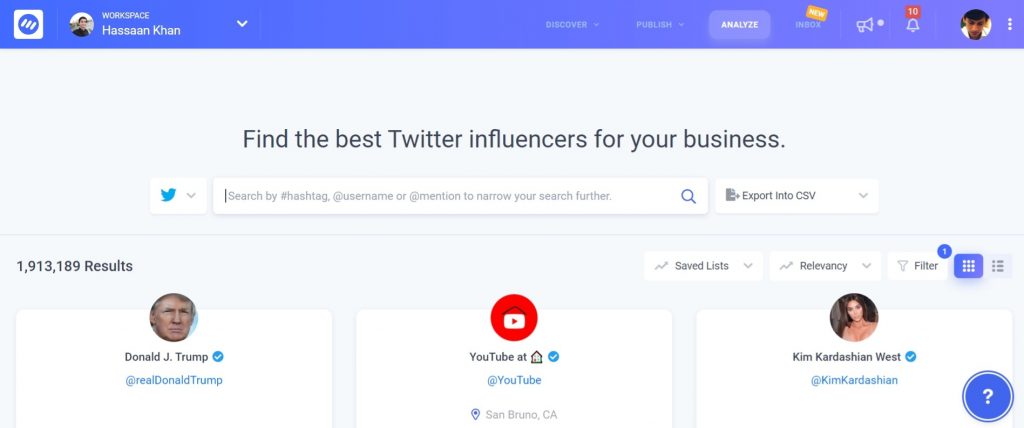
All you need to do is that type in a hashtag or Twitter handle or simply a keyword to get started with your influencers’ discovery.
You’ll be amazed by how effective this influencers’ discovery feature could turn out to be.
Behind this influencer discovery feature, there is a smart algorithm that digs deeper and finds out Twitter accounts with most followers and engagements on the platform.
That’s how you stumble upon influencers related to your niche or industry.
It won’t be a bad idea to find out new influencers to get connected with them and learning new twitter trends while you’re working from home.
Analyze Your Social Media Performance
One of the essentials of refining your social media strategy is keeping an eye on the analytics. If you have been ignoring the analytics, it means, you aren’t doing justice to your content marketing campaign. Putting out fresh content isn’t the only goal of social media marketing, but instead, analyzing the results is a vital part of it for increasing social media presence.
ContentStudio has an Analytics feature that showcases your social media content performance. It makes it easier for you to go through the statistics of your social media content and see what’s working better. Moreover, this feature supports Facebook, Twitter, LinkedIn, and Pinterest, which means, you can analyze your previously shared content on these platforms.
All you need to do is go to the “Analyze” section of the ContentStudio and start analyzing how your social media content has been performing. You can schedule as well as download reports.
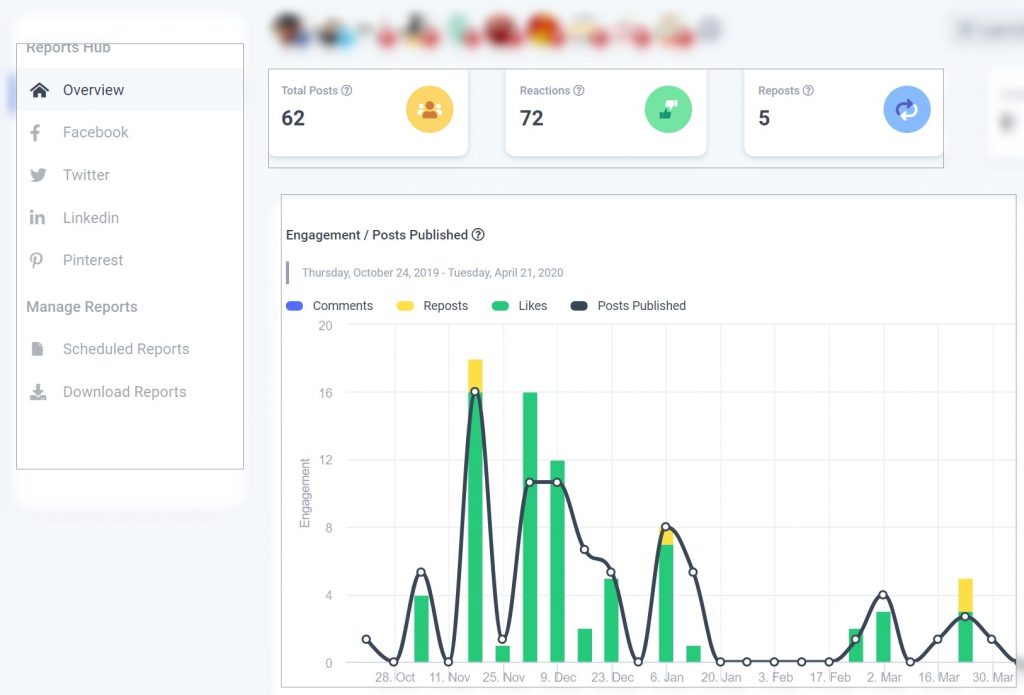
While everyone is taking a step back during this lockdown situation, what you can do is spend some time on your social media analytics. There could be several reasons why you should do that, for instance:
- Find out what social networks are better for your brand
- Get an idea of what type of content is performing well
- Learn what the pain points of your audience are
- Take notes of successful content and create more, relevant content
- Engagement is a huge sign of useful content and it’d reflect in the analytics
Pay close attention to what people are liking on your social media platforms, and try to double-down on those areas. Not only would it help in bringing the same segment of the audience back, but it could also interest a new chunk of the audience that’s out there.
So ContentStudio is indeed a one-stop-shop for social media management for businesses, startups, sole proprietors, and bloggers. Maximize your social media analytics using the “Analyze” feature of ContentStudio while you’re working remotely.
Why We Wrote This Article
We came up with eight different ContentStudio tools that might be useful for you during this uncertain time. A lot of people are talking about maximizing these off days, or learning something new while we’re in the lockdown.
All of us must take precautionary measures including social distancing and self-isolation. Moreover, it’s also important to listen to the guidelines of the government institutions and organizations responsible for health and safety.
The reason we decided to publish this article is that we feel our responsibility towards society as we’re going through one of the major crises in human history. ContentStudio was ranked among the top 100 fastest-growing products of 2020 by G2. Therefore, we feel obliged to give our two cents to this cause of helping, educating, and assisting the audience through our product.
If you haven’t had a chance to try this social media management tool yet, then this is the time to turn this around. Plus, if you have been using ContentStudio already, maybe, you’d consider fine-tuning your social media strategy during this pandemic.
We shared a bunch of features (of ContentStudio) that might help retune your social media strategy during this challenging time.
We wish you nothing but health, happiness, and success.
We’d love to know what you have been up to these days.
Let us know in the comments below.
