With the number of TikTok users exceeding 1.58 billion, it is not surprising that the popular social media app continues to provide various new features.
TikTok carousels are one such feature that has become highly popular quickly. They are a modern and interactive way for social media users to attract a wide audience.
A major reason TikTok carousels are popular is that TikTok is already dominant in short-form video content. Photo carousels allow TikTok to compete with other social media platforms, such as Instagram, known for their carousel posts.
So, if you are curious about TikTok carousel ads and how you can post and create such engaging ads, you are in the right place!
Keep reading to learn about TikTok carousels and how to make and post them to take your brand to the next level.
Simplified social media marketing for individuals & agencies.

What is a TikTok carousel?
If you are a TikTok user, you must have come across a TikTok carousel. It is a combined post of multiple images that you can swipe through.
TikTok carousels are highly similar to Instagram carousels. However, TikTok allows you to upload 2 to 35 images in a carousel, while Instagram allows only 10.
The primary goal of a TikTok carousel is to help you promote your product or tell your story engagingly and sequentially.
Carousels are an excellent way for companies and brands to promote their products and services on social media platforms, including TikTok.
Types of TikTok carousels
TikTok has categorized their carousels into two different types based on the requirements of the users:
- Standard carousel: This is the most commonly used TikTok carousel to promote different images in a single post and improve social media engagement.
- Video Shopping Ads (VSA) carousel: A VSA carousel is mainly meant for businesses that want to promote their product images as TikTok-in-feed advertisements and display a variety of SKUs to users.
The differences between a standard carousel and a VSA carousel are tabulated as follows:
| Feature | VSA Carousel | Standard Carousel |
| Goal | Increase Product Sales | Drive Traffic, Promote Apps, or Boost Web Conversions |
| Design / Customization | Customization via API only | Customization through TikTok Ads Manager’s (TTAM) or API |
| Ideal Use Case | Best for the Commerce Sector | Suitable for all sectors except Commerce |
| Image Source & Type | Uses catalog product images, displaying 2 to 20 images per ad | Images manually uploaded; can be brand or product-centric, displaying 2 to 35 images per ad |
| Destination Links | Supports multiple destinations | Supports a single destination |
| Dynamic Product Suggestions | Enabled | Not Supported |
| User Interaction | Each image links to a specific product page through clickable tags | Only the call-to-action and the final image swipe lead to the landing page; individual images are not clickable |
6 benefits of TikTok carousels
While there are many benefits of TikTok carousels, the most obvious reason to make and post them is that TikTok promises more reach through photo posts.
According to an official TikTok in-app ad, users should post more image-based content, including carousels, to get the following benefits:
- 2.9x more comments
- 1.9x more likes
- 2.6x more shares

Many businesses and TikTok influencers are already benefiting from image carousel posts. For example, Tina Shum, VP of a skincare brand called Youthforia, said the company receives an average of 11% higher views on its carousel posts than on video posts.
Understanding the benefits of TikTok carousels is crucial. By leveraging this feature, you can tap into TikTok’s promise of increased reach through photo posts, enhancing your brand’s visibility and engagement.
Social Media Content Calendar Stay consistent and organized with Contentstudio’s social media content calendar for marketers and agencies.
Let’s dive deep into the various benefits of TikTok carousels, along with some of TikTok carousel ads examples:
1. Promote products and services
Carousels are among the most effective ways to showcase your products and services on social media. Since TikTok allows you to upload up to 35 images in a carousel, you can utilize this feature to promote more than a single service or product in a single TikTok carousel ad.
It is a great way to introduce your business to users and provide comprehensive details about each product or service. Interactively presenting more details increases the chances of converting your audience to loyal customers.
2. Greater creativity
Even though short-form videos are still the most popular and dominant type of content on TikTok, they have certain limitations.
With TikTok carousels, you can unleash your creativity and combine a wide variety of up to 35 images in a single post. This provides a unique opportunity to get creative with image content and design that is impossible in a traditional 15- —to 30-second short video.
3. Better storytelling
Whether you want to establish a brand as a profitable business or you are an influencer trying to expand your reach, creative storytelling on social media is the key to increasing engagement.
TikTok carousels are a perfect way of connecting with your audience emotionally through better storytelling. You can make a coherent sequence of photos in a TikTok carousel to evoke certain emotions in your target audience and build a loyal following.
This is also a great way for businesses to explain and promote their products. They can explain the origins of their product or service and demonstrate the quality in great detail to ensure higher conversion.
Similarly, people can narrate their personal stories, struggles, and any other story that can help them connect with the audience on an emotional level.
Here’s an example of how a custom photo book publisher, Chatbooks, presented the summary of its 2023 operations in a TikTok carousel.
4. Versatility
TikTok carousel ads are highly versatile. Every TikTok user, from a well-established enterprise to a budding influencer, can use this type of post to upload content relevant to their niche, such as food, fitness, business, IT, etc.
5. Reduce content creation costs
Creating videos for TikTok can be time-consuming as well as expensive. However, by using images instead of videos, you can significantly reduce your cost of content creation. You can use existing content from other social media platforms like Instagram or Pinterest to ensure brand visual consistency.
6. Test and adapt
Tweaking marketing strategies and ad copy occasionally becomes vital to getting better results. TikTok carousel ads allow you to measure the click-through rate (CTR), one of the most important social media KPIs, on each card. This means you can understand what is resonating with the audience and what is not.
These features also make TikTok carousel ads a great retargeting tool. You can target users who viewed or abandoned your product in their shopping cart.
Ultimately, carousel ads on TikTok are useful for collecting precise and specific data on consumer preferences so that the image, heading, and content can be modified accordingly.
Considering all of the above benefits and examples of TikTok carousels, they are a great way of promoting your product, stories, images, and content in a comprehensive, engaging, and interactive manner.
Ideal TikTok carousel specifications
Following are the ideal TikTok carousel specs you should keep in mind while making and posting them:
- Image type: PNG or JPG/JPEG
- Number of images: 2 – 35
- File size: ≤100 KB
- Resolution: 1200*628px for horizontal images, 640*640px for square images, and 720*1280px for vertical images
- Characters length: Ideally, the text should have between 12 to 40 characters for optimum viewing.
How to post a TikTok carousel
Now that you are familiar with the benefits and usages of the TikTok carousel let’s go through the 8 simple steps involved in posting a TikTok carousel:
Step 1. Open your TikTok mobile app and log in to your account.
Step 2. Click on the + button to create a new post.
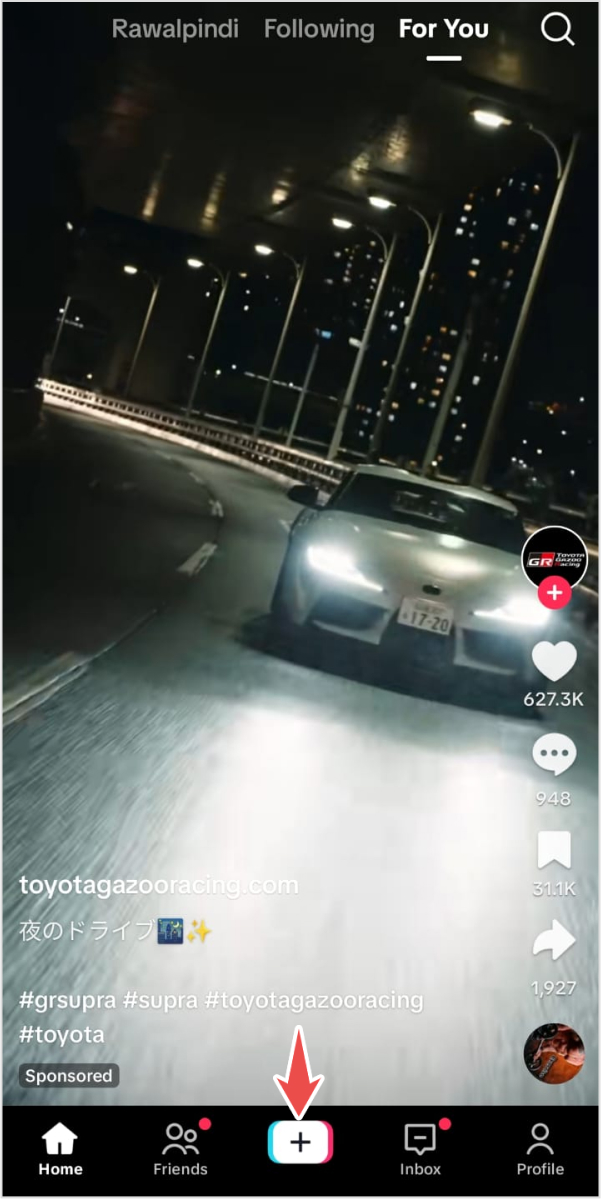
Step 3. Ensure you have selected Photo as the content format at the bottom. Click on the Upload option to select the images you want to upload as a carousel.
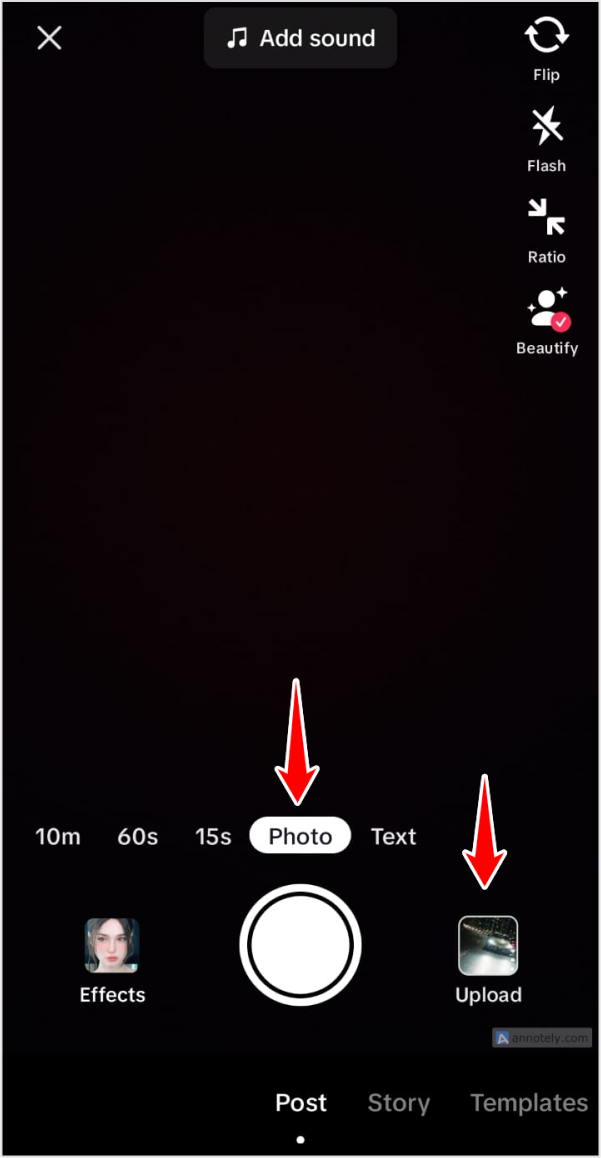
Step 4. Enable the Select Multiple option to upload multiple images as a carousel.
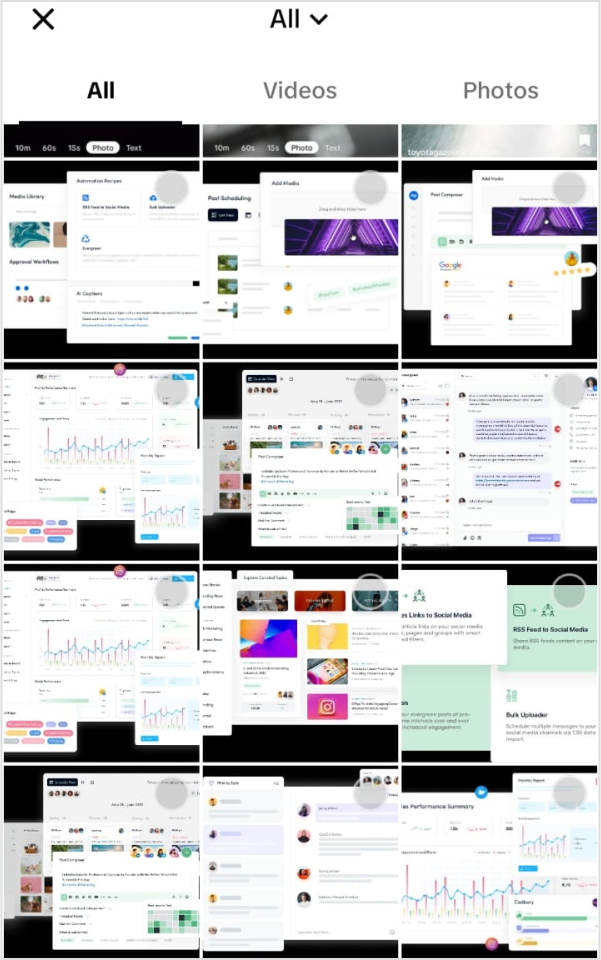
Step 5. Select the photos from the gallery you want in your TikTok carousel. You can select 2 images at minimum and 35 at maximum. Ensure you select images in the right order as you want them to appear in your carousel post. You won’t be able to rearrange the photos at the editing stage.
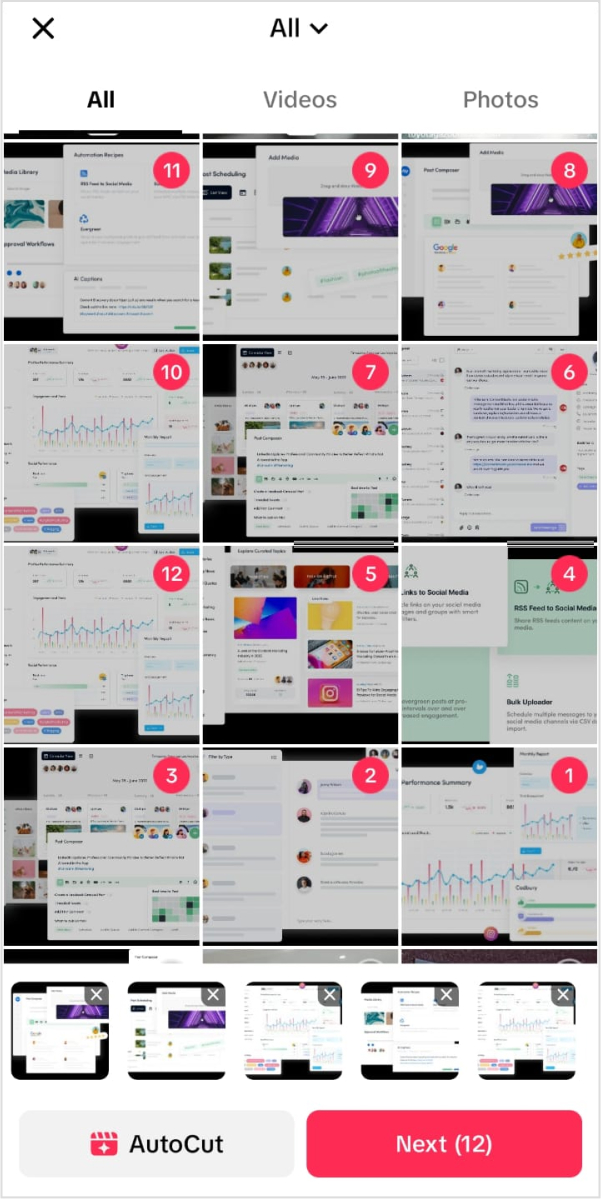
Step 6. You can view and edit your carousel by adding filters, stickers, music, or text.
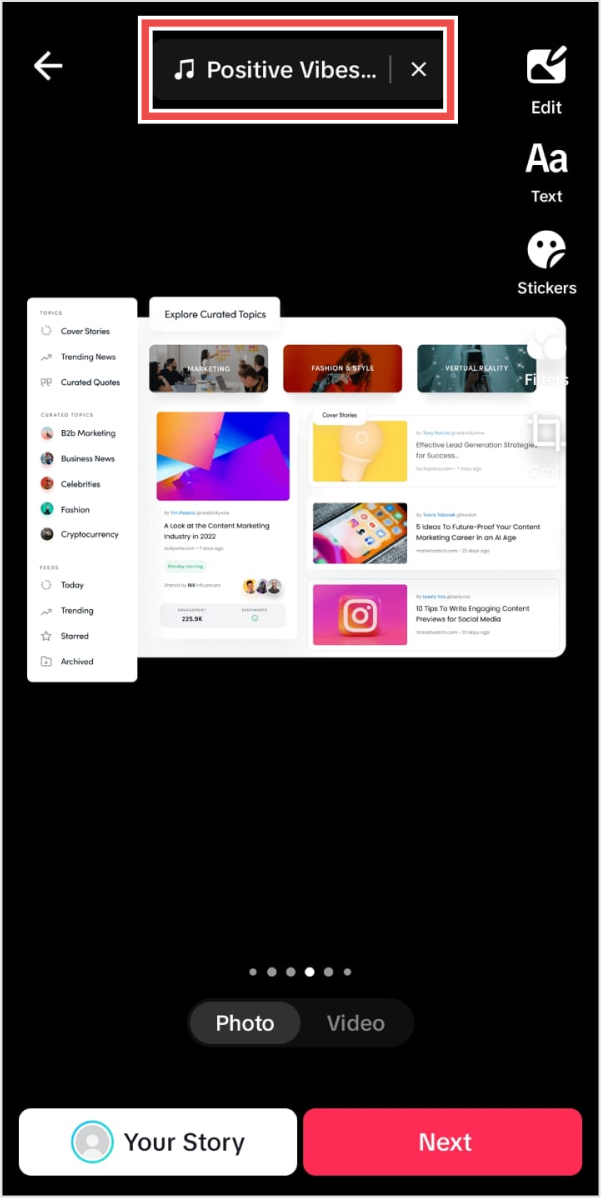
Step 7. Click Next to choose a suitable cover image for your carousel. You can also add a relevant caption, hashtags, and mentions at this stage.
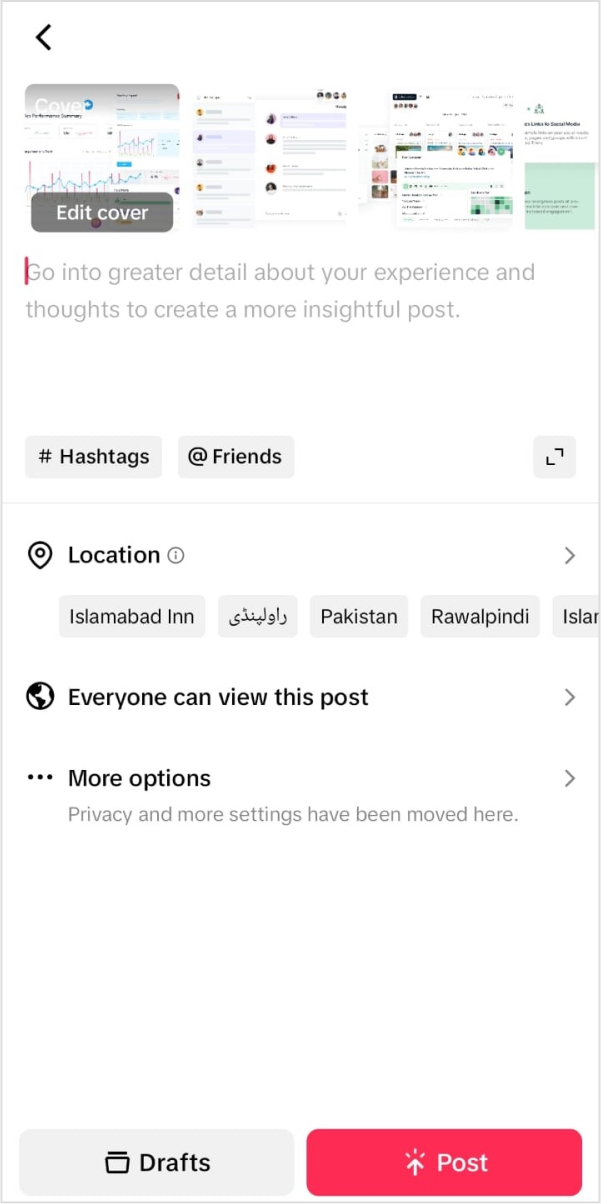
Step 8. Click on Post to immediately upload the carousel on your TikTok account. Otherwise, you can also save it to drafts for later use.
Once the carousel is uploaded, you’ll be able to see it on your TikTok account, along with the caption you wrote.
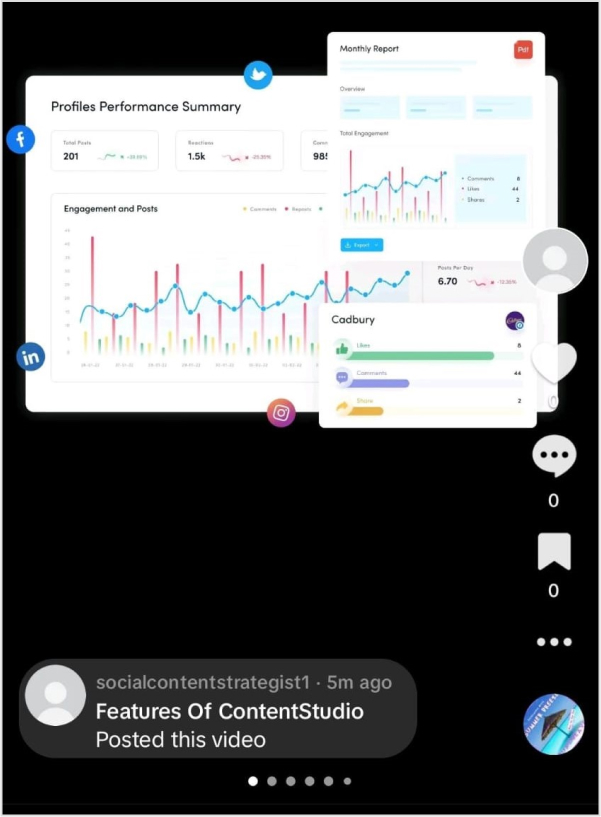
Other than these 8 steps of posting a TikTok carousel, there are a few things you should know about carousels:
- TikTok automatically adds music to carousels, even in Photo Mode, as they cannot remove sound. It is better to browse the sounds and choose the one that suits your carousel’s content and your account’s overall image.
- Auto-Cut option is also available in TikTok to turn your photos carousel into a slideshow video. This feature also adds sound automatically to the video.
The overall process of posting TikTok carousels is quite easy, but it has a few limitations.
For example, you can save the carousels in draft on TikTok but not schedule them for later posting.
Hence, it is recommended that you use a third-party tool like ContentStudio to post and schedule TikTok carousels, which will improve the efficiency of your social media workflow.
Using ContentStudio to post and schedule TikTok carousels
Creating, posting, and scheduling carousels on TikTok with ContentStudio allows you to get even more benefits from carousels and enhance your audience engagement.
Here’s how you can do it:
Step 1. Open ContentStudio and login to your account.
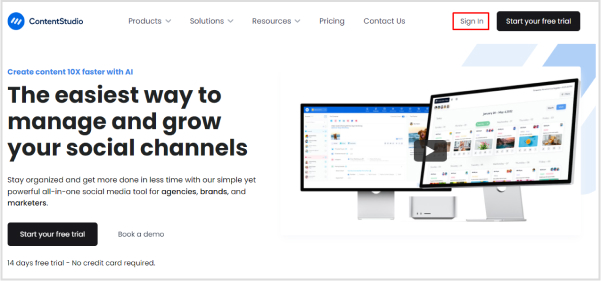
Step 2. Access the dashboard of your relevant Workspace and choose Social Post from under the Compose Menu.
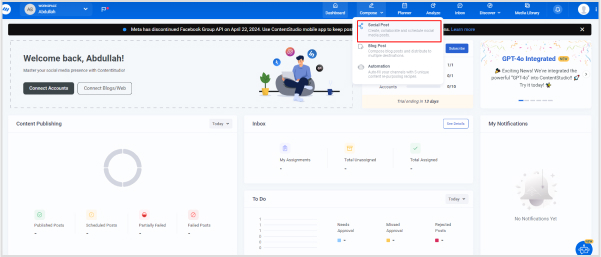
Step 3. Select the connected TikTok account from the left panel. If no account is connected, you can easily do it from the option in the left bar.
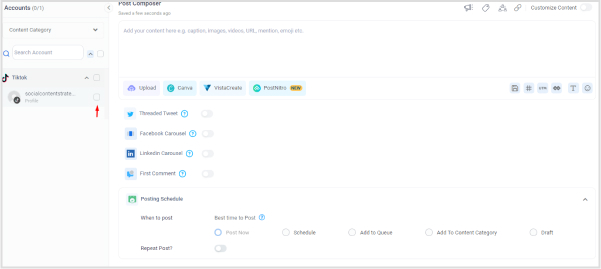
Step 4. Enable the Image Carousel option once the relevant TikTok account is selected. Here, you can add a post title, select who will see your post, and choose whether you want comments and music on the post.
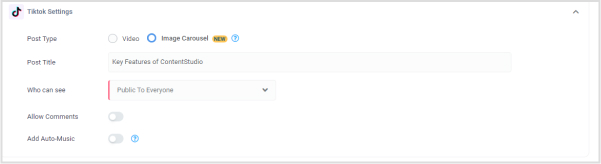
Step 5. Write your caption under the Post Composer section and click Upload Media to add the images you want to the carousel.
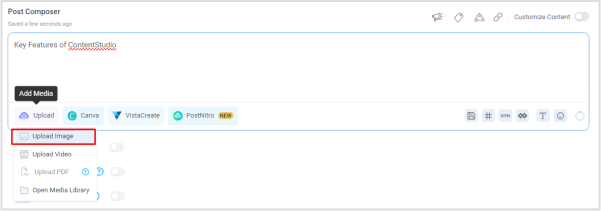
Step 6. Keep the TikTok carousel ads specs in mind while uploading the images. Specifically, you can upload 2-35 photos, and the maximum dimension of an image can be 1920×1080. You can also resize the images after uploading them to ContentStudio.
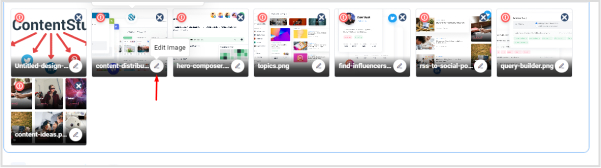
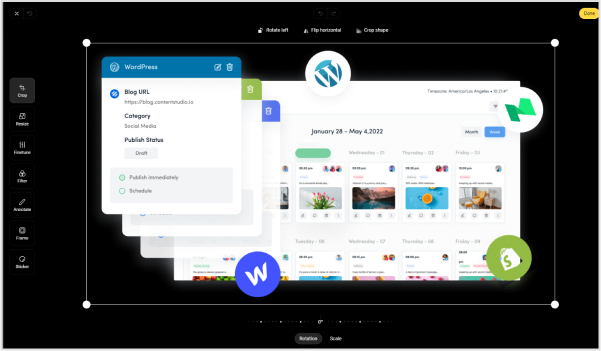
Step 7. Once you have completed all of the relevant settings as per your requirements, you can see the Live Preview of your TikTok carousel. The Preview option will display both the Desktop and Mobile versions.
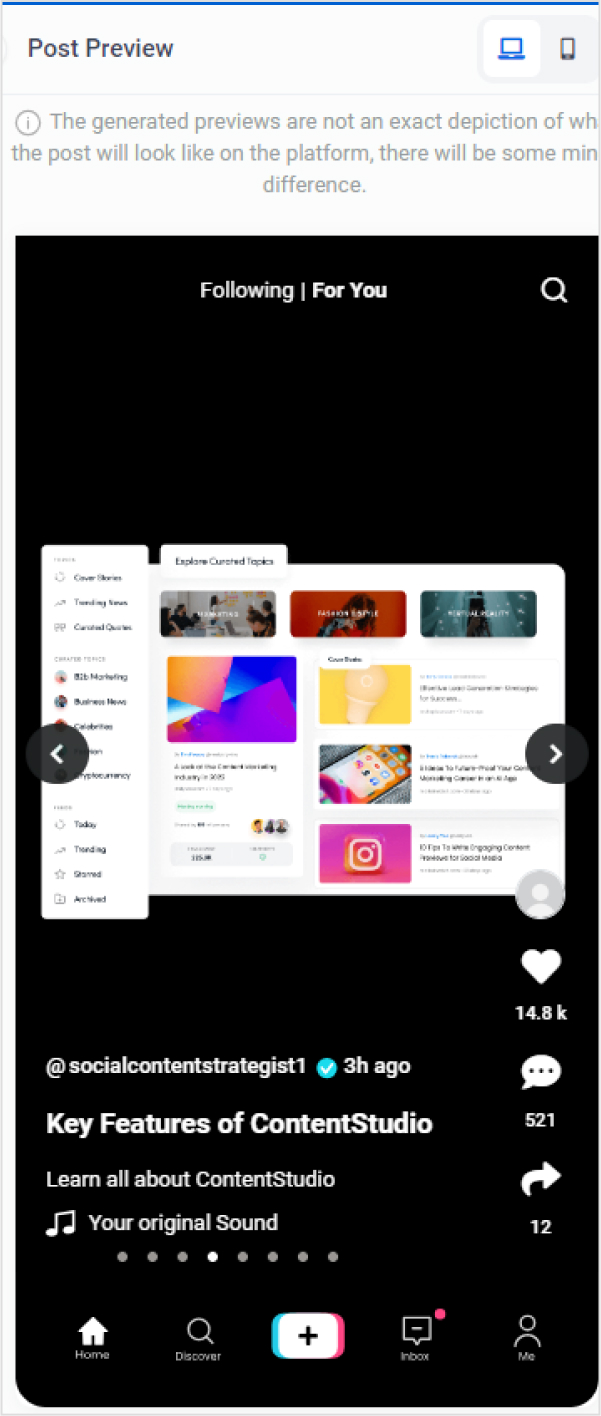
Step 8. You can post the carousel on TikTok immediately or schedule it for later. This section offers other options, such as add to queue, content category, and draft.
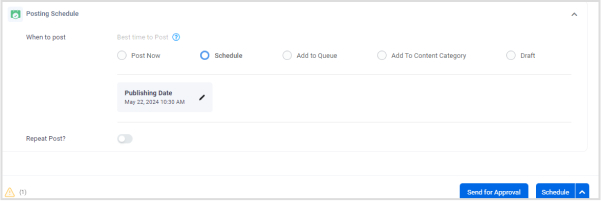
5 ideas to make a TikTok carousel
Now that you are familiar with posting and scheduling a TikTok carousel, let’s explore some great ideas that will help you connect with your target audience through engaging and interactive carousels.
Idea # 1 – share your expertise
The term ‘influencer’ is no longer limited to only mainstream celebrities. Instead, in this age of social media, you can find social media influencers in every other field, including finance, law, engineering, marketing, content creation, and medicine.
This is why many niche accounts, including TikTok, go viral on social media platforms.
Related Read: How to go viral on TikTok?
Whatever your educational or professional background, you should share your expertise and important tips in the form of a TikTok carousel.
Make sure you present your ideas in a way that is different from traditional content so that the audience can connect with your expertise and authority in a particular subject.
A common mistake many people make while sharing their expertise on social media is getting too technical immediately, which limits their audience.
So, keeping your content simple but informative is always a good idea.
Also Read: A beginner’s guide to content curation
Following are some of the popular TikTok users who have made their mark on the platform by sharing their expertise and years of experience in an engaging and often humorous manner:
- Dr. Don Dizon is an oncologist who often goes viral on TikTok due to his stylish outfits while sharing important insights about cancer.
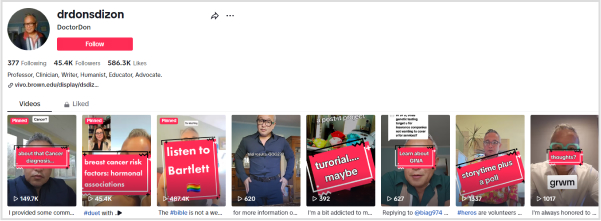
While crypto is a highly volatile industry, some experts, like Crypto Mason, have made their space by sharing daily updates and teaching the audience how to make money with cryptocurrency.
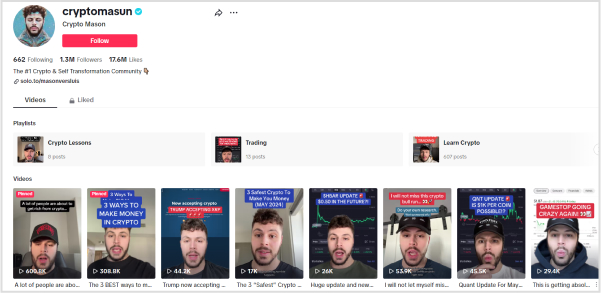
Idea # 2 – post a photo dump
A photo dump is a classic and effective way of sharing a collection of pictures with your followers, and the TikTok carousel has made it easier than ever before.
Photo dumps have become increasingly popular in the last few years, and their popularity refuses to die down, especially now that more people have started using TikTok carousels.
Whether you want to share various pictures from your daily life routine or from a fancy holiday, a well-crafted TikTok carousel can help.
One example of a TikTok Account is Jakarta Tourism, which posts monthly photo dumps of important events happening in the city.
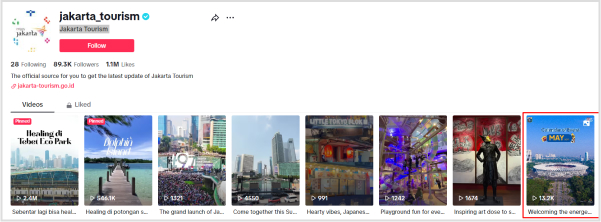
Similarly, you can create a series of photos representing your routine throughout the day or any important sight you might have seen in a week or month. Generally, photo dumps are done weekly or monthly, but there is no hard-and-fast rule, so you can use them at your convenience.
Idea # 3 – reviews
If you want to expand your social media following, reviews are a great way to connect with a global audience, especially by reviewing a global product, brand, or service.
You should write honest reviews and post pictures with a hands-on product demonstration to connect with your audience. Genuine reviews will help you establish a reliable TikTok account with a loyal following.
Greg Dennis Car Reviews is a TikTok account that reviews various cars in video and image carousels.
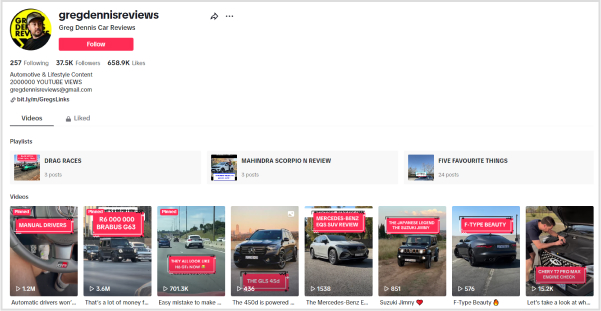
In addition to using attractive images, it is important to use clear and concise language in TikTok carousels that act as reviews so that the reader can identify the pros and cons of the product/service from your post.
Idea # 4 – content recommendations
The world is full of content, including books, music, movies, educational programs, and many others. So, getting recommendations for high-quality content never goes out of fashion.
You can benefit from this trend by creating a TikTok carousel on your account and providing recommendations for your industry or type of account. Even with a simple personal account, you can use the TikTok carousel format to share your favorite music, movies, books, etc., with your followers.
Leading platforms like Amazon Music also use their TikTok account to share trending music, lyrics, and funny memes related to the music industry in carousels.
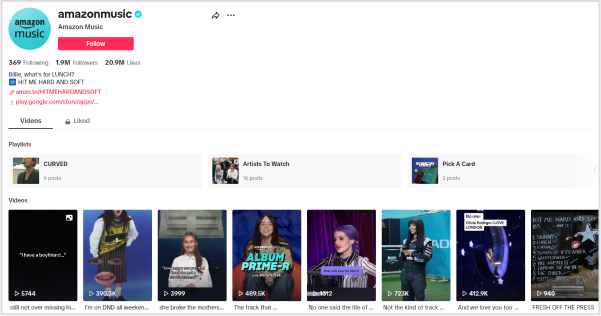
Idea # 5 – follow the trends
Social media platforms are all about trends. They change quickly, but participating in trends can help you connect with a large community.
For instance, new social media memes and formats emerge occasionally, and you should include them in your carousel on TikTok to increase engagement. This will freshen up your content and make your account more relatable to the audience.
Memezar is a highly popular TikTok account that shares memes in videos and image carousels.
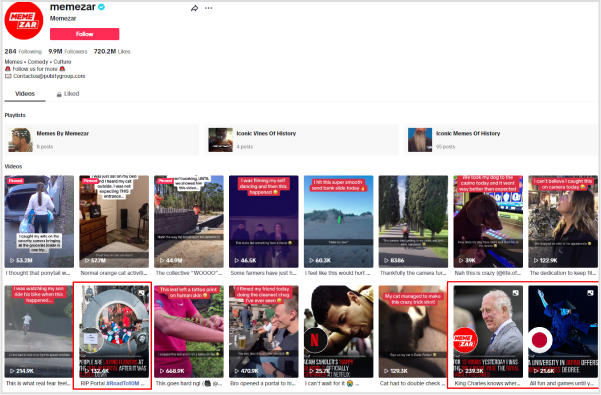
While there are several other ideas for creating engaging TikTok carousels, you should also consider using a modern AI-powered tool like PostNitro to create them quickly and easily.
Using PostNitro to make unique TikTok carousels
PostNitro is an AI-powered tool that can help you create a variety of carousels for various social media platforms, including TikTok. To quickly create relevant content, you simply enter your topic and choose the tone, number of slides, AI model, and target audience.
Here’s how you can access PostNitro in ContentStudio to make and post TikTok carousels:
- Open the ContentStudio dashboard and choose Compose Social Post.
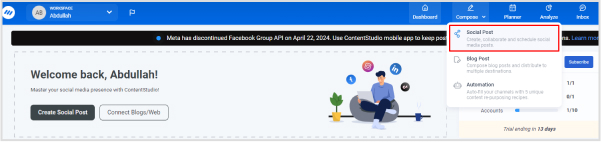
- Select PostNitro from the Post Composer.
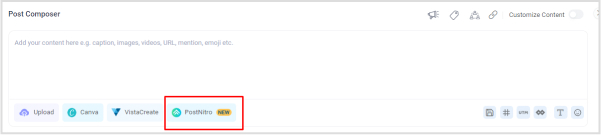
- Login to PostNitro, enter the topic title and select the tone and target audience of the content.
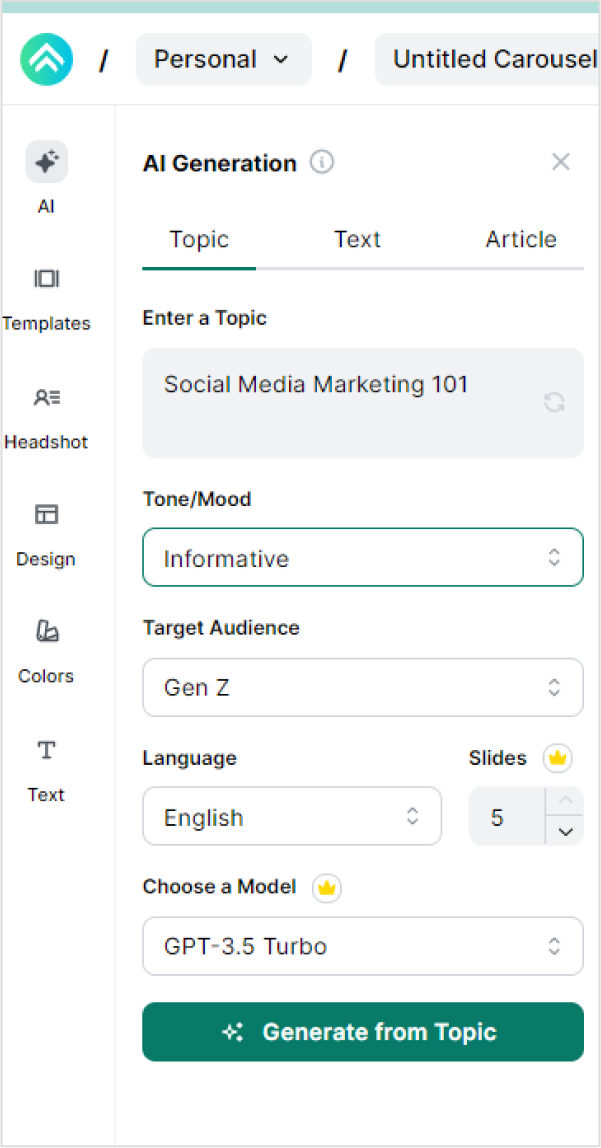
- Once the carousel is generated with the help of AI, select the platform on which you want to publish it from the top right corner. Select the Story Carousel with the TikTok icon when making a TikTok carousel.
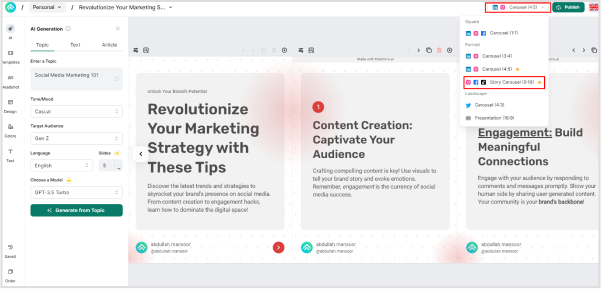
- Click on Publish and check the final preview of the carousel before publishing it to your account.
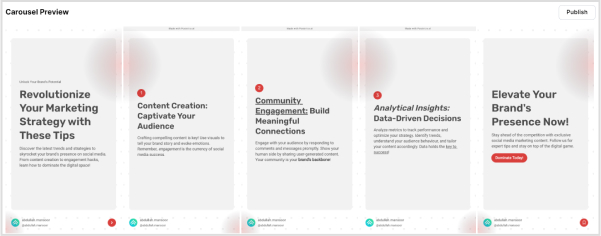
- Write the caption of the TikTok carousel under the Post Composer and configure other settings, such as music, comments, and title, before posting or scheduling the post.
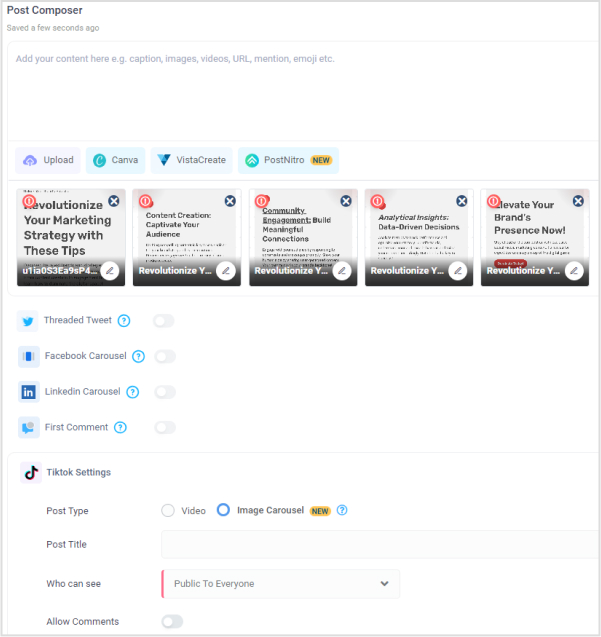
3 examples of engaging TikTok carousels
We’ve already seen examples of TikTok carousel ads demonstrating how businesses and individuals use them to expand their reach and increase engagement.
Here are some of the other prominent brands that often post carousels on their TikTok account:
1. J Crew
J Crew is a popular American apparel brand with a huge collection of sweaters, denim, suits, jewelry, and shoes for men, women, and children. Since it is an expansive brand, it utilizes various marketing tactics, including TikTok carousel ads, to showcase its products.
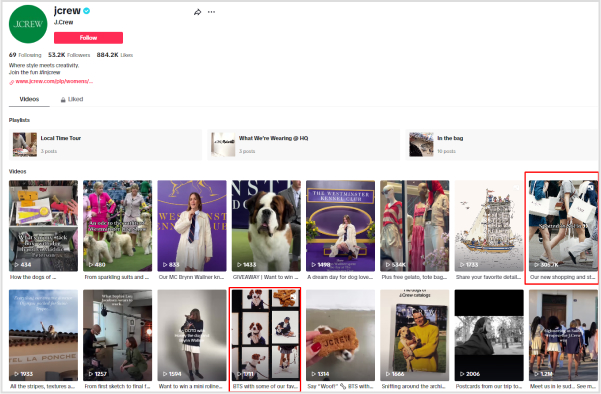
2. Sephora
Sephora is a renowned French personal care and beauty brand known for its cosmetics and skincare products. Its official TikTok account is full of image carousels that promote different makeup products and share jokes and memes with its massive number of followers.
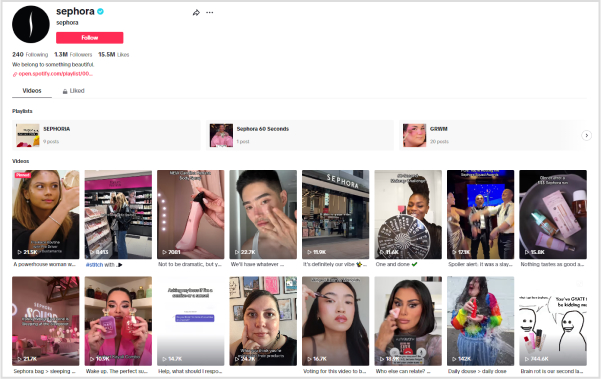
3. Ferrari
Showcasing products is an important benefit of TikTok carousels, and many well-established brands, such as Ferrari, promote their products with high-quality pictures in a carousel.
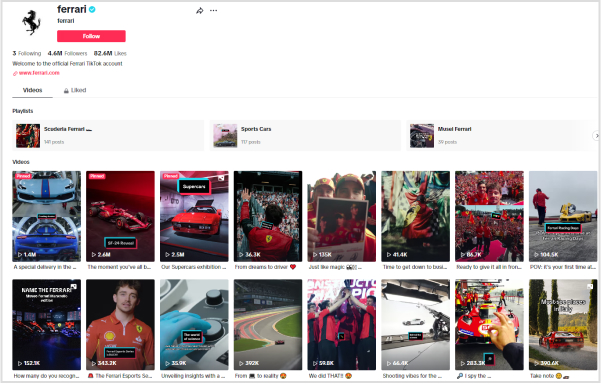
5 tips to create successful TikTok carousels
You can maximize the performance of your TikTok carousel ads and make them a huge success by following these five main tips:
1. Design attractive visuals that complement the primary purpose of your TikTok carousel post, such as promoting a particular product or service.
2. Add concise, relevant, and engaging content to your carousel. Make it simple enough, as carousel posts should be easy to read at a glance.
3. Ensure visual consistency through all the images in a carousel. While TikTok allows up to 35 images, you should use a moderate number of pictures to ensure the audience is not bored or overwhelmed with the content.
4. Use the caption and post title section smartly and effectively to convey additional information to your target audience. Moreover, your carousel ad should have a clear call to action (CAT).
5. Measure the performance of your carousel and analyze the continuous improvements you can make.
Social Media Analytics Fine-tune your social media strategy for success with in-depth analytics and white-labeled reports.
Conclusion
Overall, TikTok carousels are an innovative and effective way of increasing engagement with the audience. Since TikTok promises more reach with the carousel ads, every user should use them to build a more solid following on the social media platform.
Following the steps discussed in this blog post, you can easily make creative carousels and post them on your TikTok account. Tools like ContentStudio and PostNitro simplify the entire process and help you generate and schedule multiple carousel posts within a few minutes.
So, explore these effective tools and strategies to maximize carousel performance and take your TikTok game to the next level!
FAQs
How to make a carousel on TikTok?
To make a carousel on TikTok, you need at least 2 or 35 images. You can save these images in your phone’s gallery or take them live through your camera while posting a carousel. Once the images are ready, you can post them on TikTok.
Alternatively, you can use the tool PostNitro in ContentStudio Composer to make a carousel with the help of AI.
How to post a carousel on TikTok?
You can post a carousel on TikTok by following these steps:
- Create a new post on the TikTok app by pressing the + button
- Choose the Photo mode and select the photos you want to put in your carousel in the right sequence.
- Edit the pictures, if required, by adding text, filters, and music.
- Write a suitable title and caption and upload the carousel on TikTok.
If you want to create multiple carousels and schedule them in advance, you can use a tool like ContentStudio.
Why don’t I have the carousel option on TikTok?
Some users have complained that they cannot see the Photo mode on their TikTok app, so they cannot make and post a carousel. It can happen due to outdated app versions or temporary glitches,
In such a situation, you should update the TikTok app to its latest version and restart your device. You can also try connecting your TikTok account with ContentStudio to post your carousel.
![How to make and post TikTok carousels [complete 2024 guide]](https://internal-blog.contentstudio.io/wp-content/uploads/2024/05/How-to-make-and-post-TikTok-carousels-complete-2024-guide.jpg)