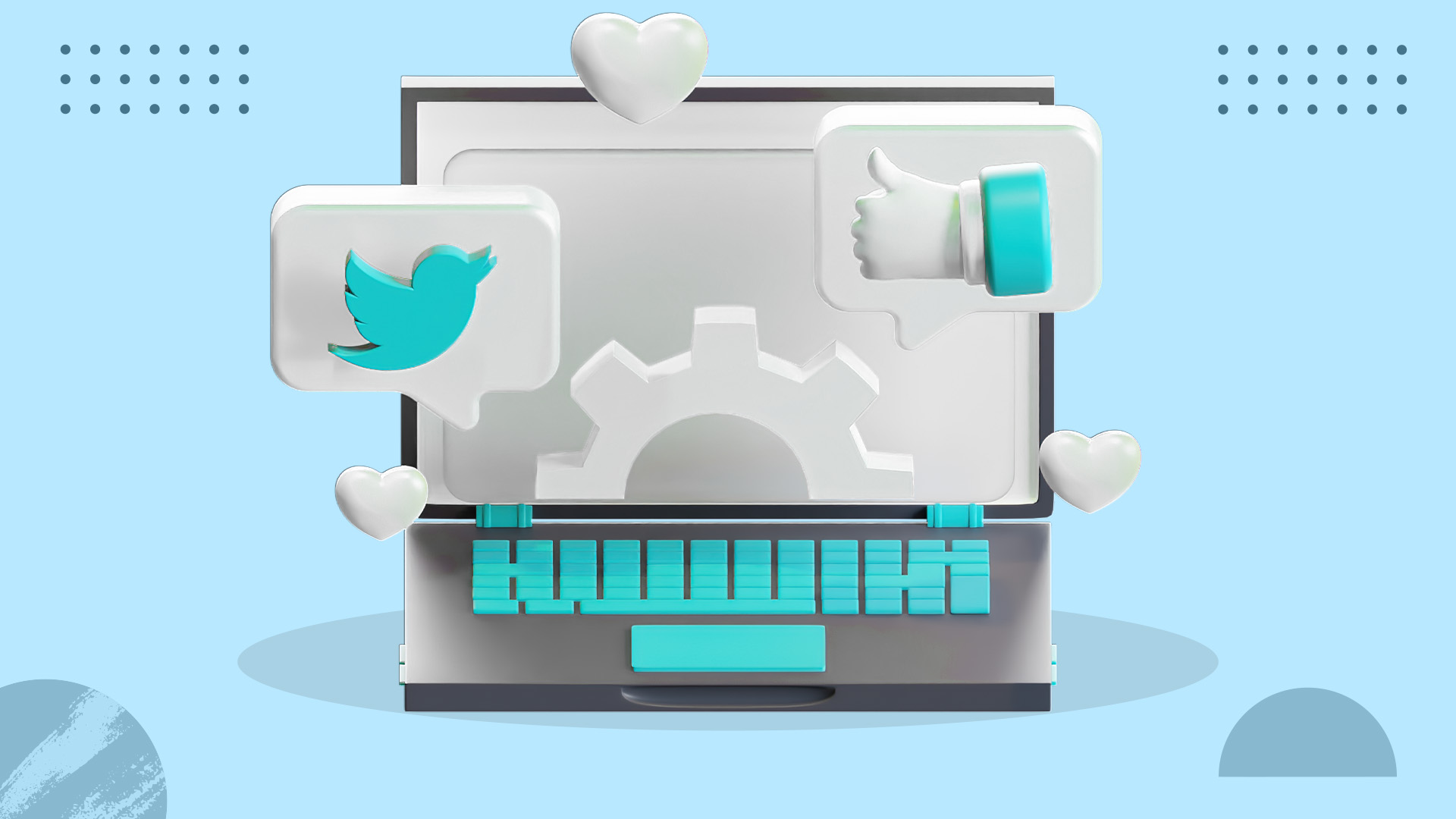Pause and think! How does it feel to reach at least 54 million people globally per day? Yes, that’s right. Fifty-four million is 1/4th of twitter’s actual number of daily active users, 229 million in 2022. As a result, your marketing efforts can experience new heights and success by holding the right Twitter tools to make this venture possible. Twitter is casting a spell with a massive audience globally. As a result, brands include Twitter as an essential aspect of their social media marketing strategy. The b2b market has become competitive and is expected to make the competition even more challenging in upcoming years.
Thankfully, numerous marketing tools make Twitter activities and management much more manageable. These tools automate and enhance your social media marketing campaigns by targeting your niche audience.
Why Should You Use Twitter Marketing Tools?
There is no denying that Twitter marketing has terrific benefits for companies. It helps grow the brand, drive traffic to the website, promote products, and change leads into sales. People promote their Twitter accounts to gain new followers, boost tweets/ campaigns to gain visibility, and much more. All your marketing strategy plans can be managed through Twitter marketing tools.
Here is a fine example of Netflix; they are promoting Netflix in a simple but humorous tweet and are successful in gaining massive visibility.
Related Read: How Brands Boost Twitter Engagement With Humor
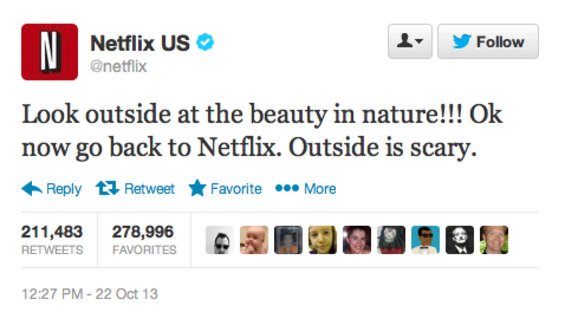
Twitter tools for marketing are an important aspect of social media marketing strategy. Besides Twitter, they support Facebook, LinkedIn, Instagram, Tiktok, Pinterest, and social media direct publishing.
Twitter Marketing tools analyze everything from Twitter hashtags, mentions, and audience engagements to trending tweets. They also have a content curation feature that makes it easy for you to generate relevant content. For example, you can mention other Twitter profiles while composing tweets to gain a higher reach.
Besides Twitter analytics, you can manage and schedule your Twitter account in tools themselves. There are multiple tools for multiple purposes. You choose according to your demand. Twitter analytics, content curation, team management, and content scheduling are general purposes of using tools.
Types of Twitter Marketing Tools
With so many Twitter tools for marketing out there, it is hard to choose which one to trust with your Twitter account. Therefore, we have assembled some reliable tools under each category for your ease and convenience. So let’s have a look.
Twitter Scheduling Tools
ContentStudio
ContentStudio is an automated platform for your tweets to schedule, publish and queue to reach your target audience at the optimal time. Contentstuido finds top-performing content in your niche across Twitter with possible curation. It visualizes and monitors all tweets ready to destined for the platform. You can also recycle your evergreen tweets and pre-schedule at a defined time over and over again for better engagement.
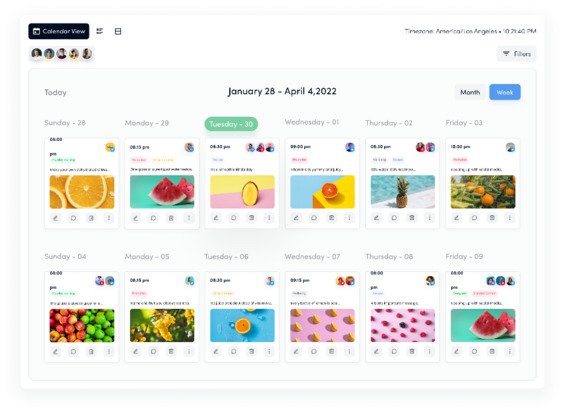
ContentStudio planner feature offers to compose (social media posts or blogs) and have an eye on the calendar view, list view, and feed view.
Related Read: 4 Awesome Ways to Schedule Social Content using ContentStudio
Agorapulse:
This app offers more than just scheduling your tweet. You can use a visual calendar for scheduling, reporting tools, and collaboration. Put your tweets into categories, and setting for reposting is also a feature. It comes up in an app, too, so marketers can schedule tweets on the go. Agorapulse helps you grab the all-important opportunities to make out most of them.
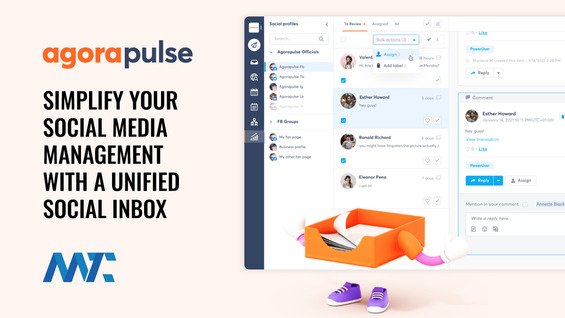
Sprout Social:
Sprout Social schedules content for the optimal time. Therefore, you can collaborate and schedule tweets on Sprout Social if you have a big social media marketing team. It is also great for maintaining a content calendar.
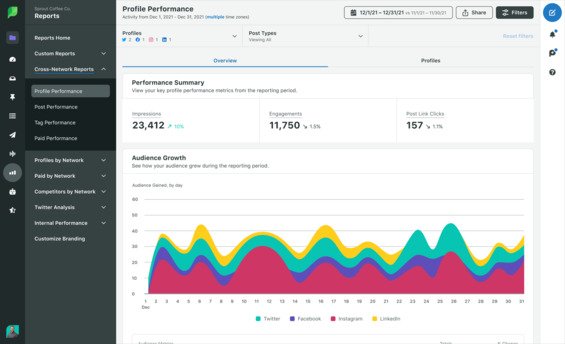
Loomly:
It offers Twitter hashtags and an analytics tool besides the content schedule. Loomly tracks Twitter trends too and offers optimal time to post. You can also use this platform to compose tweets. If you are using Twitter to distribute content, then this is an excellent tool because everything is in the same place.
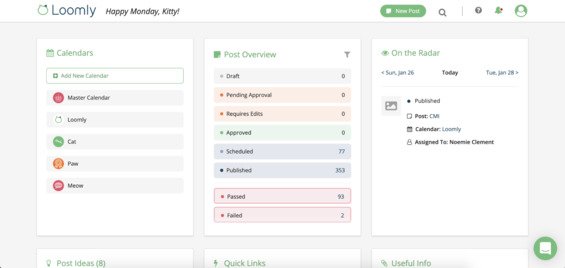
Post Planner:
Post Planner schedules content and tracks analytics. This one is developed to get massive engagements. Apart from scheduling, Post Planner grabs the best content around Twitter for possible curation. Moreover, they heavily support evergreen content. It also offers analytics and content ideas for a better impression.
Read: How to Drive 4x Traffic to Your Blog With ContentStudio’s Evergreen Automation
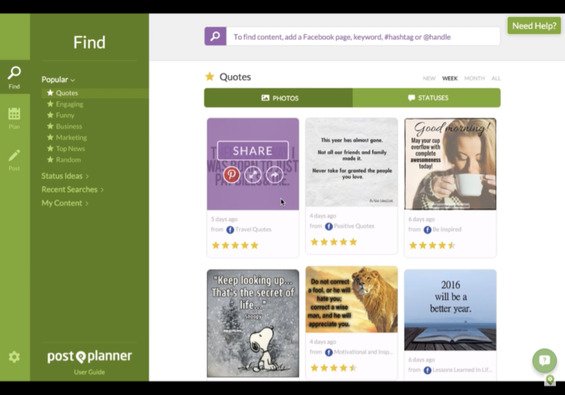
Planable:
This account is supportive and straightforward if you are a beginner and just starting your Twitter journey. Plannable is a free Twitter scheduler. It helps you collaborate and publish content on many social networks within optimal time. Planable is easy to use and is an unpaid tool.
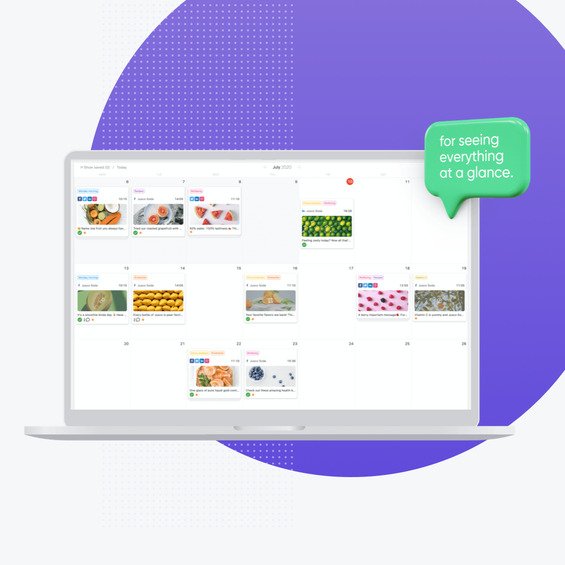
Twitter Hashtag Tools
Twitter:
Perhaps the most simple and obvious platform to look for is the hashtag on Twitter itself. Along with the most trendy, up-to-date, and authentic information, it is also super convenient. You can find trendy hashtags on the left sidebar of Twitter, or you can find them through the search bar for more insights. By using trendy hashtags, you will get more exposure. Twitter is super simple for beginners, and you don’t have to pay a penny to find hashtags.
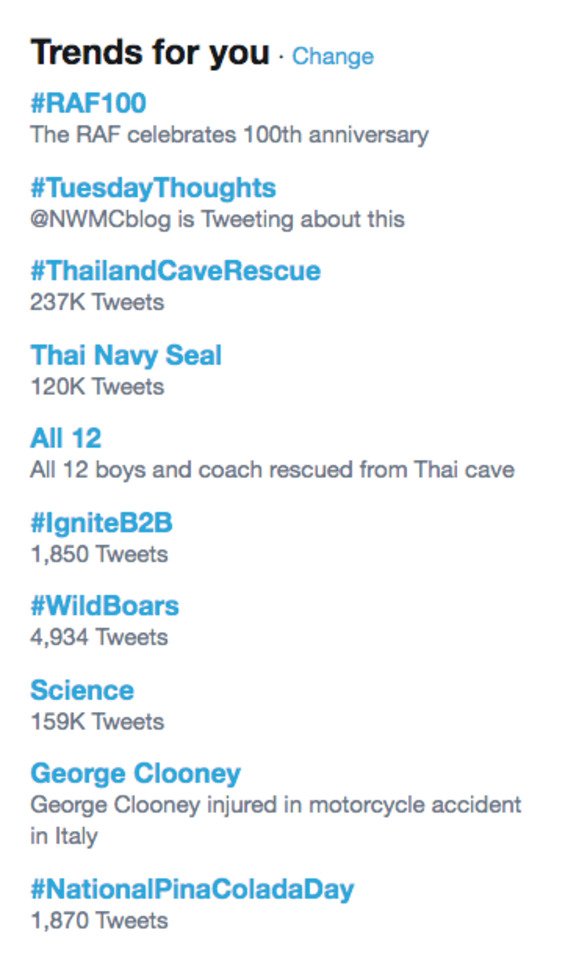
Tweet Archivist:
This free search tool provides real-time data from the day of your search with the number of impressions and tweets for the day. Data from Tweet Archivist shows URLs associated with hashtags, languages used, related hashtags, top relevant words, user mention, and influencer index.
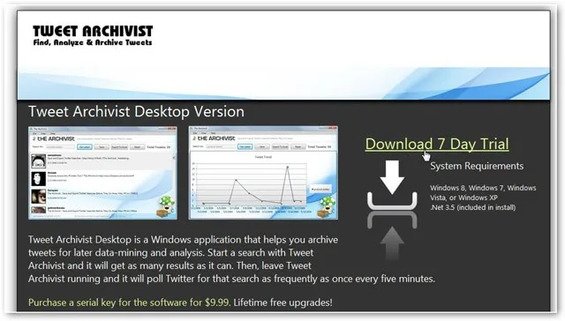
Digimind:
Digimind is a market intelligence tool. It recognizes how you can target your audience and their expectation by analyzing keywords and hashtags usage. For example, let’s say you can listen to conversations to detect the taste of customers, their purchases, and their location. User-generated content (UGC) is another source of hashtags. By focusing on relevant and precise hashtags, the software records all conversations about the marketing campaign.
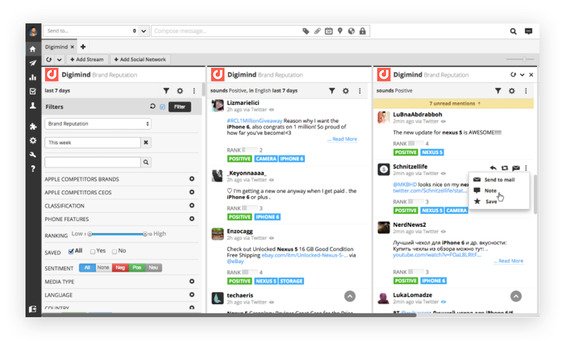
Trendsmap:
This tool shows a trending topic based on your location. For example, a small business owner can find out relevant hashtags according to their industry niche. With Trendsmap, you will get locally trending hashtags, relevant words, and users. With the paid version, you can narrow down your search to specific cities and other locations.
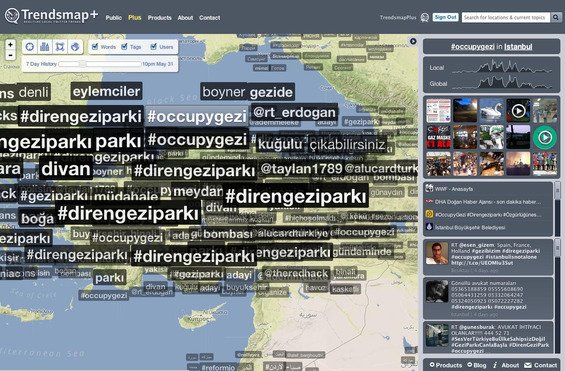
BuzzSomo:
As its names imply, it discovers “what the buzz” on social media is. BuzzSomo helps you find out what kind of content performs the best for any topic or competitor. BuzzSomo offers social media monitoring where you can monitor your competitors, progress over time, brand mentions, who follows you, and the impact of your content on the audience. You can use all the data to customize hashtags and whether people are using them across the social web.
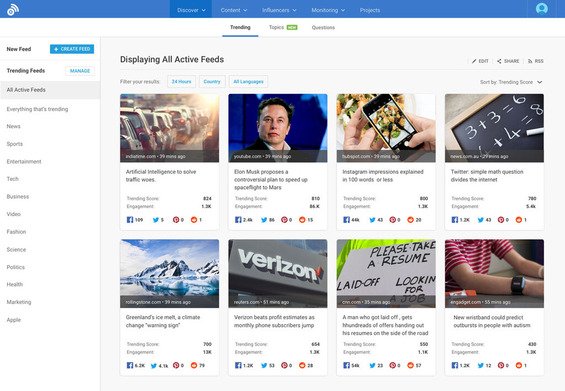
RiteTag:
RiteTag helps you keep current hashtags and find new hashtags. This tool enables you to find the best hashtags for your images. With the help of the chrome extension, you can highlight text and right-click an image, and instantly get trendy hashtags suggestions for it. RiteTag organizes hashtags resulting in the most famous and less popular hashtags categories.

Twitter Analytics Tools
Twitter Analytics:
This is twitter’s very own analytical tool. Under a summary of 28 days, you can see all impressions, profile visits, post engagements, tweet count, mentions, and follows. You can also get month by a monthly summary from the further scroll down. Twitter analytics also give an audience tab where you can see who follows you and offers in-depth insights such as demographics, lifestyle information, and consumer behavior. This data helps to built-in your target audience for your business niche.
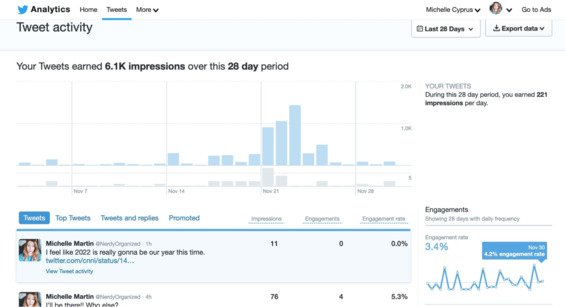
Social Bearing:
This is a very reliable tool for detailed analytics. It helps find, sort out, and filter tweets and followers via segmentation by location, sentiments, behavior, and engagements. You can also view geolocated tweets and maps. The best feature of social bearing is that it offers you to dig deep with sentimental tweet analysis. It provides a customizable analytics dashboard and a free Twitter analytics feature for some days.
Related Read: 12 Best Social Media Analytics Tools For Marketers

Cloohawk:
It is an AI Twitter assistant to grow and engage your target audience. Cloohawk keeps an eye on your activities and target audience, continuously analyzes your engagement, and offers suggestions to improve performance. It boosts your Twitter engagement as fast as skyrocket by continuously analyzing your and your competitors’ profiles.
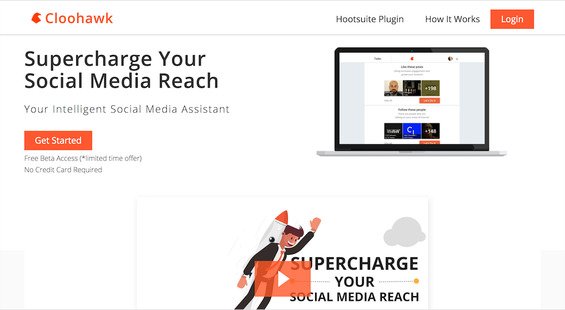
Hootsuite Analytics:
This tool assesses your team performance by offering all essential metrics. Hootsuite suggests peak time to gain better engagement, impression, and followers. Hootsuite reports are clear and concise to share with the team. You can publish, engage, monitor, and advertise on Twitter with Hootsuite analytics.
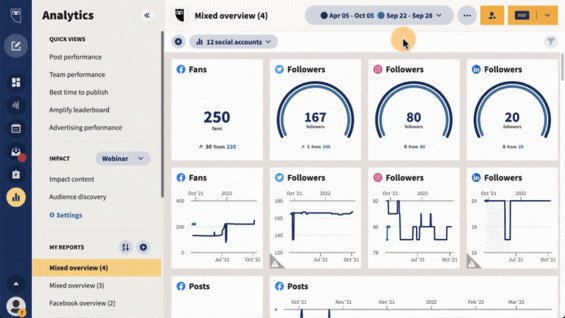
Mentionmapp:
Mentionmapp builds visual maps of hashtags and usernames of people you have been engaging in within your recent tweets. This app is also helpful for providing twitter insights and analysis. It offers in-depth information about Twitter trends, Twitter engagements, and real-time conversions. This tool helps get insights into someone’s Twitter account. You put handle and extract all information you need. It suggests tricks to interact with your target audience.
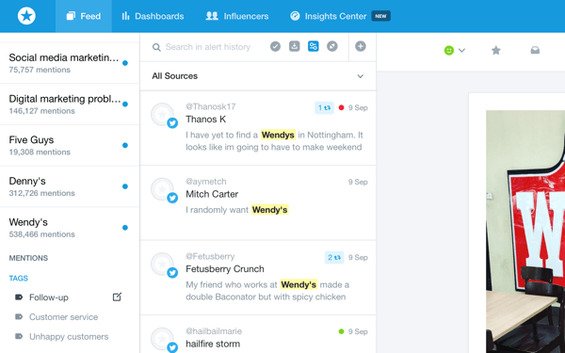
Brand24:
Brand24 offers a wide range of essential analytics and important KPIs that are a great addition to Twitter listening reports. This platform offers multiple valuable metrics, including tracking hashtag performance and staying up to date with useful industry conversations.
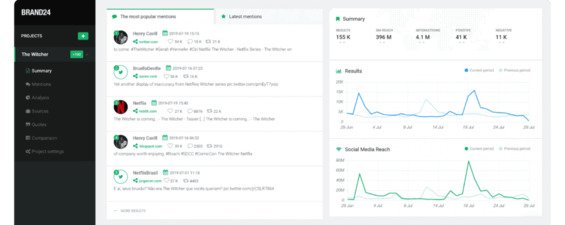
Twitter Marketing Tools
ContentStudio
ContentStudio is an all-in-one Twitter marketing platform for brands, agencies, and marketers. It manages everything you expect for your Twitter, from customized tweets to low-competitive keywords and trending hashtags. It helps you break down your marketing efforts by giving detailed insights into your Twitter profile. ContentStudio offers the following features:
Profile Insights
- Retweets
- Following
- Engagements
- Followers
Post Engagements
- Tweet Likes
- Tweet Share
- Retweets
Post Density:
- Total posts per day
Audience Growth
- Your followers under a particular period
- Your following
Hashtags Search
- Top Performing
- Trendy
- Relevant
Awareness through mentions:
- If people mention your brand on Twitter.
Followerwonk:
You can cover all twitter marketing aspects by finding an audience, analyzing, and optimizing your activities. Followerwornk optimizes your search and categorizes your followers as per their interaction to reveal your loyal following base in no time. You can find your target audience and the same niche influencer with ease. You can also study your follower’s demographics to generate more content.

GroupTweet:
It helps you schedule posts, analyze activities and suggest improvements to enhance overall performance. The best feature is that it can integrate with the rest of the social media marketing tools. So, if your team uses any other tool, they can access Grouptweet directly from the same app. You can also communicate privately on the Twitter group and share account access without sharing the Twitter password.
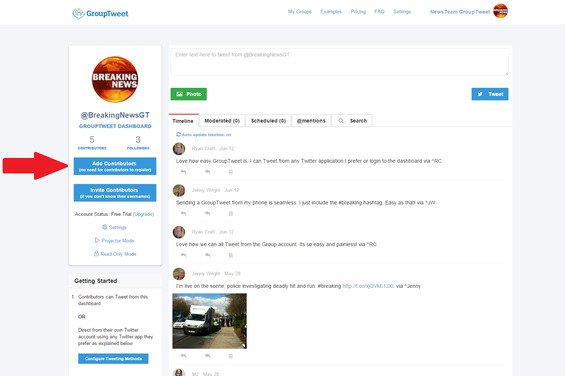
Twilert:
It helps in social listing and grabs all the authentic information you have asked for. Twilert sends you an acknowledging email every time someone mentions your brand name, keywords, or tag you on Twitter. It doesn’t let you miss any opportunity that is helpful in your growth.
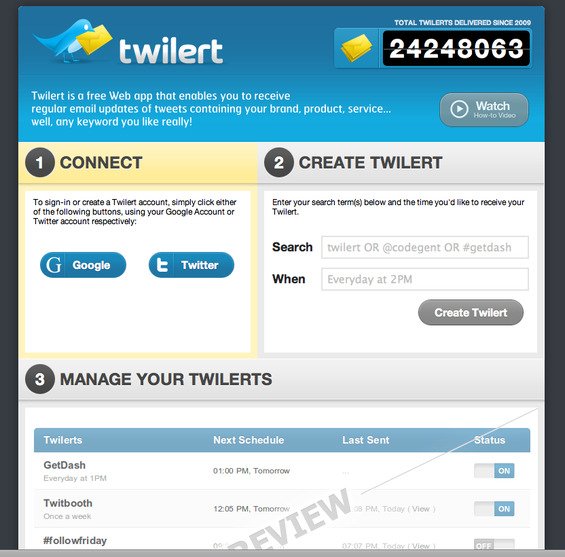
Commun.it:
It is a Twitter marketing tool that builds long-lasting relationships with your followers. It schedules your tweets and offers in-depth analytics. You can also export reports and share them with the team. One exciting feature is that it finds a loyal set of followers and sends them a gratitude message. Commun.it also helps curate others’ tweets.
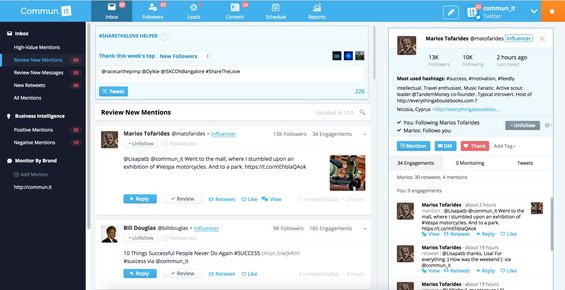
Tweepi:
This tool guarantees engagement. It is driven by artificial intelligence. It makes a great effort to shoot up your followers and keep them engaged. Login to your Tweepi account and feed in relevant hashtags and the competitors you want to monitor. It will further break down relevant hashtags and most active users to get most of the engagement.
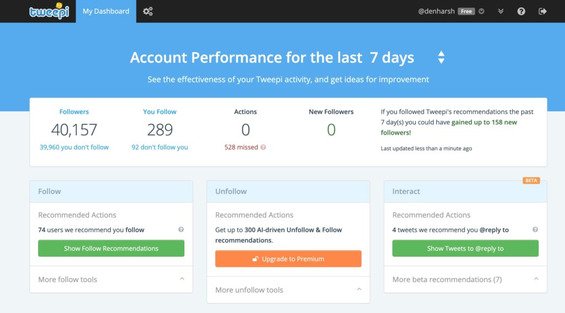
Twitter Monitoring Tools
Warble:
Warble sends a tweet via email according to the criteria you set. You will stay up to date with anything you like on Twitter. It doesn’t let you miss any opportunity in your favorite niche. It enables you to navigate through the dashboard and see all the active updates based on location, language, and excluded tweets. Wearable automates all the process; all you have to do is to set a filter based on search keywords or hashtags.

TweetDeck:
TweetDeck is owned by Twitter. It might not have advanced features or analytics, but it is helpful for multiple feeds. In terms of monitoring, it refreshes feeds every time you log in and filter the search based on hashtags, keywords, and locations. On the other side, you can like a reply, schedule posts, and shorten links.
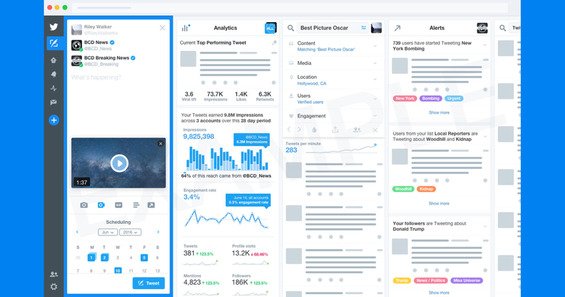
Mention:
Mention can monitor keywords in real-time. You can engage directly from the app by liking, replying, and tweeting. You can track tweets by location, sentiments, and language. You can also create alerts by adding five keywords and narrowing down your research. You can block all mentions from an unwanted source. Mention provides valuable insights such as reach, impression, and spot influencers talking about your keywords.
Related Read: How to Change Your Twitter Header?
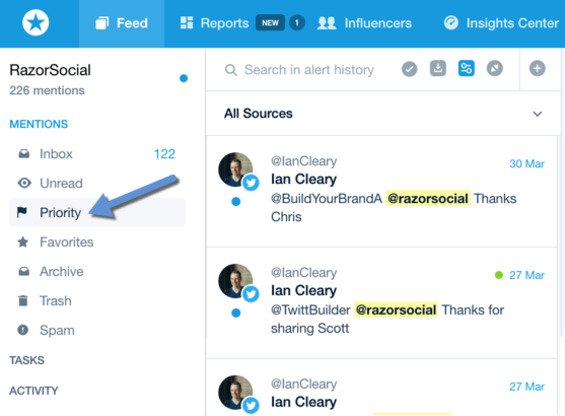
Zoho Social:
It is a reliable Twitter monitoring software. Besides monitoring, it schedules and analyzes your activities. It is a dashboard that offers streamed updates in real-time regarding how your target audience is engaging with your tweet. Zoho Social tracks keywords and tags, finds new leads, listens to your target audience, and monitors brand mentions. It can prove as a great player in influencer marketing as it helps to interact with top influencers on Twitter.
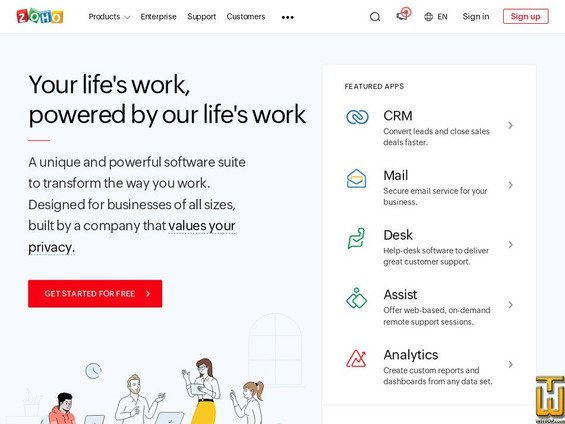
YouScan:
It is the most reliable AI tool for Twitter management, trend detection, target audience, sentiment investigation, logo recognition, and visual content analysis. It is a tool for monitoring what your industry, customer, and competitors are talking about on Twitter. You can monitor and discover whole valuable insight with YouScan intelligent features.
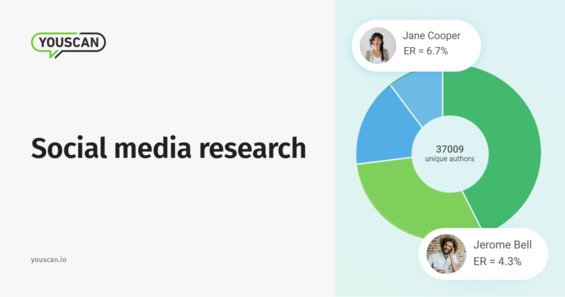
TwiBuzz:
As its name shows, TwiBuzz shows how people are mentioning your favorite keyword. This monitoring tool lets you monitor the Twitter world for a set of keywords and watch what people are talking about in real-time. It searches historical and current tweet rate in tweet per minute (TPM) for your search term. Once a search term is added, it will provide the first TPM data in a few minutes.
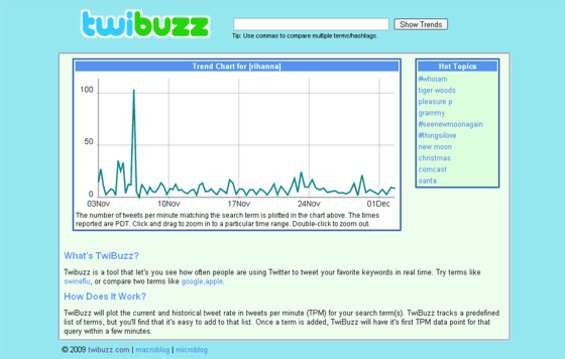
Best Twitter Marketing Tools for Getting Started
ContentStudio is the best marketing tool with detailed insights and suggestions to improve performance. It analyzes your Twitter account and gives valuable insights. You can also pre-schedule your analytics report that lands directly in your inbox. It covers all aspects from target audience to post engagement, impressions, retweets, top hashtags, trends, influencers in your niche, and content curation. You can’t ask more if you have ContentStudio for Twitter marketing. Everything is present on a single dashboard.
If you are looking for the best hashtags for Twitter, BuzzSomo is recommended software. It will inform what is the buzz on social media and will offer relevant hashtags and keywords.
YouScan is the best Twitter monitoring tool that allows you to catch the target audience, detect trends, manage Twitter and analyze visual content.
Last but not least, PostPlanner is helpful in content scheduling. It also monitors your activities and catches all trendy content from Twitter for further content ideas. In addition, it offers peak times to post on Twitter for better engagement and impression.
Tips for Twitter Marketing
Optimize Profile:
Your Twitter handle should be short, easy to remember, and recognizable enough for the audience to tag you. When someone tries to find you, they will use the handle to search for your page. Moreover, your Twitter profile image and cover image should mention your brand name and contain a logo. This will help you to catch people’s attention even if they aren’t looking for your product. Optimize your bio as well. It is an essential aspect of Twitter marketing. Twitter offers 160 characters to explain your profile. You should make the killer one. Just explain who you are in short and simple words.
Here is an example of the world’s most consuming cold drink, Coca-Cola’s optimized Twitter profile. Cocacola has mentioned logo, brand name in profile display, real user handler, and simple bio.
Also, read How to Write SEO Content that Ranks in 2022

Be Strategy-Focused and Tweet on Peak Hours:
Posting irrelevant content to the general public is like shooting in the dark. For Twitter marketing, a content strategy roadmap is essential to stay in touch with ever-changing trends. Hit your target audience with positive press coverage. Try to shout out your agenda clearly and humorously. However, there are days or a few times of day when your audience is more likely to be active. Tweet during peak hours will boost engagement and catch followers. Keep an eye on the optimal time of tweet and retweet sharing.
Strave is an app to track physical exercise for runners or athletes. In the example below, they highlighted positive press coverage as well as shouted out a clear objective to their target audience

Use Visuals and Hashtags:
According to Buffer, tweets with images tend to get 89% more engagement than tweets without visuals. Try to add compelling and high-quality images to your tweet. For example, if you are tweeting a new blog post, add an image from the article. Likewise, if you are tweeting about a product or service, add an image that showcases it. Moreover, relevant hashtags also bring engagement and followers. Tweets with hashtags get 2X more engagement than tweets without hashtags. Remember tweets with two hashtags increase by 21% engagement, but more than two will show a drop of 17%. Therefore, try to add two relevant hashtags.
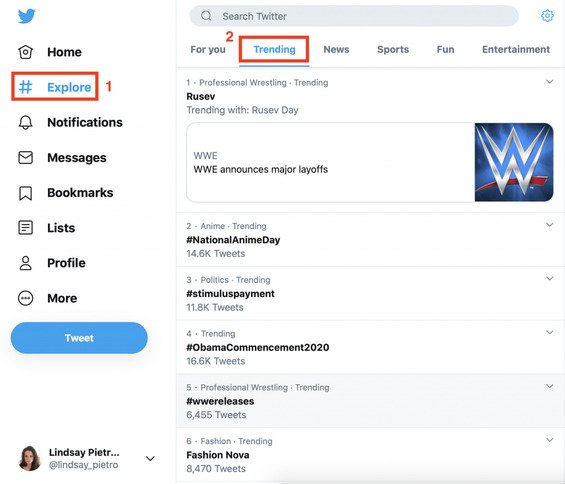
Create Tweet Chat:
Tweet chats are a fun way to engage with current and prospective customers. To engage your target audience, come up with excellent onboard questions and create simple graphics to accompany watch questions. Tweet chat helps more than just engaging your customer. They enhance brand awareness, build a Twitter community, and also elevate brand authority and thought leadership.
Here is another example of Robert Kbushenga, CEO of the New Vision Group in 2007, who tweeted to start the conversation regarding opportunities in fintech by tweet chat.
Tweet chat is the real-time conversation in the comment section. You get massive engagement and interaction with your target audience through tweet chat. You can also initiate tweet chat by asking casual questions and letting the audience reply to engage in your thread.

Collaborate With Influencers
Pitching your brand voice to someone with a significant following is now simpler than ever. They can transform your brand’s world with one single post if they enjoy what you offer to the table.
The first step in influencer outreach is to figure out which influencers are out here in your business.
First, take a look at the influencers with whom you’ve previously interacted. Perhaps they’ve liked a couple of your tweets, or perhaps you’ve replied to a few of theirs. Next, look at their Twitter profiles.
Check if their tweets align with your company’s message? How many people do they have as followers? Send them a DM if they look like a good match and ask them to endorse your brand in a tweet.
Here is a collaboration example between Oreo and Matthew Espinosa.

Harness Power of Twitter Ads
The best reason to use Twitter ads is you pay for the performance. When you promote tweets or conversational ads to get web traffic, you pay when you achieve the marketing objective. This is really great that Twitter is shouldering some of the risks. Twitter is far superior to Facebook and LinkedIn. The second reason is that you can achieve the right audience if you don’t have a ton of followers just yet. You can harness Twitter ads in two ways, either promoted tweets or conversational ads. Promoted tweets help in audience engagement, while conversational ads increase brand influence. Thankfully, Twitter ads are the best worth spending for your marketing objectives.
Barista Bar is promoting their cappuccino through promoted thread/ Twitter ads.

Conclusion
Twitter tools have several benefits, such as reaching your target audience, creating engaging and unique content, organizing schedules, analyzing marketing impact and results, and driving leads and conversions. However, different tools handle different objectives; you can choose according to your requirement. Above mentioned 30 tools will make your Twitter journey easy and bring real results to your marketing efforts.
If you require further assistance, we are always available.